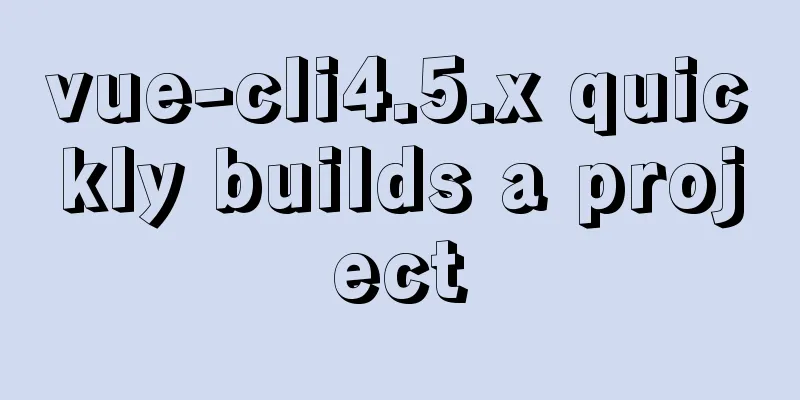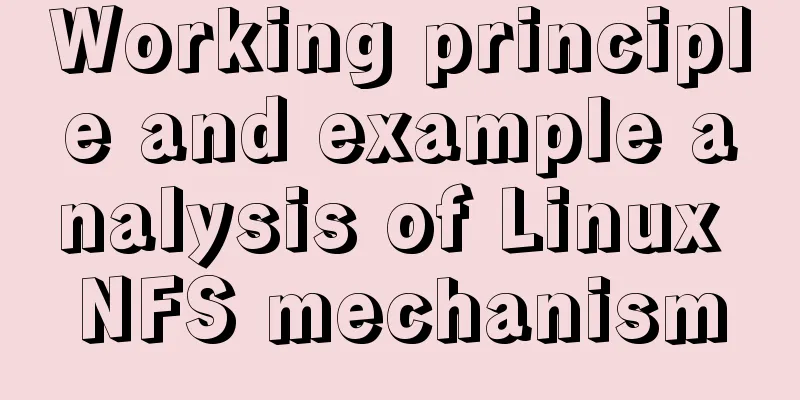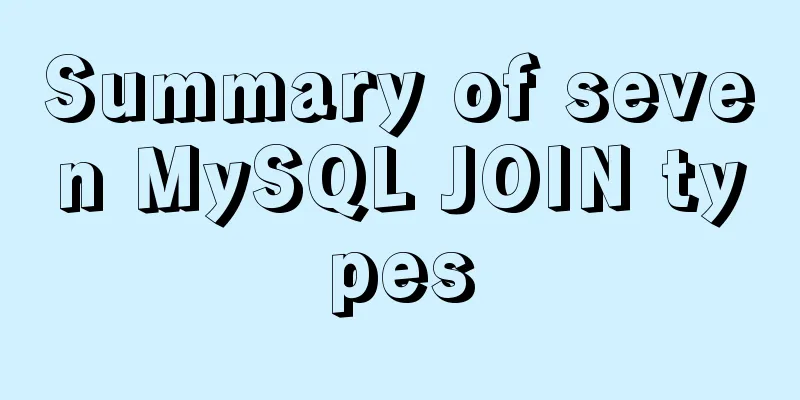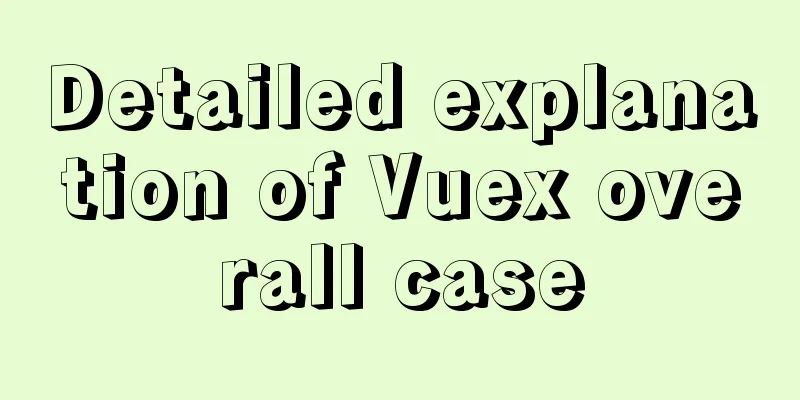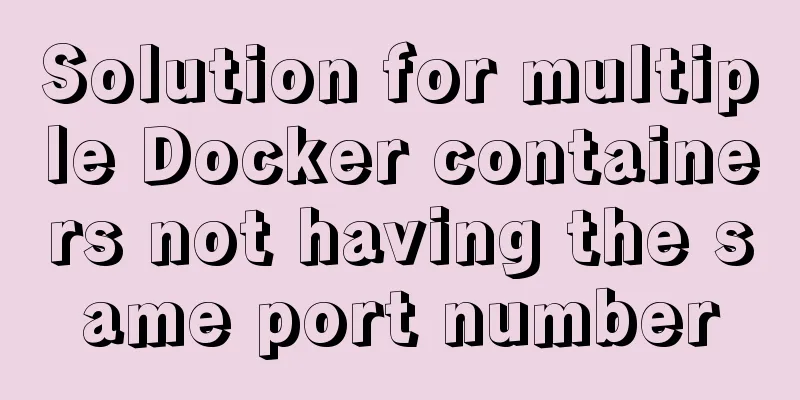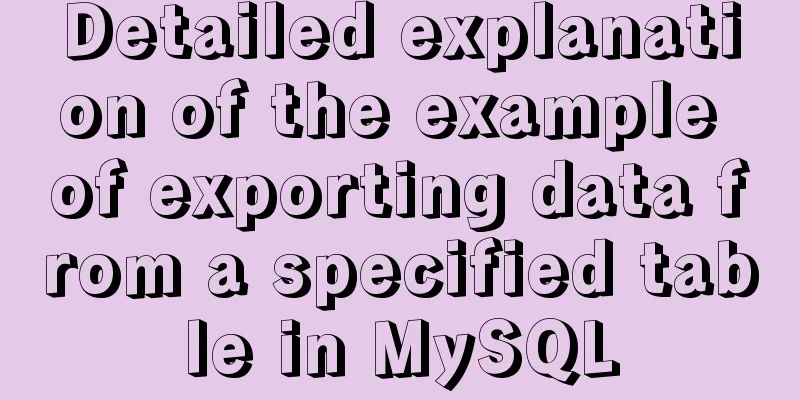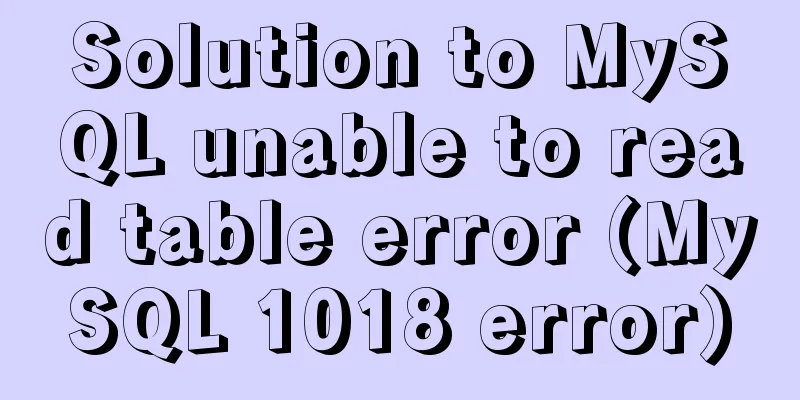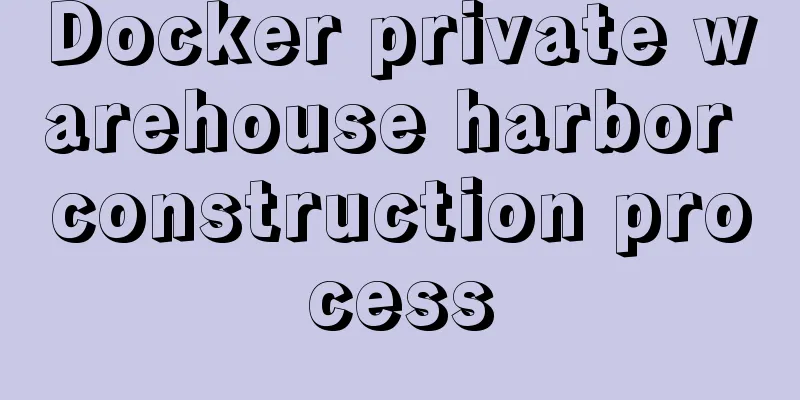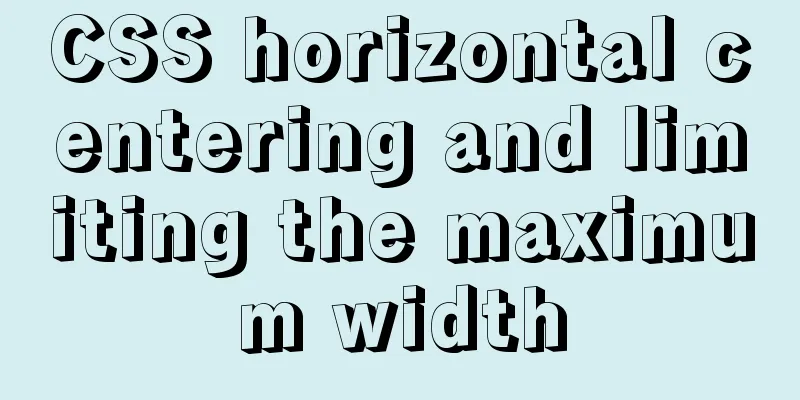MySQL series 15 MySQL common configuration and performance stress test
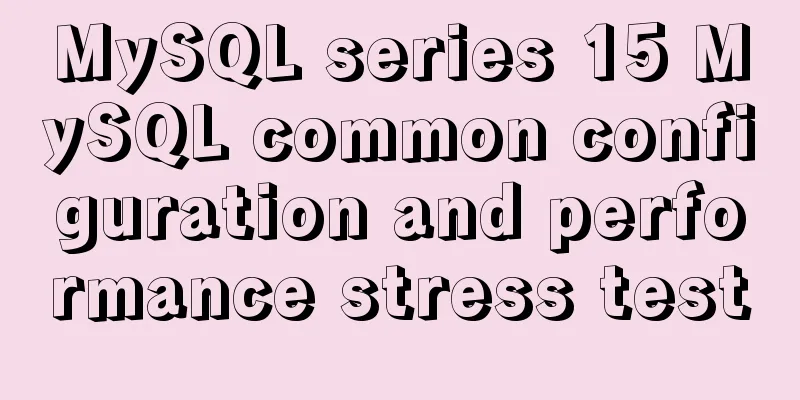
1. Common MySQL configurationAll the following configuration parameters are based on a server with 32G memory. 1. Open an independent tablespace
2. The upper limit of the number of simultaneous sessions allowed by the MySQL service is 151 by default. If the error message "Too Many Connections" appears frequently, you need to increase this value.
3. The number of connections that the operating system can maintain in the listening queue
4. The maximum number of errors allowed for each client connection. When this number is exceeded, the MYSQL server will prohibit the connection request of this host until the MYSQL server is restarted or the relevant information of this host is cleared through the flush hosts command
5. The number of tables opened by all threads
6. The maximum data size transmitted by each connection is 1G, which must be a multiple of 1024. It is generally set to the value of the largest BLOB.
7. Maximum connection time for requests
8. The sort buffer is used to handle sorting caused by ORDER BY and GROUP BY queues
9. Minimum buffer size for full table scan without index
10. Query buffer size
11. Specify the buffer size that can be used by a single query. The default is 1M
12. Set the default transaction isolation level
13. The heap size used by the thread. This value limits the recursive depth of the stored procedure and the complexity of the SQL statement that can be processed in the memory. This amount of memory is reserved for each connection.
14. Enable binary logging
15. Binary log format: row-based
16. InnoDB uses a buffer pool to store indexes and raw data. You can set this variable to 80% of the server's physical memory size.
17. The number of IO threads used to synchronize IO operations
18. The recommended setting for the number of threads allowed within the Innodb core is twice the number of CPUs plus the number of disks.
19. The size of the buffer used to buffer log data
20. The size of each log file in the log group
21. Total number of files in the log group
22. The time that an InnoDB transaction waits for an InnoDB row lock before a SQL statement is rolled back
23. The threshold duration of slow query records is 10 seconds by default
24. Record queries that do not use indexes
my.cnf example: [mysqld] datadir=/var/lib/mysql socket=/var/lib/mysql/mysql.sock symbolic-links=0 innodb_file_per_table = 1 innodb_buffer_pool_size = 6442450944 #If the memory is insufficient, an error will be reported innodb_file_io_threads = 4 innodb_thread_concurrency = 16 innodb_log_buffer_size = 16M innodb_log_file_size = 512M innodb_log_files_in_group = 3 innodb_lock_wait_timeout = 120 log_bin = /var/lib/mysql/mariadb-bin binlog_format = row slow_query_log long_query_time = 2 log-queries-not-using-indexes transaction_isolation = REPEATABLE-READ query_cache_size = 128M query_cache_limit = 4M max_connections = 8000 back_log = 300 max_connect_errors = 1000 open_files_limit = 10240 max_allowed_packet = 32M wait_timeout = 10 sort_buffer_size = 16M join_buffer_size = 16M thread_stack = 512K 2. MySQL performance stress testCommon testing tools:
mysqlslap tool introduction mysqlslap comes from the mariadb package. During the test, a mysqlslap schema is generated by default, a test table t1 is generated, test data is queried and inserted, and the mysqlslap library is automatically generated. If it already exists, it is deleted first. Use --only-print to print the actual test process, and no trace will be left in the database after the entire test is completed. Common options:
Test example: 1) Single-threaded test
[root@centos7 ~]# mysqlslap -a -uroot -p
Enter password:
Benchmark
Average number of seconds to run all queries: 0.004 seconds
Minimum number of seconds to run all queries: 0.004 seconds
Maximum number of seconds to run all queries: 0.004 seconds
Number of clients running queries: 1
Average number of queries per client: 02) Multi-threaded testing, use –concurrency to simulate concurrent connections
[root@centos7 ~]# mysqlslap -uroot -p -a -c 500
Enter password:
Benchmark
Average number of seconds to run all queries: 3.384 seconds
Minimum number of seconds to run all queries: 3.384 seconds
Maximum number of seconds to run all queries: 3.384 seconds
Number of clients running queries: 500
Average number of queries per client: 03) Test the performance of different storage engines at the same time for comparison
[root@centos7 ~]# mysqlslap -uroot -p -a --concurrency=500 --number-of-queries 1000 --iterations=5 --engine=myisam,innodb --debug-info
Enter password:
Benchmark
Running for engine myisam
Average number of seconds to run all queries: 0.192 seconds
Minimum number of seconds to run all queries: 0.187 seconds
Maximum number of seconds to run all queries: 0.202 seconds
Number of clients running queries: 500
Average number of queries per client: 2
Benchmark
Running for engine innodb
Average number of seconds to run all queries: 0.355 seconds
Minimum number of seconds to run all queries: 0.350 seconds
Maximum number of seconds to run all queries: 0.364 seconds
Number of clients running queries: 500
Average number of queries per client: 2
User time 0.33, System time 0.58
Maximum resident set size 22892, Integral resident set size 0
Non-physical pagefaults 46012, Physical pagefaults 0, Swaps 0
Blocks in 0 out 0, Messages in 0 out 0, Signals 0
Voluntary context switches 31896, Involuntary context switches 04) Run a test with 500 and 1000 concurrent queries, and 5000 total queries
[root@centos7 ~]# mysqlslap -uroot -p -a --concurrency=500,1000 --number-of-queries 5000 --debug-info
Enter password:
Benchmark
Average number of seconds to run all queries: 3.378 seconds
Minimum number of seconds to run all queries: 3.378 seconds
Maximum number of seconds to run all queries: 3.378 seconds
Number of clients running queries: 500
Average number of queries per client: 10
Benchmark
Average number of seconds to run all queries: 3.101 seconds
Minimum number of seconds to run all queries: 3.101 seconds
Maximum number of seconds to run all queries: 3.101 seconds
Number of clients running queries: 1000
Average number of queries per client: 5
User time 0.84, System time 0.64
Maximum resident set size 83068, Integral resident set size 0
Non-physical pagefaults 139977, Physical pagefaults 0, Swaps 0
Blocks in 0 out 0, Messages in 0 out 0, Signals 0
Voluntary context switches 31524, Involuntary context switches 35) Iterative testing
[root@centos7 ~]# mysqlslap -uroot -p -a --concurrency=500 --number-of-queries 5000 --iterations=5 --debug-info
Enter password:
Benchmark
Average number of seconds to run all queries: 3.307 seconds
Minimum number of seconds to run all queries: 3.184 seconds
Maximum number of seconds to run all queries: 3.421 seconds
Number of clients running queries: 500
Average number of queries per client: 10
User time 2.18, System time 1.58
Maximum resident set size 74872, Integral resident set size 0
Non-physical pagefaults 327732, Physical pagefaults 0, Swaps 0
Blocks in 0 out 0, Messages in 0 out 0, Signals 0
Voluntary context switches 73904, Involuntary context switches 3The above is the detailed content of MySQL series 15: Common MySQL configuration and performance stress testing. For more information about common MySQL configuration and performance stress testing, please pay attention to other related articles on 123WORDPRESS.COM! You may also be interested in:
|
<<: How to build a redis cluster using docker
>>: After the click event of html hyperlink a, jump to the address pointed to by href
Recommend
The image element img has extra blank space in IE6
When doing DIV+CSS layout of the page, it is very...
Summary of vue's webpack -v error solution
Xiaobai learned about Vue, then learned about web...
Avoiding Problems Caused by Closures in JavaScript
About let to avoid problems caused by closure Use...
Html sample code for reading and displaying pictures in a local folder
One purpose Select a local folder on the Html pag...
Detailed explanation of 30 SQL query optimization techniques for MySQL tens of millions of large data
1. To optimize the query, try to avoid full table...
Nginx Service Quick Start Tutorial
Table of contents 1. Introduction to Nginx 1. Wha...
How to mount the CD to find the rpm package under Linux
Written in front Sometimes you need to install so...
Graphic tutorial on installing CentOS7 on VMware 15.5
1. Create a new virtual machine in VMware 15.5 1....
Why do select @@session.tx_read_only appear in DB in large quantities?
Find the problem When retrieving the top SQL stat...
Docker Compose practice and summary
Docker Compose can realize the orchestration of D...
How to implement email alert in zabbix
Implemented according to the online tutorial. zab...
Detailed explanation based on event bubbling, event capture and event delegation
Event bubbling, event capturing, and event delega...
mysql 5.7.17 winx64.zip installation and configuration method graphic tutorial
Preface: I reinstalled win10 and organized the fi...
Detailed tutorial on deploying SpringBoot + Vue project to Linux server
Preface Let me share with you how I deployed a Sp...
Code analysis of user variables in mysql query statements
In the previous article, we introduced the MySQL ...