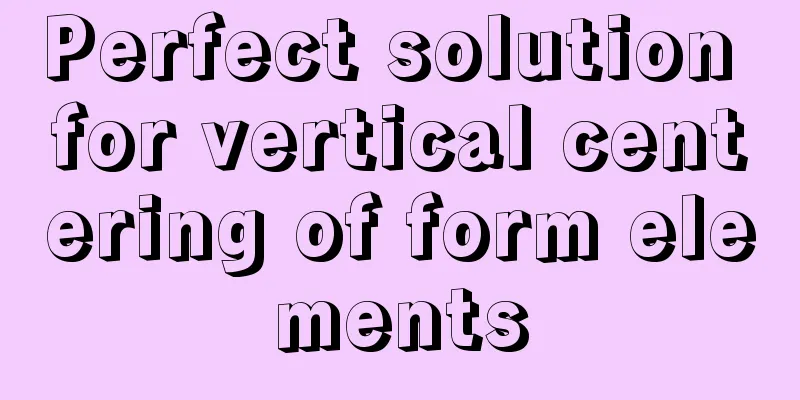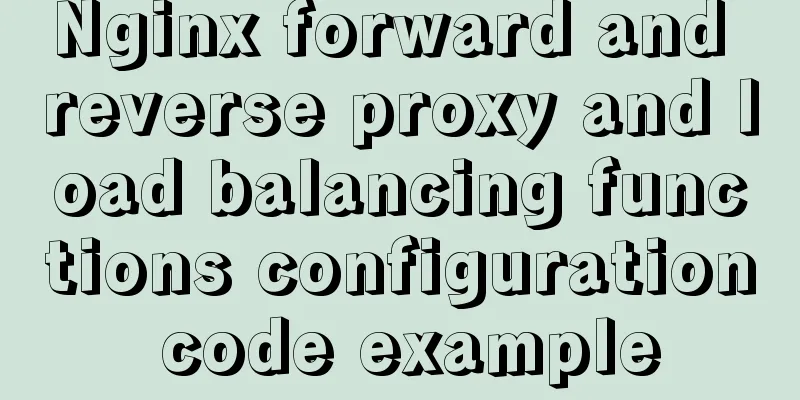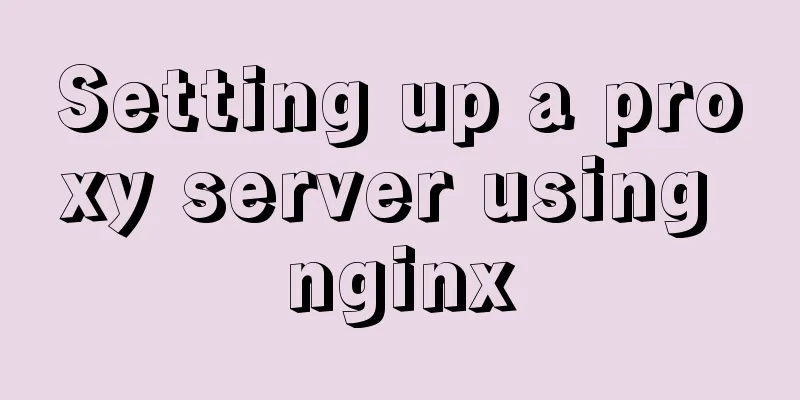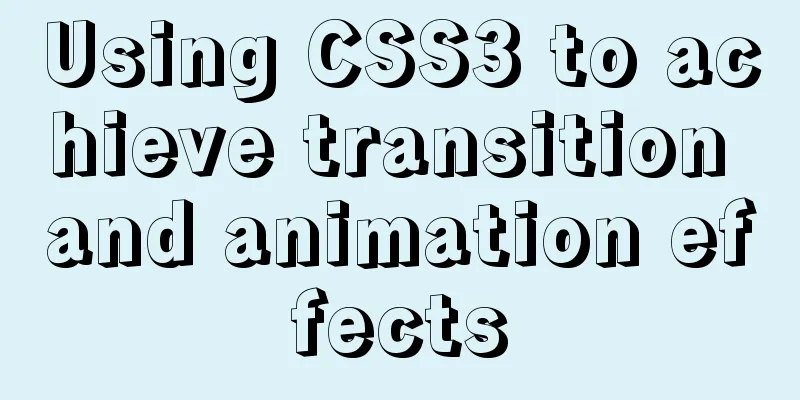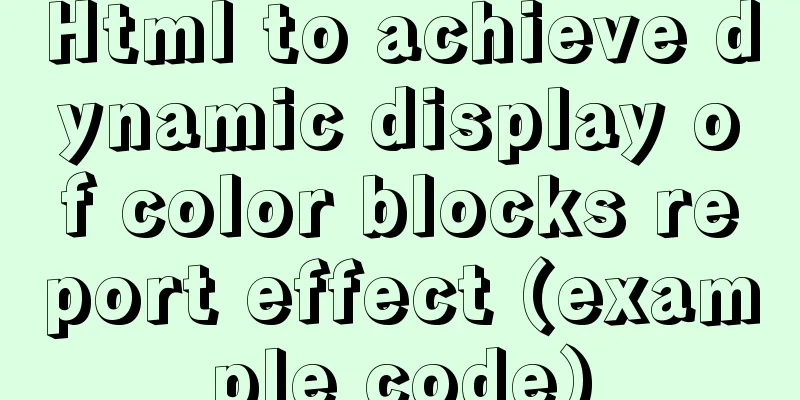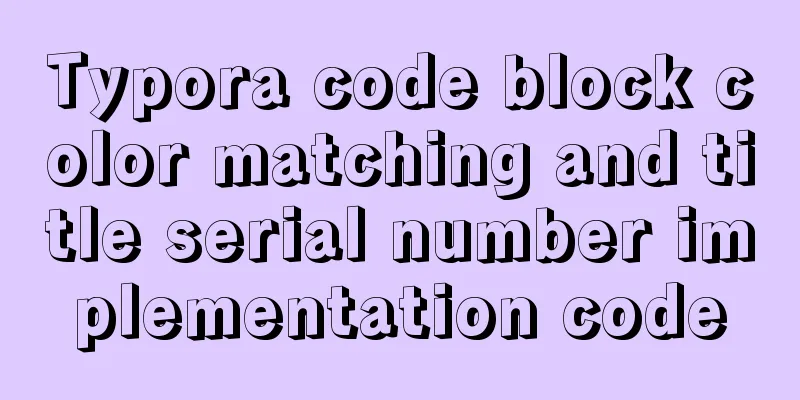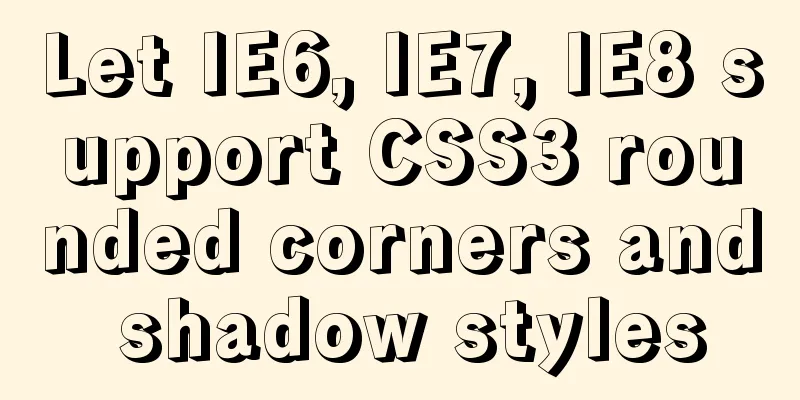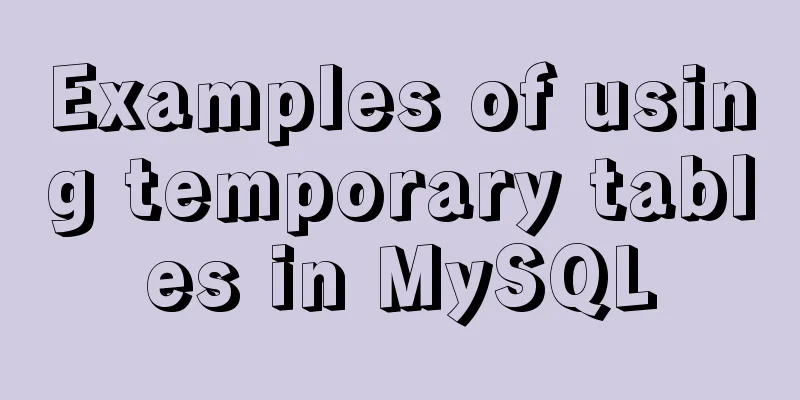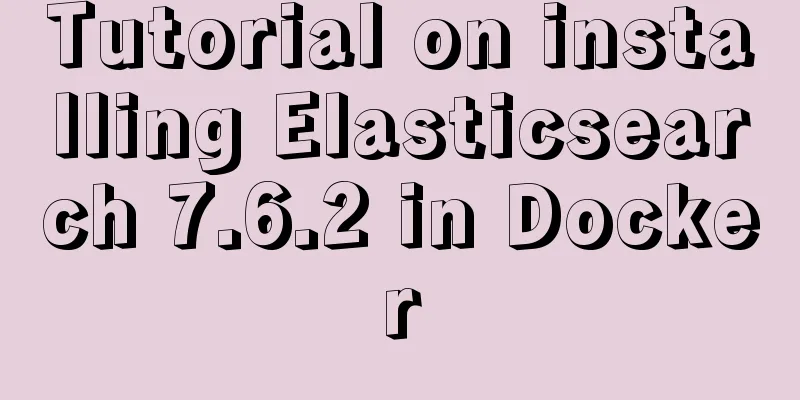Docker Compose practice and summary
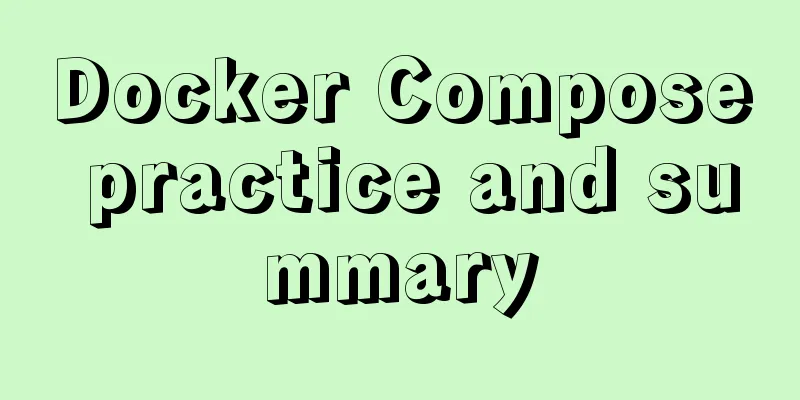
|
Docker Compose can realize the orchestration of Docker container clusters. We can define our services and their required dependencies through the documentProduct manuals Compose file version 3 reference Docker from Getting Started to Practice [Chinese] Install ComposeCompose relies on Docker Engine, so you need to ensure that Docker is installed in your environment. You can refer to the official tutorial, which is mainly divided into two steps: # 1. Download Compose and execute only the file to the usr/local/bin/ directory. # If the download fails, refer to the next summary to provide the address for installation. sudo curl -L "https://github.com/docker/compose/releases/download/1.29.2/docker-compose-$(uname -s)-$(uname -m)" -o /usr/local/bin/docker-compose # 2. Add execution permissions to the Compose executable file sudo chmod +x /usr/local/bin/docker-compose # Enter the following command to view the help and test whether the installation is successful docker-compose -h Compose is open source in Docker's official GitHub repository: docker/compose. All Compose will be published in the Releases of the repository. Step 1 is to use the curl command to download the executable file from Releases. Downloading directly from GitHub is slow. You can download it from the following address: # https://vuepress.mirror.docker-practice.com/compose/install/ sudo curl -L https://download.fastgit.org/docker/compose/releases/download/1.27.4/docker-compose-`uname -s`-`uname -m` -o /usr/local/bin/docker-compose sudo chmod +x /usr/local/bin/docker-compose getting StartedThe template instructions of Compose are very similar to the parameters related to the run command of Docker. If you forget the docker command, you can refer to the previous blog: Docker practice and command summary There are two important concepts in Compose:
The format of
#Specify version: "3"
# Collection of services services:
# One of the services, service name: webapp
webapp:
# Specify the image used by the service: examples/web
# Port mapping ports:
- "80:80"
# Data volumes:
- "/data"Easy to use Start Tomcat, MySQL, and redis in a Compose and create
version: "3.0"
services:
tomcat:
container_name: mytomcat # --name
image: tomcat:8.0-jre8
ports:
- "8080:8080"
volumes:
- "tomcatwebapps:/usr/local/tomcat/webapps"
networks:
-some_network
# The tomcat service depends on mysql and redis
depends_on:
-mysql
- redis
mysql:
container_name: mysql
image:mysql:5.7.32
ports:
- "3306:3306"
volumes:
- "mysqldata:/var/lib/mysql"
- "mysqlconf:/etc/mysql"
environment:
-MYSQL_ROOT_PASSWORD=1234
networks:
some_network:
redis:
container_name: redis
image: redis:5.0.10
ports:
- "6379:6379"
volumes:
- "redisdata:/data"
command: "redis-server --appendonly yes"
networks:
some_network:
# The volumes and networks used must declare volumes:
tomcatwebapps:
mysqldata:
mysqlconf:
redisdata:
networks:
# Declare a network named "some_network": Run If you need to run Use The tomcat service uses Command SortingThe commands of Docker Compose are similar to those of Docker. You can use the --help parameter to query the usage of the corresponding command. docker-compose --help The default startup template file is named docker-compose.yml. You can use -f to specify a custom template file. You can use the config command to check whether the template file syntax is correct. docker-compse also includes many subcommands: Resources related: ps, top, kill, run Enter the container: exec View logs: logs Many subcommands can be followed by a specific service name for targeted operations. The following are not listed one by one. # Start all containers defined in yaml in the background docker-compose up -d #Starting only the mysql service will start its dependent services docker-compose up mysql specifies the server name to start. # Stop the container and remove the automatically created bridge docker-compose down # Restart all services and then specify a specific service docker-compose restart # Pause and resume docker-compose pause docker-compose unpause # Enter the redis service and exit docker-compose exec redis bash # List the information of the container defined in the current yaml docker-compose ps # Delete the container defined in the current yaml. You need to stop it first, and then specify a specific service docker-compose rm # View the processes running in each service container docker-compose top # View logs by default. View all YAML files. You can follow the specific service. # -f can keep tracking, new logs will be displayed on the screen immediately docker-compose logs References Curl Usage Guide [Programming Bad People] Docker Container Technology & Docker-Compose Practice This is the end of this article about Docker Compose practice and summary. For more relevant Docker Compose practice content, please search 123WORDPRESS.COM’s previous articles or continue to browse the following related articles. I hope everyone will support 123WORDPRESS.COM in the future! You may also be interested in:
|
<<: Detailed explanation of MySQL information_schema database
>>: Form submission refresh page does not jump source code design
Recommend
React Synthetic Events Explained
Table of contents Start by clicking the input box...
This article takes you into the world of js data types and data structures
Table of contents 1. What is dynamic typing? 2. D...
Detailed example of using typescript to encapsulate axios in Vue3
This axios package is used in the vue3 demo. For ...
js to realize the function of uploading pictures
The principle of uploading pictures on the front ...
MySQL 8.0.17 decompression version installation and configuration method graphic tutorial
I'll record the problems I encountered during...
Special commands in MySql database query
First: Installation of MySQL Download the MySQL s...
How to install mysql5.6 in docker under ubuntu
1. Install mysql5.6 docker run mysql:5.6 Wait unt...
Simply master the use of horizontal line annotations and code comments in HTML
Horizontal Line Use the <hr /> tag to draw ...
Practice of realizing Echarts chart width and height adaptation in Vue
Table of contents 1. Install and import 2. Define...
JavaScript exquisite snake implementation process
Table of contents 1. Create HTML structure 2. Cre...
Software Testing - MySQL (VI: Database Functions)
1.MySQL functions 1. Mathematical functions PI() ...
Implementation of element shuttle frame performance optimization
Table of contents background Solution New Questio...
17 JavaScript One-Liners
Table of contents 1. DOM & BOM related 1. Che...
JavaScript to implement the most complete code analysis of a simple shopping cart (ES6 object-oriented)
This article shares the specific code of JavaScri...
CSS3 realizes particle animation effect when matching kings
When coding, you will find that many things have ...