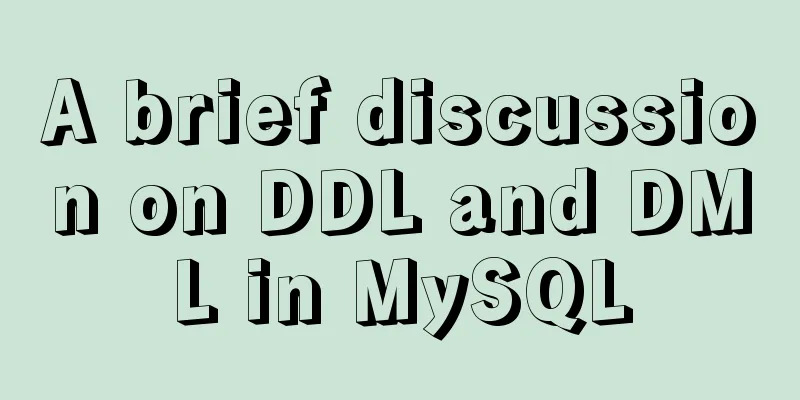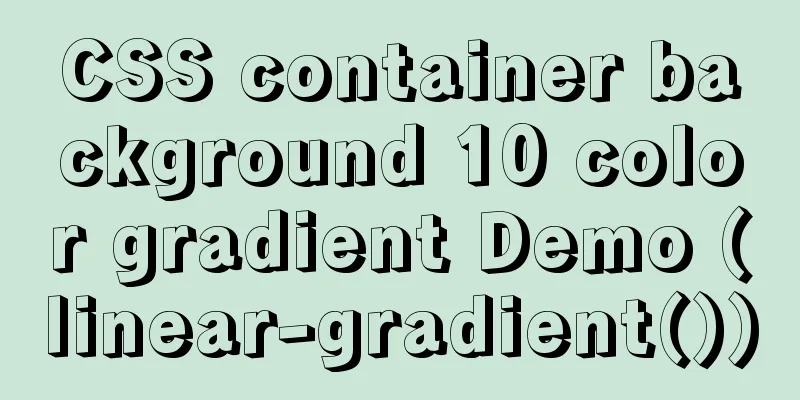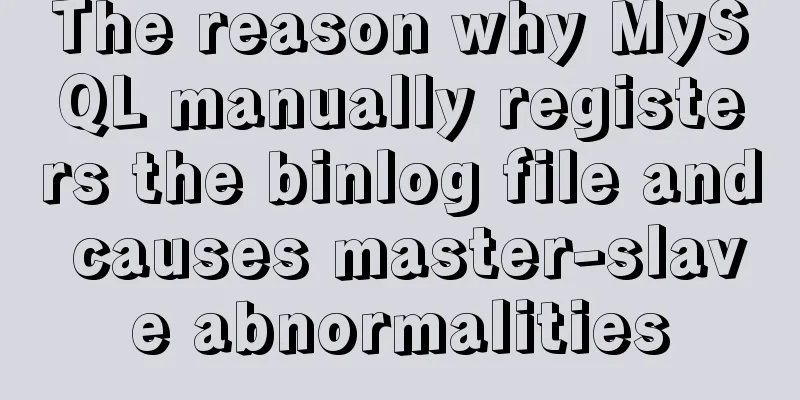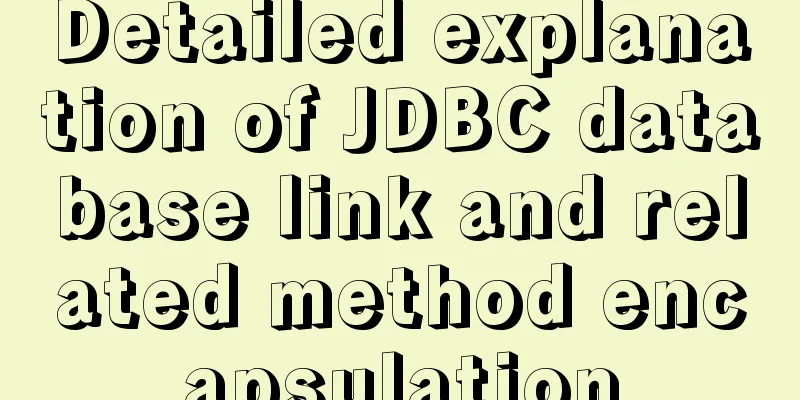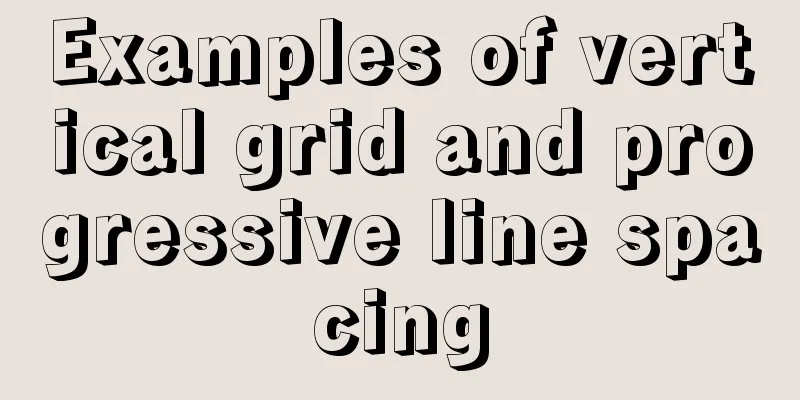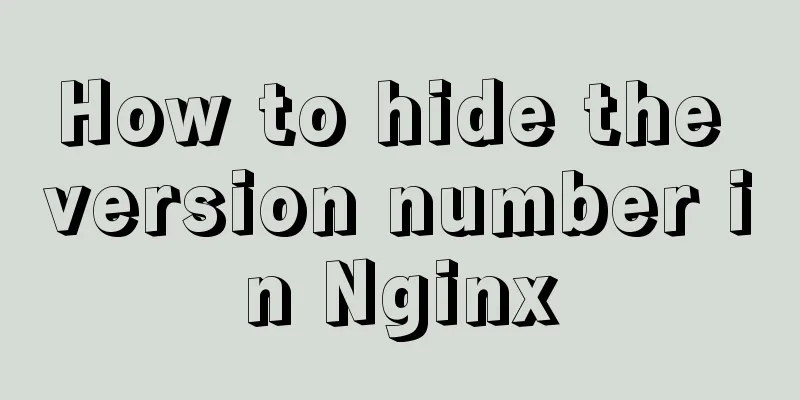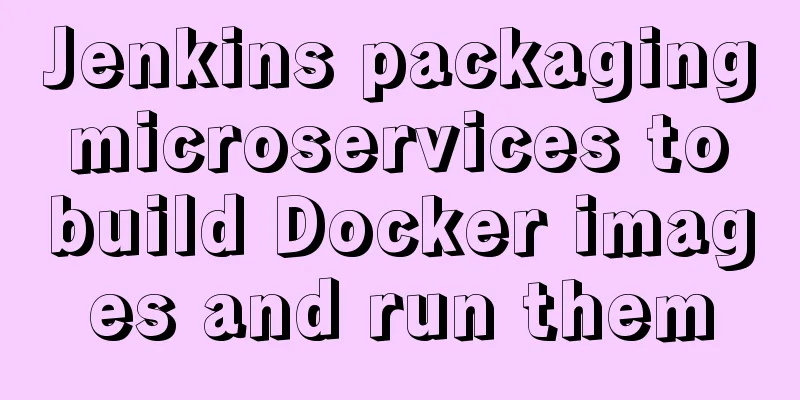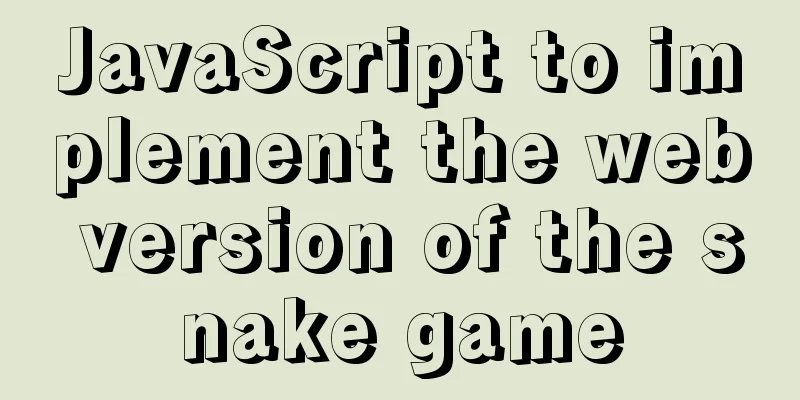React Synthetic Events Explained
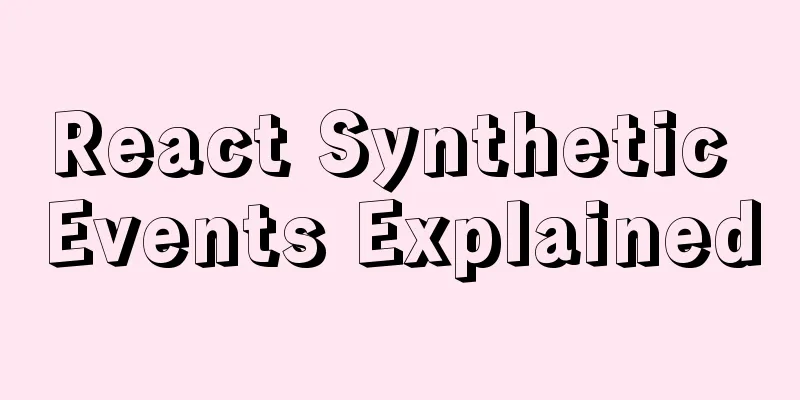
|
React synthetic events refer to react simulating a Dom event flow using js. (The fiber tree simulates the Dom tree structure) The event flow of synthetic events is captured and bubbled in the fiber tree. Start by clicking the input boxWhen you click on the input box, react listens to the focus event (Note 2) (Note 3) at the root node (Note 1).
At this point, the only information react gets is the native event object (nativeEvent). React uses the Dom (eventTarget) corresponding to nativeEvent to go up along the Dom tree to find the Dom node (Note 4) (Note 5) managed by react that is closest to the eventTarget, and obtains the corresponding fiber A. Then, through the event plug-in (Note 6), create a synthetic event (Note 7) A. Synthetic event A is considered by React as the event source in the simulated event flow, and fiber A is considered by React as the event target.
Collect all host type fibers from fiber A upward (until the top-level fiber HostComponent). Then the collected fiber array is traversed from back to front (capture), and then from front to back (bubble). Each time the traversal is performed, the focus event bound to the fiber node of the current traversal item is collected (Note 8). Afterwards (after the event plugin is completed, that is, the synthetic event is generated), the foucs callbacks will be executed in the order of collection. This is how react simulates the event flow. Extensions Clicking the input box causes multiple eventsIn addition to focus, other events are also triggered - click, etc. React listens to different types of events at the root node. Each time an event is listened to, it will be dispatched once. For multiple types of events, it will be dispatched multiple times. Clicking the input box will trigger focus and click successively. When the focus event is dispatched, the click event will be dispatched. Each time an event is dispatched, the pending synchronization task queue (flushSyncCallBackQueue) is processed.
In NoMode mode, if events are dispatched multiple times and each event changes the state (such as calling setState), the corresponding component will be rendered multiple times. In this example, if you click the input box, and if you bind the focus event and click event to the input and the event callbacks call setState, the input will render twice. Why does the input in react become a controlled component after setting the value?In react, when the value attribute is set for input, the value of the input box will not change no matter what is entered in the input box. Unless you change the state of the input component. After processing the simulated event stream, react will call methods to reset some unexpected effects. For example, in this scenario, after you enter a value in the input, the input box will display the value you entered, but the input value will be immediately updated by the value property of the corresponding fiber (finishEventHander resets the controlled component). If no value is set for the input it will be ignored. Why are synthetic event properties sometimes inaccessible?Because react releases the synthetic event object after the event flow (captures the bubbling) is completed (SyntheticEvent.prototype.destructor resets the properties of the synthetic event object). How does React simulate preventing event bubbling and default behavior?React executes callbacks in the order of event flow. Before execution, it checks whether the current synthetic event object is in a state that prevents bubbling. If so, it terminates the event flow. React's synthetic event object prototype enhances native functions. The native event method's bubbling prevention and default behavior prevention are encapsulated (the native event method is also called internally). Notes Note 1: The root node is document in react-v16 and the mount container Dom in react-v17 The above is the detailed content of the detailed explanation of React synthetic events. For more information about React synthetic events, please pay attention to other related articles on 123WORDPRESS.COM! You may also be interested in:
|
<<: Tutorial on configuring and changing passwords for the MySQL free installation version
>>: CentOS7 uses rpm to install MySQL 5.7 tutorial diagram
Recommend
The perfect solution for MYSQL5.7.24 installation without data directory and my-default.ini and service failure to start
MySQL official website download address: https://...
Uniapp realizes sliding scoring effect
This article shares the specific code of uniapp t...
Detailed explanation of the three major front-end technologies of React, Angular and Vue
Table of contents 1. React Basic Usage Notable Fe...
Detailed explanation of the implementation method and usage of CSS3 border-radius rounded corners
In the past, it was quite troublesome to achieve ...
Introduction to the difference between shortcut icon and icon code
Statement 1: <link rel="shortcut icon"...
CSS3 implements footer fixed at the bottom (always at the bottom no matter how high the page is)
Preface Fix the footer area at the bottom. No mat...
Detailed explanation of Vue's monitoring method case
Monitoring method in Vue watch Notice Name: You s...
Example code for evenly distributing elements using css3 flex layout
This article mainly introduces how to evenly dist...
Vue implements bottom query function
This article example shares the specific code of ...
WeChat applet custom tabbar component
This article shares the specific code of the WeCh...
How to clear the timer elegantly in Vue
Table of contents Preface optimization Derivative...
Cross-browser development experience summary (I) HTML tags
Add a DOCTYPE to the page Since different browser...
How to implement logic reuse with Vue3 composition API
Composition API implements logic reuse steps: Ext...
Detailed explanation of CSS animation attribute keyframes
How long has it been since I updated my column? H...