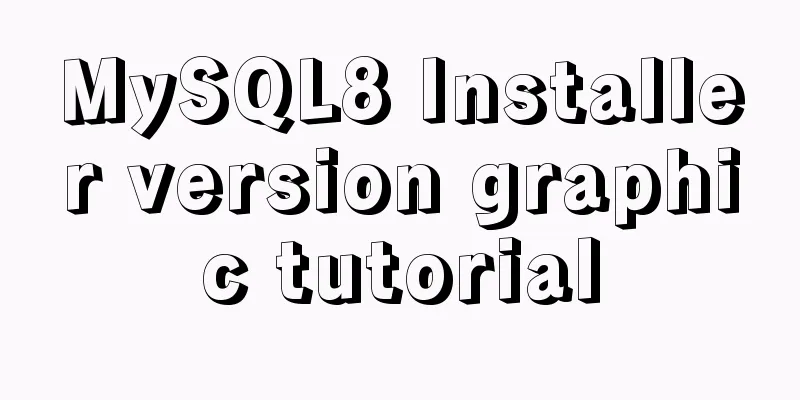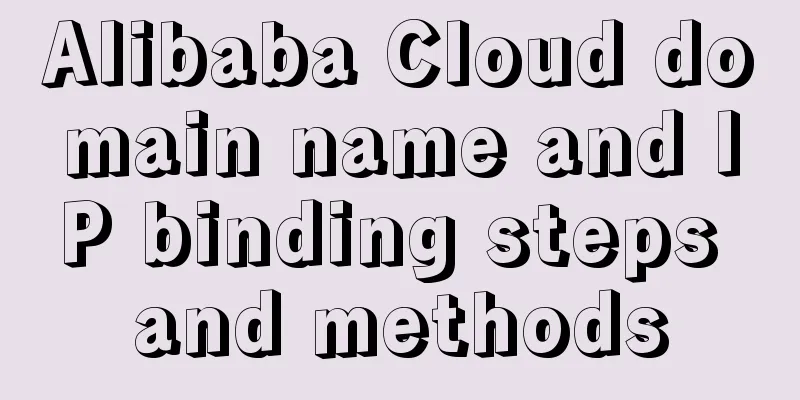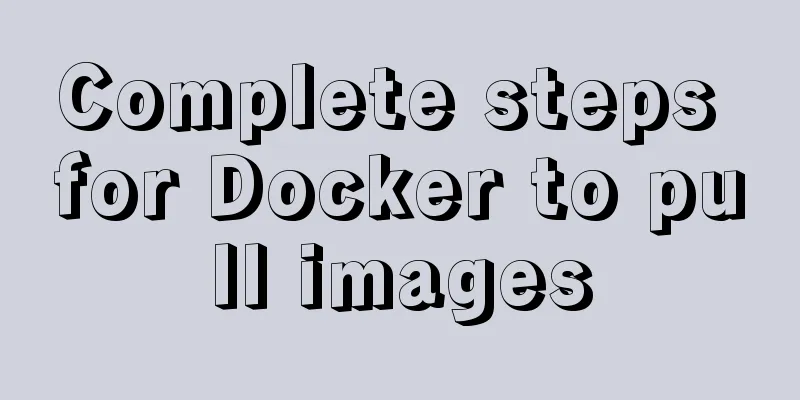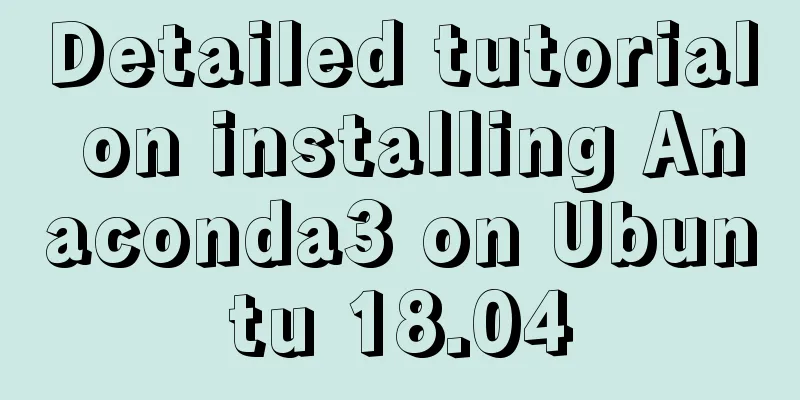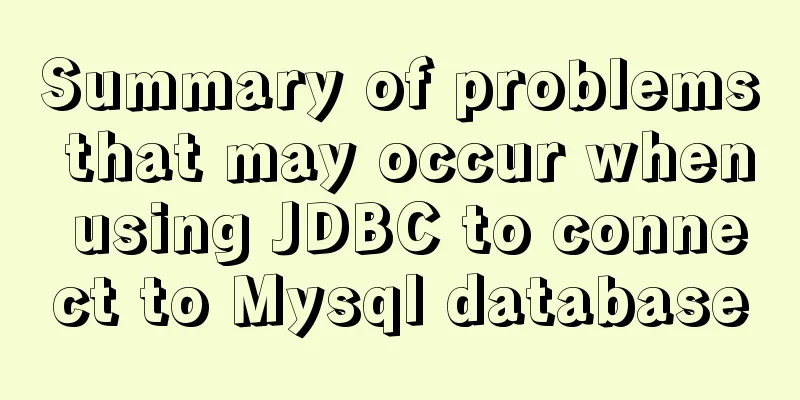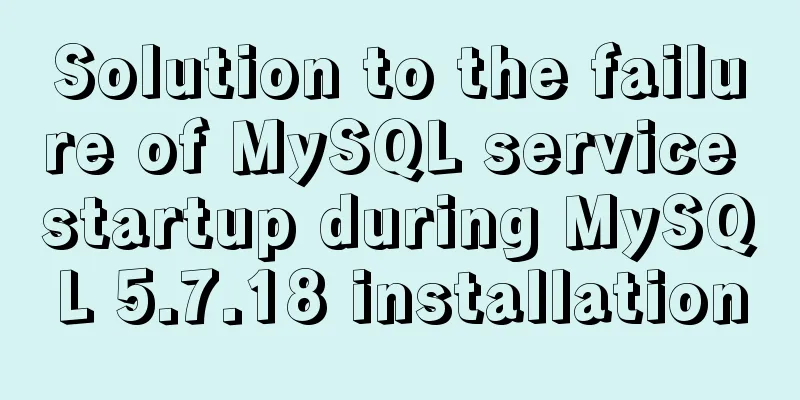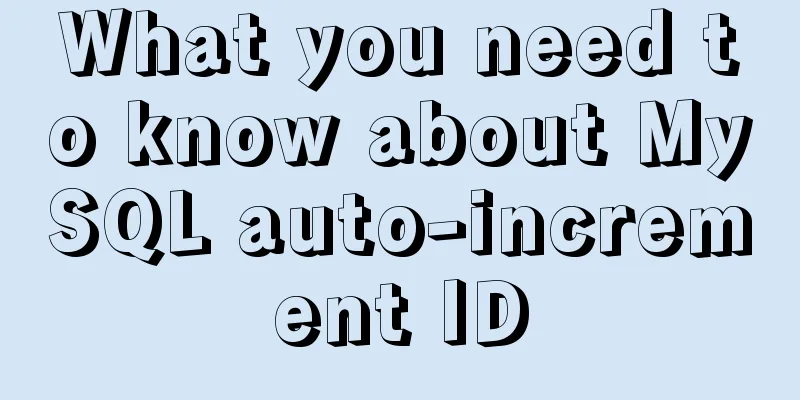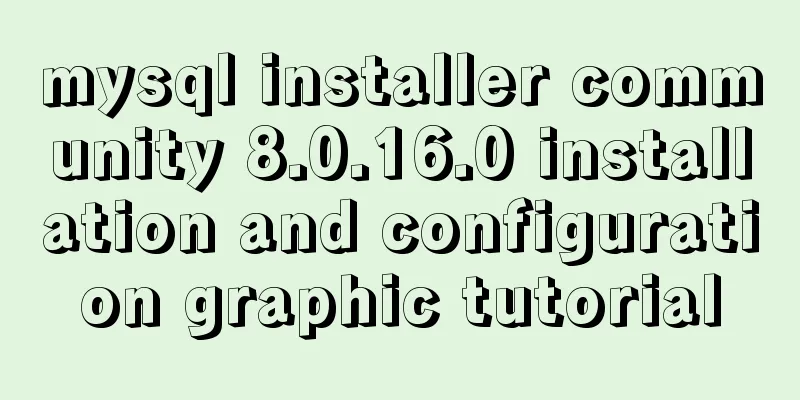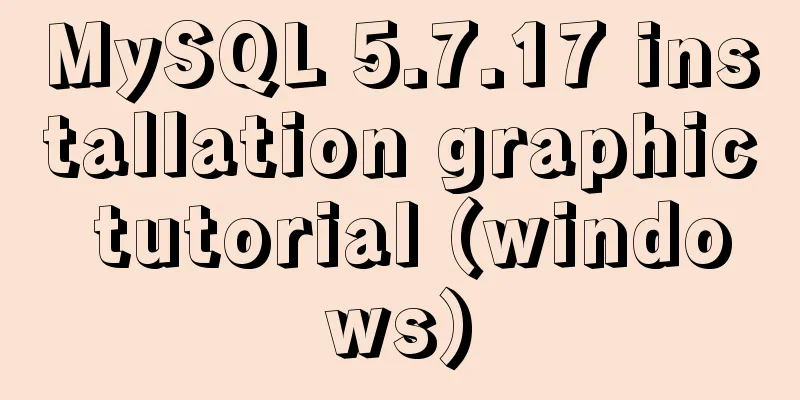WeChat applet custom tabbar component

|
This article shares the specific code of the WeChat applet custom tabbar component for your reference. The specific content is as follows Due to project requirements, you must write your own components: Step 1: Configure tabBar in App.json. Custom components must also be configured, "custom": true, configure all tabbar pages in list. "tabBar": {
"custom": true,
"color": "red",
"selectedColor": "#3b81d7",
"backgroundColor": "#000000",
"list": [{
"pagePath": "pages/Role/InsureIndex/index",
"text": "Home"
}, {
"pagePath": "pages/Role/MineIndex/index",
"text": "Home"
}, {
"pagePath": "pages/index/userInfo/userInfo",
"text": "My"
}]
},Step 2: Create a new component in the same directory as pages, folder name: custom-tab-bar, custom component file name: index. The component code is as follows, you should be able to understand it. index.js Component({
properties: {},
data: {
indexImg: "../static/images/tabBar/tab_icon_home_nor@2x.png",
indexSelectImg: "../static/images/tabBar/tab_icon_home_sel@2x.png",
aboutUsImg: "../static/images/tabBar/tab_icon_user_nor@2x.png",
aboutUsSelectImg: "../static/images/tabBar/tab_icon_user_sel@2x.png",
_tabbat: null,
iPhoneX: false,
urls: ['/pages/Role/InsureIndex/index',
'/pages/index/userInfo/userInfo'
]
},
attached() {
var self = this
//This is business code, you don't need to look at wx.getStorage({
key: 'userInfo',
success: function (res) {
const {
userRoleCode
} = res.data
if (userRoleCode == '50' || userRoleCode == '70') {
self.setData({
["urls[0]"]: '/pages/Role/MineIndex/index'
})
} else if (userRoleCode == '30' || userRoleCode == '35' || userRoleCode == '40') {
self.setData({
["urls[0]"]: '/pages/Role/InsureIndex/index'
})
}
}
})
wx.getSystemInfo({
success(res) {
console.log(res.model)
if (res.model.indexOf('iPhone X') >= 0) {
self.setData({
iPhoneX: true
})
}
}
})
},
/**
* List of component methods */
methods: {
switchTap: function (e) {
var self = this
var index = e.currentTarget.dataset.index;
var urls = self.data.urls
wx.switchTab({
url: urls[index],
})
}
}
})index.wxml <div class="_tabbar {{iPhoneX?'_iPhoneX':''}}">
<div class="titem {{_tabbat==0?'tCdk':''}}" data-index="0" bind:tap="switchTap">
<image src="{{_tabbat==0?indexSelectImg:indexImg}}" />
<b>Home</b>
</div>
<div class="titem {{_tabbat==1?'tCdk':''}}" data-index="1" bind:tap="switchTap">
<image src="{{_tabbat==1?aboutUsSelectImg:aboutUsImg}}" />
<b>My</b>
</div>
</div>index.wxss ._tabbar {
width: 100%;
height: 120rpx;
display: flex;
align-items: center;
background: #fff;
font-size: 26rpx;
color: #999999;
box-shadow: 0px -7rpx 13rpx 0px rgba(193, 185, 204, 0.13);
}
._tabbar .titem {
text-align: center;
width: 50%;
}
._tabbar .titem image {
display: block;
margin: auto;
width: 48rpx;
height: 48rpx;
margin-bottom: 10rpx;
}
._tabbar .tCdk {
color: #37ADFE;
}
._iPhoneX {
height: 148rpx;
}index.json {
"component": true,
"usingComponents": {}
}The above is the component code. When you click the tabbar to jump to the page, the tabbar component will be reloaded, causing the selected style to always be the default. Therefore, you need to do the following in the js file of the page that uses the tabbar: (Take the "Home" page as an example) onShow: function () {
this.getTabBar().setData({
_tabbat: 0
})
},The above is complete, but I saw online that two tabBars will appear. I don't see them here (one custom, one built-in). If they appear, add wx.hideTabBar() to the onLaunch function in app.js to hide the built-in tabbar. The above is the full content of this article. I hope it will be helpful for everyone’s study. I also hope that everyone will support 123WORDPRESS.COM. You may also be interested in:
|
<<: How to build a new image based on an existing image in Docker
>>: MySQL installation and configuration tutorial for Mac
Recommend
Detailed tutorial on running selenium+chromedriver on the server
1. Introduction I want to use selenium to scrape ...
How to install Odoo12 development environment on Windows 10
Preface Since many friends say they don’t have Ma...
Native js implements shopping cart logic and functions
This article example shares the specific code of ...
Preventing SQL injection in web projects
Table of contents 1. Introduction to SQL Injectio...
SSM implements the mysql database account password ciphertext login function
introduction Our company is engaged in the resear...
HTML page header code is completely clear
All the following codes are between <head>.....
Detailed explanation of the use of Vue mixin
Table of contents Use of Vue mixin Data access in...
Detailed explanation of Excel parsing and exporting based on Vue
Table of contents Preface Basic Introduction Code...
Best Practices Guide for Storing Dates in MySQL
Table of contents Preface Do not use strings to s...
Implementation of docker view container log command
Why should we read the log? For example, if the c...
Install CentOS 7 on VMware14 Graphic Tutorial
Introduction to CentOS CentOS is an enterprise-cl...
Detailed explanation of the calculation method of flex-grow and flex-shrink in flex layout
Flex(彈性布局) in CSS can flexibly control the layout...
Set IE8 to use IE7 style code
<meta http-equiv="x-ua-compatible" co...
Detailed tutorial on installing MySQL database on Alibaba Cloud Server
Table of contents Preface 1. Uninstall MySQL 2. I...
Payment function implementation in vue project (WeChat payment and Alipay payment)
Table of contents Common payment methods in proje...