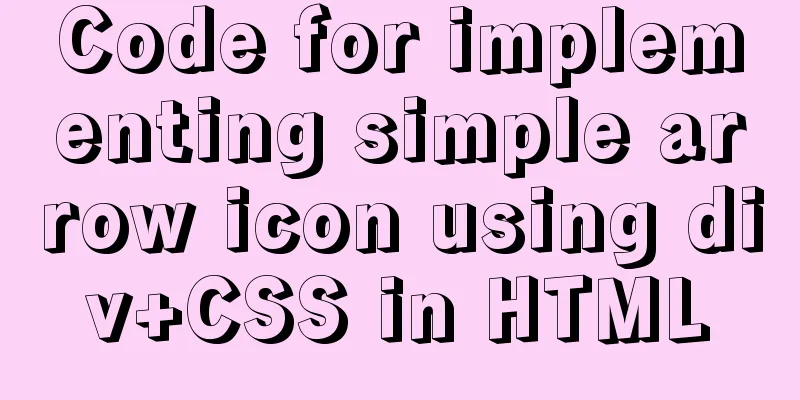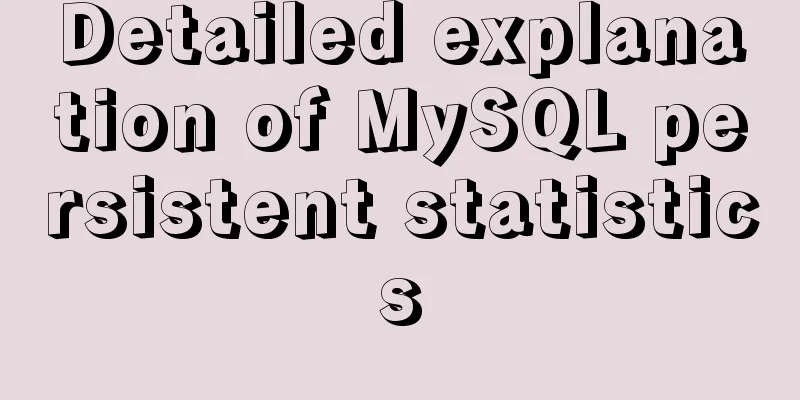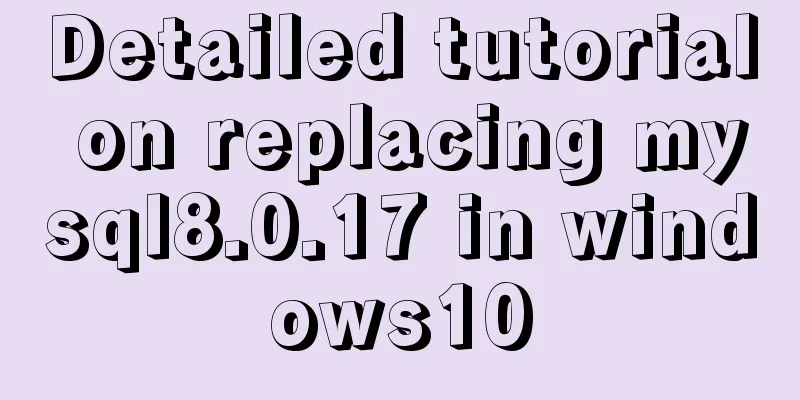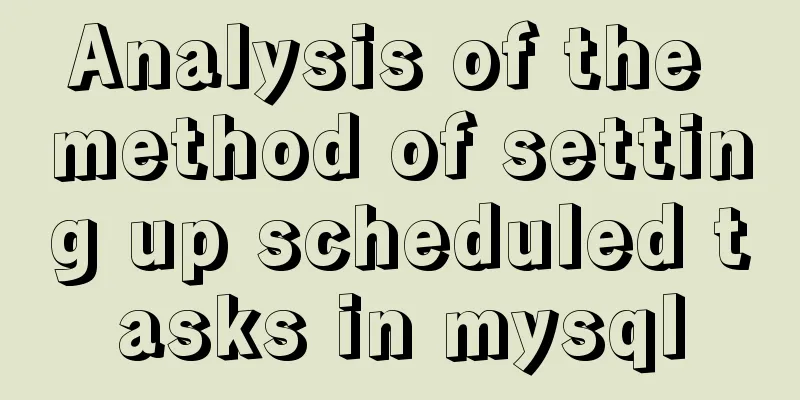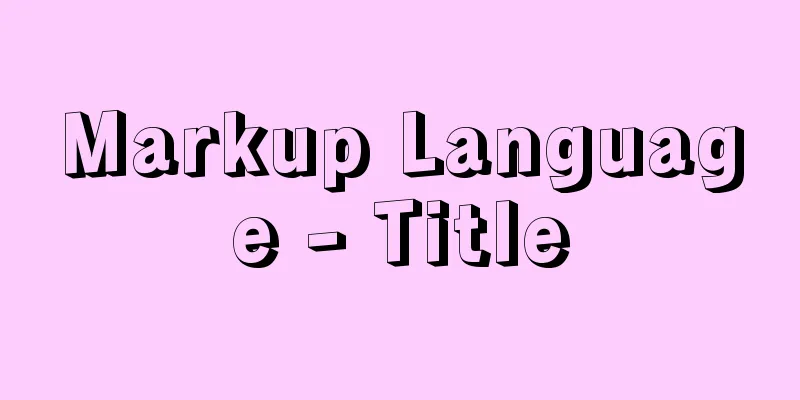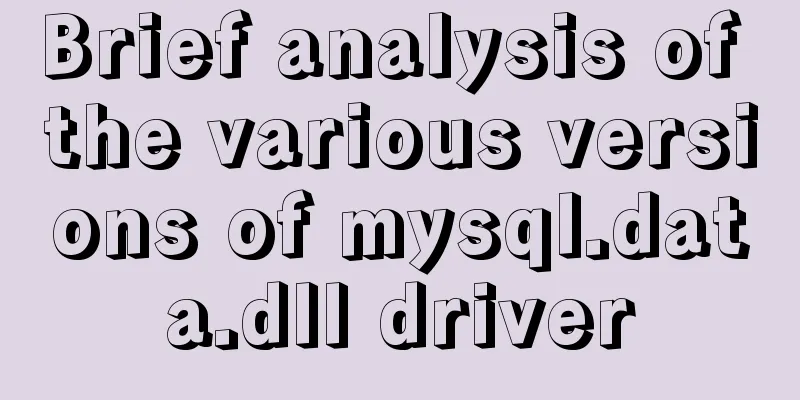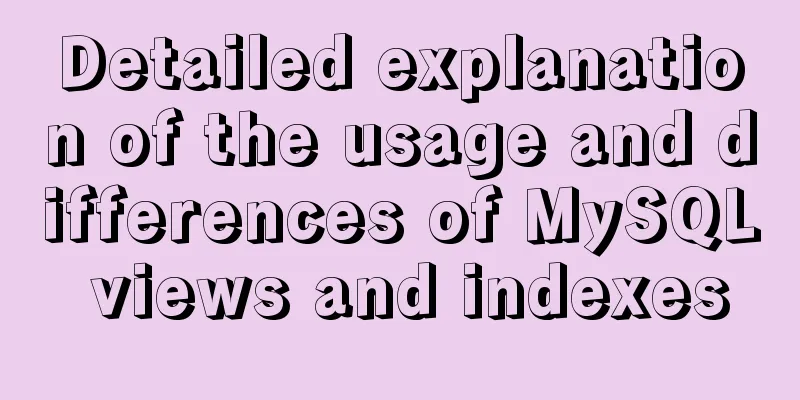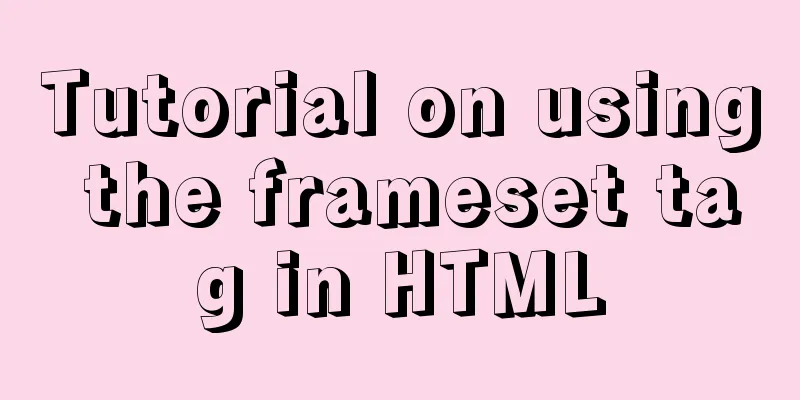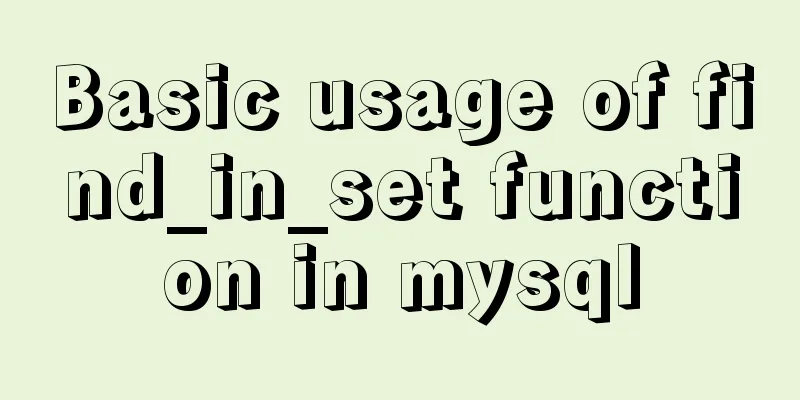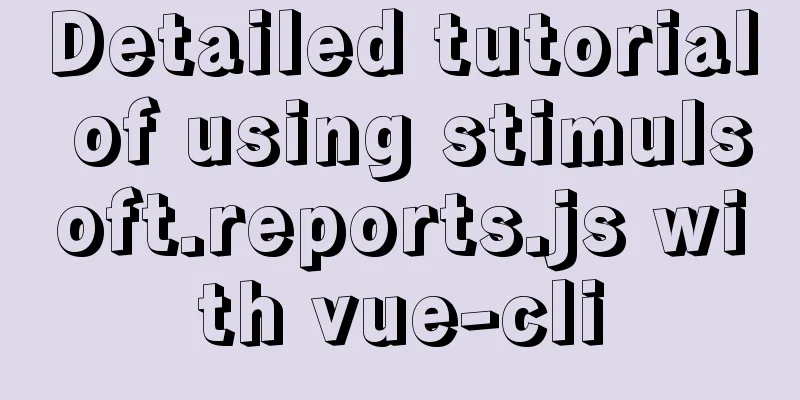Detailed explanation of the use of Vue mixin
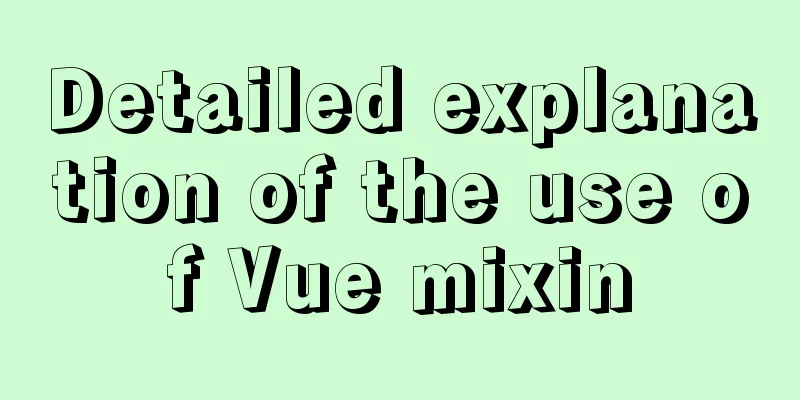
Use of Vue mixin
Data access in mixinmixin/index.js
export default {
data () {
return {
msg: "I am msg in mixin"
}
},
created () {
},
mounted () { },
methods: {
}
}
Home.vue
<template>
<div>
<div>home -- {{ msg }}</div> /* msg modified by home */
</div>
</template>
<script>
import mixin from "@/mixin/index.js";
export default {
name: "Home",
mixins: [mixin],
data() {
return { };
},
created() {
// Get the data of mixin console.log("home print", this.msg); //home prints I am the msg in mixin
// Modify the data of mixin this.msg = "msg modified by home";
console.log("home print", this.msg); // home prints the msg modified by home
},
methods: {
},
};
</script>
<style lang="scss" scoped>
</style>
About2.vue
<template>
<div>
<div>about2 -- {{ msg }}</div> /* msg modified by about2 */
</div>
</template>
<script>
import mixin from "@/mixin/index.js";
export default {
name: "About2",
mixins: [mixin],
components: {},
data() {
return {
msg: "local msg",
};
},
created() {
console.log("print about2", this.msg); // local msg
this.msg = "msg modified by about2";
console.log("print about2", this.msg); // msg modified by about2
// The last page shows the modified msg data of about2},
methods: {
},
};
</script>
<style lang="scss" scoped>
</style>
Methods and computed usage in mixinmixin/index.js
export default {
data () {
return {
msg: "I am msg in mixin"
}
},
created () { },
mounted () { },
computed: {
UserName() {
return "I am the calculated attribute UserName";
},
},
methods: {
tipMsg() {
console.log("tipMsg method in minxin", this.msg);
},
tipInfo (info) {
console.log("tipInfo method in minxin", info);
}
}
}
Home.vue
<template>
<div>
<div>home --- msg-{{ msg }} UserName-{{ UserName }}</div>
/* home --- msg UserName-I am the UserName of the calculated attribute */
</div>
</template>
<script>
import mixin from "@/mixin/index.js";
export default {
name: "Home",
mixins: [mixin],
components: {},
data() {
return {};
},
created() {
// Get the data of mixin console.log("home print", this.msg); //home prints I am the msg in mixin
// Modify the data of mixin this.msg = "msg modified by home";
console.log("home print", this.msg); // home prints the msg modified by home
//Call the tipMsg method in mixin this.tipMsg(); //The msg modified by the tipMsg method home in minxin
this.tipInfo("I am a home rookie info"); // tipInfo method in minxin I am a home rookie info
},
methods: {},
};
</script>
<style lang="scss" scoped>
</style>
About2.vue
<template>
<div>
<div>about2 -- {{ msg }} UserName-{{ UserName }}</div>
/* about2 -- about2 modified msg UserName-I am the calculated attribute UserName */
</div>
</template>
<script>
import mixin from "@/mixin/index.js";
export default {
name: "About2",
mixins: [mixin],
components: {},
data() {
return {
msg: "local msg",
};
},
created() {
console.log("print about2", this.msg); // local msg
this.msg = "msg modified by about2";
console.log("print about2", this.msg); // msg modified by about2
// The last page shows the modified msg of about2 this data this.tipMsg(); // The last print-> I am the local tipMsg method of about2 this.tipInfo(); // The tipInfo method in minxin is undefined
},
methods: {
tipMsg() {
console.log("I am the local tipMsg method of about2");
},
},
};
</script>
SummarizeThis article ends here. I hope it can be helpful to you. I also hope you can pay more attention to more content on 123WORDPRESS.COM! You may also be interested in:
|
<<: Example of using #include file in html
>>: Explanation of nginx load balancing and reverse proxy
Recommend
How to use skeleton screen in vue project
Nowadays, application development is basically se...
Detailed explanation of MySQL master-slave replication process
1. What is master-slave replication? The DDL and ...
Example code of how to implement pivot table in MySQL/MariaDB
The previous article introduced several methods f...
Tutorial on how to install and configure the unzipped version of MySql under Windows 10
Install the unzipped version of MySql database un...
Example code for implementing ellipse trajectory rotation using CSS3
Recently, the following effects need to be achiev...
VUE + OPENLAYERS achieves real-time positioning function
Table of contents Preface 1. Define label style 2...
How to set up Referer in Nginx to prevent image theft
If the server's images are hotlinked by other...
Explanation of installation and configuration of building go environment under linux
It is very simple to build a go environment under...
CentOS 7.6 batch add, modify and delete virtual network cards operation introduction
1 Check whether the kernel has a tun module modin...
Detailed explanation of the usage of NULL and NOT NULL when creating tables in MySQL
Regarding some MySQL specifications, some compani...
Font selection problem of copyright symbol in Html (how to make copyright symbol more beautiful)
1. Discover the problem © is the copyrigh...
Install MySQL5.5 database in CentOS7 environment
Table of contents 1. Check whether MySQL has been...
Detailed explanation of HTML area tag
The <area> tag defines an area in an image ...
How to upload the jar package to nexus via the web page
When using Maven to manage projects, how to uploa...
Embed player in web page embed element autostart false invalid
Recently, I encountered the need to embed a player...