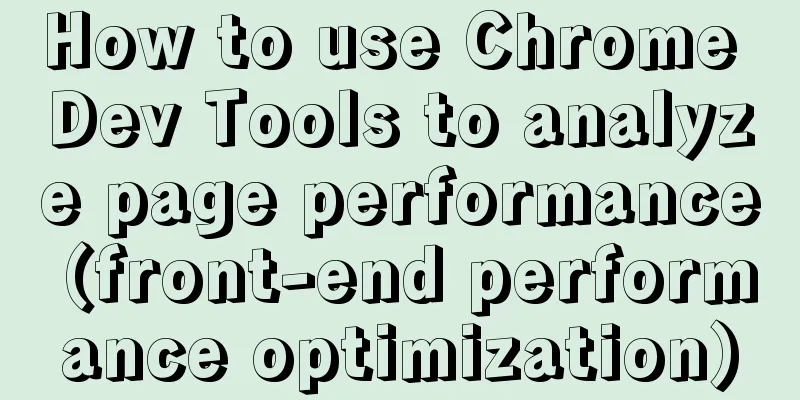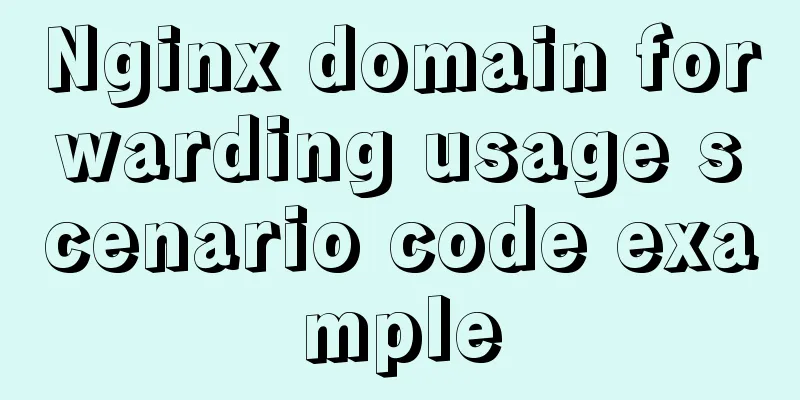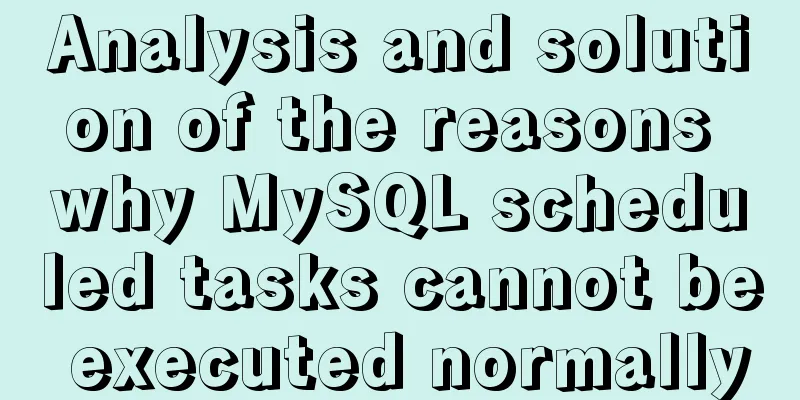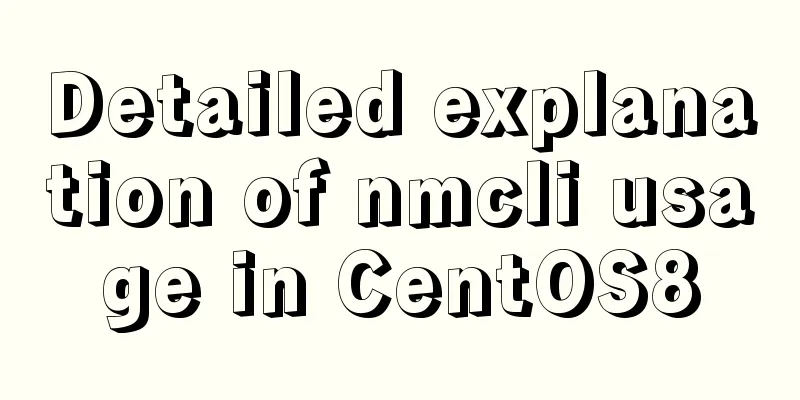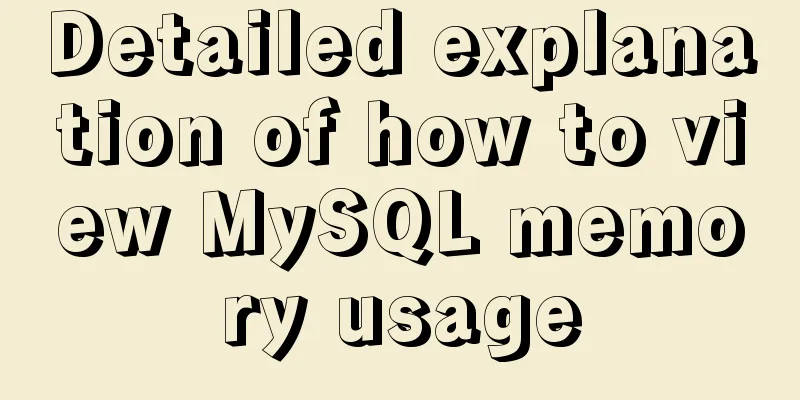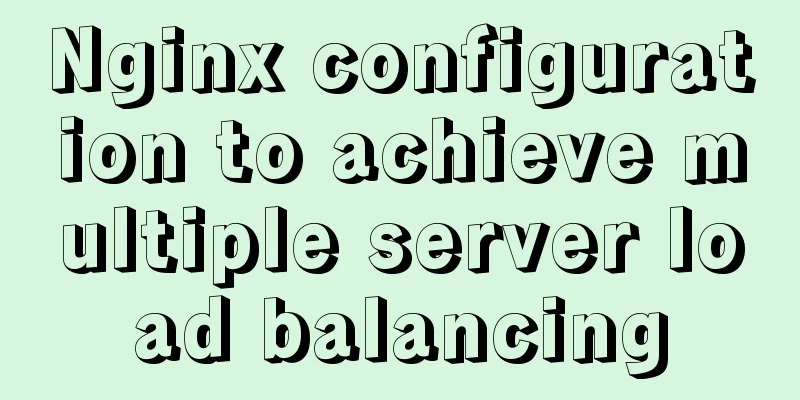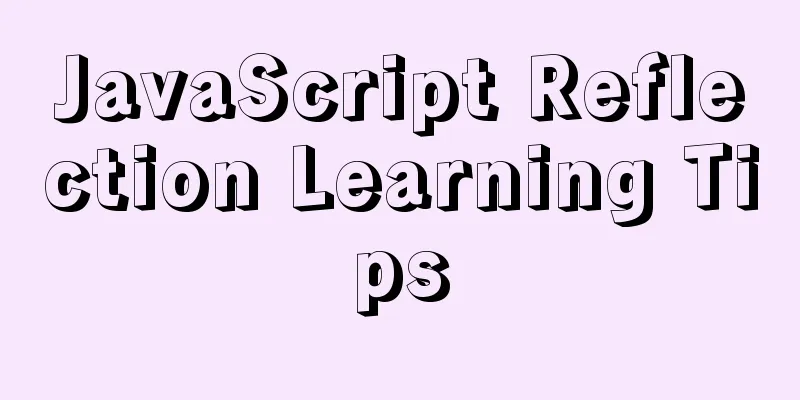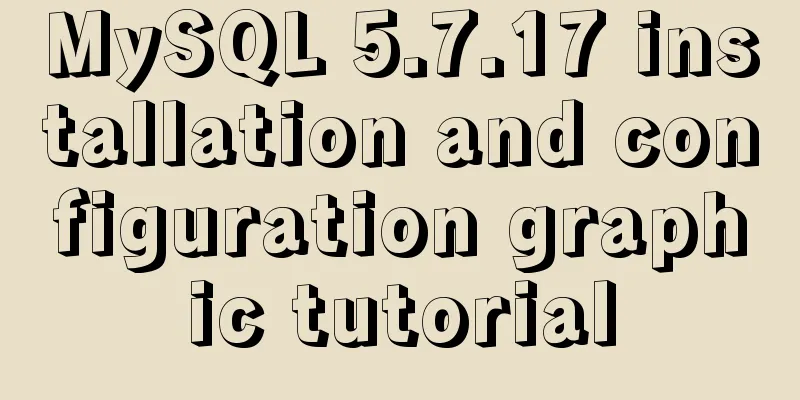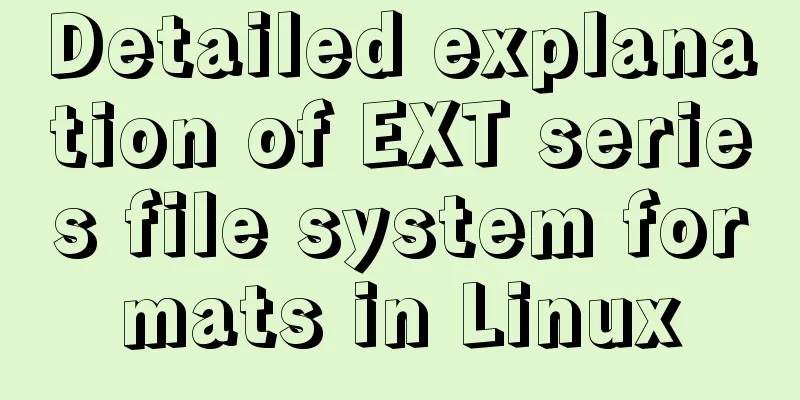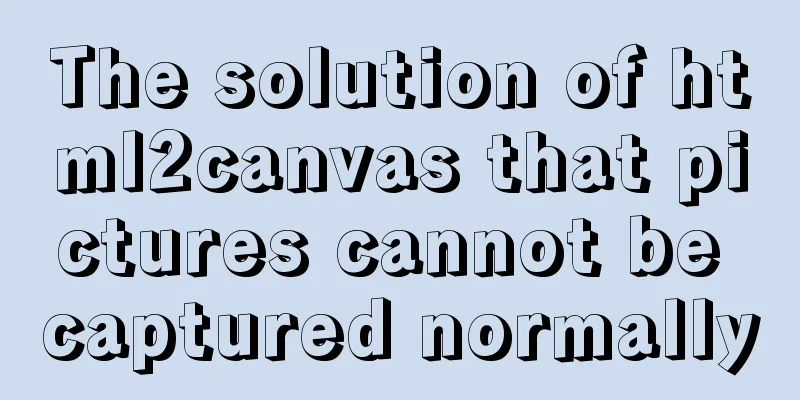Detailed explanation of HTML area tag
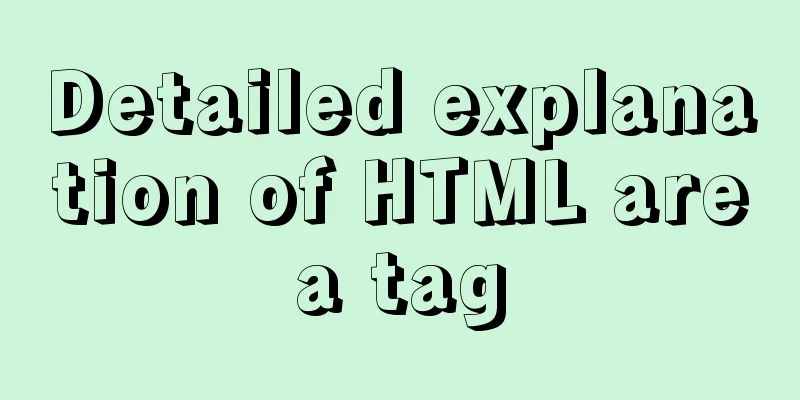
|
The <area> tag defines an area in an image map (note: an image map is an image with clickable areas). The area element is always nested within a <map> tag. Note: The usemap attribute in the <img> tag is associated with the <map> element name attribute to create a link between the image and the map. The usemap attribute in <img> can reference either the id or name attribute in <map> (determined by the browser), so we need to add both id and name attributes to <map>.
Property Value: href : Click the link to jump to the area. alt: The message displayed when the image cannot be displayed normally. shape & coords: 1. Distance shape: (the coordinates of the upper left vertex are (x1, y1), and the coordinates of the lower right vertex are (x2, y2)) <area shape="rect" coords="x1,y1,x2,y2" href=url> 2. Circle: (center coordinates are (X1, y1), radius is r) <area shape="circle" coords="x1,y1,r" href=url> 3. Polygon: (the coordinates of each vertex are (x1, y1), (x2, y2), (x3, y3)...) <area shape="poly" coords="x1,y1,x2,y2 ......" href=url> Summarize The above is a detailed explanation of the html area tag introduced by the editor. I hope it will be helpful to everyone. If you have any questions, please leave me a message and the editor will reply to you in time. I would also like to thank everyone for their support of the 123WORDPRESS.COM website! |
<<: Examples of two ways to implement a horizontal scroll bar
>>: Install .NET 6.0 in CentOS system using cloud server
Recommend
Vue realizes the card flip effect
This article example shares the specific code of ...
How to solve the problem of character set when logging in to Linux
Character set error always exists locale: Cannot ...
Rendering Function & JSX Details
Table of contents 1. Basics 2. Nodes, trees, and ...
Summary of common operation skills of MySQL database
This article summarizes common operating techniqu...
mysql installer community 8.0.12.0 installation graphic tutorial
This tutorial shares the installation of mysql in...
Teach you how to enable the Linux subsystem of Win10 (with detailed pictures and text)
Today I will introduce how to enable the Linux su...
Solution to the Docker container not having permission to write to the host directory
When applying docker containers, we often mount t...
Solve the problem that the directory mounted by docker cannot be read and written
Use the following command to create a container a...
Learn the basics of nginx
Table of contents 1. What is nginx? 2. What can n...
Suggestions on creating business HTML emails
Through permission-based email marketing, not onl...
mysql workbench installation and configuration tutorial under centOS
This article shares the MySQL Workbench installat...
Detailed graphic explanation of mysql query control statements
mysql query control statements Field deduplicatio...
HTML table_Powernode Java Academy
To draw a table in HTML, use the table tag tr me...
A brief discussion on MySql views, triggers and stored procedures
view What is a view? What is the role of a view? ...
4 solutions to mysql import csv errors
This is to commemorate the 4 pitfalls I stepped o...