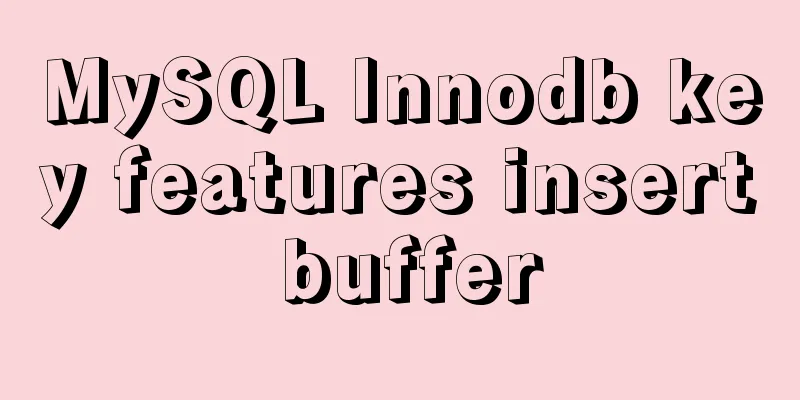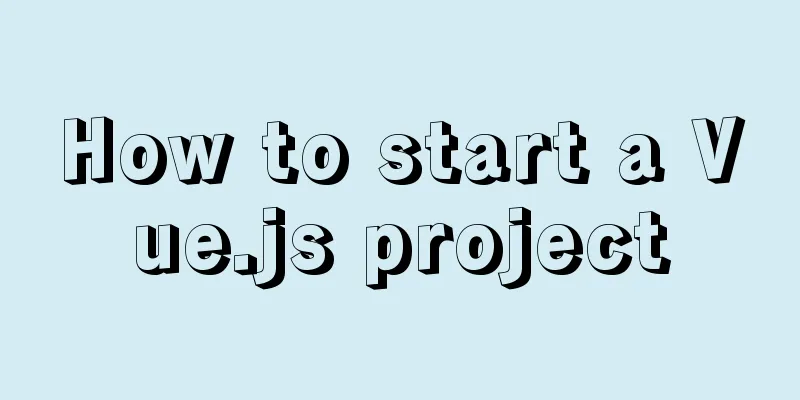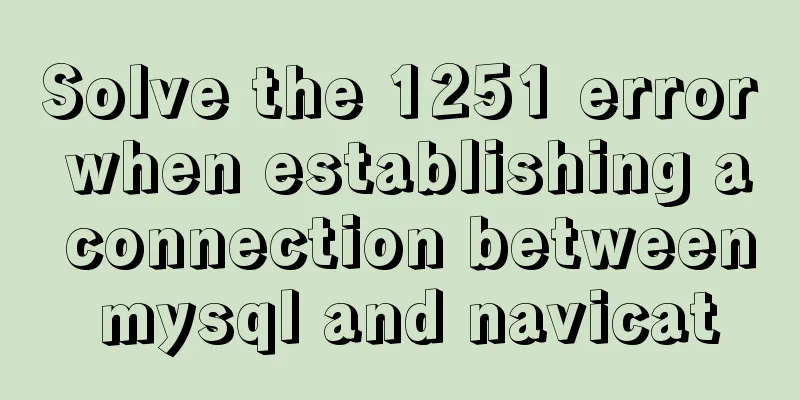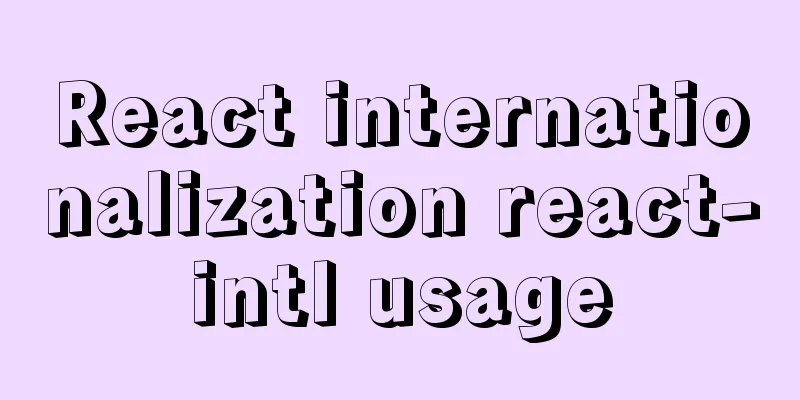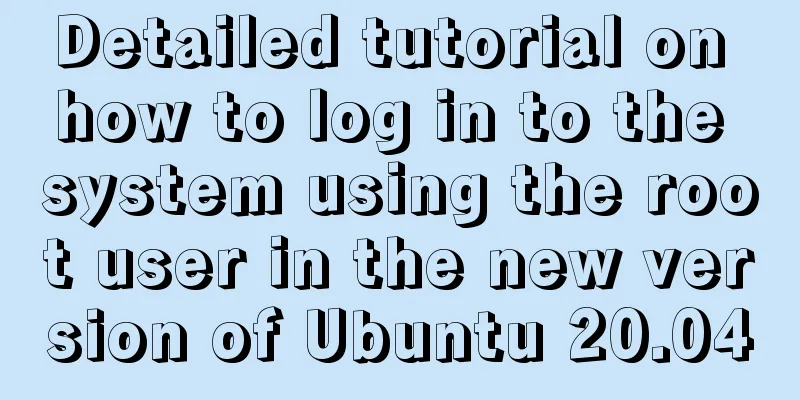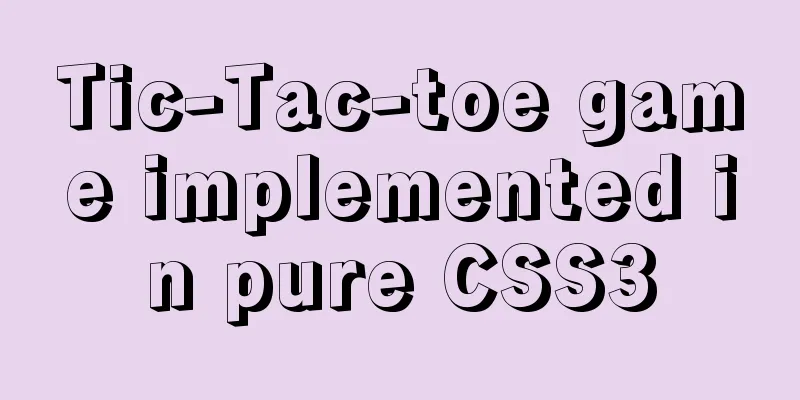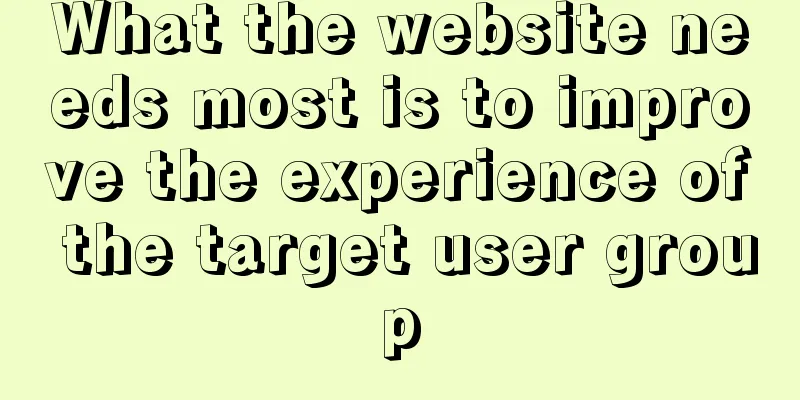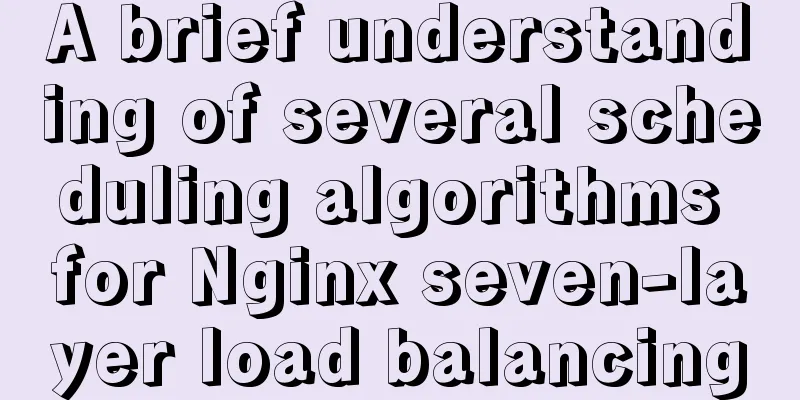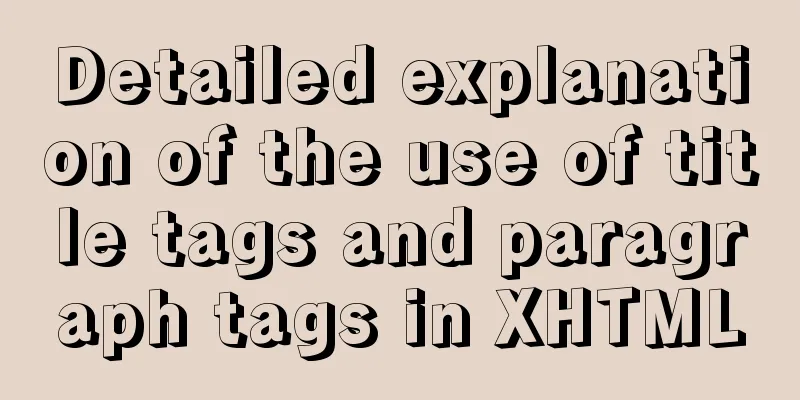A brief discussion on MySql views, triggers and stored procedures

|
view What is a view? What is the role of a view? A view is a virtual table, a logical table that does not contain data itself. Saved in the data dictionary as a select statement . Through the view, part of the data of the base table (the table used to create the view is called the base table) can be displayed. To put it simply, the data of the view comes from the base table. Advantages of views:
In short, most of the time, views are used to ensure data security and improve query efficiency. Disadvantages of views:
Creating and modifying views --The basic syntax for creating is: create view <view name> as select statement; create view <view name> (field) as select statement; create or replace view <view name>; --The modified syntax is: alter view <view name> as select statement; --View deletion syntax: drop view <view name>; trigger What is a trigger? A trigger monitors a certain situation and triggers an action. Syntax for creating and deleting triggers: --Syntax for creating a trigger: create trigger trigger name after/before insert/update/delete on table name for each row begin sql statement; end --after/before: can be set before or after the event occurs --insert/update/delete: they can be triggered during the execution of insert, update or delete --for each row: perform an action every other row --delete trigger syntax: drop trigger trigger name; Demo --Create an employee lateness table: create table work_time_delay( empno int not null comment 'employee number', ename varchar(50) comment 'Employee name', status int comment 'status' ); --delimiter // Custom statement end symbol delimiter // create trigger trig_work after insert on work_time_delay for each row begin update employee set sal=sal-100 where empno=new.empno; end // --new: refers to the new data saved before or after the event occurs Stored Procedures What is a stored procedure? A stored procedure encapsulates a complex series of operations into a process. Similar to shell, python scripts, etc. Advantages of stored procedures:
Disadvantages of stored procedures:
Create stored procedure syntax --Create stored procedure syntax: create procedure name(parameters....) begin procedure body; procedure body; end --parameter: -- in|out|inout parameter name type (length) -- in: indicates that the caller passes a value to the procedure (the passed value can be a literal or a variable) -- out: indicates that the procedure passes a value to the caller (multiple values can be returned) (the output value can only be a variable) -- inout: indicates that the caller passes a value to the procedure, and the procedure passes a value to the caller (the value can only be a variable) --Declare variables: declare variable name type (length) default default value; --Assign a value to a variable: set @variable name = value; --Call storage command: call name(@variable name); --Delete stored procedure command: drop procedure name; --View the created stored procedure command: show create procedure name\G; Demo --Create a simple stored procedure: delimiter // create procedure name(in n int) begin select * from employee limit n; end // --Call stored procedure set @n=5; // call name(@n); create procedure name() begin declare n int default 6; select * from employee limit n; end // --Call the stored procedure call name(); // The above is a brief discussion of the details of MySql views, triggers, and stored procedures. For more information about MySql views, triggers, and stored procedures, please pay attention to other related articles on 123WORDPRESS.COM! You may also be interested in:
|
<<: Solve the abnormal error when building vue environment with webpack
>>: How to quickly install RabbitMQ in Docker
Recommend
MySQL database operations and data types
Table of contents 1. Database Operation 1.1 Displ...
Web Design Summary
<br />From the birth of my first personal pa...
Detailed explanation of the basic usage of SSH's ssh-keygen command
SSH public key authentication is one of the SSH a...
PostgreSQL materialized view process analysis
This article mainly introduces the process analys...
Introduction to using Unicode characters in web pages (&#,\u, etc.)
The earliest computers could only use ASCII chara...
Continuous delivery using Jenkins and Docker under Docker
1. What is Continuous Delivery The software produ...
Solution to invalid Nginx cross-domain setting Access-Control-Allow-Origin
nginx version 1.11.3 Using the following configur...
A brief discussion on the application of Html web page table structured markup
Before talking about the structural markup of web...
How to set mysql5.7 encoding set to utf8mb4
I recently encountered a problem. The emoticons o...
How to change apt-get source in Ubuntu 18.04
When using apt-get to install, it will be very sl...
js detects keywords in the title and description and replaces or jumps to other pages when found
Keywords General The title cannot contain words l...
Summary of 6 skills needed to master web page production
It has to be said that a web designer is a general...
Detailed explanation of the standard MySQL (x64) Windows version installation process
MySQL x64 does not provide an installer, does not...
How to make if judgment in js as smooth as silk
Table of contents Preface Code Implementation Ide...
Deleting the database and running away? How to use xtraback to back up the MySQL database
1. The mysqldump backup method uses logical backu...