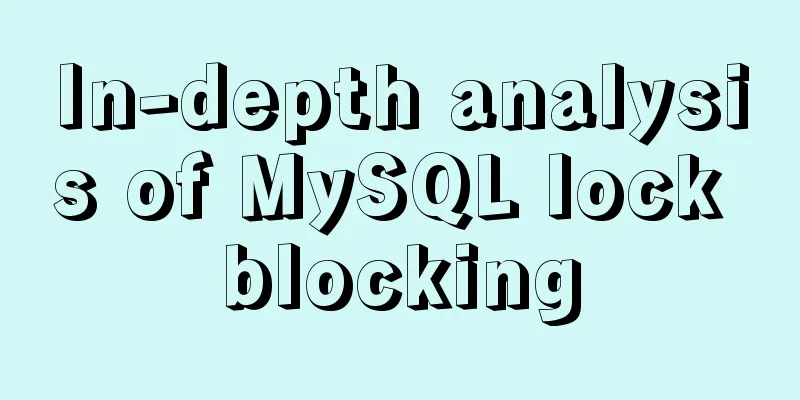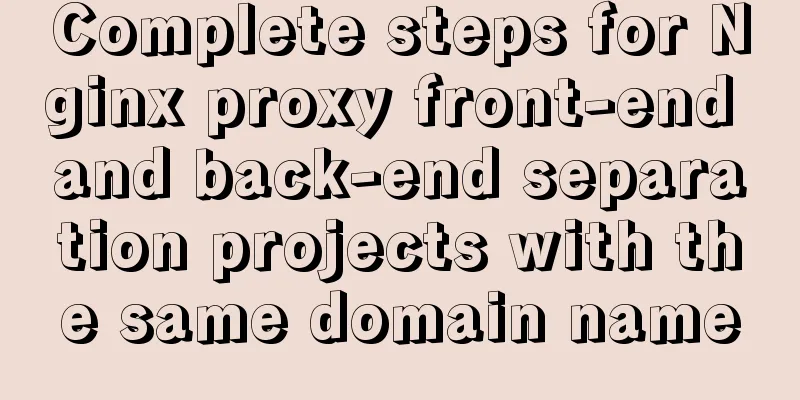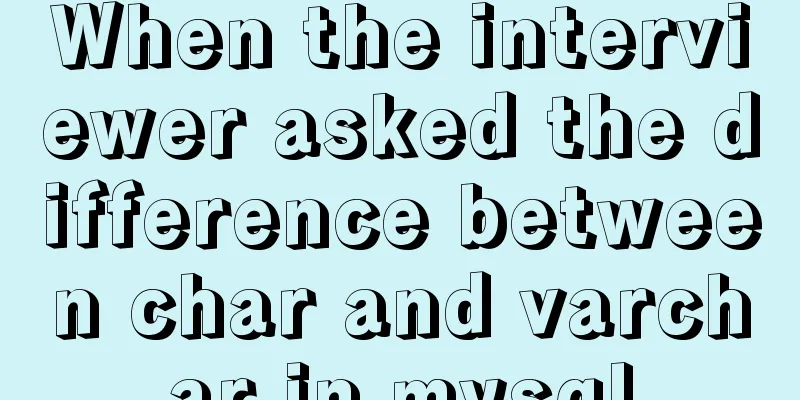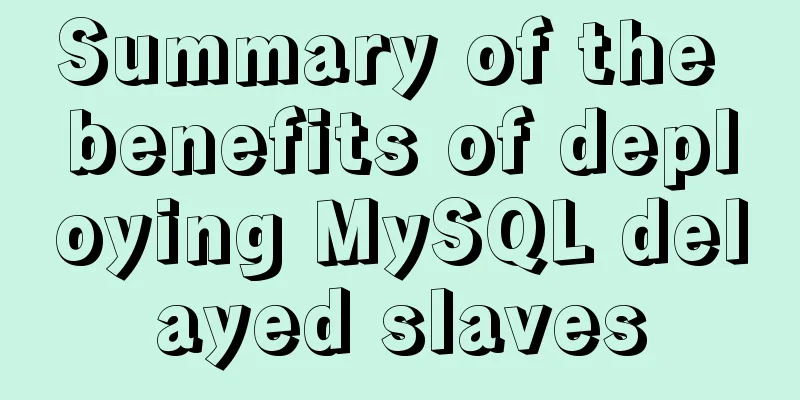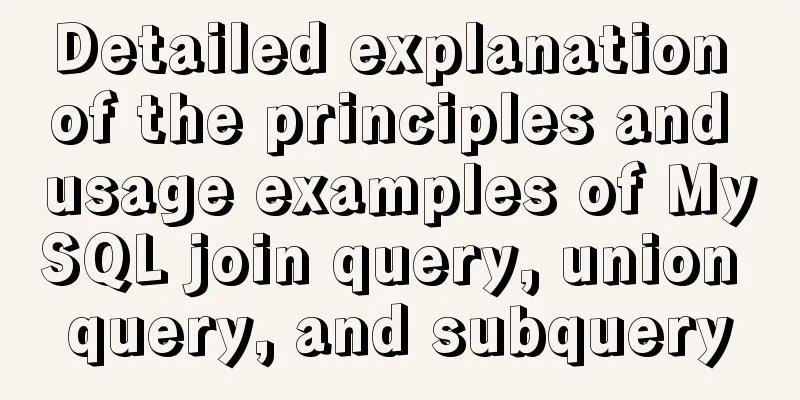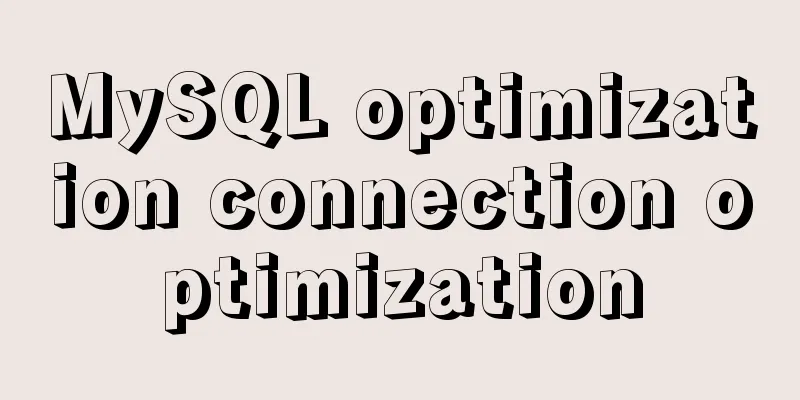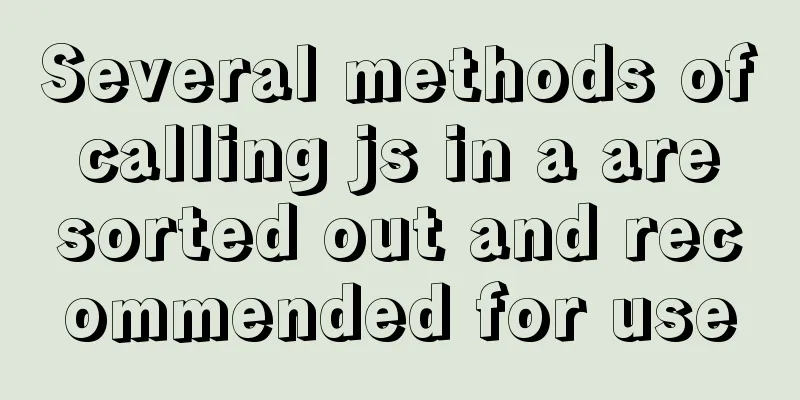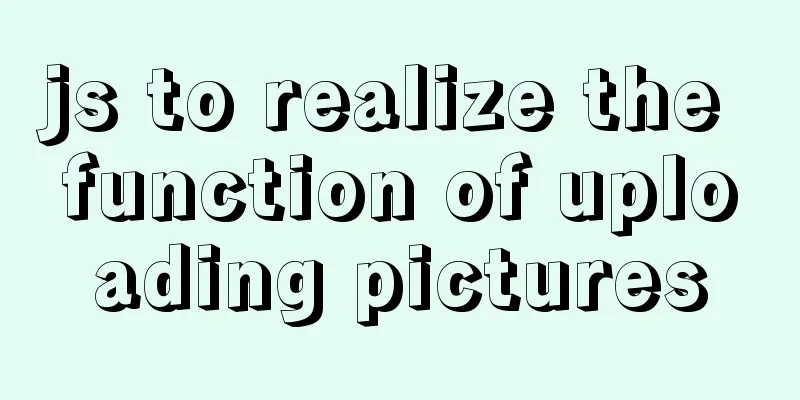React internationalization react-intl usage
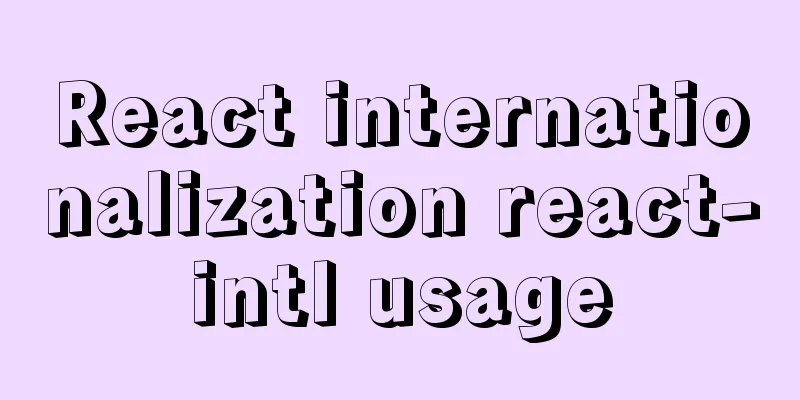
|
How to achieve internationalization in React? The react-intl plug-in provides a set of methods to implement react internationalization. The specific implementation is as follows~~ 1. Build the react environment and download the corresponding plug-insBy default, you have already installed nodejs. If you don’t have it installed, install it from Baidu. I won’t go into details here. Use the official React scaffolding to build a React project. If you already have an existing React project, you can ignore this step. Then download the related dependency react-intl npx create-react-app react-intl-demo npm i react-intl -S Wait for the download to complete Find the src folder in the project root directory and create a new folder called locale in it to store the language pack setting files; here only Chinese and English are switched, and the subsequent operations for other languages are the same
Second, write the relevant configuration filesFind the locale intl.js file and introduce related plug-ins to encapsulate and expose them
import React, { useContext } from 'react'
import { IntlProvider } from 'react-intl' // Wrapped in the outermost layer of components that need language internationalization, just like react-redux's Provider, let components and subcomponents within components use the APIs and methods provided by react-intlimport { mainContext } from '../reducer' // Here we use useReducer to simply create one in the root directory to control the global state maintenance of the languageimport zh_CN from './cn' // Chinese packageimport en_US from './en' // English packageconst Inter = (props) => {
// Get the default language settings. You can also use it in conjunction with some global state management such as redux Mobx or useReducer provided by react itself. const { state } = useContext(mainContext)
const chooseLocale = (val) => {
let _val = val || navigator.language.split('_')[0]
switch (_val) {
case 'en':
return en_US
case 'zh':
return zh_CN
default:
return zh_CN
}
}
let locale = state.locale // Get locale
let { children } = props
// Wrap subcomponents to share react-intl's API to achieve multi-language return (
<IntlProvider
key={locale}
locale={locale}
defaultLocale='zh'
messages={chooseLocale(locale)}
>
{children}
</IntlProvider>
)
}
export default Inter
cn.js
const zh_CN = {
start: 'Start',
switch: 'switch'
}
export default zh_CN
en.js
const en_US = {
start: 'start',
switch: 'switch'
}
export default en_US
reducer.js (create a new one in the src directory)
import React, { useReducer } from 'react'
const CHANGE_LOCALE = 'CHANGE_LOCALE'
const mainContext = React.createContext()
const reducer = (state, action) => {
switch (action.type) {
case CHANGE_LOCALE:
return { ...state, locale: action.locale || 'zh' }
default:
return state
}
}
const ContextProvider = (props) => {
const [state, dispatch] = useReducer(reducer, {
locale: 'zh'
})
return (
<mainContext.Provider value={{ state, dispatch }}>
{props.children}
</mainContext.Provider>
)
}
export { reducer, mainContext, ContextProvider }
3. Import related files and use them in App.jsApp.js
import './App.css';
import { ContextProvider } from './reducer'
import Inter from './locale/intl'
import View from './views'
function App() {
return (
<ContextProvider>
<Inter>
<View />
</Inter>
</ContextProvider>
);
}
export default App;
Fourth, create a new views directory and use related plug-ins and APIs to achieve internationalizationCreate a new index.jsx file in views to try out the effect
import react, { useContext} from 'react'
import { mainContext } from '../reducer'
import { FormattedMessage } from 'react-intl'
function Index() {
const { dispatch, state } = useContext(mainContext)
const { locale } = state
const changeLang = () => { // Change the language in the state to switch dispatch({
type: 'CHANGE_LOCALE',
locale: locale === 'zh' ? 'en' : 'zh'
})
}
return (
<div>
<div>
<FormattedMessage id="start" ></FormattedMessage>
</div>
<div>
<button onClick={changeLang} > <FormattedMessage id="switch" ></FormattedMessage></button>
</div>
</div>
);
}
export default Index;
The red box in the final directory is newly added
Just like this, a simple react internationalization is completed! This is the end of this article about the use of react-intl in react internationalization. For more relevant react internationalization content, please search for previous articles on 123WORDPRESS.COM or continue to browse the following related articles. I hope everyone will support 123WORDPRESS.COM in the future! You may also be interested in:
|
<<: Example of building a redis-sentinel cluster based on docker
>>: Summary of Linux operation and maintenance from elementary to advanced knowledge points
Recommend
Zabbix monitors mysql instance method
1. Monitoring planning Before creating a monitori...
Implementation example of scan code payment in vue project (with demo)
Table of contents Demand background Thought Analy...
How to create a MySQL database (de1) using commands
1. Connect to MYSQL Format: mysql -h host address...
How to completely delete the MySQL service (clean the registry)
Preface When installing the executable file of a ...
jQuery realizes dynamic particle effect
This article shares the specific code of jQuery t...
HTML weight loss Streamline HTML tags to create web pages
HTML 4 HTML (not XHTML), MIME type is text/html, ...
Summary of ten principles for optimizing basic statements in MySQL
Preface In the application of database, programme...
Detailed explanation of JavaScript prototype and examples
Table of contents The relationship between the co...
MySql uses skip-name-resolve to solve the problem of slow external network connection client
The MySQL built on Tencent Cloud is always very s...
Problems with changing password and connecting to Navicat when installing and using MySQL 8.0.16 under Windows 7
I encountered several problems when installing My...
How to deploy LNMP architecture in docker
Environmental requirements: IP hostname 192.168.1...
How to use Nginx to handle cross-domain Vue development environment
1. Demand The local test domain name is the same ...
Introduction to MySQL MHA operation status monitoring
Table of contents 1. Project Description 1.1 Back...
Docker configuration Alibaba Cloud image acceleration pull implementation
Today I used docker to pull the image, but the sp...
Vue makes a simple random roll call
Table of contents Layout part: <div id="a...