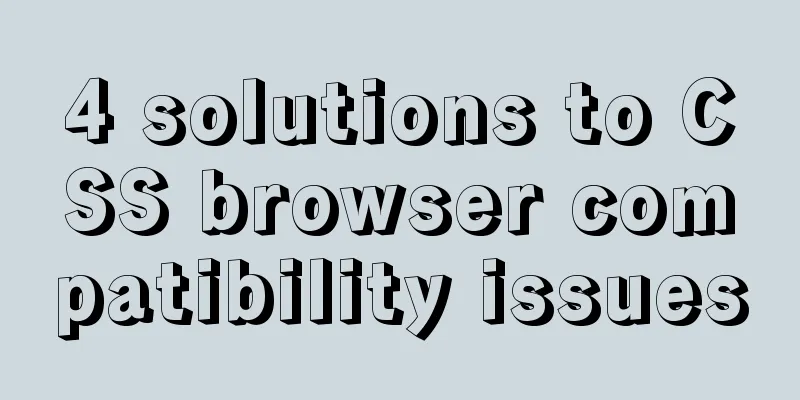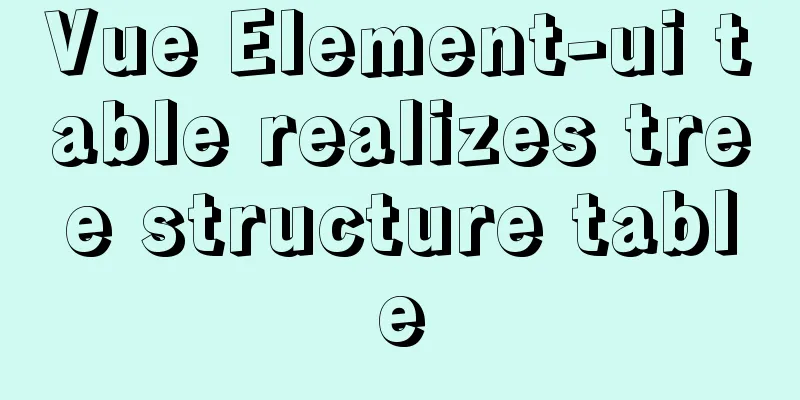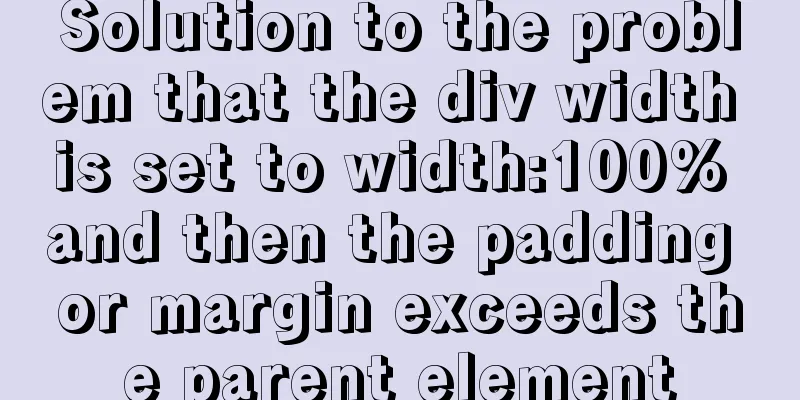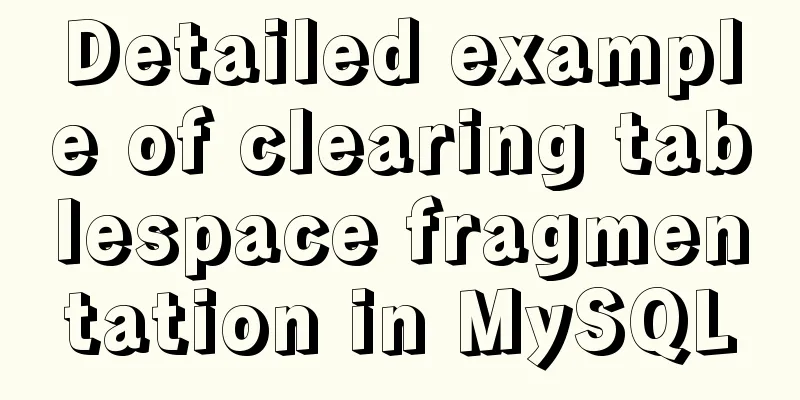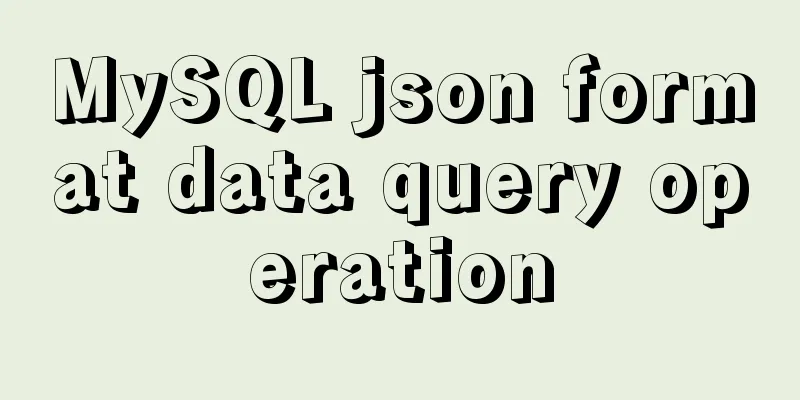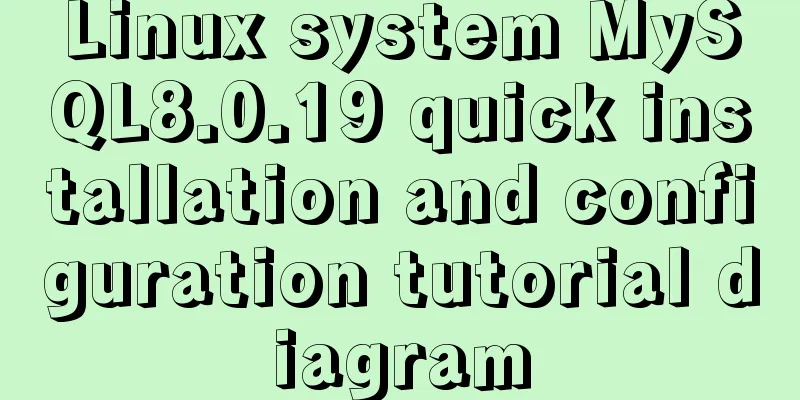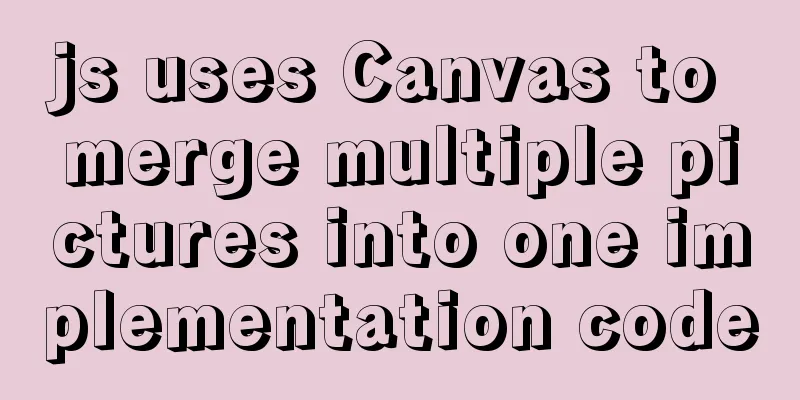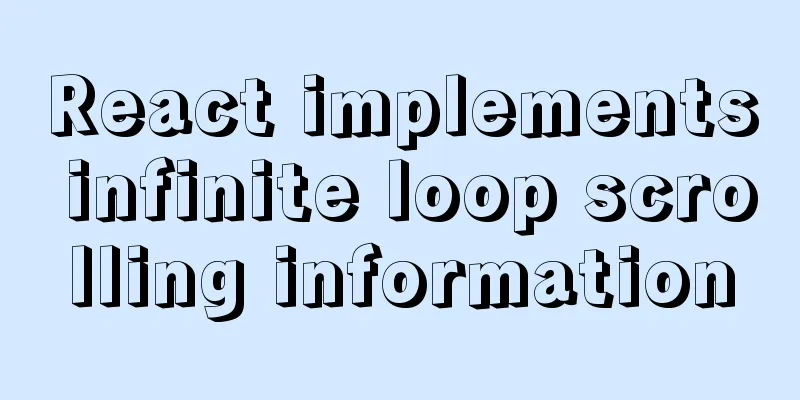MySql uses skip-name-resolve to solve the problem of slow external network connection client
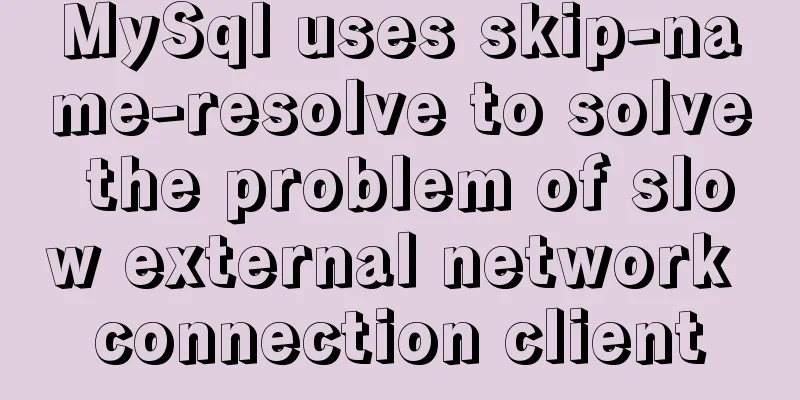
|
The MySQL built on Tencent Cloud is always very slow when accessed using Navicat on the development computer. It turns out that Mysql will perform domain name resolution on the requested address. The development computer does not have a domain name, so it will be very slow. Use the following to solve it [mysqld] skip-name-resolve skip-grant-tables Official explanation How MySQL According to the documentation, if your mysql host queries DNS very slowly or there are many client hosts, the connection will be very slow. Since our development machine cannot connect to the external network, DNS resolution is impossible to complete, which explains why the connection is so slow. At the same time, please note that after adding this configuration parameter, the host field in the MySQL authorization table cannot use the domain name but only the IP address, because this is the result of prohibiting domain name resolution. Summarize The above is what I introduced to you about MySql using skip-name-resolve to solve the problem of slow external network connection client. I hope it will be helpful to you. If you have any questions, please leave me a message and I will reply to you in time. I would also like to thank everyone for their support of the 123WORDPRESS.COM website! You may also be interested in:
|
<<: How to view and clean up Docker container logs (tested and effective)
>>: The whole process of node.js using express to automatically build the project
Recommend
Tutorial on installing Seurat2 and Seurat3 simultaneously using the same version of R in Linux
Seurat is a heavyweight R package for single-cell...
Linux system dual network card binding configuration implementation
System version [root@ ~]# cat /etc/redhat-release...
How to solve the mysql insert garbled problem
Problem description: When inserting Chinese chara...
Vue folding display multi-line text component implementation code
Folding display multi-line text component Fold an...
Detailed tutorial on installing PHP and Nginx on Centos7
As the application of centos on the server side b...
How to use Nginx to carry rtmp live server
This time we set up an rtmp live broadcast server...
Linux confirms that the data disk has been uninstalled and a new custom image can be created
Custom Image FAQ How to view the data disk? You c...
Double loading issue when the page contains img src
<br />When the page contains <img src=&qu...
MySQL series: redo log, undo log and binlog detailed explanation
Implementation of transactions The redo log ensur...
Vue code highlighting plug-in comprehensive comparison and evaluation
Table of contents Comprehensive comparison From t...
JavaScript Timer Details
Table of contents 1. Brief Introduction 2. setInt...
How to use JS to parse the excel content in the clipboard
Table of contents Preface 1. Paste Events and Cli...
Vite+Electron to quickly build VUE3 desktop applications
Table of contents 1. Introduction 2. Create a Vit...
JavaScript function call, apply and bind method case study
Summarize 1. Similarities Both can change the int...
Understand the rendering process of HTML pages in preparation for learning front-end performance optimization
I'm currently learning about front-end perform...