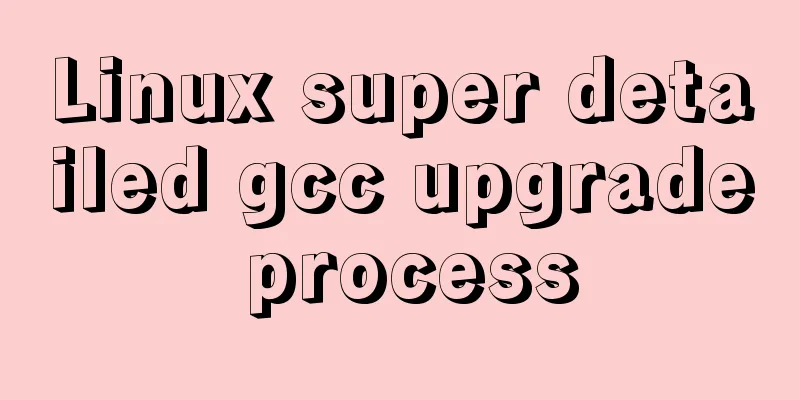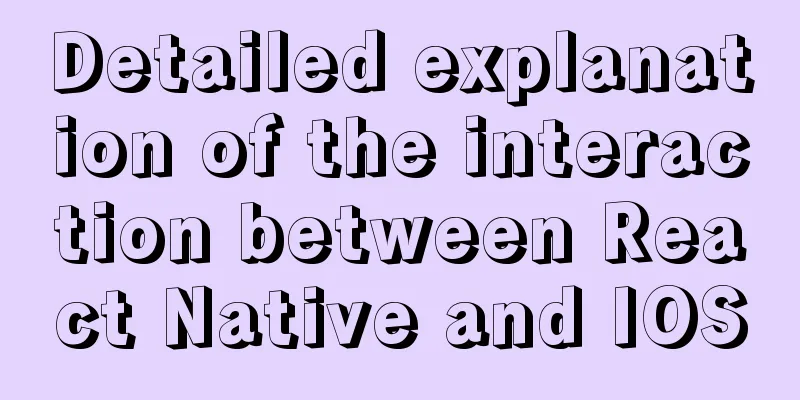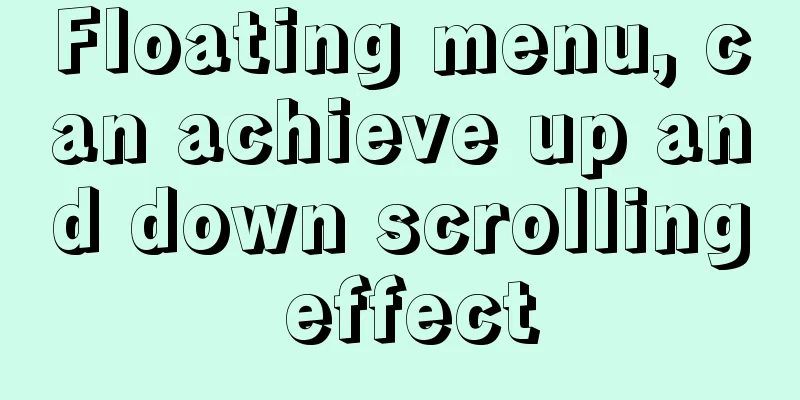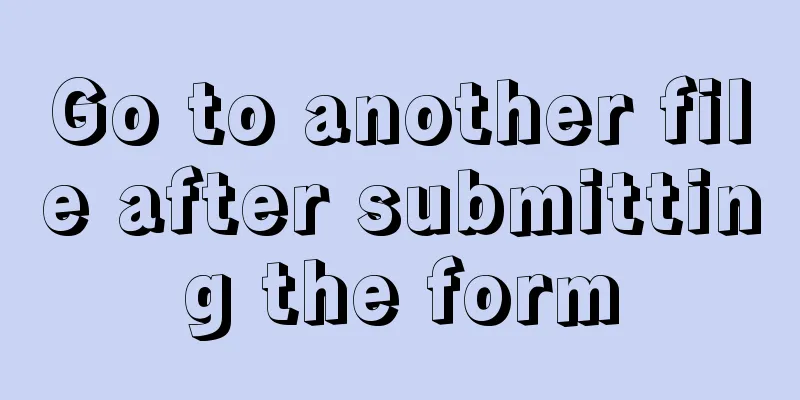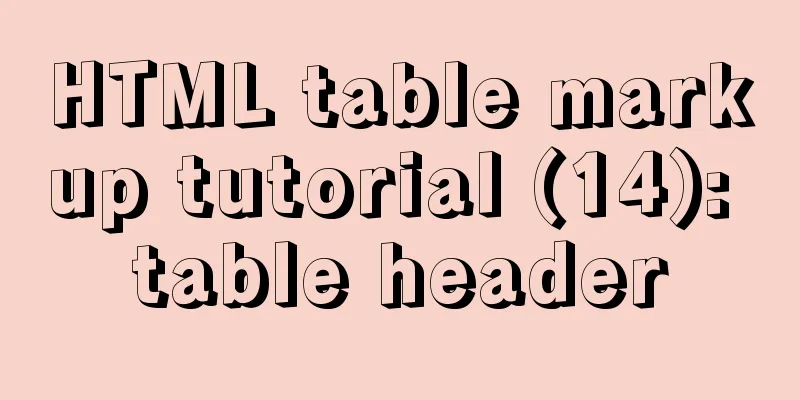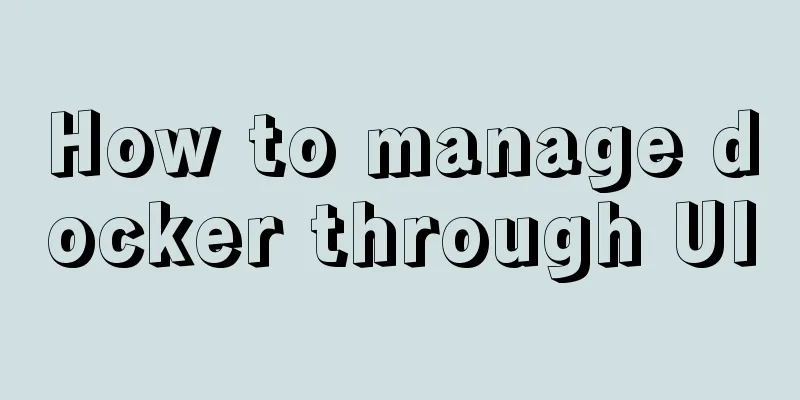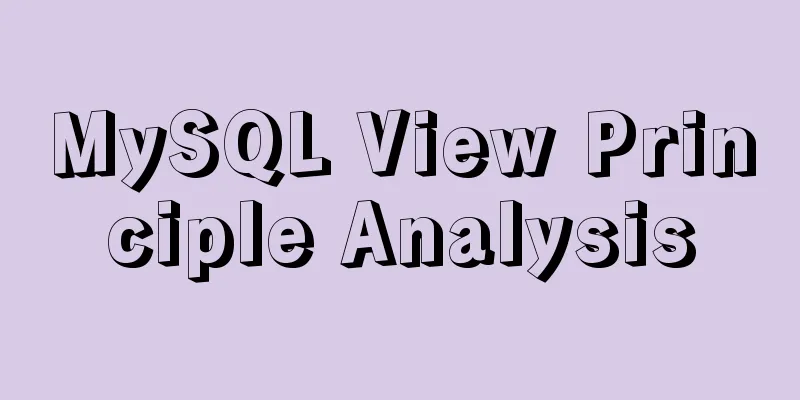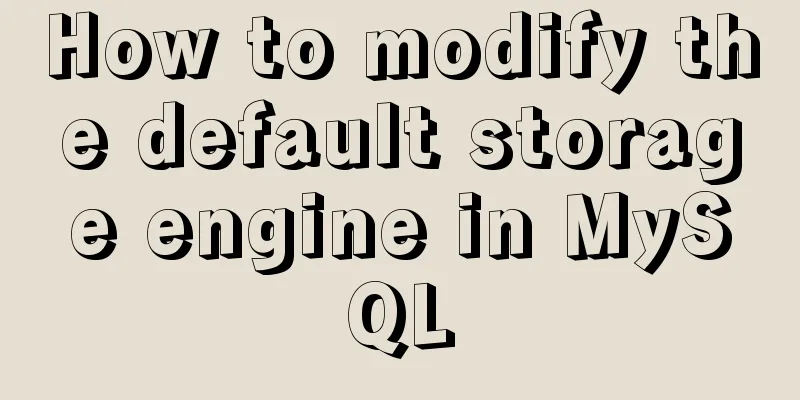How to view and clean up Docker container logs (tested and effective)
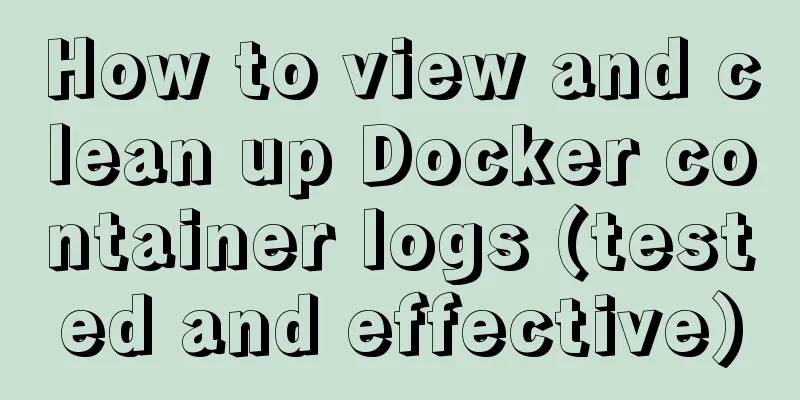
|
1. Problem The docker container logs caused the host disk space to be full. docker logs -f container_name has a lot of crackling logs, which takes up a lot of space. Unused logs can be cleaned up. 2. Solution 2.1 Find Docker container logs On Linux, container logs are generally stored in /var/lib/docker/containers/container_id/. Files ending with json.log (business logs) are very large. The script docker_log_size.sh to check the size of each log file is as follows:
#!/bin/sh
echo "======== docker containers logs file size ========"
logs=$(find /var/lib/docker/containers/ -name *-json.log)
for log in $logs
do
ls -lh $log
done
# chmod +x docker_log_size.sh # ./docker_log_size.sh 2.2 Cleaning up Docker container logs (treating the symptoms) If the Docker container is running, after deleting the log using rm -rf, you will find that the disk space is not released through df -h. The reason is that in Linux or Unix systems, deleting files through rm -rf or the file manager will unlink them from the directory structure of the file system. If the file is open (in use by a process), the process will still be able to read the file and the disk space will continue to be occupied. The correct approach is cat /dev/null > *-json.log. Of course, you can also delete it with rm -rf and restart docker. Next, provide a log cleaning script clean_docker_log.sh, the content is as follows:
#!/bin/sh
echo "======== start clean docker containers logs ========"
logs=$(find /var/lib/docker/containers/ -name *-json.log)
for log in $logs
do
echo "clean logs : $log"
cat /dev/null > $log
done
echo "======== end clean docker containers logs ========"# chmod +x clean_docker_log.sh # ./clean_docker_log.sh However, after such cleanup, container logs will come back like weeds over time. 2.3 Setting the Docker container log size (root cause)
With the above method, the log file will increase in size sooner or later. To fundamentally solve the problem, you need to limit the upper limit of the log size of the container service. This is achieved by configuring the max-size option of the container docker-compose nginx: image: nginx:1.12.1 restart: always logging: driver: "json-file" options: max-size: "5g" After restarting the nginx container, the size of its log file is limited to 5GB, so you don’t have to worry about it anymore.
Create a new /etc/docker/daemon.json. If it already exists, you don’t need to create a new one. Add the log-dirver and log-opts parameters, as shown below:
# vim /etc/docker/daemon.json
{
"registry-mirrors": ["http://f613ce8f.m.daocloud.io"],
"log-driver":"json-file",
"log-opts": {"max-size":"500m", "max-file":"3"}
} max-size=500m means that the upper limit of a container log size is 500M. max-file=3 means that a container has three logs, namely id+.json, id+1.json, and id+2.json. // Restart the Docker daemon# systemctl daemon-reload # systemctl restart docker Note: The set log size is only valid for newly created containers. The above is the full content of this article. I hope it will be helpful for everyone’s study. I also hope that everyone will support 123WORDPRESS.COM. You may also be interested in:
|
<<: Example of using store in vue3 to record scroll position
>>: MySql uses skip-name-resolve to solve the problem of slow external network connection client
Recommend
How to make CSS child elements highly consistent with parent elements
Absolute positioning method: (1) Set the parent e...
Analyzing the four transaction isolation levels in MySQL through examples
Preface In database operations, in order to effec...
How to set Nginx log printing post request parameters
【Foreword】 The SMS function of our project is to ...
How to set focus on HTML elements
Copy code The code is as follows: <body <fo...
In-depth analysis of MySQL explain usage and results
Preface In daily work, we sometimes run slow quer...
Realize super cool water light effect based on canvas
This article example shares with you the specific...
How to modify the contents of an existing Docker container
1. Docker ps lists containers 2. Docker cp copies...
The order of event execution in the node event loop
Table of contents Event Loop Browser environment ...
Specific use of CSS content attribute
The content attribute is generally used in the ::...
How to write a Node.JS version of a game
Table of contents Overview Build Process Related ...
Detailed steps for yum configuration of nginx reverse proxy
Part.0 Background The company's intranet serv...
A brief analysis of the function calling process under the ARM architecture
Table of contents 1. Background knowledge 1. Intr...
MySql 8.0.11-Winxp64 (free installation version) configuration tutorial
1. Unzip the zip package to the installation dire...
A brief discussion on MySQL index design principles and the differences between common indexes
Index definition: It is a separate database struc...
Detailed examples of how to use the box-shadow property in CSS3
There are many attributes in CSS. Some attributes...