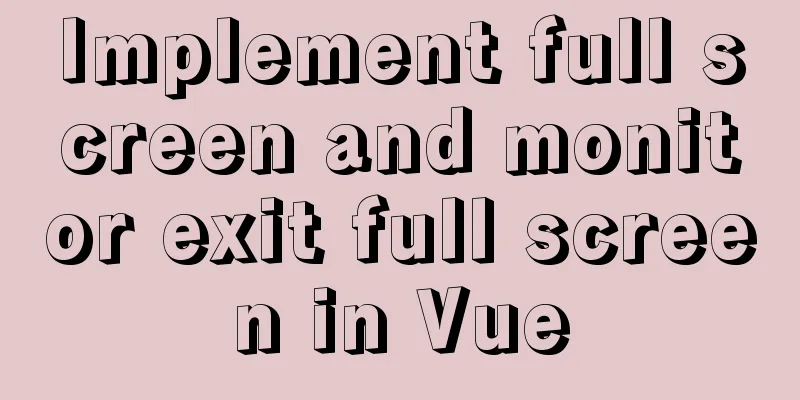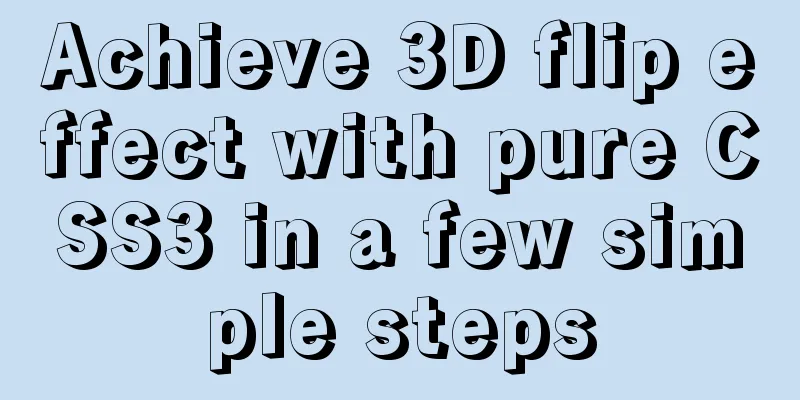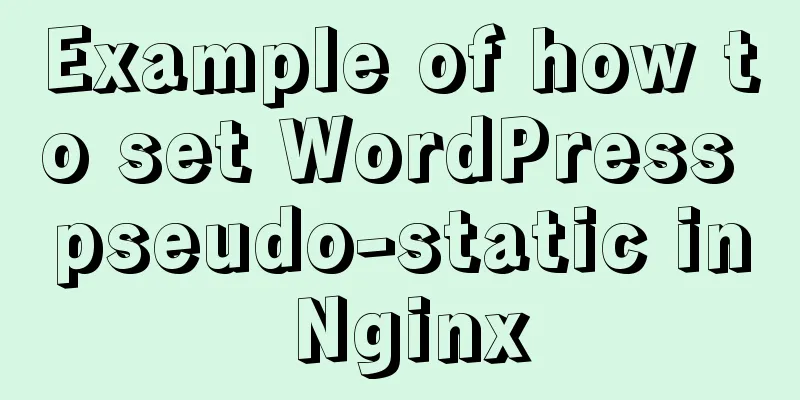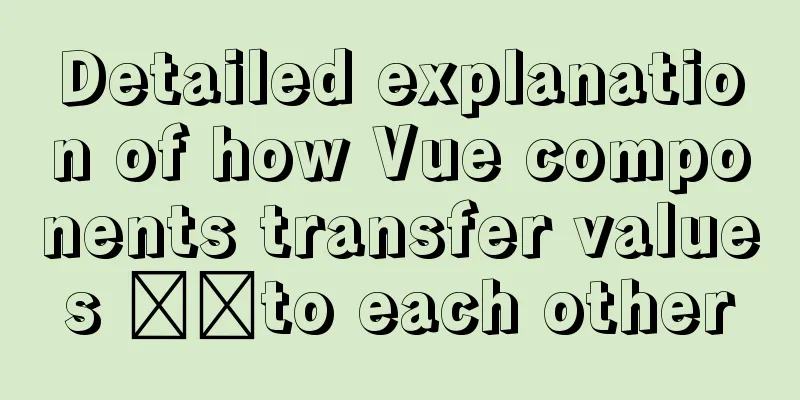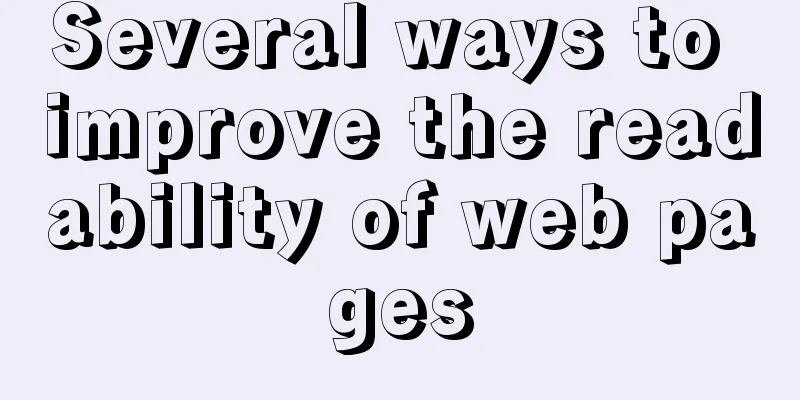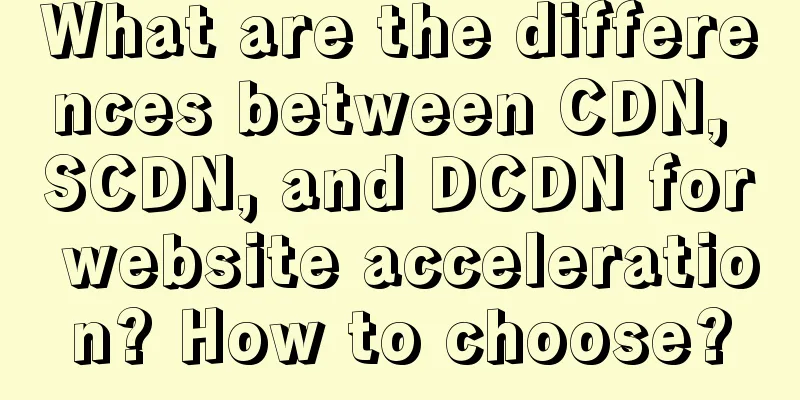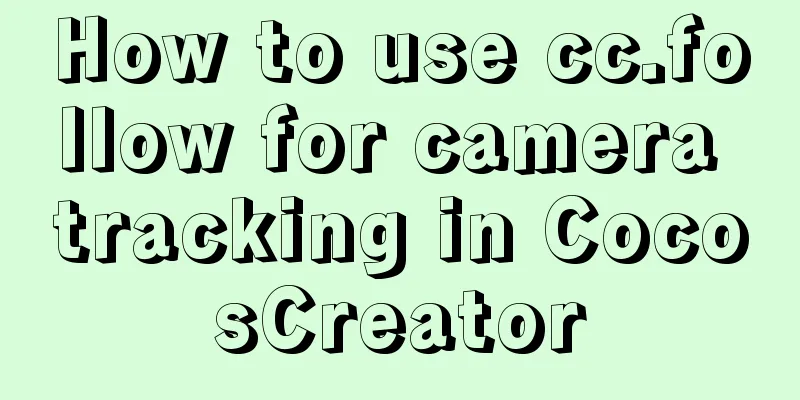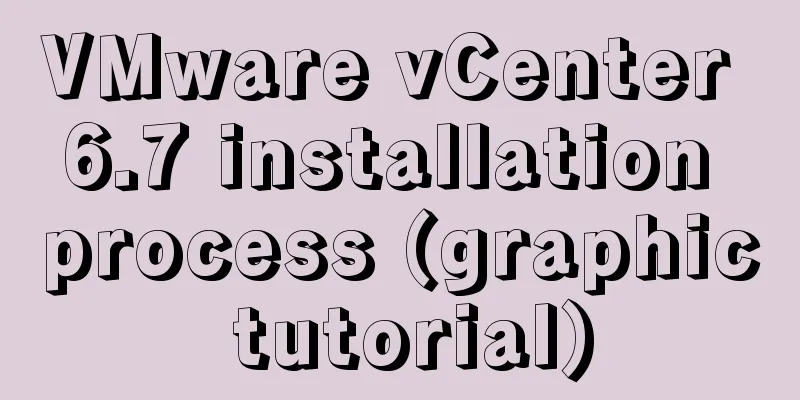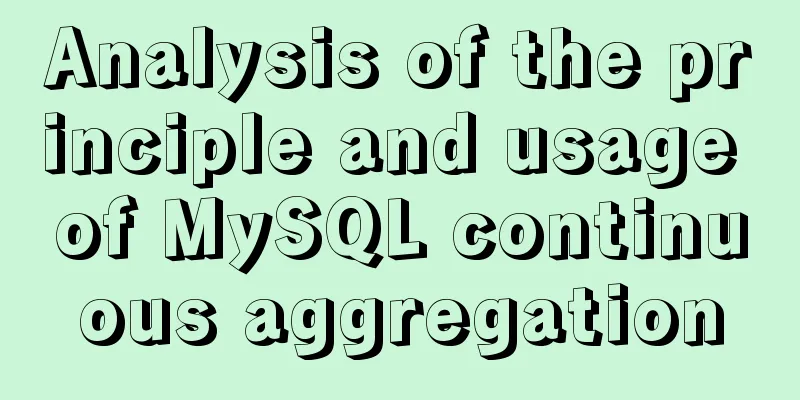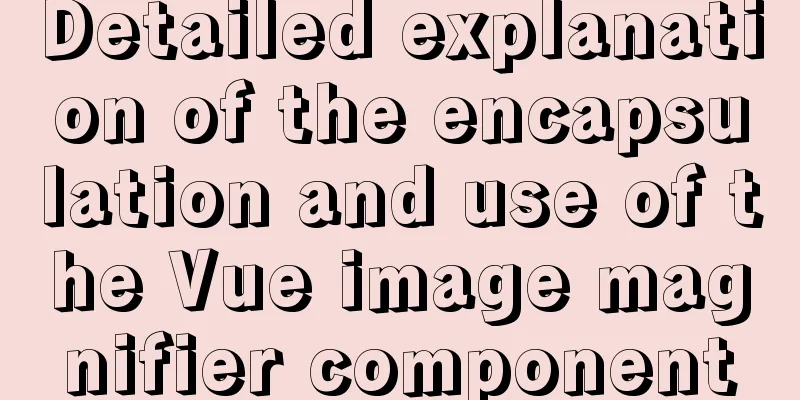The order of event execution in the node event loop
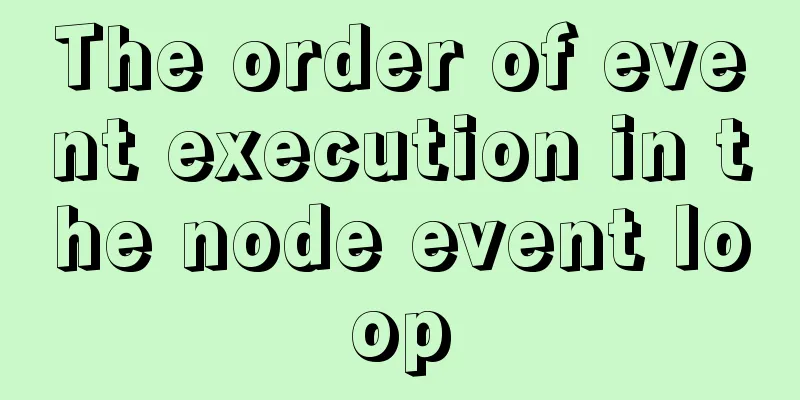
Event LoopIn the browser environment, our js has its own event loop, and there is also a similar event loop in the node environment. Browser environment event loopFirst, let's review the event loop in the browser: In summary:
Example in a browser environment: example:
console.log("1");
setTimeout(() => {
console.log("setTimeout");
}, 1);
new Promise((res, rej) => {
console.log("Promise");
res('PromiseRes')
}).then(val => {
console.log(val);
})
console.log("2");
analyze: Node environment event loopIn node, the event loop is mainly divided into six stages :
Six stages The picture comes from the Internet
Main stages : If the poll queue is not empty, it will traverse the callback queue and execute synchronously until the queue is empty or the system limit is reached. If the poll queue is empty, two things will happen Check stage (1) setTimeout and setImmediateThe two are very similar, the main difference is the timing of the call. setImmediate is designed to be executed when the poll phase is completed, that is, the check phase, and it will only be executed in the check phase; The timing of these two executions can be either before or after:
// //Macro task in asynchronous task setTimeout(() => {
console.log('===setTimeout===');
},0);
setImmediate(() => {
console.log('===setImmediate===')
})
Example 2:
setTimeout(() => {
console.log('===setTimeout===');
},10);
setImmediate(() => {
console.log('===setImmediate===')
})
Example 3:
const fs = require('fs');
fs.readFile("./any.js", (data) => {
setTimeout(() => {
console.log('===setTimeout===');
},10);
setImmediate(() => {
console.log('===setImmediate===')
})
});
In the first round of the loop, the file is read. In the callback, it will enter the check phase and execute setImmediate, and then the timer will be executed in the timer phase. (2) process.nextTickThis function is actually independent of the Event Loop. It has its own queue. When each stage is completed, if there is a nextTick queue, all callback functions in the queue will be cleared and executed first before other microtasks. Example 1:
setTimeout(() => {
console.log('timer1')
Promise.resolve().then(function() {
console.log('promise1')
})
}, 0)
process.nextTick(() => {
console.log('nextTick')
process.nextTick(() => {
console.log('nextTick')
process.nextTick(() => {
console.log('nextTick')
process.nextTick(() => {
console.log('nextTick')
})
})
})
})
// nextTick=>nextTick=>nextTick=>nextTick=>timer1=>promise1
Example 2:
const fs = require('fs');
fs.readFile("./any.js", (data) => {
process.nextTick(()=>console.log('process===2'))
setTimeout(() => {
console.log('===setTimeout===');
},10);
setImmediate(() => {
console.log('===setImmediate===')
})
});
process.nextTick(()=>console.log('process===1'))
Practice Examples
async function async1() {
console.log('2')
//Will wait for await to finish but will not execute further because the following microtask await async2() is entered
console.log('9')
}
function async2() {
console.log('3')
}
console.log('1')
setTimeout(function () {
console.log('11')
}, 0)
setTimeout(function () {
console.log('13')
}, 300)
setImmediate(() => console.log('12'));
process.nextTick(() => console.log('7'));
async1();
process.nextTick(() => console.log('8'));
new Promise(function (resolve) {
console.log('4')
resolve();
console.log('5')
}).then(function () {
console.log('10')
})
console.log('6')
analyze: example:
async function async1() {
console.log('2')
//Will wait for await to finish but will not execute further because the following microtask await async2() is entered
console.log('9')
}
function async2() {
console.log('3')
}
console.log('1')
setTimeout(function () {
console.log('11')
setTimeout(() => {
console.log('11-1');
},100);
setImmediate(() => {
console.log('11-2')
})
}, 0)
setTimeout(function () {
console.log('13')
setTimeout(() => {
console.log('15');
},10);
setImmediate(() => {
console.log('14')
})
}, 300)
setImmediate(() => console.log('12'));
process.nextTick(() => console.log('7'));
async1();
process.nextTick(() => console.log('8'));
new Promise(function (resolve) {
console.log('4')
resolve();
console.log('5')
}).then(function () {
console.log('10')
})
console.log('6')
Summarize:This is the end of this article about the order of event execution in the node event loop. For more information about the order of node event execution, please search for previous articles on 123WORDPRESS.COM or continue to browse the following related articles. I hope you will support 123WORDPRESS.COM in the future! Reference: https://www.cnblogs.com/everlose/p/12846375.html You may also be interested in:
|
<<: Summary of methods for querying MySQL user permissions
>>: Example of viewing and modifying MySQL transaction isolation level
Recommend
Hyper-V Introduction and Installation and Use (Detailed Illustrations)
Preface: As a giant in the IT industry, Microsoft...
Specific use of routing guards in Vue
Table of contents 1. Global Guard 1.1 Global fron...
Improvements to the web server to improve website performance
<br />In the first section of this series, w...
How to encapsulate query components based on element-ui step by step
Table of contents Function Basic query functions ...
How to use MySQL covering index and table return
Two major categories of indexes Storage engine us...
Solve the problem of wireless and audio not working after Windows Server installation
1. Wireless Run PowerShell and enter the command:...
How to shrink the log file in MYSQL SERVER
The transaction log records the operations on the...
Summary of methods for finding and deleting duplicate data in MySQL tables
Sometimes we save a lot of duplicate data in the ...
How to install and configure the decompressed version of MySQL database under Linux system
1. Unzip the file to the current directory Comman...
Summary of Vue watch monitoring methods
Table of contents 1. The role of watch in vue is ...
Steps to configure IIS10 under Win10 and support debugging ASP programs
Microsoft IIS IIS (Internet Information Server) i...
Vue uses filters to format dates
This article example shares the specific code of ...
Thoughts and experience sharing on interactive design of reading lists for information products
A list is defined as a form of text or chart that...
Detailed explanation of the process of deploying SpringBoot project through Docker plug-in in IDEA
1. Configure Docker remote connection port Locate...
Discussion on the way to open website hyperlinks
A new window opens. Advantages: When the user cli...