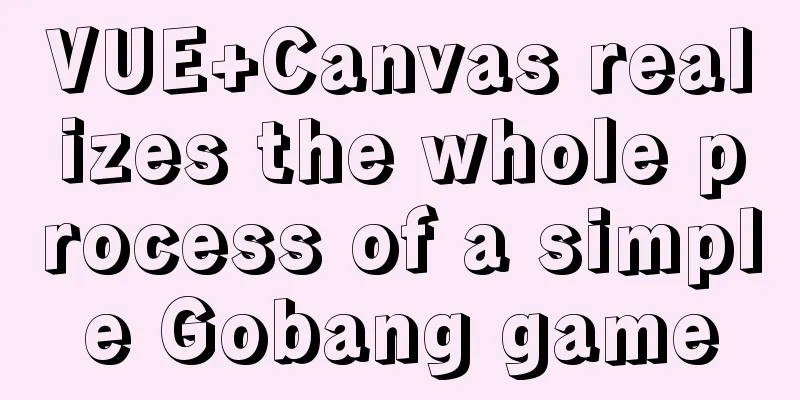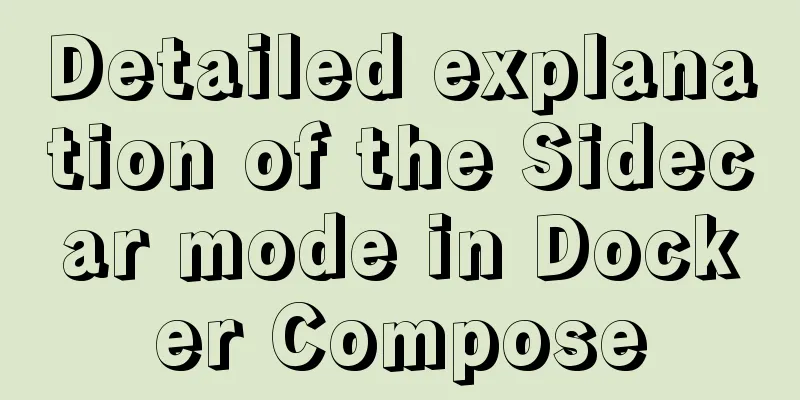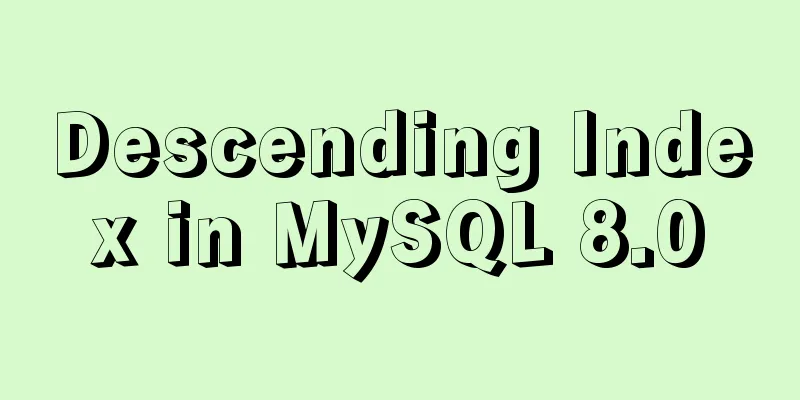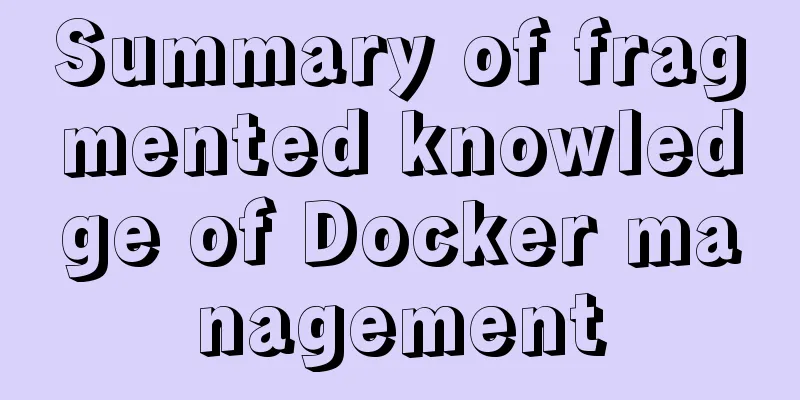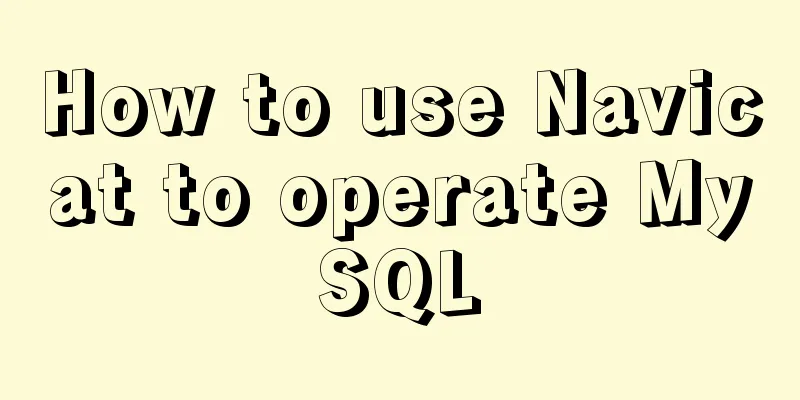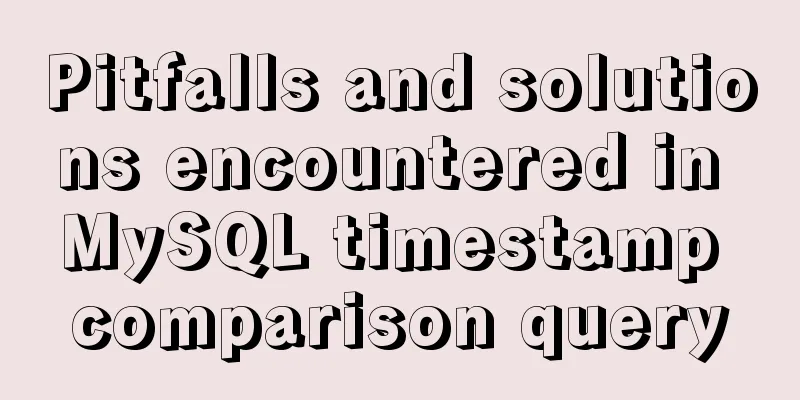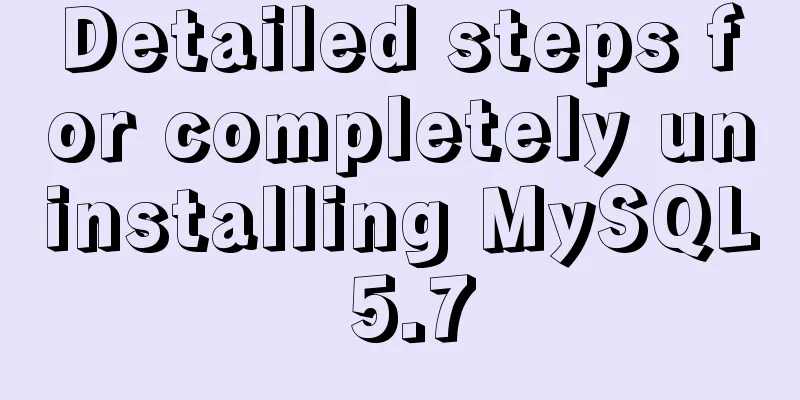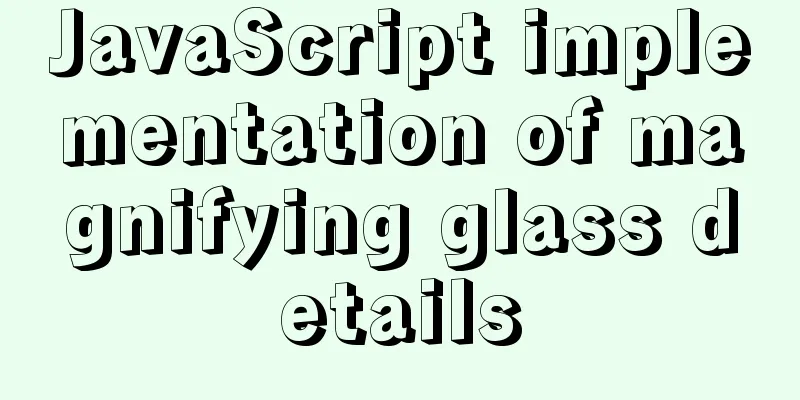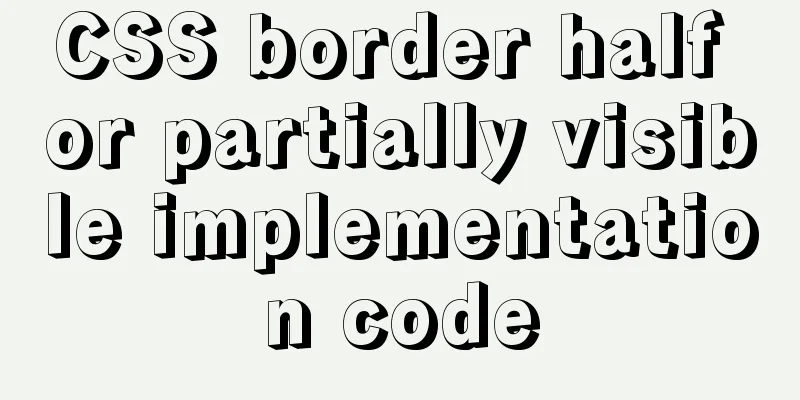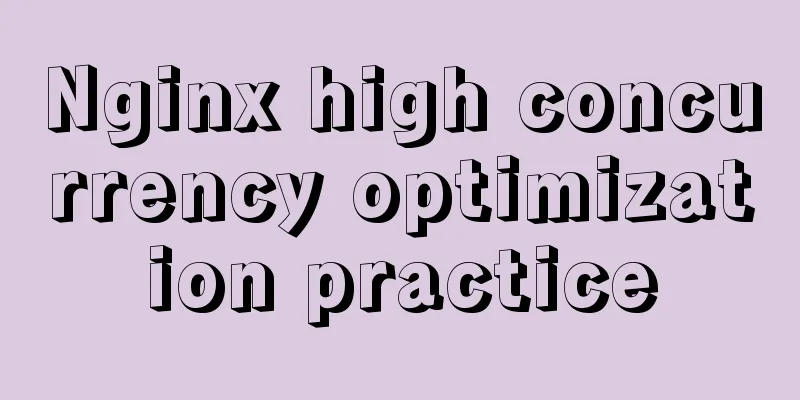CSS3 uses var() and calc() functions to achieve animation effects
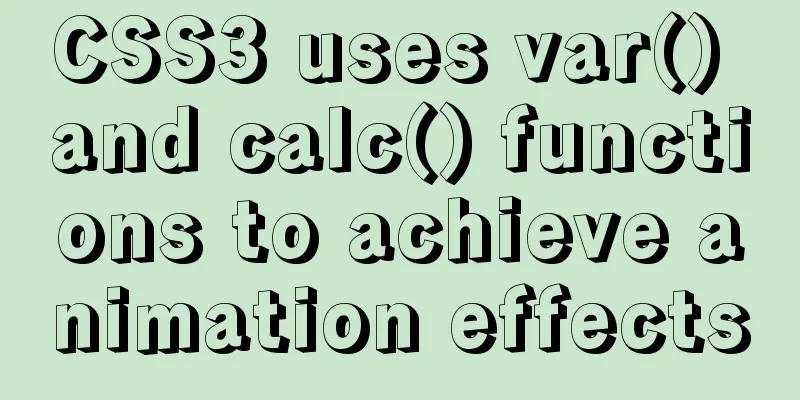
|
Preview knowledge points.
Start:Create the HTML structure:
<section>
<div class="loading">
<div class="text"></div>
<div class="clock" style="--i:1;"></div>
<div class="clock" style="--i:2;"></div>
<div class="clock" style="--i:3;"></div>
<div class="clock" style="--i:4;"></div>
<div class="clock" style="--i:5;"></div>
<div class="clock" style="--i:6;"></div>
<div class="clock" style="--i:7;"></div>
<div class="clock" style="--i:8;"></div>
<div class="clock" style="--i:9;"></div>
<div class="clock" style="--i:10;"></div>
<div class="clock" style="--i:11;"></div>
<div class="clock" style="--i:12;"></div>
<div class="clock" style="--i:13;"></div>
<div class="clock" style="--i:14;"></div>
<div class="clock" style="--i:15;"></div>
<div class="clock" style="--i:16;"></div>
<div class="clock" style="--i:17;"></div>
<div class="clock" style="--i:18;"></div>
<div class="clock" style="--i:19;"></div>
<div class="clock" style="--i:20;"></div>
</div>
</section>
Center the box:
*{
margin: 0;
padding: 0;
box-sizing: border-box;
}
section{
display:flex;
justify-content: center;
align-items: center;
min-height: 100vh;
background: -webkit-linear-gradient(left top, pink, orange);
}
Set the loading box size.
.loading{
position: relative;
width: 250px;
height: 250px;
}Position the text and circle box inside the loading box.
.loading .text::after{
content: "Loading";
position: absolute;
top: 50%;
left: 50%;
transform: translate(-50%, -50%);
color: #000;
font-size: 24px;
font-weight:600;
height: 66px;
width: 130px;
text-align: center;
line-height: 66px;
transition: all .5s;
letter-spacing: 2px;
}
.loading .clock{
position:absolute;
left: 50%;
height: 25px;
width: 8px;
background-color:red;
transform: rotate(calc(18deg * var(--i)));
transform-origin: 0 125px;
animation: clock 1.2s linear infinite;
animation-delay: calc(0.06s * var(--i));
}
This is how the rotation positioning of the circle box is achieved. Define animation, add animation
@keyframes clock {
0%, 50%{
background-color:pink;
box-shadow: none;
}
50.1%, 100%{
background-color: red;
box-shadow: 0 0 5px red,
0 0 10px red,
0 0 25px red,
0 0 40px red;
}
}
transform-origin: 0 125px;
animation: clock 1.2s linear infinite;
animation-delay: calc(0.06s * var(--i));
Add Hover event to stop animation
loading .text:hover::after{
content: "Ended";
transform: translate(-50%, -50%) translateY(-8px) scale(1.3);
color: red;
}
.loading:hover .clock{
animation-play-state: paused;
}This is the end of this article about how to use CSS3's var() and calc() functions to achieve animation effects. For more relevant CSS animation effects content, please search 123WORDPRESS.COM's previous articles or continue to browse the following related articles. I hope that everyone will support 123WORDPRESS.COM in the future! |
<<: Detailed explanation of where Docker saves log files
>>: Front-end AI cutting tips (experience)
Recommend
MySQL exposes Riddle vulnerability that can cause username and password leakage
The Riddle vulnerability targeting MySQL versions...
Summary of the application of decorative elements in web design
<br />Preface: Before reading this tutorial,...
Detailed analysis of the parameter file my.cnf of MySQL in Ubuntu
Preface Based on my understanding of MySQL, I thi...
A brief discussion on the types of node.js middleware
Table of contents Overview 1. Application-level m...
JS implements simple example code to control video playback speed
introduction I discovered a problem before: somet...
Solution to the problem of crash when opening the command line window after installing MySQL 5.7
Preface I recently installed MySQL 5.7 and found ...
Detailed steps to install mysql5.7.18 on Mac
1. Tools We need two tools now: MySQL server (mys...
MySQL 5.7.17 installation and configuration tutorial under Linux (Ubuntu)
Preface I have installed MySQL 5.6 before. Three ...
Vue uses GraphVis to develop an infinitely expanded relationship graph
1. Go to the GraphVis official website to downloa...
Vue implements div wheel zooming in and out
Implement div wheel zooming in and out in Vue pro...
JavaScript operation element examples
For more information about operating elements, pl...
How to solve the problem that Docker container has no vim command
Find the problem Today, when I tried to modify th...
H tags should be used reasonably in web page production
HTML tags have special tags to handle the title of...
Detailed explanation of the properties and functions of Vuex
Table of contents What is Vuex? Five properties o...
What is the function and writing order of the a tag pseudo class
The role of the a tag pseudo-class: ":link&qu...