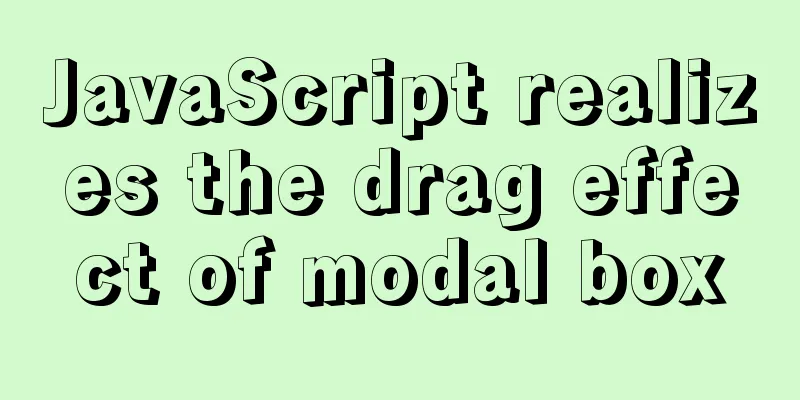MySQL 5.7.17 installation and configuration tutorial under Linux (Ubuntu)
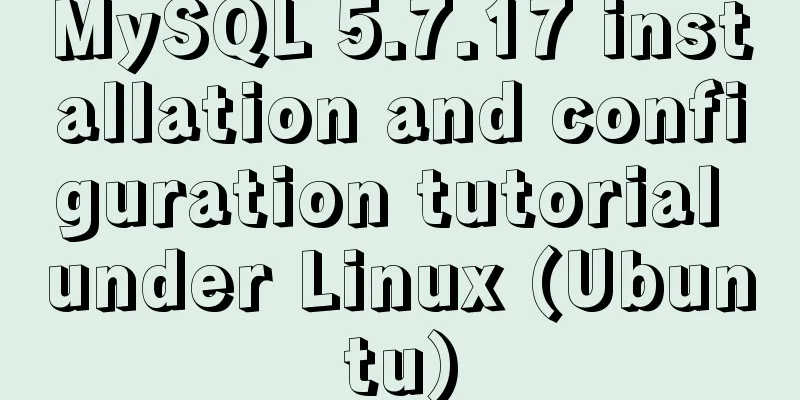
|
Preface I have installed MySQL 5.6 before. Three months later, the developers reported that they need to process JSON data in MySQL. After checking the documentation, I found that JSON is a new feature supported in 5.7. So I started to install Mysql57 Install If you use apt-get install mysql-server to install, the default version installed is not the latest version, so consider going to the official website to find the latest community version. 1. Get the latest MySQL version Select the operating system version (Ubuntu in this case) at https://dev.mysql.com/downloads/mysql/. When downloading, make sure it matches the operating system version (the OS version corresponds to the installation package version). # cat /etc/issue Ubuntu 12.04.5 LTS \n \l # wget https://cdn.mysql.com//Downloads/MySQL-5.7/mysql-server_5.7.17-1ubuntu12.04_amd64.deb-bundle.tar 2. Specific installation (due to the dependency report, you need to pay attention to the installation order) # tar -xvf mysql-server_5.7.17-1ubuntu12.04_amd64.deb-bundle.tar #ll total 712948 drwxr-xr-x 2 root root 4096 Jan 20 10:07 ./ drwxr-xr-x 5 root root 4096 Jan 19 19:23 ../ -rw-r--r-- 1 7155 31415 1356802 Nov 29 03:30 libmysqlclient20_5.7.17-1ubuntu12.04_amd64.deb -rw-r--r-- 1 7155 31415 1904116 Nov 29 03:30 libmysqlclient-dev_5.7.17-1ubuntu12.04_amd64.deb -rw-r--r-- 1 7155 31415 30791660 Nov 29 03:29 libmysqld-dev_5.7.17-1ubuntu12.04_amd64.deb -rw-r--r-- 1 7155 31415 12998 Nov 29 03:30 mysql-client_5.7.17-1ubuntu12.04_amd64.deb -rw-r--r-- 1 7155 31415 82798 Nov 29 03:30 mysql-common_5.7.17-1ubuntu12.04_amd64.deb -rw-r--r-- 1 7155 31415 6831 Nov 29 03:30 mysql-community_5.7.17-1ubuntu12.04_amd64.changes -rw-r--r-- 1 7155 31415 21519804 Nov 29 03:30 mysql-community-client_5.7.17-1ubuntu12.04_amd64.deb -rw-r--r-- 1 7155 31415 55477882 Nov 29 03:29 mysql-community-server_5.7.17-1ubuntu12.04_amd64.deb -rw-r--r-- 1 7155 31415 208582030 Nov 29 03:30 mysql-community-source_5.7.17-1ubuntu12.04_amd64.deb -rw-r--r-- 1 7155 31415 45244026 Nov 29 03:30 mysql-community-test_5.7.17-1ubuntu12.04_amd64.deb -rw-r--r-- 1 7155 31415 12990 Nov 29 03:30 mysql-server_5.7.17-1ubuntu12.04_amd64.deb -rw-r--r-- 1 root root 365015040 Nov 30 02:11 mysql-server_5.7.17-1ubuntu12.04_amd64.deb-bundle.tar -rw-r--r-- 1 7155 31415 13014 Nov 29 03:30 mysql-testsuite_5.7.17-1ubuntu12.04_amd64.deb ###Install dependent packagessudo apt-get upgrade sudo apt-get install libaio1 ###Install the deb package sudo dpkg -i mysql-common_5.7.17-1ubuntu12.04_amd64.deb sudo dpkg -i libmysqlclient20_5.7.17-1ubuntu12.04_amd64.deb sudo dpkg -i libmysqlclient-dev_5.7.17-1ubuntu12.04_amd64.deb sudo dpkg -i libmysqld-dev_5.7.17-1ubuntu12.04_amd64.deb sudo dpkg -i mysql-community-client_5.7.17-1ubuntu12.04_amd64.deb sudo dpkg -i mysql-client_5.7.17-1ubuntu12.04_amd64.deb sudo dpkg -i mysql-community-source_5.7.17-1ubuntu12.04_amd64.deb ###libmecab2 installationsudo apt-get -f install sudo dpkg -i mysql-community-server_5.7.17-1ubuntu12.04_amd64.deb ###You will be prompted to set the root password Basic configuration (different from the previous 5.6 version) 1. Add new users and empower them create user testuser identified by '*******'; create database testdb; GRANT ALL ON testdb.* TO 'testuser'@'%'; flush privileges; --Open remote access rights for root user mysql> use mysql; Reading table information for completion of table and column names You can turn off this feature to get a quicker startup with -A Database changed mysql> select host,user from user; +-----------+-----------+ | host | user | +-----------+-----------+ | % | testuser | | localhost | mysql.sys | | localhost | root | +-----------+-----------+ 3 rows in set (0.00 sec) mysql> update user set host = '%' where user = 'root'; Query OK, 1 row affected (0.00 sec) Rows matched: 1 Changed: 1 Warnings: 0 mysql> select host,user from user; +-----------+-----------+ | host | user | +-----------+-----------+ | % | testuser | | % | root | | localhost | mysql.sys | +-----------+-----------+ 3 rows in set (0.00 sec) mysql> flush privileges; Query OK, 0 rows affected (0.00 sec) 2. Configuration file modification Configuration file path (changed from previous versions, 56 path: /etc/MySQL/my.conf) --Bind IP modification. Find the line bind-address = 127.0.0.1 and change it to bind-address = 0.0.0.0. The problem is solved. other The basic service start and stop commands have not changed # Start MySQL$ sudo service mysql start # Shut down MySQL$ sudo service mysql stop # Restart MySQL$ sudo service mysql restart # Other commands: $ sudo /etc/init.d/mysql start $ sudo /etc/init.d/mysql stop $ sudo /etc/init.d/mysql restart Wonderful topic sharing: MySQL different versions installation tutorial MySQL 5.6 installation tutorials for various versions MySQL 5.7 installation tutorials for various versions mysql8.0 installation tutorials for various versions The above is the full content of this article. I hope it will be helpful for everyone’s study. I also hope that everyone will support 123WORDPRESS.COM. You may also be interested in:
|
<<: Detailed explanation of Linux file operation knowledge points
>>: Vue uses filters to format dates
Recommend
Mysql method to copy a column of data in one table to a column in another table
mysql copy one table column to another table Some...
MySQL chooses the appropriate data type for id
Table of contents Summary of Distributed ID Solut...
How to set the style of ordered and unordered list items in CSS
In an unordered list ul>li, the symbol of an u...
In-depth explanation of the style feature in Vue3 single-file components
Table of contents style scoped style module State...
Description of the default transaction isolation level of mysql and oracle
1. Transaction characteristics (ACID) (1) Atomici...
Example of troubleshooting method to solve Nginx port conflict
Problem Description A Spring + Angular project wi...
How to use crontab to backup MySQL database regularly in Linux system
Use the system crontab to execute backup files re...
Website design should pay attention to the sense of color hierarchy
Recently I have been saying that design needs to h...
JavaScript to achieve the effect of clicking on the self-made menu
This article shares the specific code of JavaScri...
Problems with installing mysql and mysql.sock under linux
Recently, I encountered many problems when instal...
Use of Linux passwd command
1. Command Introduction The passwd command is use...
Introduction to MySQL method of deleting table data with foreign key constraints
When deleting a table or a piece of data in MySQL...
Example code for using CSS to darken the font color of the selected area when scrolling
When encapsulating the date picker, you need to d...
js to implement collision detection
This article example shares the specific code of ...
How to upgrade all Python libraries in Ubuntu 18.04 at once
What is pip pip is a Python package management to...
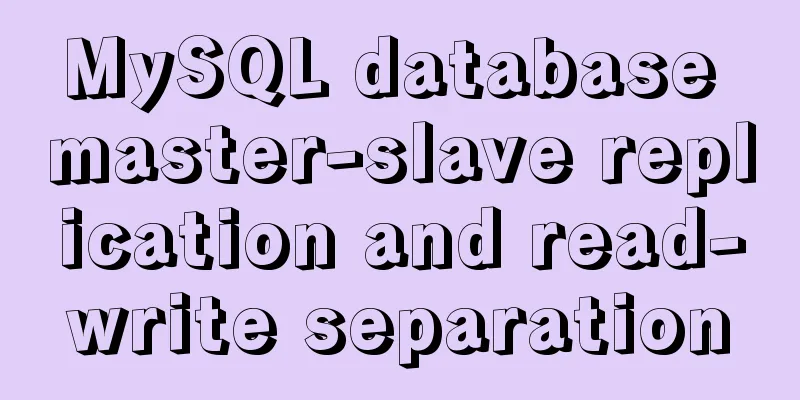
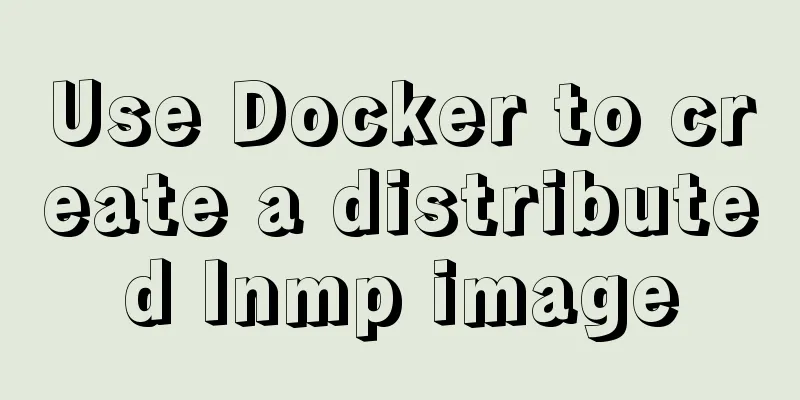
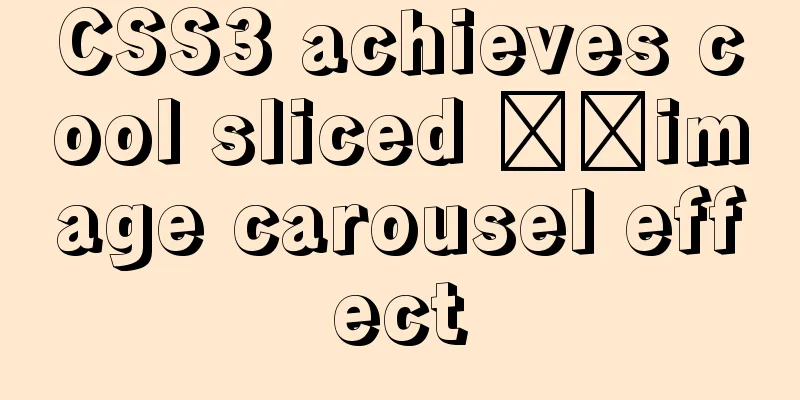
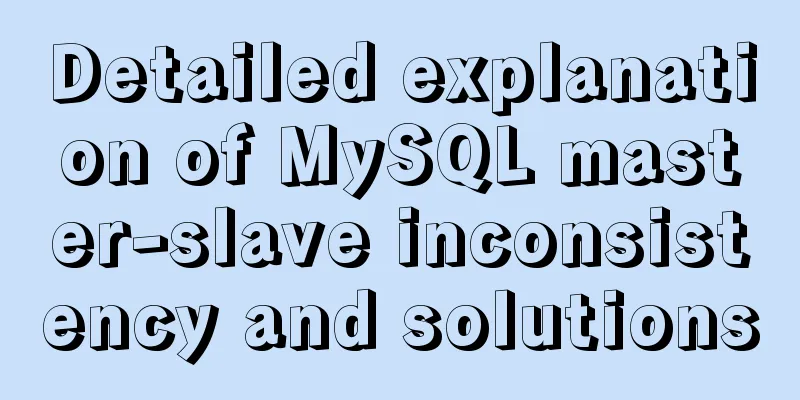

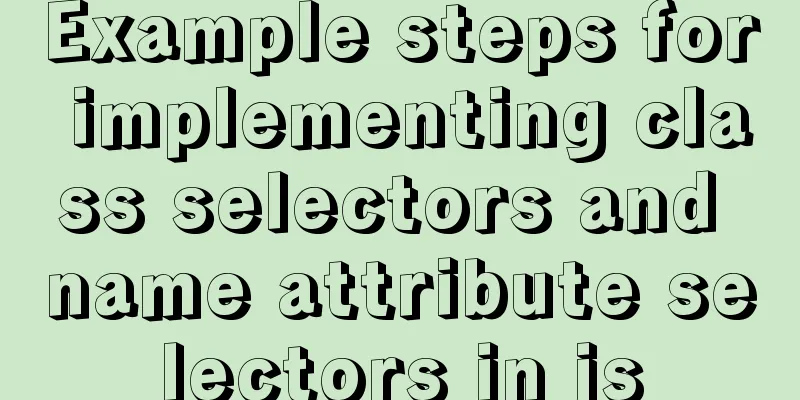
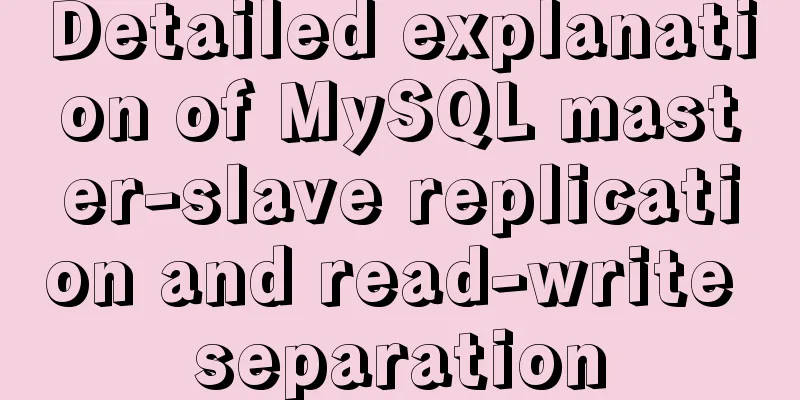
![3 methods to restore table structure from frm file in mysql [recommended]](/upload/images/67cae44a14b64.webp)