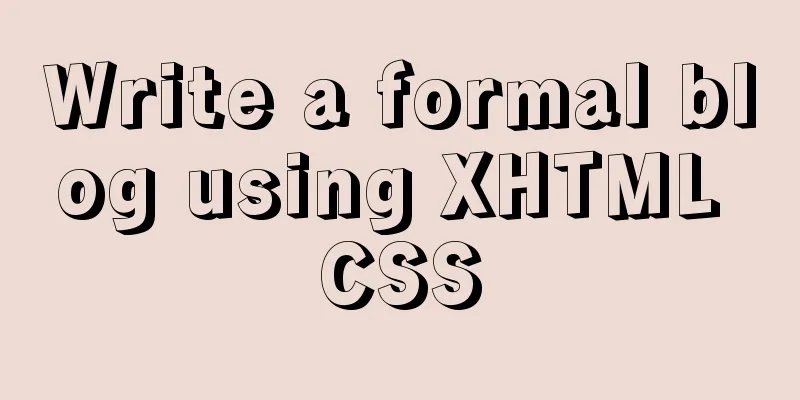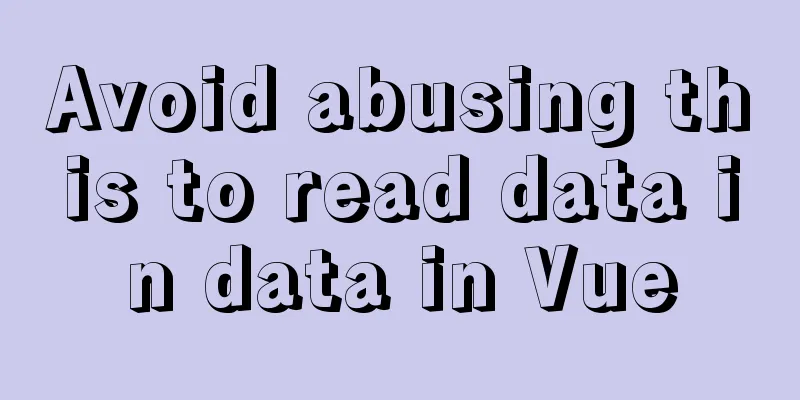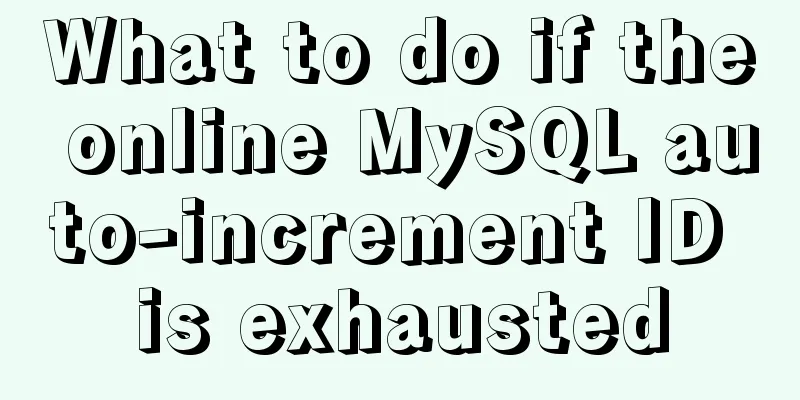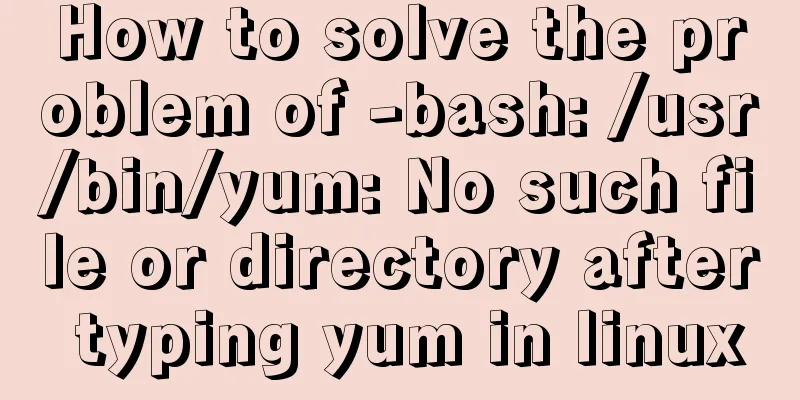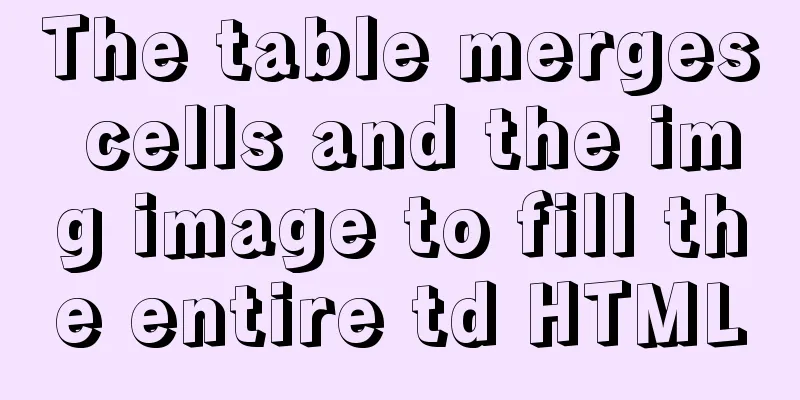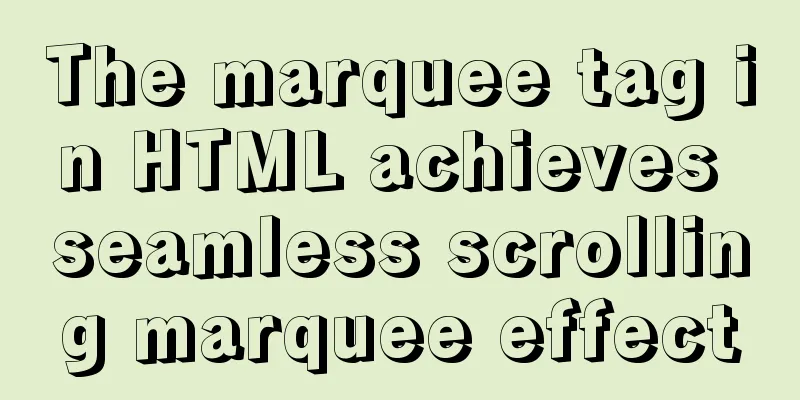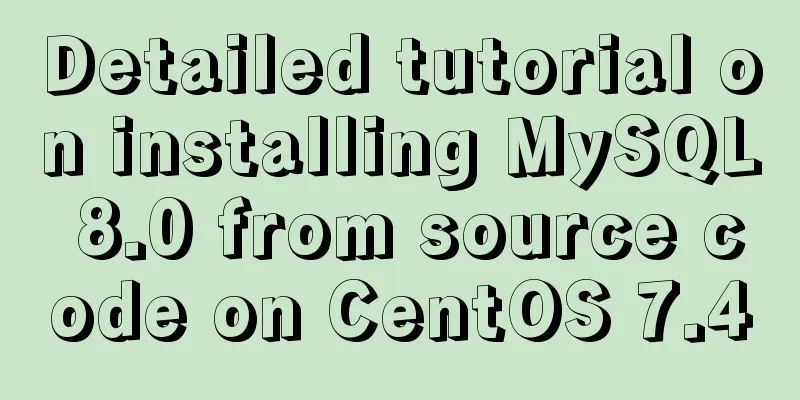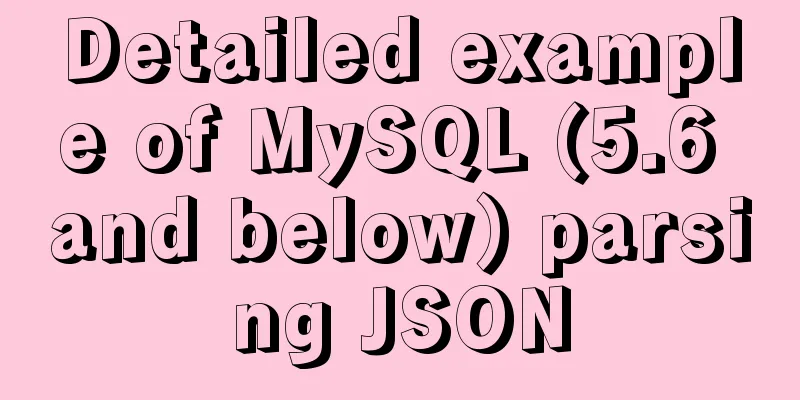How to set the style of ordered and unordered list items in CSS
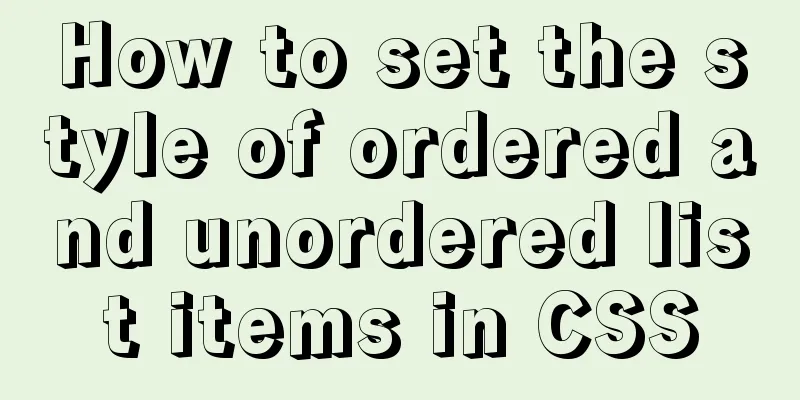
|
In an unordered list ul>li, the symbol of an unordered list is a dot that appears in front of each list. In the ordered list ol>li, there is a number in front by default. To change the bullet point in front of the list, you only need to adjust it through list-style. Common symbols include (/*content comment part*/) list-style-type:circle;/*hollow circle*/list-style:none;/*remove the sign*/list-style:square;/*square*/list-style:upper-roman;/*Roman numerals*/list-style:lower-alpha;/*list-style-type:upper-alpha; uppercase letters*/, etc.! The code looks like this:
<!DOCTYPE html>
<html lang="en">
<head>
<meta charset="UTF-8">
<meta name="viewport" content="width=device-width, initial-scale=1.0">
<title>How to play with ordered and unordered list items in CSS</title>
<style type="text/css">
ul.box1{
list-style-type:circle;/*hollow circle*/
}
.box1 li{
list-style:none;/*Remove the logo*/
background-image: url("https://pic.cnblogs.com/avatar/1350951/20200208114706.png");/*Combination of pictures and text, add pictures in front of the list*/
height: 50px;
background-repeat: no-repeat;
background-size: 20px;
/*Set the background image size. The image can remain at its original size, be stretched to a new size, or be scaled to fit the available space in the element while maintaining its original proportions. */
padding: 0px 25px 10px;/*Adjust the inner margins top, left, right and bottom*/
}
ul.box2{
list-style:square;/*square*/
}
ul.box3{
list-style:upper-roman;/*Roman numerals*/
}
ul.box4{
list-style:lower-alpha;/*list-style-type:upper-alpha;Capital letters*/
}
ol.box5{
list-style: none;
list-style:upper-alpha;
color: indianred;
}
</style>
</head>
<body>
<!-- Wireless List -->
<ul class="box1">
<li>abc</li>
<li>abc</li>
<li>abc</li>
<li>abc</li>
<li>abc</li>
</ul>
<ul class="box2">
<li>abc</li>
<li>abc</li>
<li>abc</li>
<li>abc</li>
<li>abc</li>
</ul>
<ul class="box3">
<li>abc</li>
<li>abc</li>
<li>abc</li>
<li>abc</li>
<li>abc</li>
</ul>
<ul class="box4">
<li>abc</li>
<li>abc</li>
<li>abc</li>
<li>abc</li>
<li>abc</li>
</ul>
<!-- Unordered list replaces ul>li with ol>li ordered list, with a number in front by default-->
<ol class="box5">
<li>abc</li>
<li>abc</li>
<li>abc</li>
<li>abc</li>
<li>abc</li>
</ol>
</body>
</html>Summarize The style described is the list style setting method of ordered and unordered list items in CSS introduced by the editor. I hope it will be helpful to everyone! |
<<: js simulation to achieve the effect of enlarging the picture on the Jingdong details page
>>: Common properties of frameset (dividing frames and windows)
Recommend
TypeScript learning notes: type narrowing
Table of contents Preface Type Inference Truth va...
15 lines of CSS code can cause Apple devices to crash, and the latest iOS 12 is not immune
Just 15 lines of CSS to crash your iPhone Securit...
HTML Language Encyclopedia
123WORDPRESS.COM--HTML超文本标记语言速查手册<!-- --> !D...
Detailed explanation of the front-end framework for low-threshold development of iOS, Android, and mini-program applications
Nowadays, cross-platform development technology i...
CSS Sticky Footer Implementation Code
This article introduces the CSS Sticky Footer imp...
Implementation steps for building Webpack5-react scaffolding from scratch (with source code)
Table of contents webpack5 Official Start Buildin...
Detailed analysis of the MySQL slow log opening method and storage format
In development projects, we can monitor SQL with ...
MySQL database implements MMM high availability cluster architecture
concept MMM (Master-Master replication manager fo...
How to install mysql5.7.24 binary version on Centos 7 and how to solve it
MySQL binary installation method Download mysql h...
Implementation of mysql using mysqlbinlog command to restore accidentally deleted data
Experimental environment: MYSQL 5.7.22 Enable bin...
Vue+Echart bar chart realizes epidemic data statistics
Table of contents 1. First install echarts in the...
Detailed explanation of JavaScript private class fields and TypeScript private modifiers
Table of contents JavaScript private class fields...
MySQL Optimization: Cache Optimization (Continued)
There are caches everywhere inside MySQL. When I ...
Time zone issues with Django deployed in Docker container
Table of contents Time zone configuration in Djan...
The specific use and difference between attribute and property in Vue
Table of contents As attribute and property value...