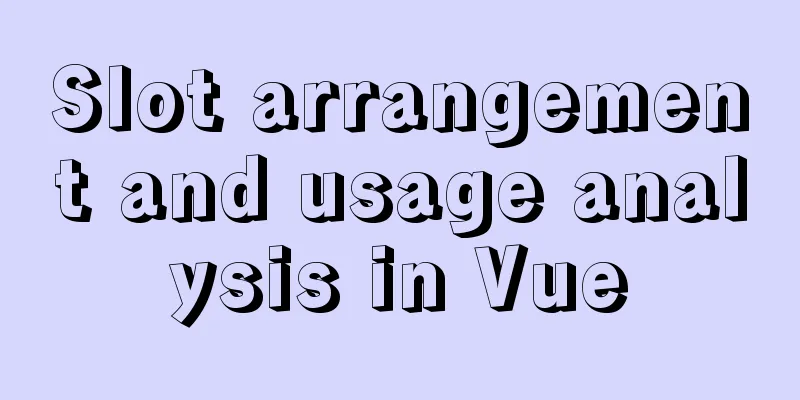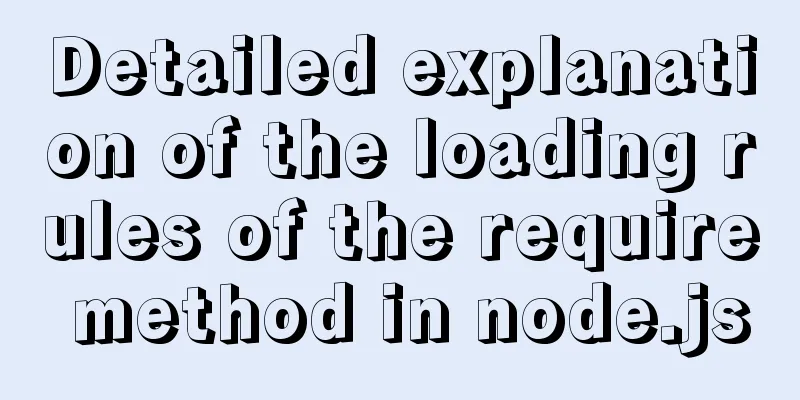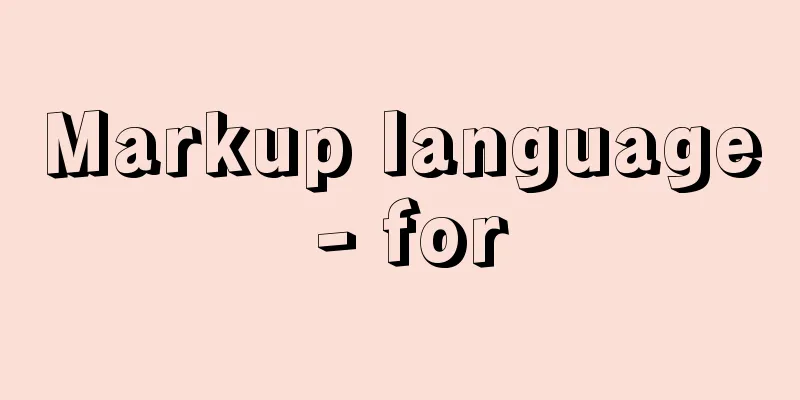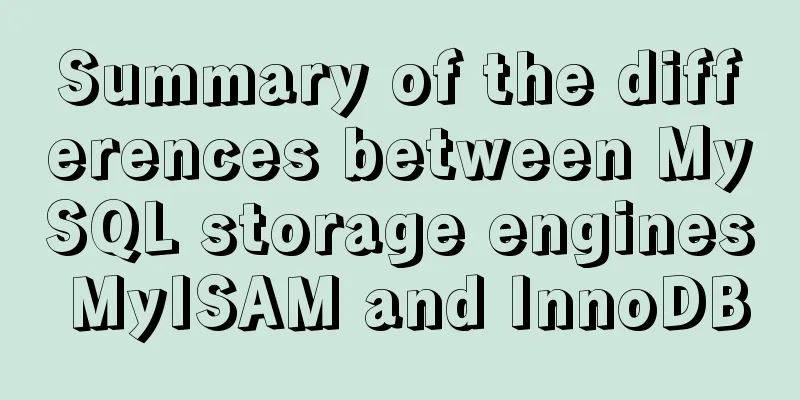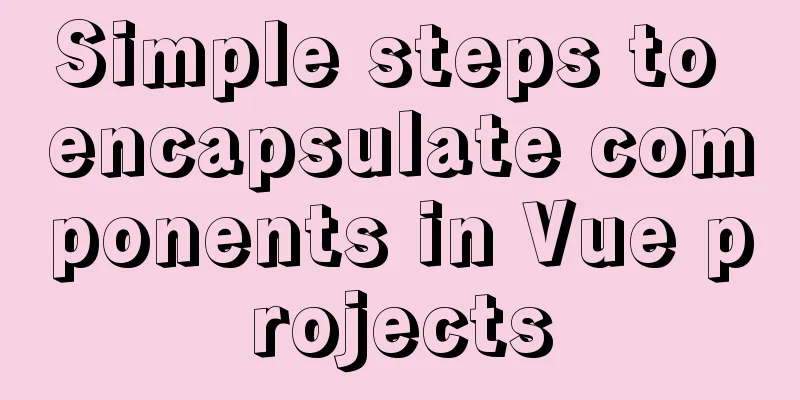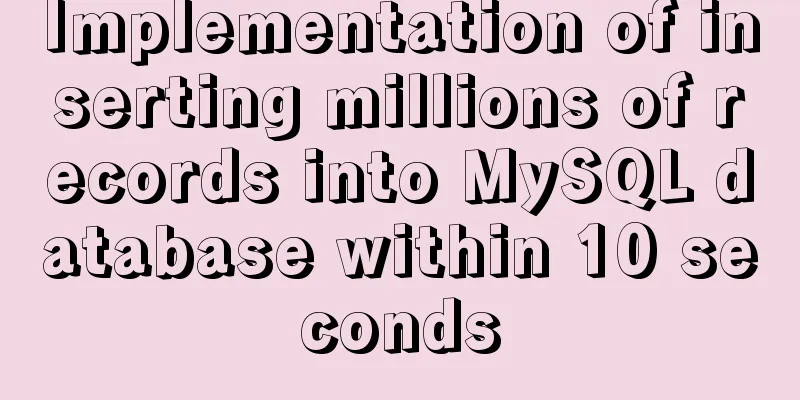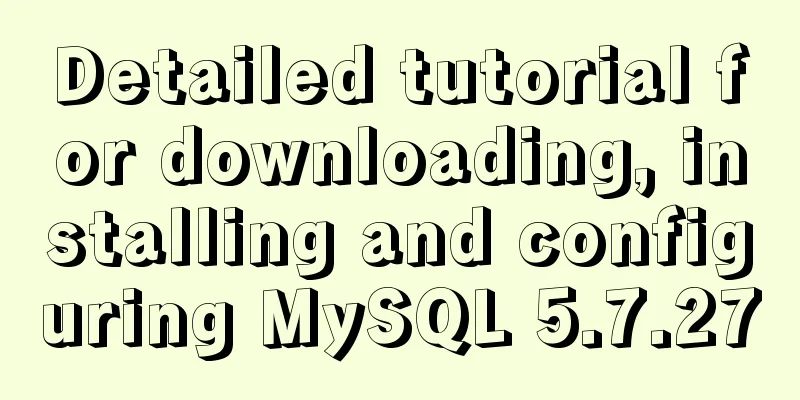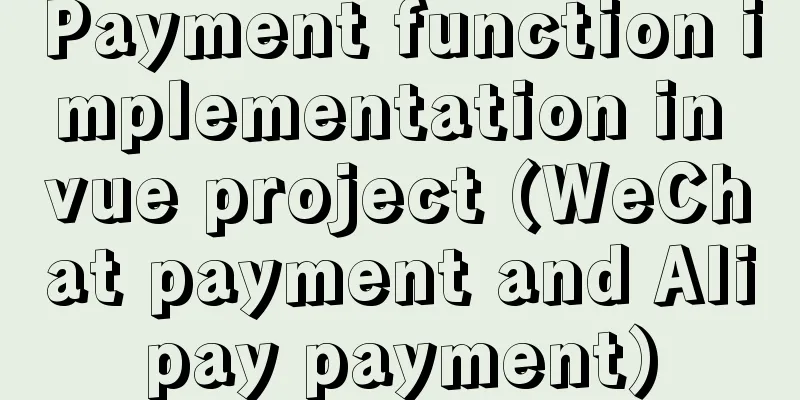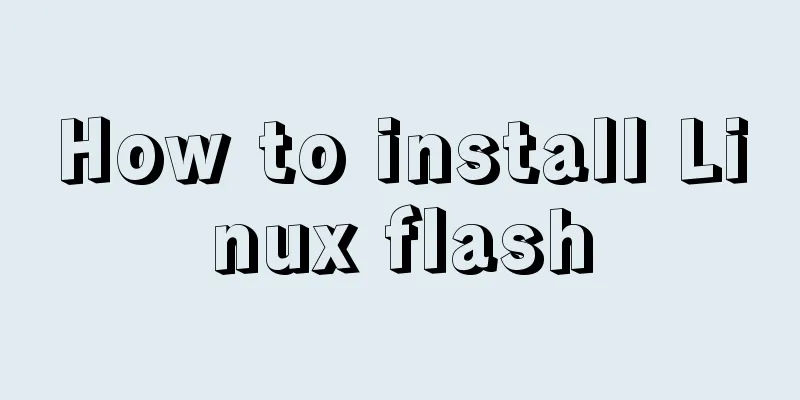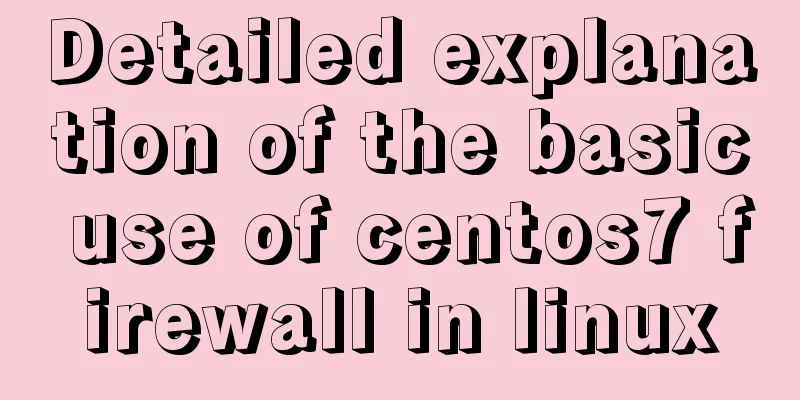What to do if the online MySQL auto-increment ID is exhausted
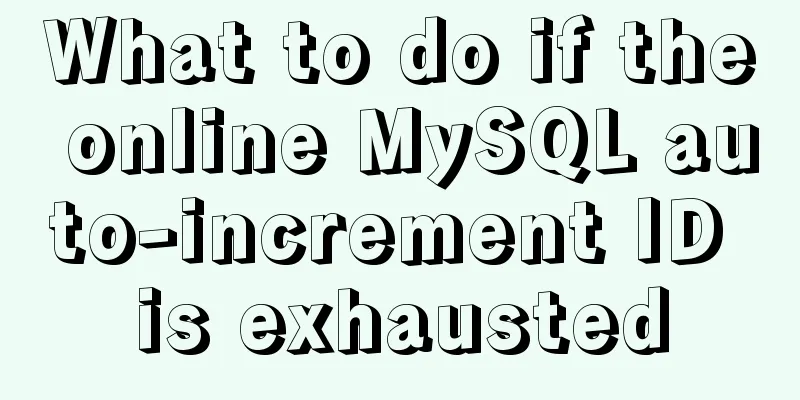
|
MySQL's auto-increment IDs all define an initial value and then continuously increase the step size. Although there is no upper limit to natural numbers, the byte length used to represent the number is defined, so there is an upper limit to computer storage. For example, an unsigned int is 4 bytes, and its upper limit is Table definition auto-increment idThe logic of the table definition after the auto-increment value reaches the upper limit is: when applying for the next ID, the value obtained remains unchanged. mysql> create table t(id int unsigned auto_increment primary key) auto_increment=4294967295; Query OK, 0 rows affected (0.01 sec) mysql> insert into t values(null); Query OK, 1 row affected (0.00 sec) mysql> show create table t; +-------+--------------------------------------------------------------------------------------------------------------------------------------------------------------------------------------------------+ | Table | Create Table | +-------+--------------------------------------------------------------------------------------------------------------------------------------------------------------------------------------------------+ | t | CREATE TABLE `t` ( `id` int unsigned NOT NULL AUTO_INCREMENT, PRIMARY KEY (`id`) ) ENGINE=InnoDB AUTO_INCREMENT=4294967295 DEFAULT CHARSET=utf8mb4 COLLATE=utf8mb4_general_ci | +-------+--------------------------------------------------------------------------------------------------------------------------------------------------------------------------------------------------+ 1 row in set (0.00 sec) //Successfully inserted a row of 4294967295 mysql> insert into t values(null); ERROR 1062 (23000): Duplicate entry '4294967295' for key 't.PRIMARY' After the first insert succeeds, the AUTO_INCREMENT of the table is still 4294967295, causing the second insert to get the same auto-increment id value and then try to execute the insert statement, resulting in a primary key conflict. InnoDB system automatically increases row_id If you create an InnoDB table without specifying a primary key, InnoDB automatically creates an invisible, 6-byte row_id . InnoDB maintains a global
For all InnoDB tables without a primary key, each time a row of data is inserted, the current When the code is implemented, row_id is an unsigned long integer (bigint unsigned) with a length of 8 bytes. However, when InnoDB was designed, the length of row_id was only 6 bytes, so only the last 6 bytes were placed when it was written to the data table. Therefore, the value of row_id that can be written to the data table has two characteristics:
That is, the row_id written into the table ranges from Verify this conclusion: modify the system's auto-increment row_id through gdb. GDB is used to facilitate the reproduction of problems and can only be used in a test environment. row_id is used up verification sequence
Verification of the effect after use
It can be seen that after I use gdb to set dict_sys.row_id to 2^48, inserting a=2 will appear in the first row of table t because the row_id of this value is 0. Therefore, you should actively create an auto-increment primary key in the InnoDB table: when the table's auto-increment ID reaches the upper limit, a primary key conflict error will be reported when inserting data. XidThe redo log and binlog have a common field Xid, which is used to correspond to transactions. How is Xid generated inside MySQL? MySQL maintains a global variable
Each time the statement is executed, it is assigned to
If the current statement is the first statement executed by the transaction, MySQL will also assign
However, after MySQL is restarted, a new binlog file will be regenerated, which ensures that the Xid in the same binlog file is unique. Although a MySQL restart will not cause two identical Xids to appear in the same binlog, if Because
Innodb trx_id Xid is maintained by the server layer But InnoDB's own trx_id is a transaction id maintained separately. InnoDB maintains a max_trx_id global variable internally. Every time a new trx_id is required, the current value of max_trx_id is obtained and then max_trx_id is increased by 1. The core idea of InnoDB data visibilityEach row of data records the trx_id that updates it. When a transaction reads a row of data, it determines whether the data is visible by comparing the transaction's consistent view with the trx_id of the row of data. For the transaction being executed, you can see the transaction's trx_id from the information_schema.innodb_trx table. See the following example: trx_id of the transaction
Execution record of S2: mysql> use information_schema; Reading table information for completion of table and column names You can turn off this feature to get a quicker startup with -A Database changed mysql> select trx_id, trx_mysql_thread_id from innodb_trx; +-----------------+---------------------+ | trx_id | trx_mysql_thread_id | +-----------------+---------------------+ | 421972504382792 | 70 | +-----------------+---------------------+ 1 row in set (0.00 sec) mysql> select trx_id, trx_mysql_thread_id from innodb_trx; +---------+---------------------+ | trx_id | trx_mysql_thread_id | +---------+---------------------+ | 1355623 | 70 | +---------+---------------------+ 1 row in set (0.01 sec) S2 retrieves these two fields from the innodb_trx table. The second field The trx_id displayed at t2 is a very large number; the trx_id displayed at t4 is 1289, which looks like a relatively normal number. Why is this?
In addition to the obvious modification statements, if for update is added after the select statement, it is not a read-only transaction.
Where did the large number found at t2 come from? This ensures that:
Why add 248? Ensure that the trx_id value displayed for read-only transactions is relatively large, so that it can be distinguished from the id of read-write transactions under normal circumstances. However, the logic of trx_id is similar to that of row_id and is defined as 8 bytes. Why are read-only transactions not assigned trx_id?
Since read-only transactions do not allocate trx_id, the growth rate of trx_id obviously slows down. Once this state is reached, MySQL will continue to have a dirty read bug: Reproduce dirty read
Because the system's max_trx_id is set to 2^48 - 1, the low watermark of transaction TA started in session A is 2^48 - 1. At t2:
At t3: Session A performs select visibility judgment: the trx_id (0) of the data version c=3 is less than the low watermark of transaction TA (2^48 - 1), so the data is considered visible. But this is a dirty read. And This can also provide a deeper understanding of low water marks and data visibility. thread_id The system saves a global variable
Each time a new connection is created,
But you will not see two identical
The logic of assigning
SummarizeEach auto-increment ID has its own application scenario and behaves differently after reaching the upper limit:
This is the end of this article about what to do when the online MySQL auto-increment ID is exhausted. For more information about MySQL auto-increment ID exhaustion, please search for previous articles on 123WORDPRESS.COM or continue to browse the following related articles. I hope you will support 123WORDPRESS.COM in the future! You may also be interested in:
|
<<: Web componentd component internal event callback and pain point analysis
>>: The table merges cells and the img image to fill the entire td HTML
Recommend
JavaScript implements simple calculator function
This article example shares the specific code of ...
How does Vue solve the cross-domain problem of axios request front end
Table of contents Preface 1. Why do cross-domain ...
Analysis of HTTP interface testing process based on postman
I accidentally discovered a great artificial inte...
HTML text box (text) is not available in multiple ways to achieve read-only
Method 1: <input id= "File1" type= &q...
Deep understanding of the use of ::before/:before and ::after/:after
Part 1: Basics 1. Unlike pseudo-classes such as :...
Detailed explanation of Linux command unzip
Table of contents 1. unzip command 1.1 Syntax 1.2...
Basic usage of custom directives in Vue
Table of contents Preface text 1. Global Registra...
MySQL multi-instance deployment and installation guide under Linux
What is MySQL multi-instance Simply put, MySQL mu...
Solution to Django's inability to access static resources with uwsgi+nginx proxy
When deploying uwsgi+nginx proxy Django, access u...
Font Treasure House 50 exquisite free English font resources Part 1
Designers have their own font library, which allo...
Example tutorial on using the sum function in MySQL
Introduction Today I will share the use of the su...
How to install ZSH terminal in CentOS 7.x
1. Install basic components First, execute the yu...
A brief analysis of the count tracking of a request in nginx
First, let me explain the application method. The...
Sharing the detailed process of setting up Mysql5.6 to allow external network access
I recently deployed MySQL 5.6 and found that by d...
Detailed explanation of the usage of common Linux commands (Part 2) ———— Text editor commands vi/vim
Introduction to vi/vim They are both multi-mode e...

 row_id
row_id