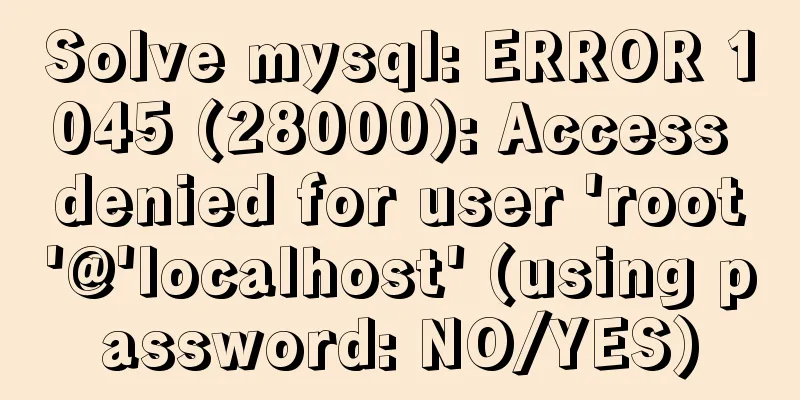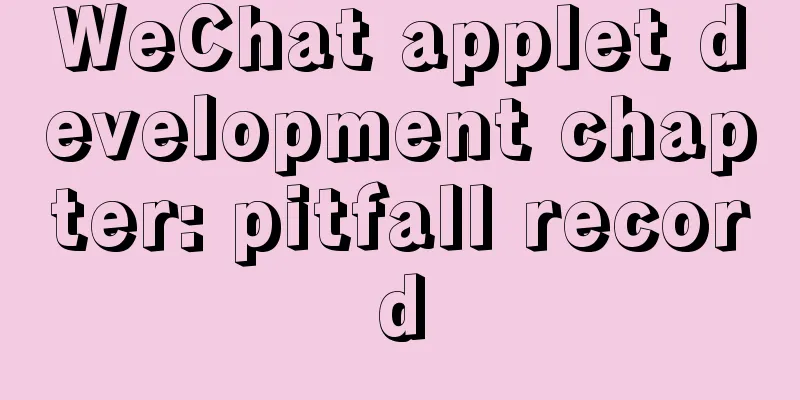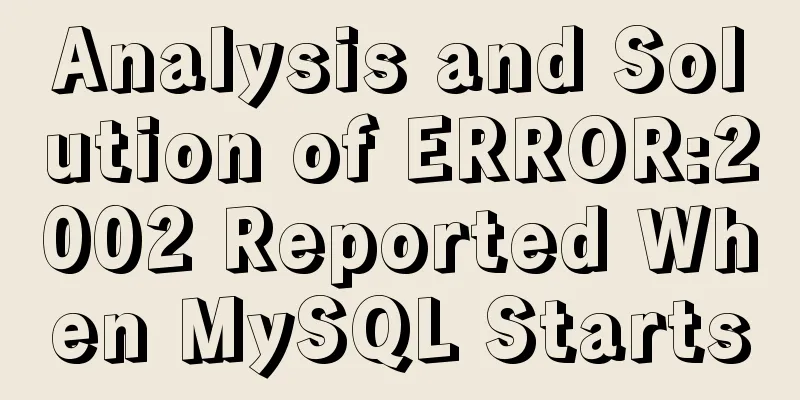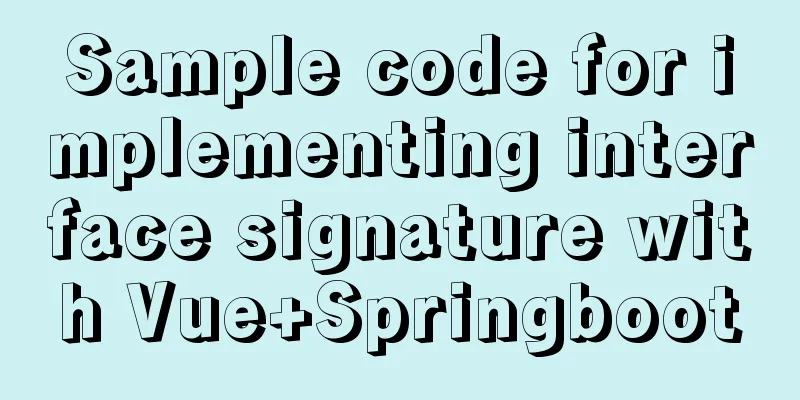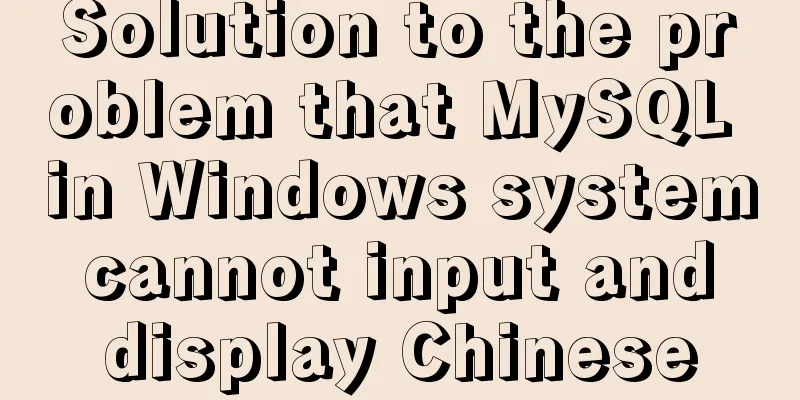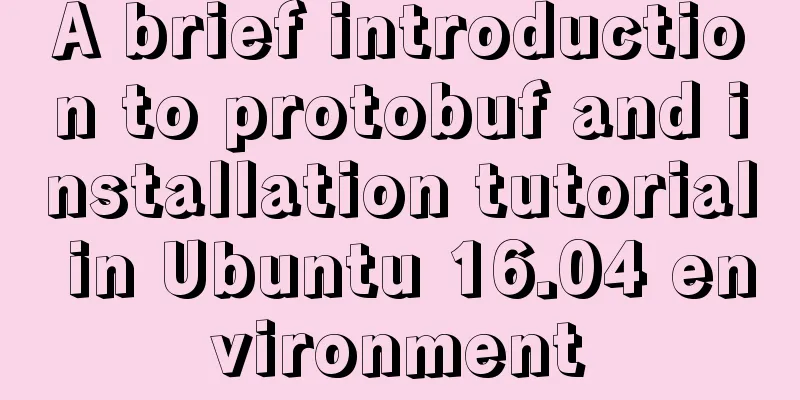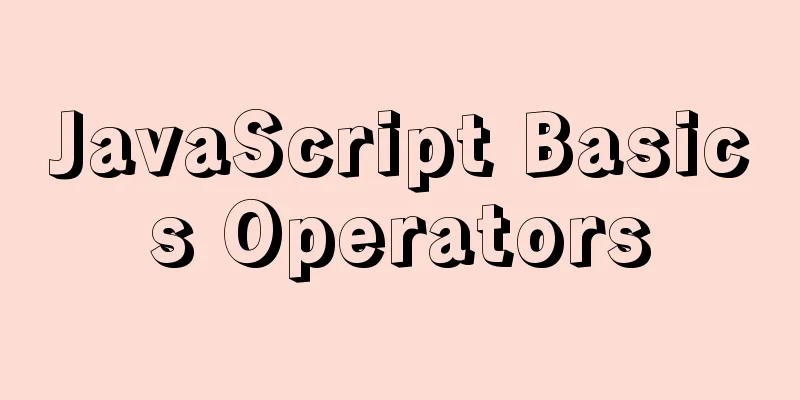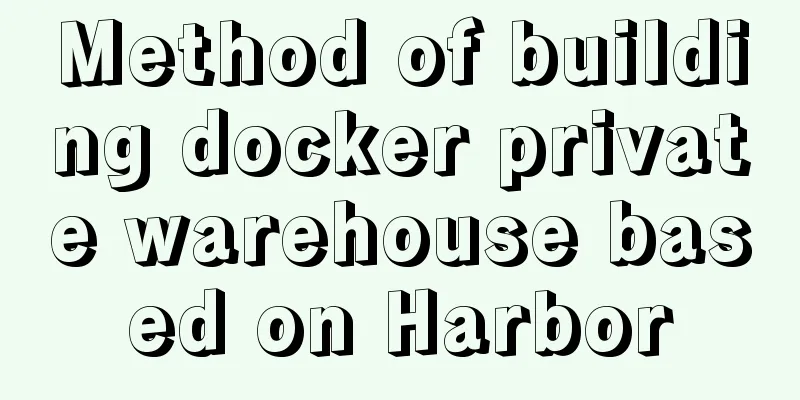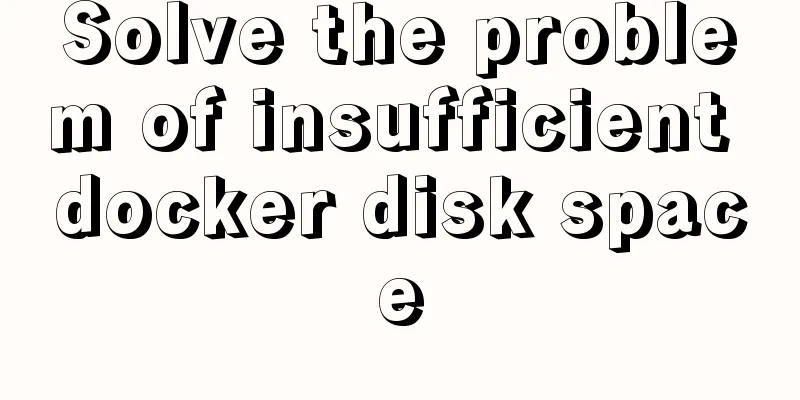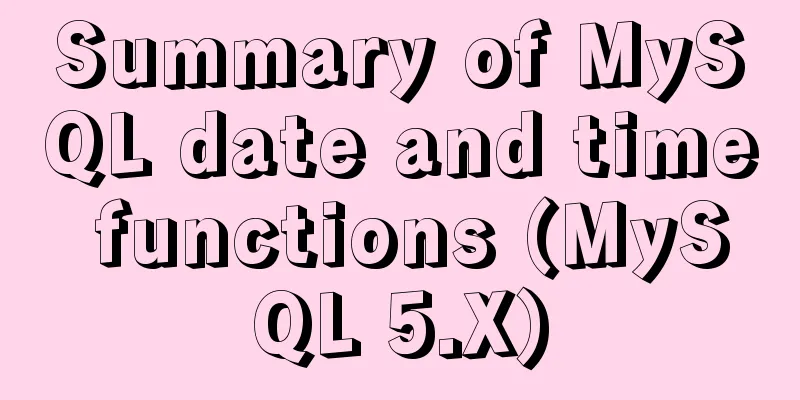Detailed explanation of the loading rules of the require method in node.js
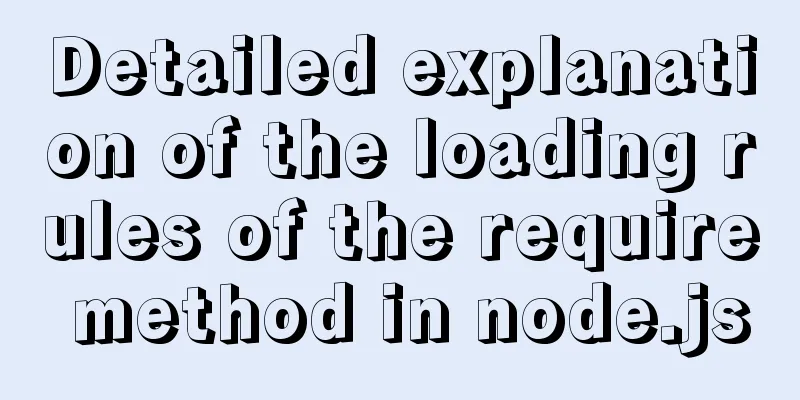
|
Loading rules of require method
1. Prioritize loading from cachemain.js: execute and load a.js module
require('./a')a.js: executes and loads the b.js module, and outputs that a is loaded
require('./b')
console.log('a.js is loaded')b.js: Output b is loaded
console.log('b.js is loaded')result:
It can be seen that: main loads a.js, and then a does not print twice that a.js is loaded when loading b.js. Node will directly take out the exports value of the object from require.cache according to the passed id, and will not execute the module code again. 2. Core Modules
3. Path-based modules
var fooExports = require('./index') //Relative path, commonly used var fooExports = require('../index') //Relative path, commonly used var fooExports = require('/index') //Root directory, not commonly used var fooExports = require('D:/demo/index') //Root directory, not commonly used4. Third-party modules
Take var template = require('art-template') as an example:
This is the end of this article about the detailed explanation of the loading rules of the require method in node.js. For more relevant content about the loading rules of the node.js require method, please search for previous articles on 123WORDPRESS.COM or continue to browse the related articles below. I hope everyone will support 123WORDPRESS.COM in the future! You may also be interested in:
|
<<: Detailed explanation of the basic commands of Firewalld firewall in Centos7
>>: Practical method of deleting a row in a MySql table
Recommend
How to build DockerHub yourself
The Docker Hub we used earlier is provided by Doc...
How to use MySQL binlog to restore accidentally deleted databases
Table of contents 1 View the current database con...
Detailed explanation of MySql automatic truncation example
Detailed explanation of MySql automatic truncatio...
HTML head tag meta to achieve refresh redirection
Copy code The code is as follows: <html> &l...
PNG Alpha Transparency in IE6 (Complete Collection)
Many people say that IE6 does not support PNG tra...
Detailed explanation of .bash_profile file in Linux system
Table of contents 1. Environment variable $PATH: ...
Share 5 JS high-order functions
Table of contents 1. Introduction 2. Recursion 3....
Steps to install MySQL 5.7.10 on Windows server 2008 r2
Install using the MSI installation package Downlo...
MySQL Tutorial: Subquery Example Detailed Explanation
Table of contents 1. What is a subquery? 2. Where...
mysql installer community 8.0.16.0 installation and configuration graphic tutorial
mysql installer community 8.0.16.0 installation g...
Specific usage of textarea's disabled and readonly attributes
disabled definition and usage The disabled attrib...
Tips for viewing History records and adding timestamps in Linux
Tips for viewing History records and adding times...
Let's talk about the difference between MyISAM and InnoDB
The main differences are as follows: 1. MySQL use...
HTML multimedia application: inserting flash animation and music into web pages
1. Application of multimedia in HTML_falsh animat...
Analysis of Difficulties in Hot Standby of MySQL Database
I have previously introduced to you the configura...