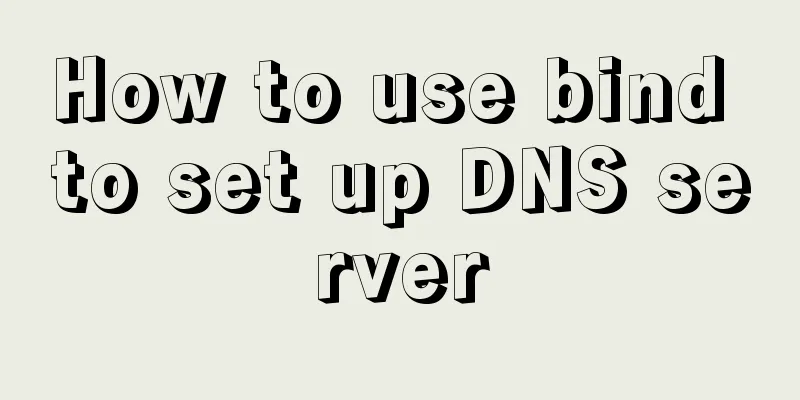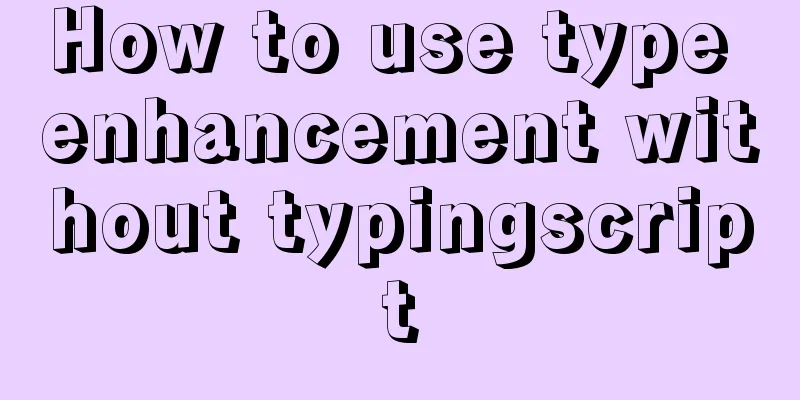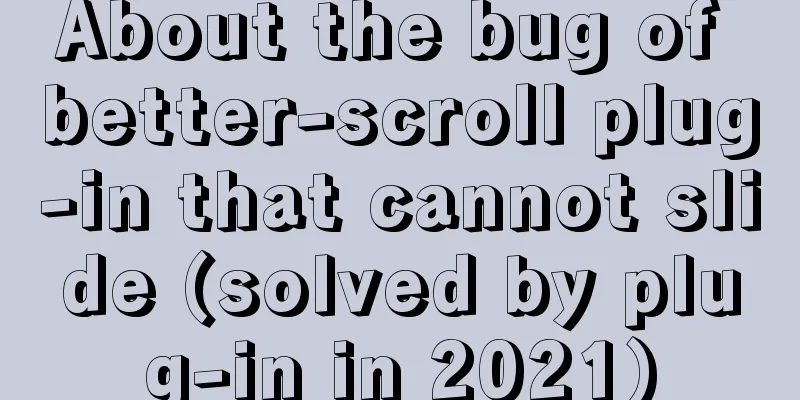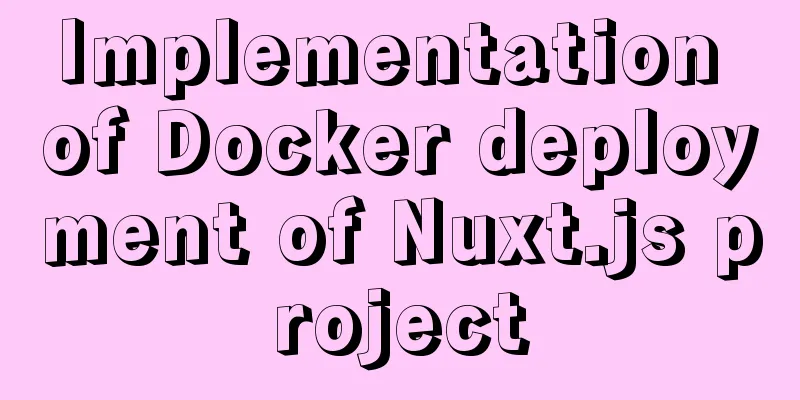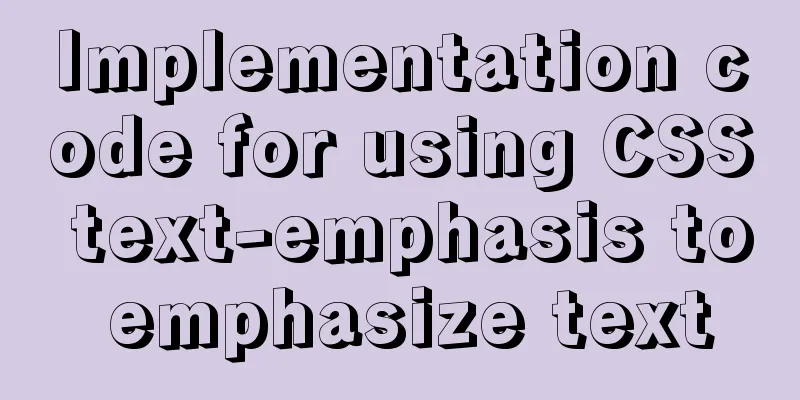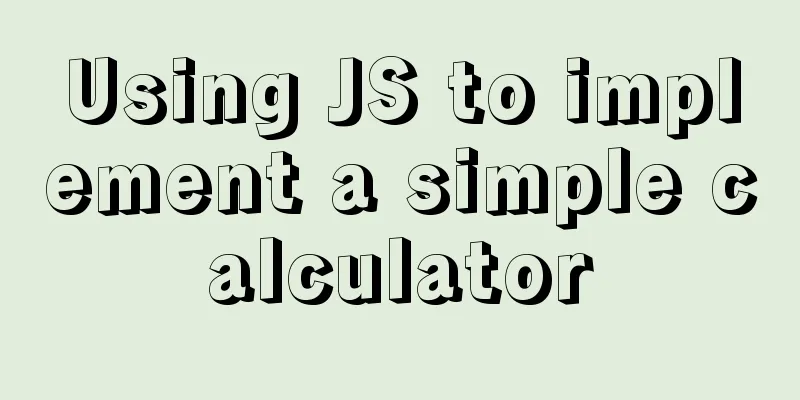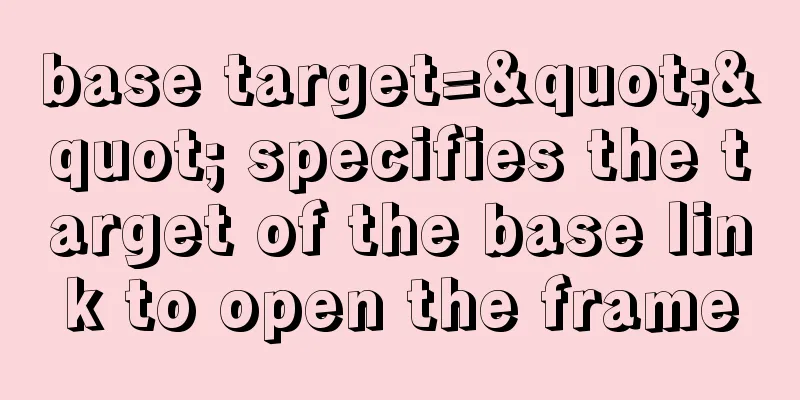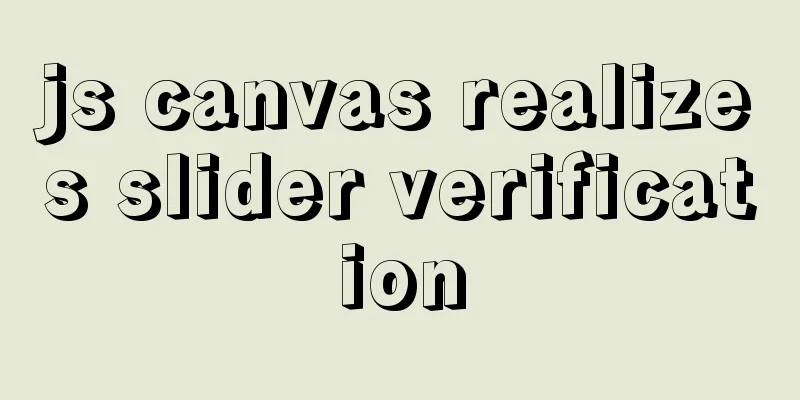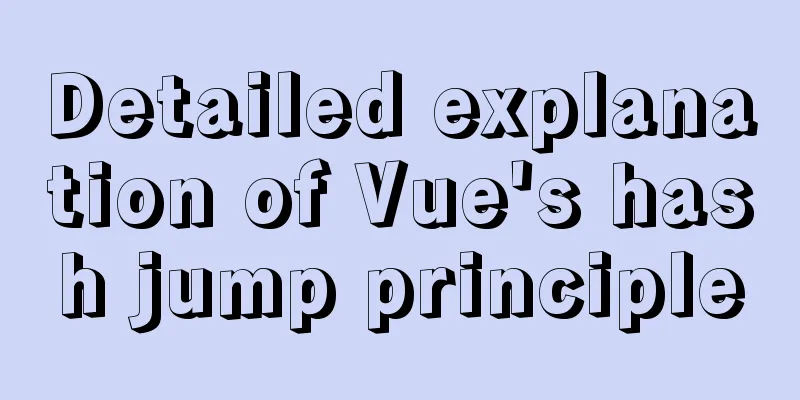Solve the problem of insufficient docker disk space
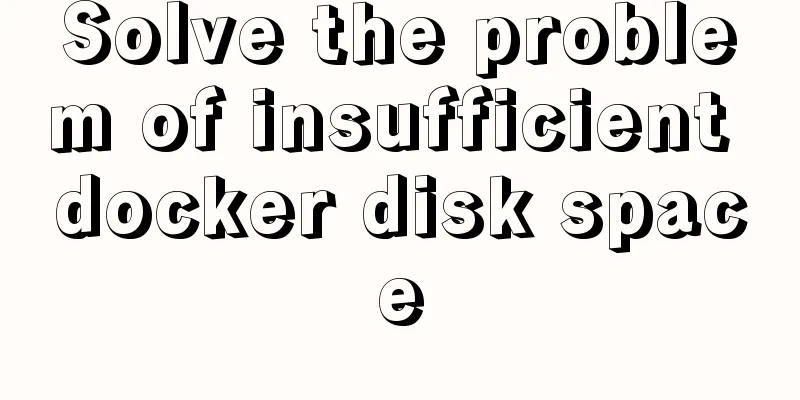
|
After the server where Docker is located has been running for a while, it was found that the server disk directory was running out of space. By checking the directories level by level through du -h --max-depth=1 /, it is found that the files in the /var/lib/docker directory are too large. Use the following method to solve this problem. Transfer data to modify docker default storage location There are several ways to modify the default storage location of Docker. - Stop the docker service systemctl stop docker - Create a new docker directory, execute the command df -h, and find a large disk I created the /data/docker/lib directory under the /data directory mkdir -p /data/docker/lib - Migrate the files under /var/lib/docker directory to /data/docker/lib Completed docker path after migration: /data/docker/lib/docker rsync -avz /var/lib/docker/ /data/docker/lib/ - Configure /usr/lib/systemd/system/docker.service vi /usr/lib/systemd/system/docker.service [Service] ExecStart=/usr/bin/dockerd --graph=/data/docker/lib/docker - Restart Docker systemctl daemon-reload systemctl restart docker systemctl enable docker - Confirm whether the Docker Root Dir modification has taken effect [root@iZbp1jcwx7sfb1yrnvpg84Z docker]# docker info ... Docker Root Dir: /data/docker/lib/docker Debug Mode (client): false Debug Mode (server): false Registry: https://index.docker.io/v1/ ... - After the startup is successful, confirm whether the previous image is still there [root@iZbp1jcwx7sfb1yrnvpg84Z docker]# docker images REPOSITORY TAG IMAGE ID CREATED SIZE 10.80.177.233/policy 2.1.2 64ac4e178cd2 2 hours ago 818 MB 10.80.177.233/crm 2.1.3 d7636fbb7a29 2 hours ago 762 MB - After confirming that the container is OK, delete the files in the /var/lib/docker/ directory This is the end of this article about solving the problem of insufficient docker disk space. For more relevant content about insufficient docker disk space, please search for previous articles on 123WORDPRESS.COM or continue to browse the following related articles. I hope you will support 123WORDPRESS.COM in the future! You may also be interested in:
|
<<: Steps and pitfalls of upgrading linux mysql5.5 to mysql5.7
>>: CSS3 transition to achieve underline example code
Recommend
Detailed explanation of how to enter and exit the Docker container
1 Start the Docker service First you need to know...
Mysql 8.0 installation and password reset issues
Mysql 8.0 installation problems and password rese...
Solve the problem of docker container exiting immediately after starting
Recently I was looking at how Docker allows conta...
Several ways to backup MySql database
mysqldump tool backup Back up the entire database...
Nodejs uses readline to prompt for content input example code
Table of contents Preface 1. bat executes js 2. T...
Native JS to implement breathing carousel
Today I will share with you a breathing carousel ...
How to execute Linux shell commands in Docker
To execute a shell command in Docker, you need to...
What are the new features of Apache Spark 2.4, which will be released in 2018?
This article is from the Apache Spark Meetup held...
Detailed tutorial on downloading, installing and configuring the latest version of MySQL 8.0.21
1. Download 1. Download the installation package ...
Summary of MySQL Architecture Knowledge Points
1. Databases and database instances In the study ...
Build a WebRTC video chat in 5 minutes
In the previous article, I introduced the detaile...
MySQL index failure principle
Table of contents 1. Reasons for index failure 2....
Detailed explanation of Linux server status and performance related commands
Server Status Analysis View Linux server CPU deta...
MySQL Basic Tutorial Part 1 MySQL5.7.18 Installation and Connection Tutorial
Starting from this article, a new series of artic...
Detailed example of mysql trigger usage
MySQL trigger syntax details: A trigger is a spec...