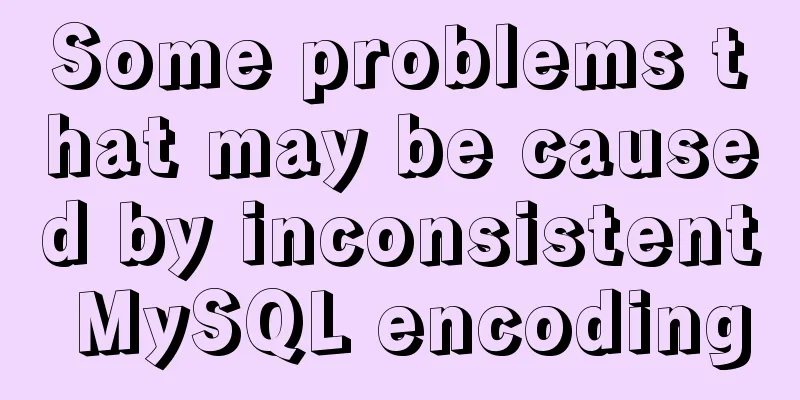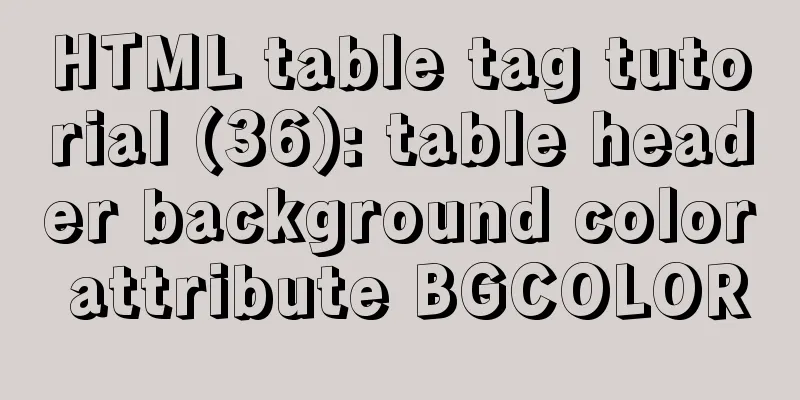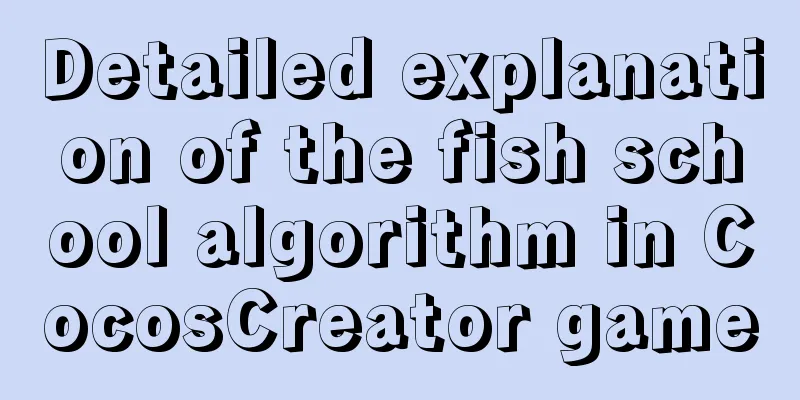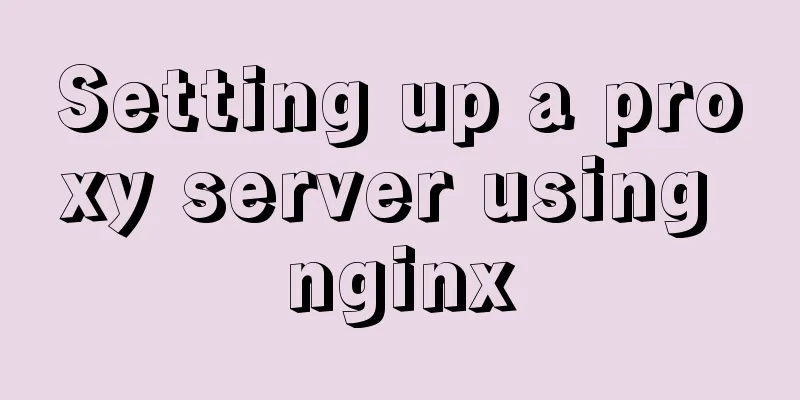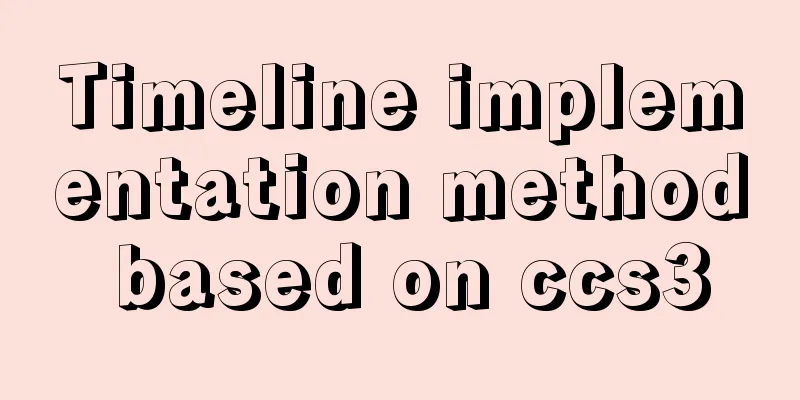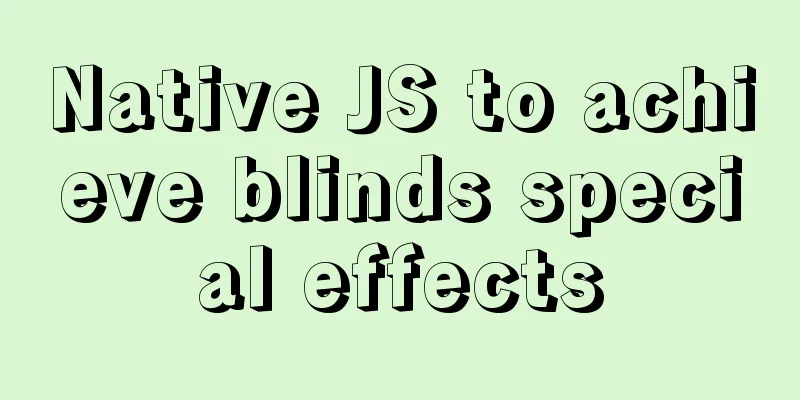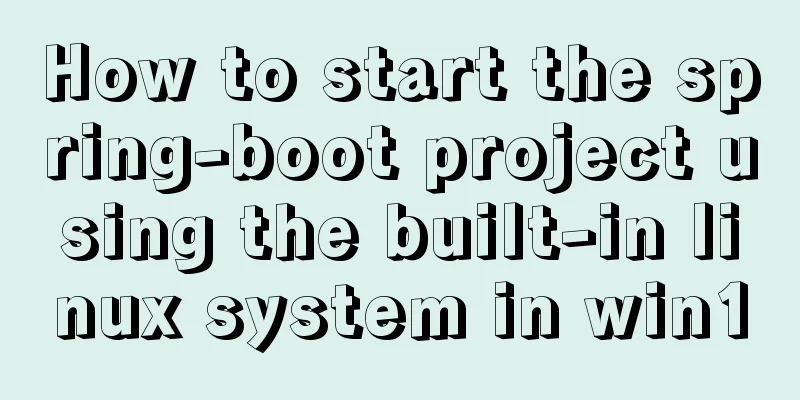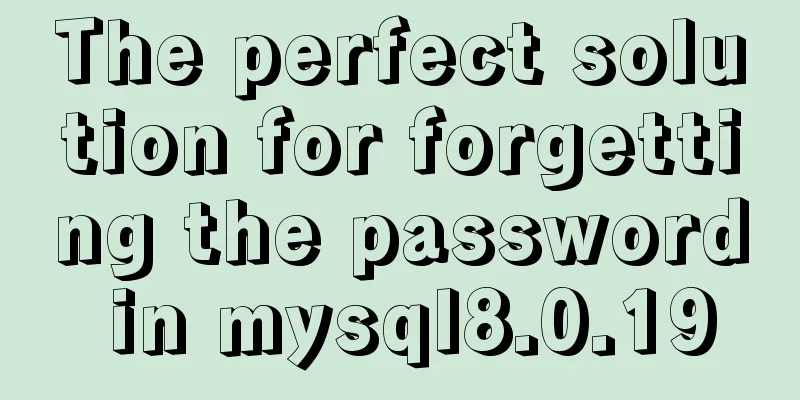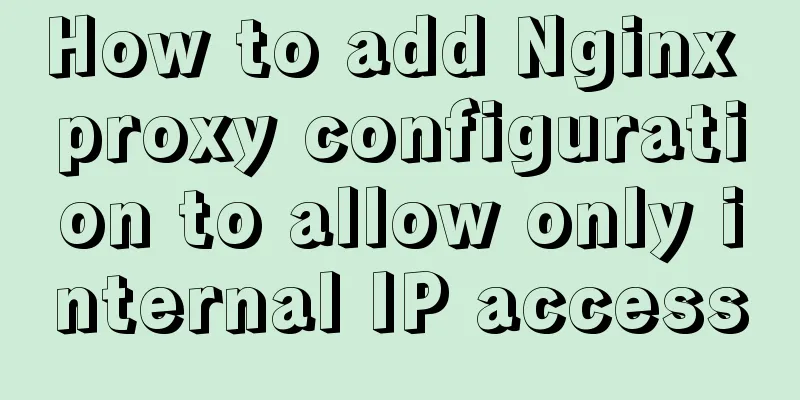base target="" specifies the target of the base link to open the frame
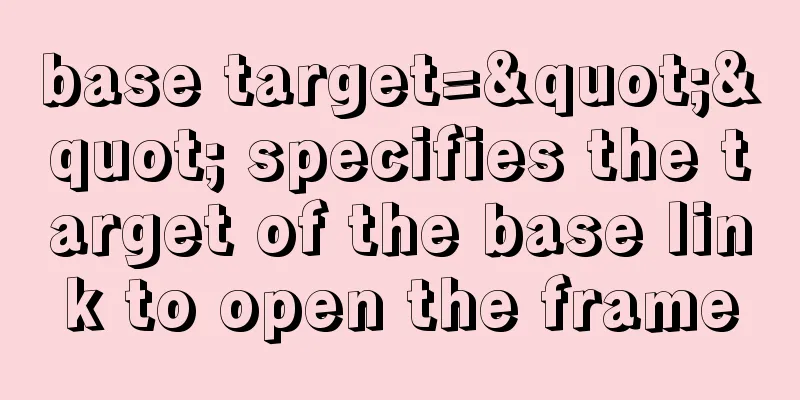
|
<base target=_blank> changes the target frame of the basic link to a new page. If you are not very familiar with HTML, CSS and JS, it is not recommended to use this method and instead use independent control. In fact, many tags such as <a> and <form> support the attribute target="black". It is recommended to set it separately in such tags, for example: Copy code The code is as follows:<a href="xxx.htm" target="_blank">Hyperlink content</a> <form action="xxx.htm" target="_blank">Expression content<input type="submit" value="Submit button"></form> If this sentence is not added, the default is to refresh the current page, that is, target="_self". Copy code The code is as follows:<base target=Right> The function of this statement is to add target=Right to all <a href=...> link instructions that do not specify a target. It has nothing to do with your <select>. For example, your original program is as follows: Copy code The code is as follows:<base target=Right> <a href=p1.html>Page 1</a> <a href=p2.html>Page 2</a> <a href=i1.html target=_blank>Home</a> <a href=i2.html target=_self>Refresh</a> Then the following code is completely equivalent: Copy code The code is as follows:<a href=p1.html target=Right>First Page</a> <a href=p2.html target=Right>Page 2</a> <a href=i1.html target=_blank>Home</a> <a href=i2.html target=_self>Refresh</a> It has no effect on any other code. The above target=Right means in the frame named Right (or FRAME). If there is no window called Rigth, then open a new window and name it Right. The next time you open other pages to Right, they will be opened in this window. target=_blank means opening in a new window, target=_self means opening in the current window. |
<<: How to operate the check box in HTML page
>>: Detailed explanation of JavaScript animation function encapsulation
Recommend
Introduction to CSS BEM Naming Standard (Recommended)
1 What is BEM Naming Standard Bem is the abbrevia...
MySQL deadlock routine: inconsistent batch insertion order under unique index
Preface The essence of deadlock is resource compe...
A brief discussion on browser compatibility issues in JavaScript
Browser compatibility is the most important part ...
How to package the project into docker through idea
Many friends have always wanted to know how to ru...
Solutions to common problems using Elasticsearch
1. Using it with redis will cause Netty startup c...
How to use vuex in Vue project
Table of contents What is Vuex? Vuex usage cycle ...
Getting Started Tutorial on GDB in Linux
Preface gdb is a very useful debugging tool under...
Linux nohup command principle and example analysis
nohup Command When using Unix/Linux, we usually w...
Detailed explanation of the use and differences of various lock mechanisms in Linux
Preface: I believe that those who need to underst...
About installing python3.8 image in docker
Docker Hub official website 1. Search for Python ...
Creating a file system for ARM development board under Linux
1. Please download the Busybox source code online...
Summary of essential knowledge points for MySQL query optimization
Preface Query optimization is not something that ...
MySQL chooses the right storage engine
When it comes to databases, one of the most frequ...
React-native sample code to implement the shopping cart sliding deletion effect
Basically all e-commerce projects have the functi...
How to start a Java program in docker
Create a simple Spring boot web project Use the i...