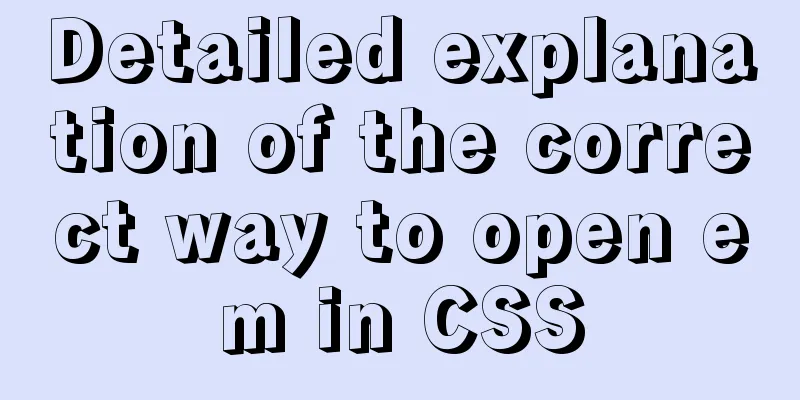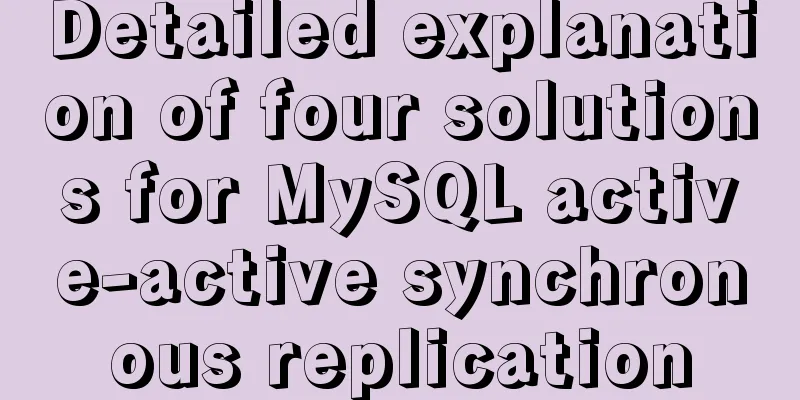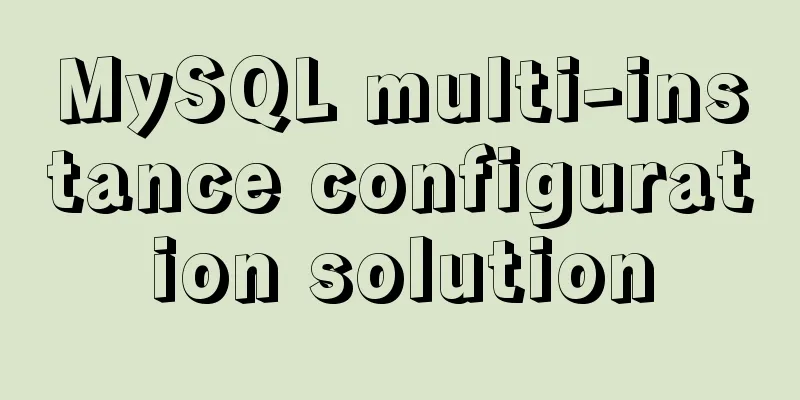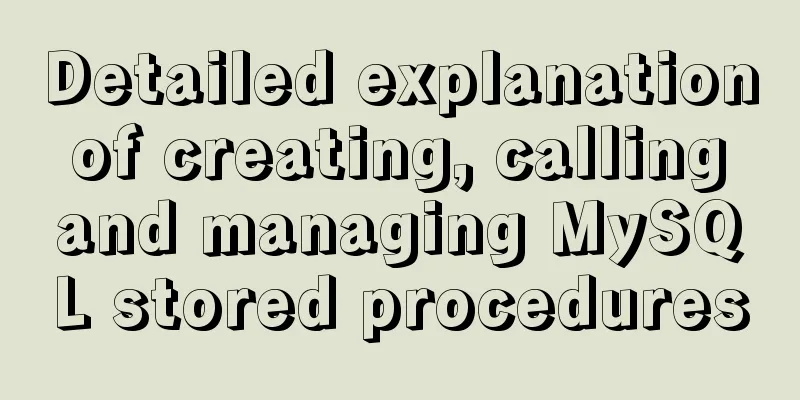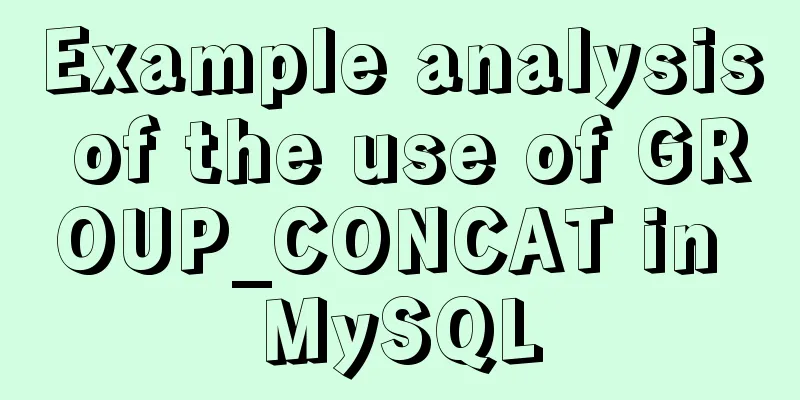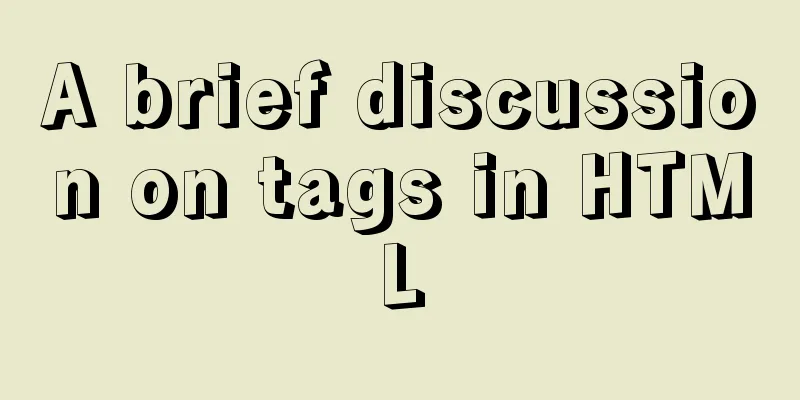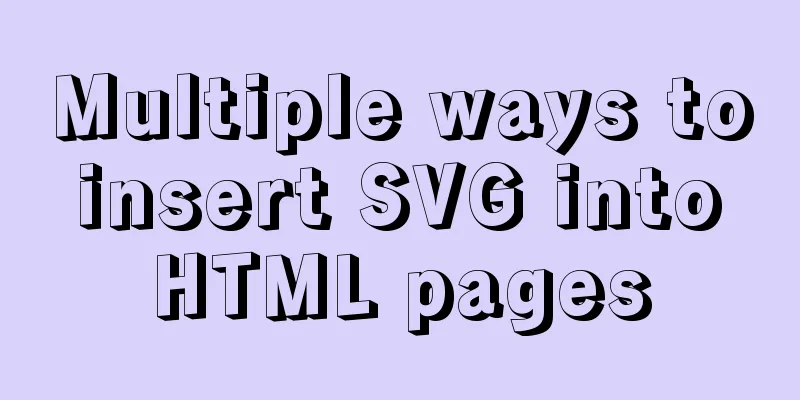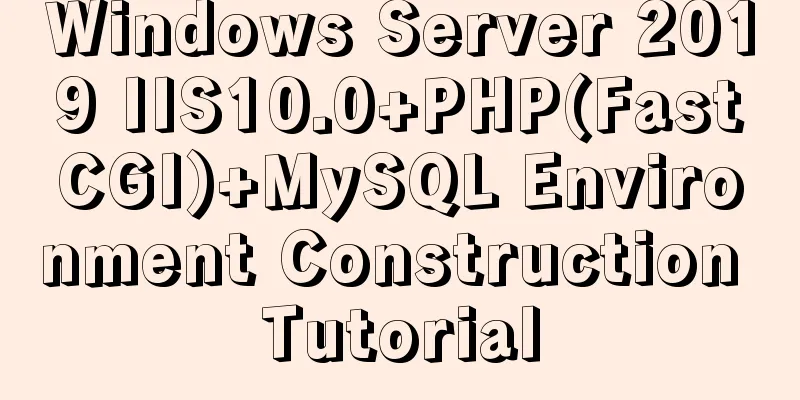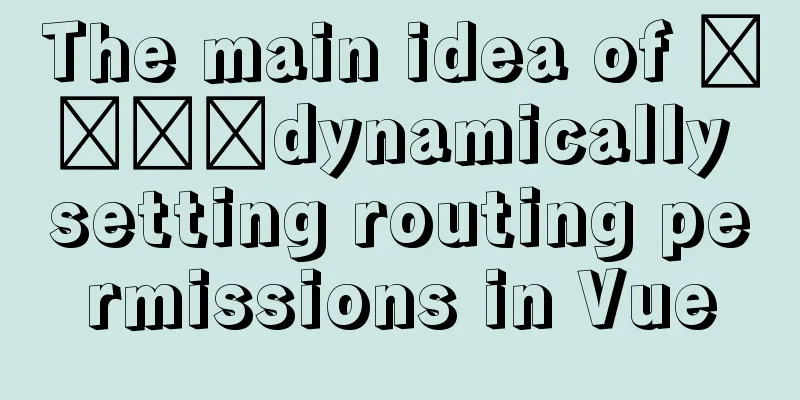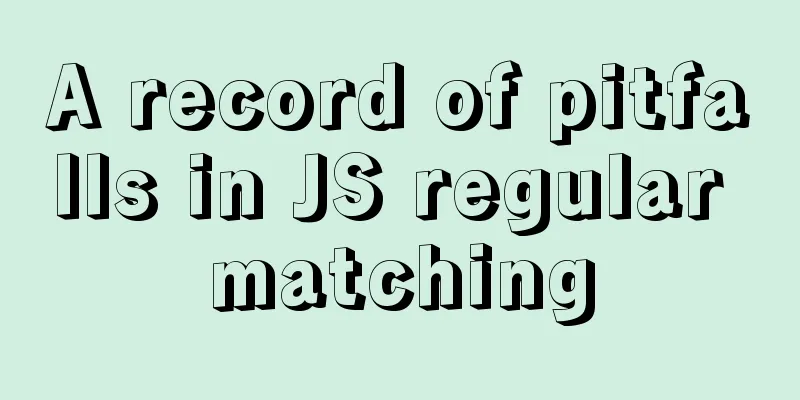Linux nohup command principle and example analysis
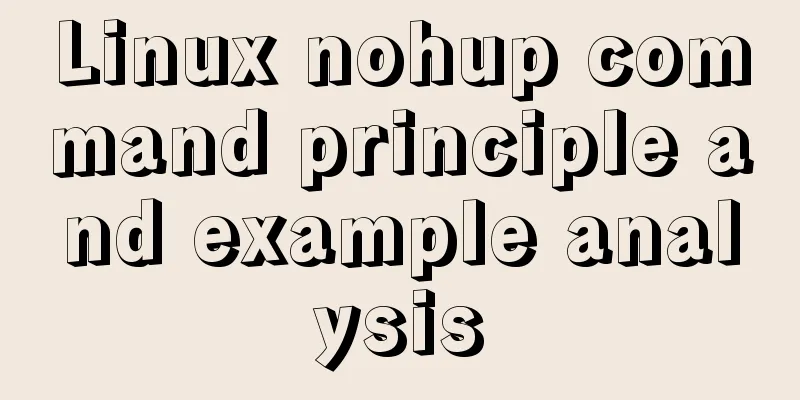
|
nohup Command When using Unix/Linux, we usually want a program to run in the background, so we often use & at the end of the program to make the program run automatically. For example, we want to run mysql in the background: /usr/local/mysql/bin/mysqld_safe –user=mysql &. But many programs are not like mysqld, so we need the nohup command Process and job management The nohup command can run the program in a way that ignores the hang-up signal, and the output information of the program being run will not be displayed to the terminal. Regardless of whether you redirect the output of the nohup command to a terminal, the output is appended to the nohup.out file in the current directory. If the nohup.out file in the current directory is not writable, the output is redirected to the $HOME/nohup.out file. If no file can be created or opened for appending, the command specified by the command parameter cannot be invoked. If standard error is a terminal, then all output of the specified command written to standard error is redirected to the same file descriptor as standard output. grammar nohup(option)(parameter) Options --help: online help; --version: Display version information. parameter Program and options: The program to run and the options. Examples one. Run the spring boot jar package. When the current terminal is closed, the Spring Boot project still runs in the background. two. Use the nohup command to submit a job. If you use the nohup command to submit a job, all output of the job is redirected to a file named nohup.out by default, unless an output file is specified otherwise: In the above example, the output is redirected to the file myout.file The above is the full content of this article. I hope it will be helpful for everyone’s study. I also hope that everyone will support 123WORDPRESS.COM. You may also be interested in:
|
<<: vue-pdf realizes online file preview
Recommend
A brief summary of how to write paths when HTML files introduce external CSS files
1. Import the basic style of external CSS files U...
Summary of javascript date tools
let Utils = { /** * Is it the year of death? * @r...
Vue3 encapsulates the magnifying glass effect component of Jingdong product details page
This article shares the specific code of vue3 enc...
Bootstrap 3.0 study notes grid system case
Preface In the previous article, we mainly learne...
A brief discussion on the issue of element dragging and sorting in table
Recently, when using element table, I often encou...
Detailed explanation of Vue component reuse and expansion
Table of contents Overview Is the extension neces...
Tips for using top command in Linux
First, let me introduce the meaning of some field...
Unbind SSH key pairs from one or more Linux instances
DetachKeyPair Unbind SSH key pairs from one or mo...
React+Antd implements an example of adding, deleting and modifying tables
Table of contents Table/index.js Table/model/inde...
6 solutions for network failure in Docker container
6 solutions for network failure in Docker contain...
Steps for Vue3 to use mitt for component communication
Table of contents 1. Installation 2. Import into ...
XHTML no longer uses some obsolete elements in HTML
When we do CSS web page layout, we all know that i...
A brief introduction to web2.0 products and functions
<br />What is web2.0? Web2.0 includes those ...
A brief discussion on JavaScript throttling and anti-shake
Table of contents Throttling and anti-shake conce...
Solution to MySQL Chinese garbled characters problem
1. The Chinese garbled characters appear in MySQL...