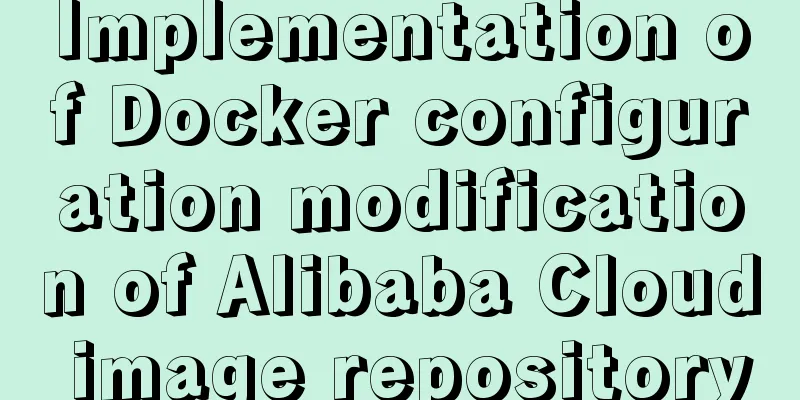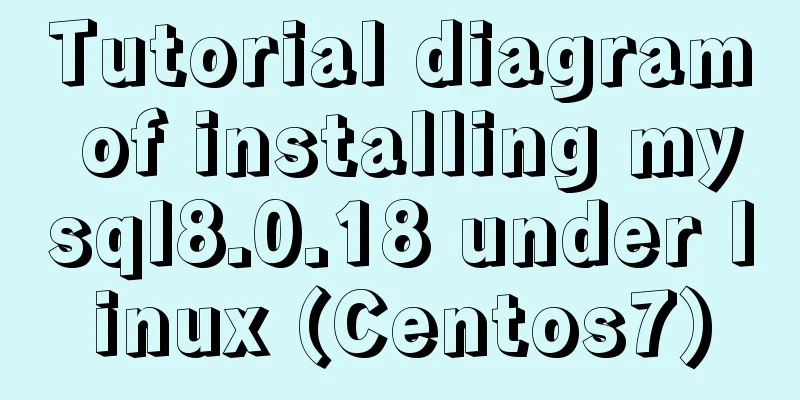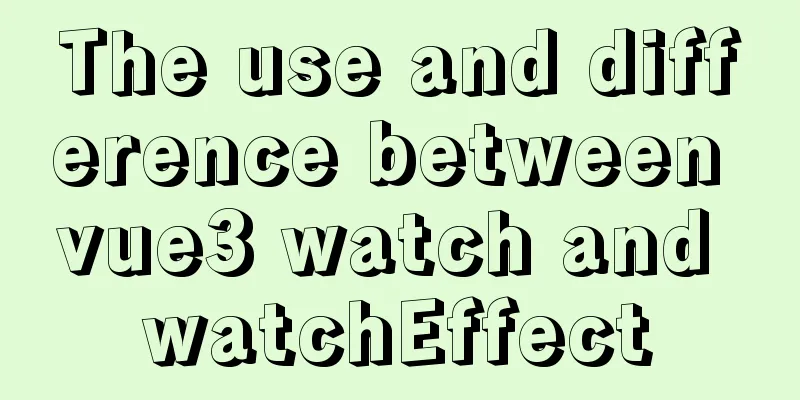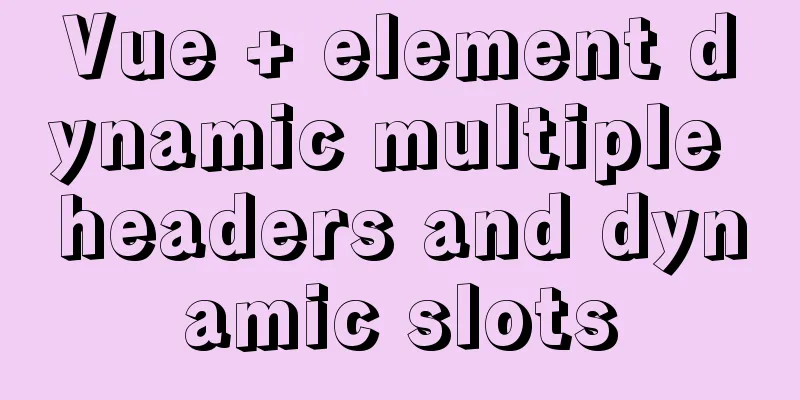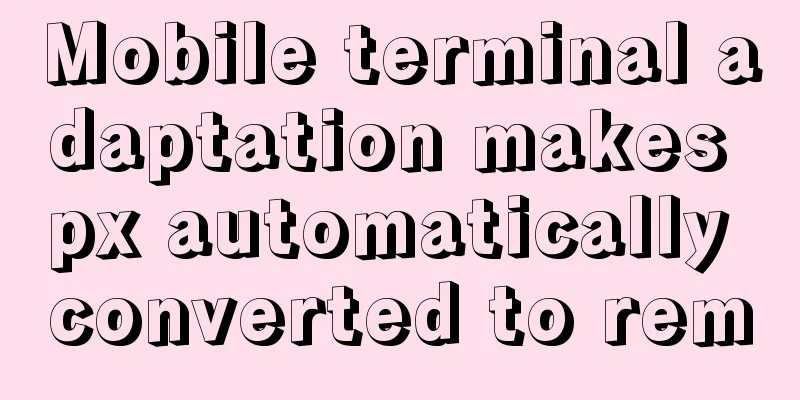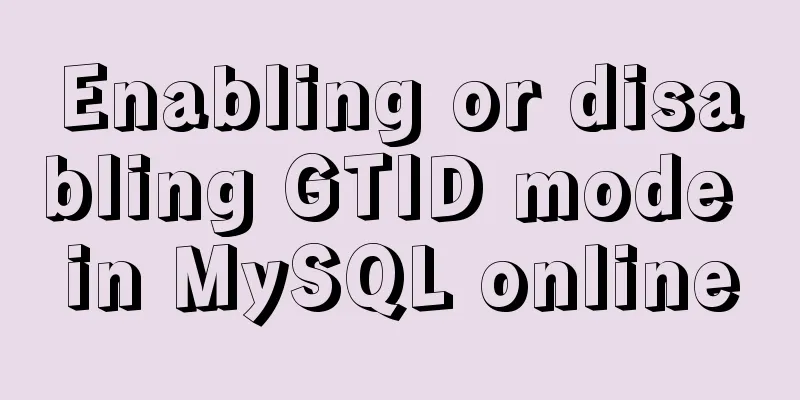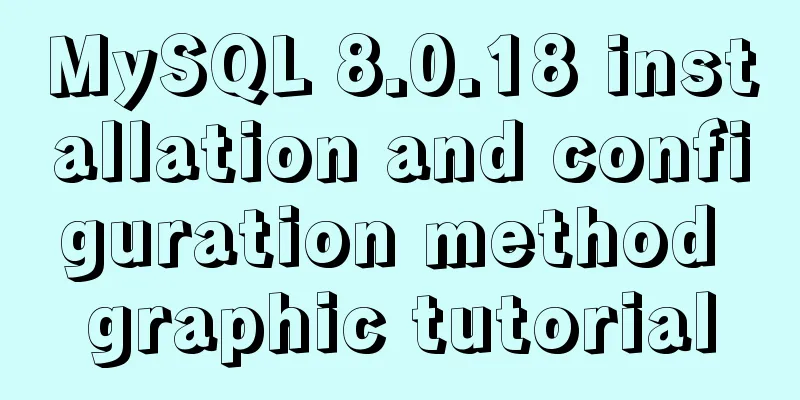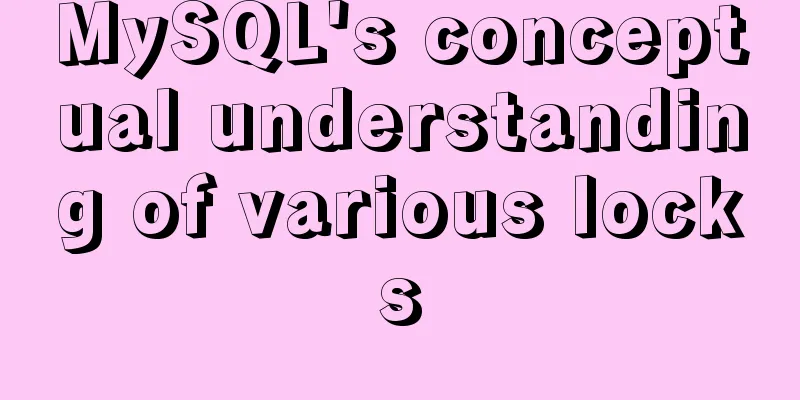Steps for Vue3 to use mitt for component communication

1. InstallationIt is recommended to use yarn installation (everyone who has used it knows how smooth it is) yarn add mitt Or install via npm npm install --save mitt 2. Import into the project and mount Can be mounted globally in // Standard ES modular import method import mitt from 'mitt' const app = createApp(App) // The global instance of vue3.x should be mounted on config.globalProperties app.config.globalProperties.$EventBus = new mitt()
import mitt from 'mitt' export default new mitt()
import EventBus from '/common/EventBus.js' 3. UseTrigger via on listener/emit
/*
* App.vue
*/
// There is no this in setup, you need to use getCurrentInstance to get the Vue instance import { getCurrentInstance } from 'vue'
import { Mp3Player } from '/common/Mp3Player.js'
export default {
setup(){
// ctx is equivalent to this in Vue2.x
const { ctx } = getCurrentInstance()
// Listen - if there is a new task, play the sound effect ctx.$EventBus.on('newTask', data => {
Mp3Player.play()
})
// You can also listen to all tasks through *ctx.$EventBus.on('*', data => {
console.log('EventBus come in', data)
})
}
}
/*
* Control.vue
*/
// When a new task is detected, trigger ctx.$EventBus.emit('newTask', data)
off remove event
import {
onBeforeUnmount,
getCurrentInstance
} from 'vue'
export default {
setup(){
const { ctx } = getCurrentInstance()
onBeforeUnmount(() => {
// Remove the specified event ctx.$EventBus.off('newTask')
// Remove all events ctx.$EventBus.all.clear()
})
}
}
The above are the details of the steps for Vue3 to use mitt for component communication. For more information about Vue3 using mitt for component communication, please pay attention to other related articles on 123WORDPRESS.COM! You may also be interested in:
|
<<: mysql5.7.21 utf8 encoding problem and solution in Mac environment
>>: Linux configuration SSH password-free login "ssh-keygen" basic usage
Recommend
How to deploy SSL certificate in windows apache environment to make the website support https
I won’t talk about the use of SSL certificates. F...
Two ways to introduce svg icons in Vue
How to introduce svg icons in Vue Method 1 of int...
A brief discussion on the execution order of JavaScript macrotasks and microtasks
Table of contents 1. JavaScript is single-threade...
CentOS 6 uses Docker to deploy Zookeeper operation example
This article describes how to use docker to deplo...
Vuex implements simple shopping cart function
This article example shares the specific code of ...
Vue implements graphic verification code login
This article example shares the specific code of ...
How to modify the mysql table partitioning program
How to modify the mysql table partitioning progra...
Solution to MySQL IFNULL judgment problem
Problem: The null type data returned by mybatis d...
Detailed explanation of the use of MySQL DML statements
Preface: In the previous article, we mainly intro...
Simple principles for web page layout design
This article summarizes some simple principles of...
CSS specification BEM CSS and OOCSS sample code detailed explanation
Preface During project development, due to differ...
Example of using Docker Swarm to build a distributed crawler cluster
During the crawler development process, you must ...
Nodejs converts JSON string into JSON object error solution
How to convert a JSON string into a JSON object? ...
Three ways to check whether a port is open in a remote Linux system
This is a very important topic, not only for Linu...
Tutorial on using the frameset tag in HTML
Frameset pages are somewhat different from ordina...