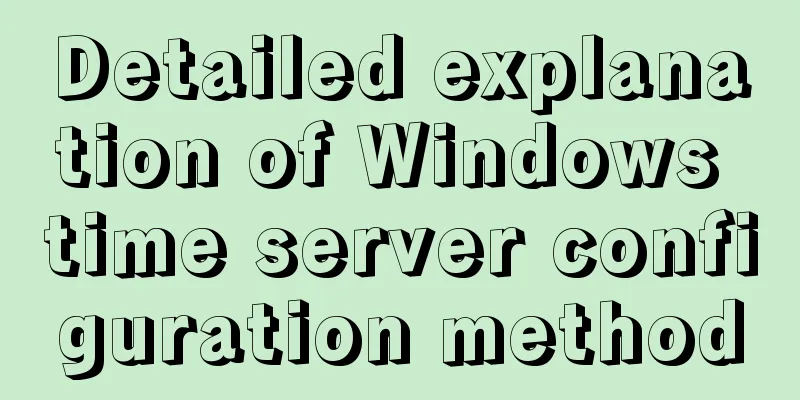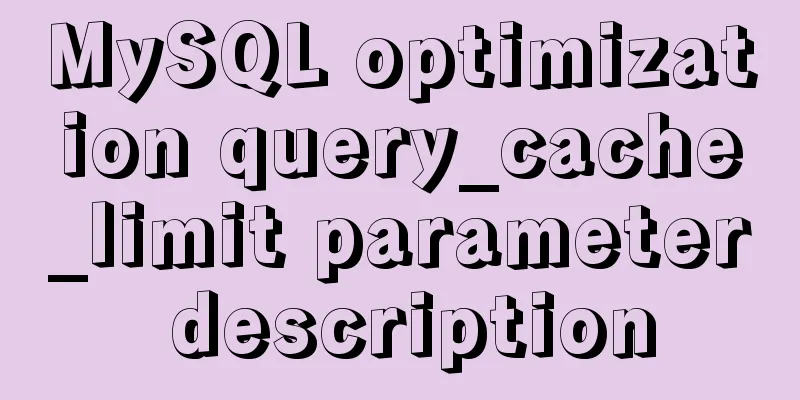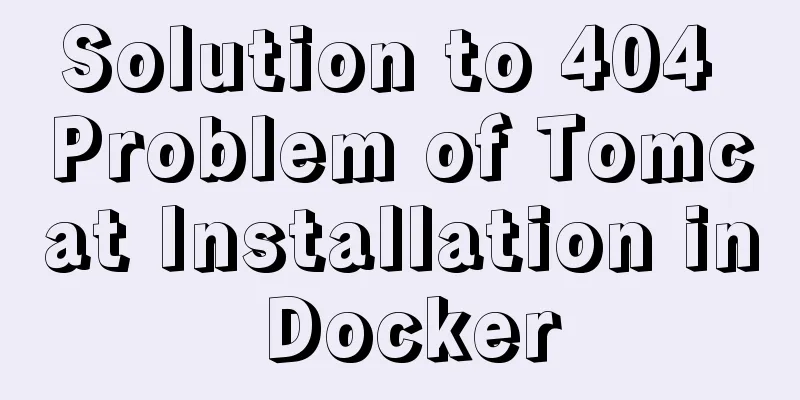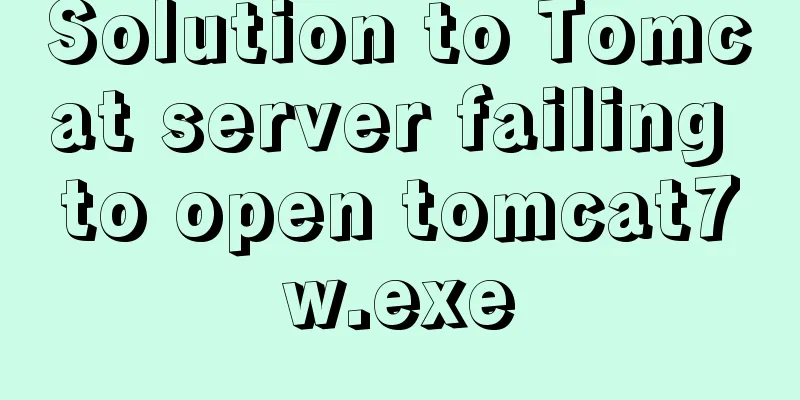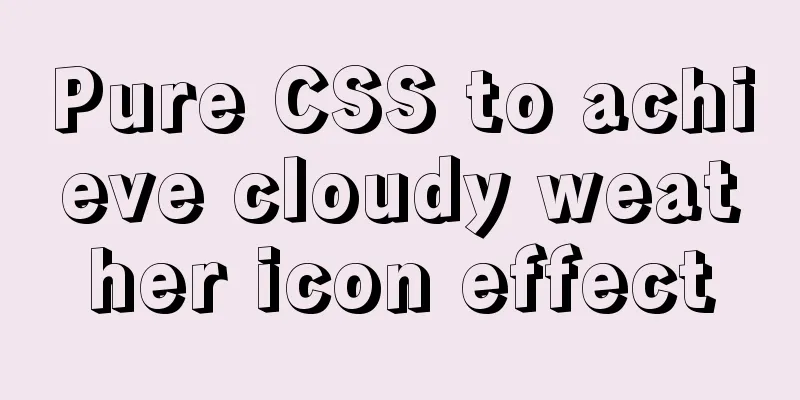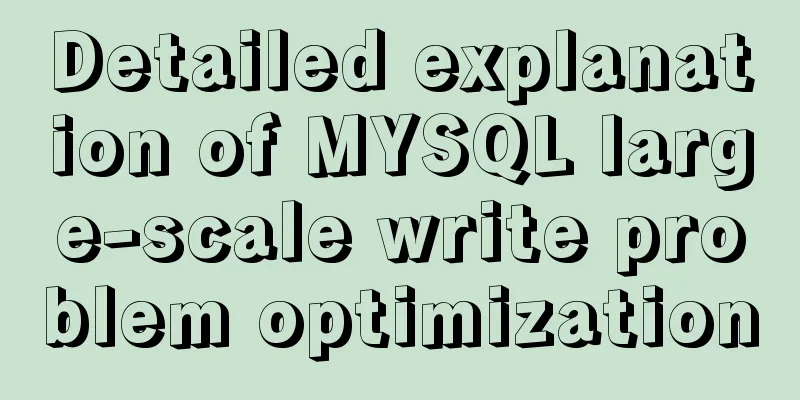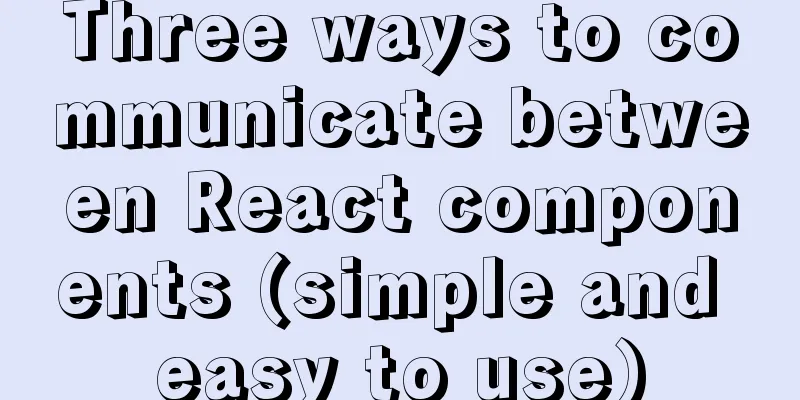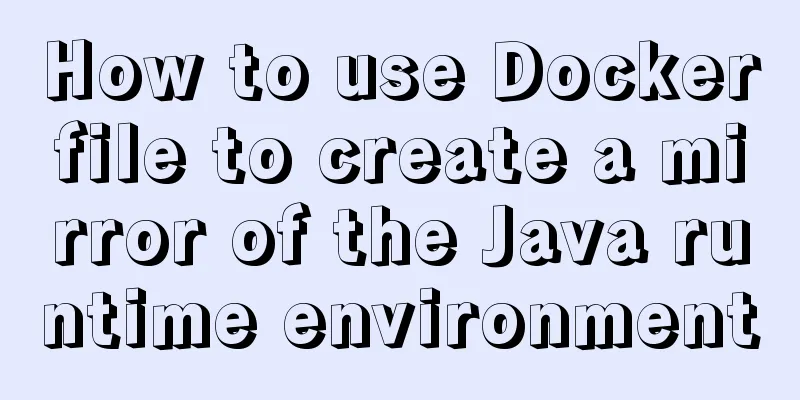Vue + element dynamic multiple headers and dynamic slots
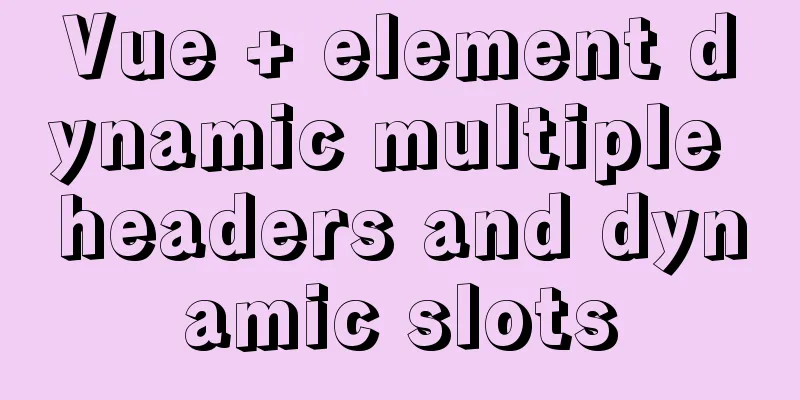
1. DemandIt allows users to configure tables by themselves and reduces the amount of system code maintenance. 2. Effect
Header json:
tableHead: [{
key: '1',
label: 'Date',
prop: 'date',
width: '100',
headerAlign: 'center',
align: 'center',
scope: false,
sortable: true
},
{
key: '2',
label: 'Name',
prop: 'name',
width: '100',
headerAlign: 'center',
align: 'center',
scope: false,
sortable: false
},
{
key: '3',
label: 'Analysis',
prop: 'analysis',
width: '100',
headerAlign: 'center',
propChildren: [{
key: '31',
label: 'Year-on-year',
prop: 'TB',
width: '100',
headerAlign: 'center',
align: 'center',
scope: true,
sortable: true
},
{
key: '32',
label: 'Month-on-month',
prop: 'HB',
width: '100',
headerAlign: 'center',
align: 'center',
scope: true,
sortable: true
},]
},
{
key: '4',
label: 'amount',
prop: 'price',
width: '100',
headerAlign: 'center',
align: 'right',
scope: false,
sortable: true
},
{
key: '5',
label: 'Address',
prop: 'address',
width: '',
headerAlign: 'left',
align: 'left',
scope: false,
sortable: false
}
],
3. All codes
<template>
<el-table
:data="tableData"
stripe
resizable
border
height="300"
style="width: 1000px"
>
<el-table-column
type="index"
:index="indexMethod"
label="Serial number"
align="center"
width="60"
>
</el-table-column>
<el-table-column
v-for="(item, index) in tableHead"
:key="index"
:prop="item.prop"
:label="item.label"
:width="item.width"
:align="item.align"
:headerAlign="item.headerAlign"
:sortable="item.sortable"
show-overflow-tooltip
>
<el-table-column
v-for="(item, index) in item.propChildren"
:key="index"
:prop="item.prop"
:label="item.label"
:width="item.width"
:align="item.align"
:headerAlign="item.headerAlign"
:sortable="item.sortable"
show-overflow-tooltip
>
<template slot-scope="scope">
<div v-if="item.scope === true">
<div v-if="scope.row[item.prop] == ''">
{{ scope.row[item.prop] }}
</div>
<div v-else-if="scope.row[item.prop] > '0'" style="color: green">
{{ scope.row[item.prop] }}%<i class="el-icon-caret-top"></i>
</div>
<div v-else-if="scope.row[item.prop] < '0'" style="color: red">
{{ scope.row[item.prop] }}%<i class="el-icon-caret-bottom"></i>
</div>
</div>
<div v-else-if="scope.row[item.prop] < '0'" style="color: red">
{{ scope.row[item.prop] }}
</div>
<div v-else>{{ scope.row[item.prop] }}</div>
</template>
</el-table-column>
<template slot-scope="scope">
<div v-if="item.scope === true">
<div v-if="scope.row[item.prop] == ''">
{{ scope.row[item.prop] }}
</div>
<div v-else-if="scope.row[item.prop] < '0'" style="color: red">
{{ scope.row[item.prop] }}
</div>
<div v-else-if="scope.row[item.prop] > '0'">
{{ scope.row[item.prop] }}
</div>
</div>
<div v-else>{{ scope.row[item.prop] }}</div>
</template>
</el-table-column>
</el-table>
</template>
<script>
export default {
data() {
return {
// Whether the single header compares the data in this column depends on the scope.
tableHead: [{
key: '1',
label: 'Date',
prop: 'date',
width: '100',
headerAlign: 'center',
align: 'center',
scope: false,
sortable: true
},
{
key: '2',
label: 'Name',
prop: 'name',
width: '100',
headerAlign: 'center',
align: 'center',
scope: false,
sortable: false
},
{
key: '3',
label: 'Analysis',
prop: 'analysis',
width: '100',
headerAlign: 'center',
propChildren: [{
key: '31',
label: 'Year-on-year',
prop: 'TB',
width: '100',
headerAlign: 'center',
align: 'center',
scope: true,
sortable: true
},
{
key: '32',
label: 'Month-on-month',
prop: 'HB',
width: '100',
headerAlign: 'center',
align: 'center',
scope: true,
sortable: true
},]
},
{
key: '4',
label: 'amount',
prop: 'price',
width: '100',
headerAlign: 'center',
align: 'right',
scope: false,
sortable: true
},
{
key: '5',
label: 'Address',
prop: 'address',
width: '',
headerAlign: 'left',
align: 'left',
scope: false,
sortable: false
}
],
// data tableData: [{
date: '2016-05-02',
name: 'Wang Xiaohu',
HB: '-1.1',
TB: '2.5',
price: '2982.01',
address: '1518 Jinshajiang Road, Putuo District, Shanghai, Lane ...
}, {
date: '2016-05-04',
name: 'Wang Xiaohu',
HB: '-0.28',
TB: '1.1',
price: '2982.01',
address: 'No. 1517, Jinshajiang Road, Putuo District, Shanghai'
}, {
date: '2016-05-01',
name: 'Wang Xiaohu',
HB: '28',
TB: '-0.11',
price: '2982.01',
address: 'No. 1519, Jinshajiang Road, Putuo District, Shanghai'
}, {
date: '2016-05-03',
name: 'Zhang San',
HB: '21',
TB: '2.11',
price: '-201.02',
address: 'No. 1516, Jinshajiang Road, Putuo District, Shanghai'
}, {
date: '2016-05-11',
name: 'Zhang San',
HB: '0.28',
TB: '-1.1',
price: '2982.01',
address: 'No. 1516, Jinshajiang Road, Putuo District, Shanghai'
}, {
date: '2016-05-02',
name: 'Wang Xiaohu',
HB: '-0.18',
TB: '-1.15',
price: '2982.01',
address: '1518 Jinshajiang Road, Putuo District, Shanghai, Lane ...
}, {
date: '2016-05-04',
name: 'Wang Xiaohu',
HB: '-1.01',
TB: '1.1',
price: '2982.01',
address: 'No. 1517, Jinshajiang Road, Putuo District, Shanghai'
}, {
date: '2016-05-01',
name: 'Wang Xiaohu',
HB: '-28',
TB: '2.11',
price: '2982.01',
address: 'No. 1519, Jinshajiang Road, Putuo District, Shanghai'
}, {
date: '2016-05-03',
name: 'Zhang San',
HB: '',
TB: '0.1',
price: '-200.01',
address: 'No. 1516, Jinshajiang Road, Putuo District, Shanghai'
}, {
date: '2016-05-11',
name: 'Zhang San',
HB: '18',
TB: '-0.81',
price: '2982.01',
address: 'No. 1516, Jinshajiang Road, Putuo District, Shanghai'
}],
}
},
methods: {
indexMethod(index) {
return index + 1;
}
}
}
</script>
This is the end of this article about vue + element dynamic multiple headers and dynamic slots. For more related vue + element dynamic multiple headers and dynamic slots, please search for previous articles on 123WORDPRESS.COM or continue to browse the following related articles. I hope you will support 123WORDPRESS.COM in the future! You may also be interested in:
|
<<: Talk about the understanding of CSS attribute margin
Recommend
mysql5.7 create user authorization delete user revoke authorization
1. Create a user: Order: CREATE USER 'usernam...
An in-depth summary of MySQL time setting considerations
Does time really exist? Some people believe that ...
Detailed explanation of the role and principle of key in Vue
Table of contents 1. Let’s start with the conclus...
Analysis of the implementation process of Docker intranet penetration frp deployment
1. Create a configuration file directory cd /home...
Docker uses Git to implement the detailed process of Jenkins release and test projects
Table of contents 1. Install Docker 2. Create a c...
Detailed explanation of MySQL covering index
concept If the index contains all the data that m...
Introduction and use of five controllers in K8S
Table of contents Controller type of k8s Relation...
How to implement scheduled backup of CentOS MySQL database
The following script is used for scheduled backup...
MAC+PyCharm+Flask+Vue.js build system
Table of contents Configure node.js+nvm+npm npm s...
Details of Linux file descriptors, file pointers, and inodes
Table of contents Linux--File descriptor, file po...
MySQL 4G memory server configuration optimization
As the number of visits to the company's webs...
Comparison between Redis and Memcache and how to choose
I've been using redis recently and I find it ...
Tomcat uses Log4j to output catalina.out log
Tomcat's default log uses java.util.logging, ...
MySQL 8.0.20 installation tutorial and detailed tutorial on installation issues
Original address: https://blog.csdn.net/m0_465798...
Detailed explanation of encoding issues during MySQL command line operations
1. Check the MySQL database encoding mysql -u use...