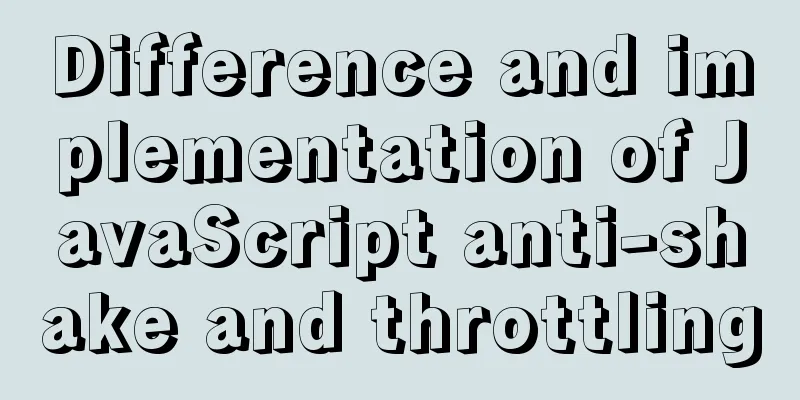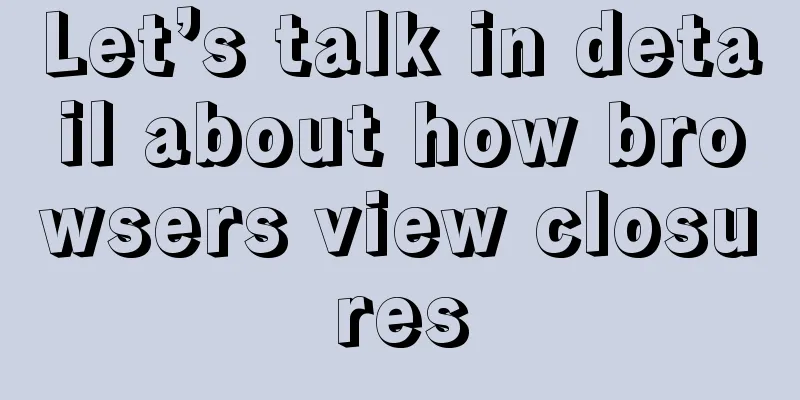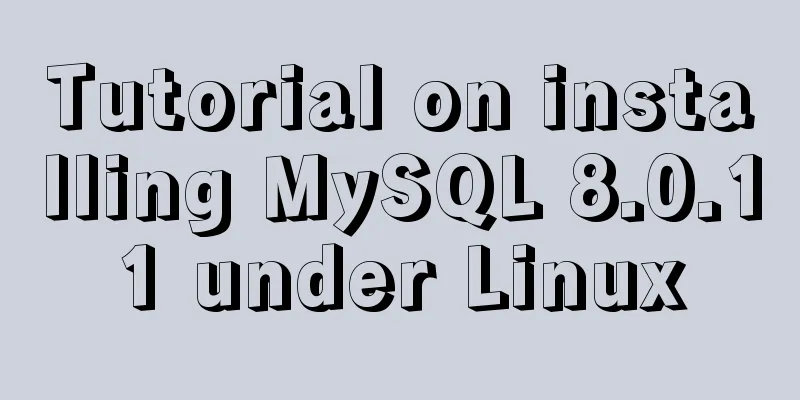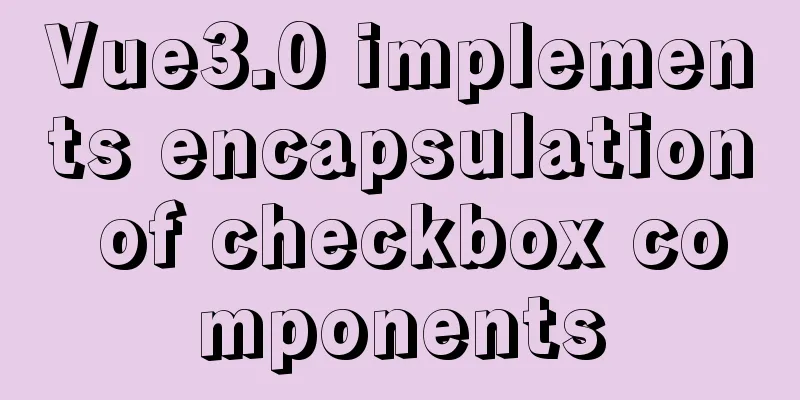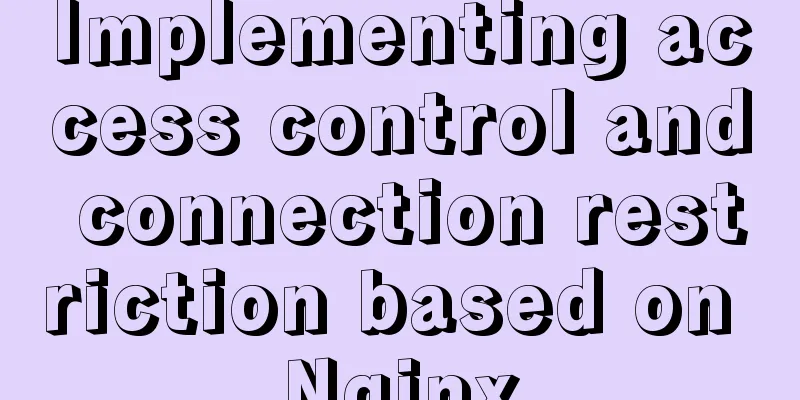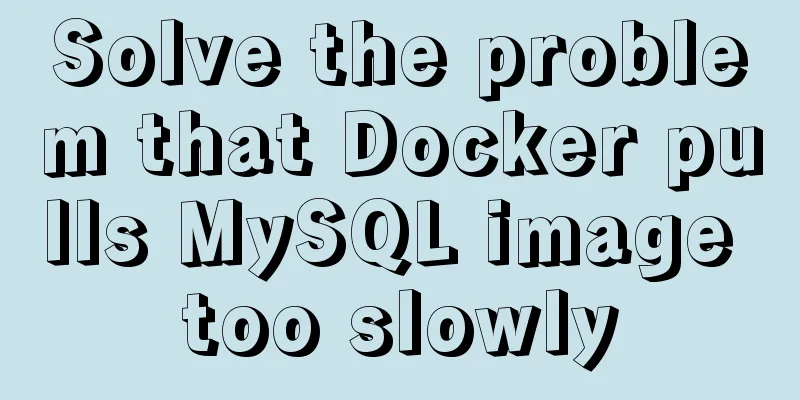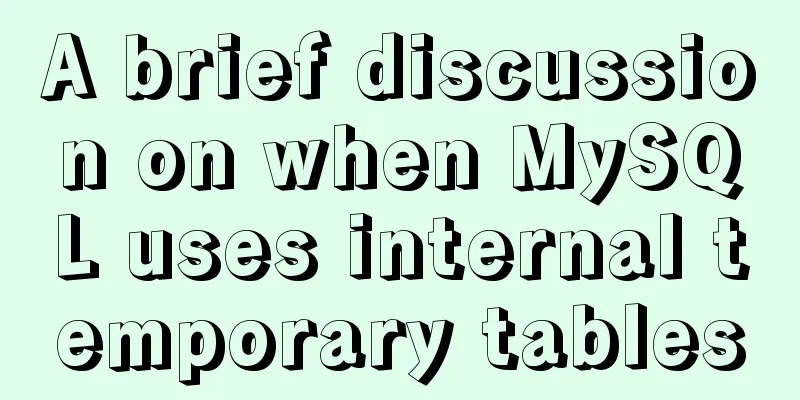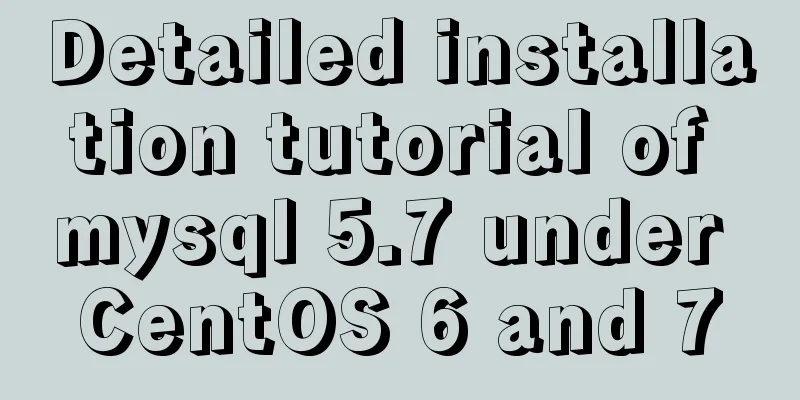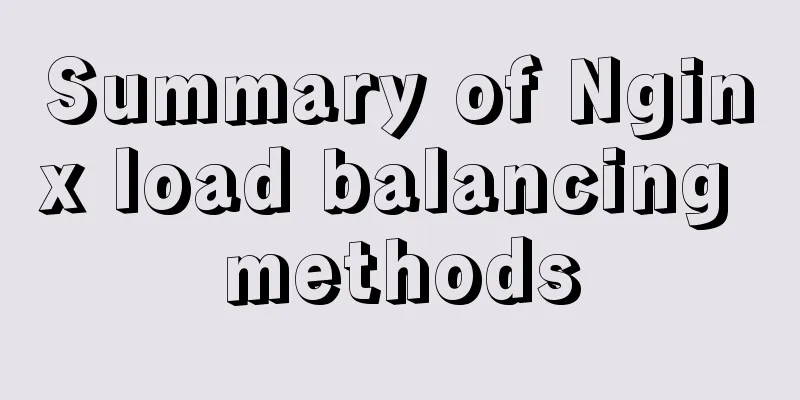Tomcat uses Log4j to output catalina.out log
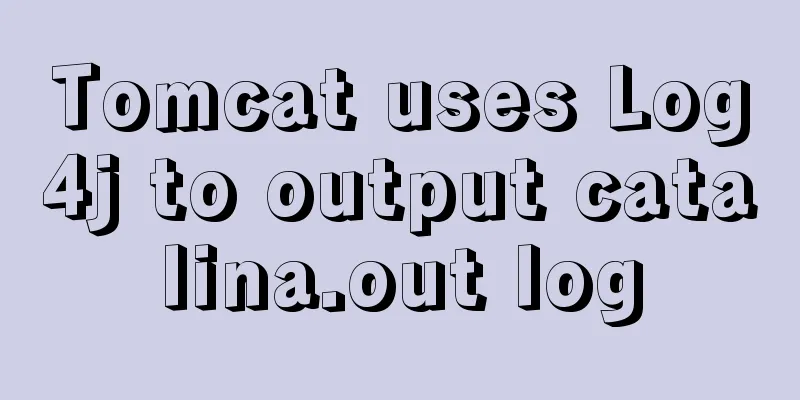
|
Tomcat's default log uses java.util.logging, which has several shortcomings. The file catalian.out cannot be generated daily like log4j, and will become larger and larger. The log format is inconsistent with that printed by log4j in the project, which is not conducive to parsing. I searched on the official website of Tomcat (https://tomcat.apache.org/tomcat-7.0-doc/logging.html) and found that by modifying some configurations and replacing the extension package, you can use log4j to output catalian.out. Create a log4j.properties file in $CATALINA_BASE/lib The content of log4j.properties is as follows:
log4j.rootLogger = INFO, CATALINA
# Define all the appenders
log4j.appender.CATALINA = org.apache.log4j.DailyRollingFileAppender
log4j.appender.CATALINA.File = ${catalina.base}/logs/catalina.out
log4j.appender.CATALINA.Append = true
log4j.appender.CATALINA.Encoding = UTF-8
# Roll-over the log once per day
log4j.appender.CATALINA.DatePattern = '.'yyyy-MM-dd
log4j.appender.CATALINA.layout = org.apache.log4j.PatternLayout
#log4j.appender.CATALINA.layout.ConversionPattern = %d [%t] %-5p %c- %m%n
log4j.appender.CATALINA.layout.ConversionPattern = %d{yyyy-MM-dd HH:mm:ss.SSS} %p [%t] %c | %m%n
# configure customed log to catalina.out
log4j.logger.com.xxxxx = WARN, CATALINA
log4j.logger.org.apache = WARN, CATALINA
log4j.logger.org.mybatis = WARN, CATALINA
log4j.logger.java.sql = WARN, CATALINA
log4j.logger.org.springframework = WARN, CATALINAUpdate tomcat related jar packages Download log4j-1.2.17.jar (http://www.apache.org/dist/logging/log4j/1.2.17/) Download two jar packages of tomcat7: tomcat-juli.jar and tomcat-juli-adapters.jar (http://www.apache.org/dist/tomcat/tomcat-7/v7.0.69/bin/extras/, preferably corresponding to the tomcat version) Put log4j-1.2.17.jar and tomcat-juli-adapters.jar in $CATALINA_HOME/lib; replace $CATALINA_HOME/bin/tomcat-juli.jar with the newly downloaded tomcat-juli.jar. Delete $CATALINA_BASE/conf/logging.properties. Restart tomcat About the default catalina log format If you only want to change the default log format of Tomcat, just replace the default java.util.logging.ConsoleHandler.formatter = java.util.logging.SimpleFormatter Change it to the following: java.util.logging.ConsoleHandler.formatter = com.xxx.LogFormatter org.apache.juli.FileHandler.formatter = com.xxx.LogFormatter Summarize The above is the full content of this article. I hope that the content of this article will have certain reference learning value for your study or work. Thank you for your support of 123WORDPRESS.COM. If you want to learn more about this, please check out the following links You may also be interested in:
|
<<: MySQL Oracle and SQL Server paging query example analysis
>>: How to use physics engine joints in CocosCreator
Recommend
Introduction to fourteen cases of SQL database
Data Sheet /* Navicat SQLite Data Transfer Source...
Example of Vue routing listening to dynamically load the same page
Table of contents Scenario Analysis Development S...
Steps for using the non-installed version of MySQL and solutions for forgetting the password
The first step is to unzip the compressed package...
How to open external network access rights for mysql
As shown below: Mainly execute authorization comm...
How to install Oracle_11g using Docker
Install Oracle_11g with Docker 1. Pull the oracle...
Explanation of the working principle and usage of redux
Table of contents 1. What is redux? 2. The princi...
MySQL scheduled task implementation and usage examples
This article uses examples to illustrate the impl...
Sql query MySql database table name and description table field (column) information
The following is an introduction to using SQL que...
MySQL5.7.27-winx64 version win10 download and installation tutorial diagram
MySQL 5.7 installation We are learning MySQL data...
Why I recommend Nginx as a backend server proxy (reason analysis)
1. Introduction Our real servers should not be di...
Solution to the welcome to emergency mode message when booting CentOS7.4
Today I used a virtual machine to do an experimen...
HTML n ways to achieve alternate color code sample code
This article mainly introduces the sample code of...
Pure CSS3 to achieve beautiful input input box animation style library (Text input love)
Share a beautiful input box animation style libra...
WEB standard web page structure
Whether it is the background image or the text siz...
About input file control and beautification
When uploading on some websites, after clicking t...