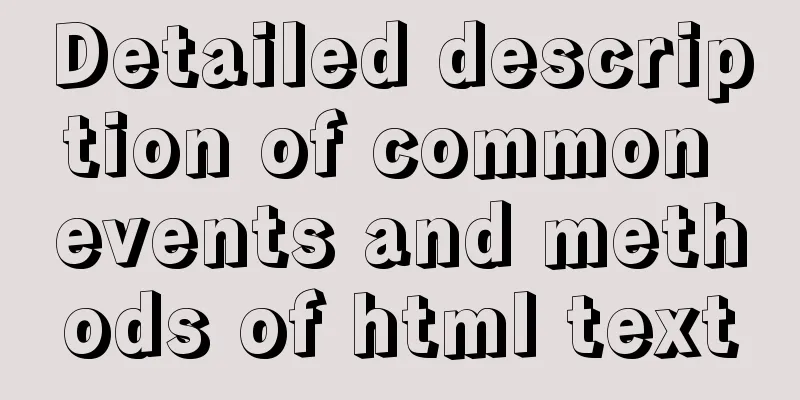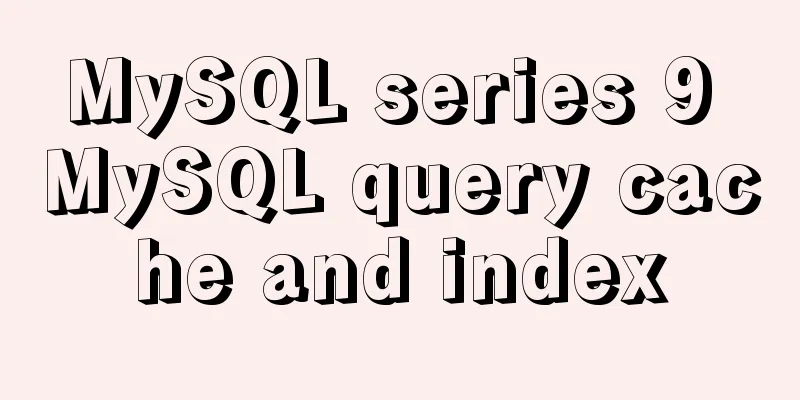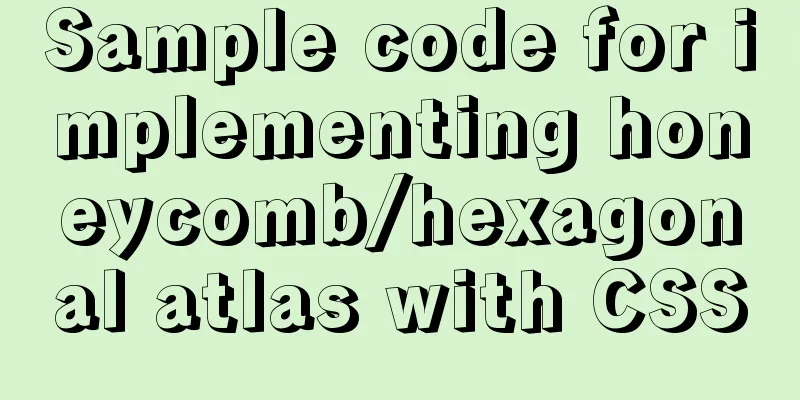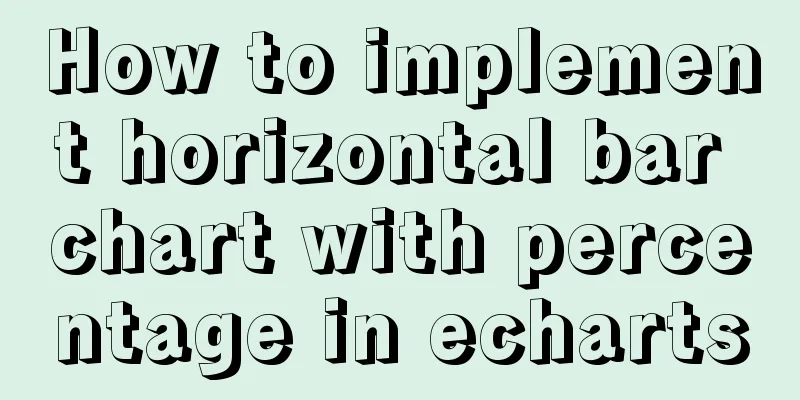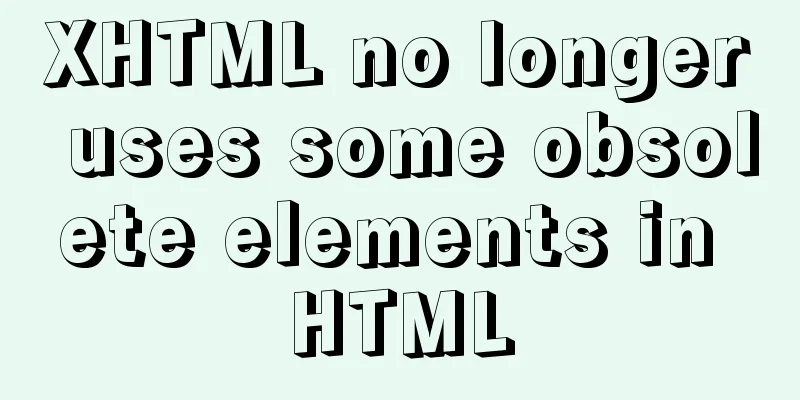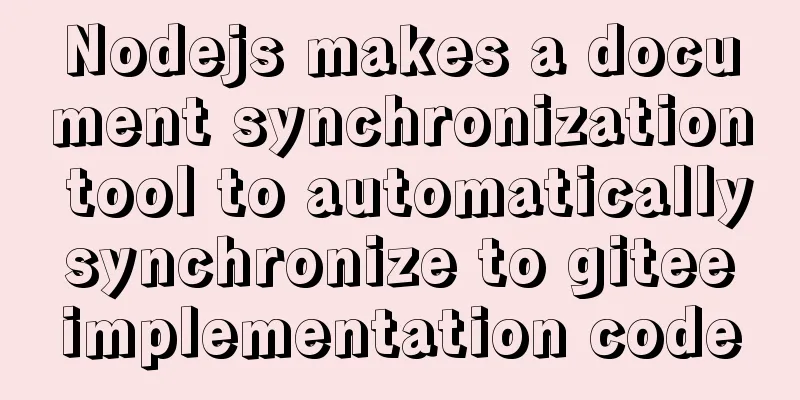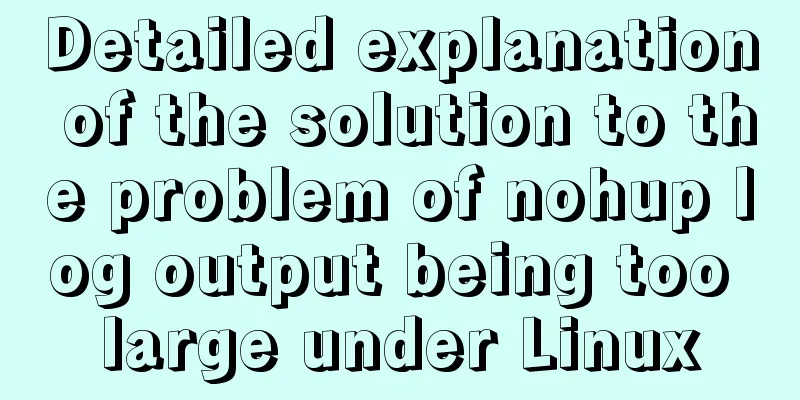Solution to the welcome to emergency mode message when booting CentOS7.4
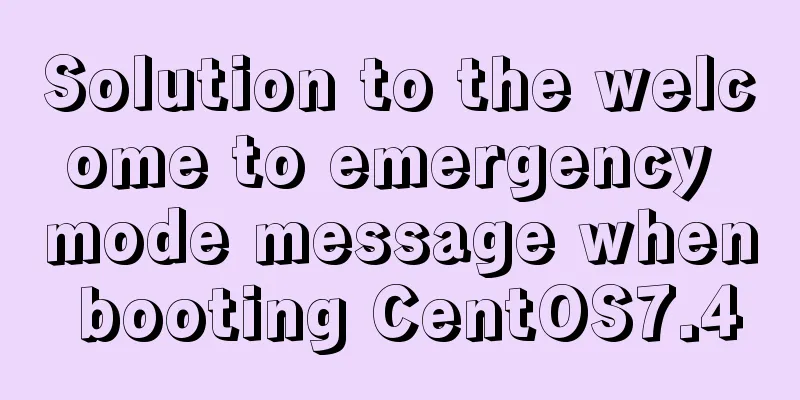
|
Today I used a virtual machine to do an experiment. After the system was installed and some options were optimized, I mounted the ISO image file. After the system started, the following error was reported
I thought it was caused by mounting, and the original system entered the graphical interface after normal startup. Sure enough, after I completed the mounting by mount /dev/cdrom/ /mnt/cdrom, I wrote a problem in /etc/fstab. A small mistake made the system like this. I can enter the password and then enter
There is a problem with the mount file that was written, and there is a problem with booting.
First delete this mount, then restart the system, the system starts normally.
It is recommended that you back up important configuration files before making changes. If problems occur, you can enter rescue mode and restore the original configuration. The main operations are as follows:
You may also be interested in:
|
<<: MySQL simple example of sorting Chinese characters by pinyin
>>: js implements random roll call
Recommend
How to prevent users from copying web page content using pure CSS
Preface When I was typing my own personal blog, I...
Hello dialog box design experience sharing
"What's wrong?" Unless you are accus...
Problems and solutions encountered when deploying a project when upgrading the Mysql database from version 5.6.28 to version 8.0.11
The problems and solutions encountered when deplo...
Notes on the MySQL database backup process
Today I looked at some things related to data bac...
MySQL 8.0.12 Installation and Usage Tutorial
Recorded the installation and use tutorial of MyS...
Two common solutions to html text overflow display ellipsis characters
Method 1: Use CSS overflow omission to solve The ...
In-depth understanding of MySQL self-connection and join association
1. MySQL self-connection MySQL sometimes needs to...
MySQL slow_log table cannot be modified to innodb engine detailed explanation
background Getting the slow query log from mysql....
WeChat Mini Program implements the likes service
This article shares the specific code for the WeC...
Solution to the data asymmetry problem between MySQL and Elasticsearch
Solution to the data asymmetry problem between My...
Detailed explanation of the difference between uniapp and vue
Table of contents 1. Simple page example 2.uni-ap...
A brief understanding of the three principles of adding MySQL indexes
1. The Importance of Indexes Indexes are used to ...
Introduction to the usage of props in Vue
Preface: In Vue, props can be used to connect ori...
Vue realizes the card flip effect
This article example shares the specific code of ...
js to realize a simple disc clock
This article shares the specific code of js to im...