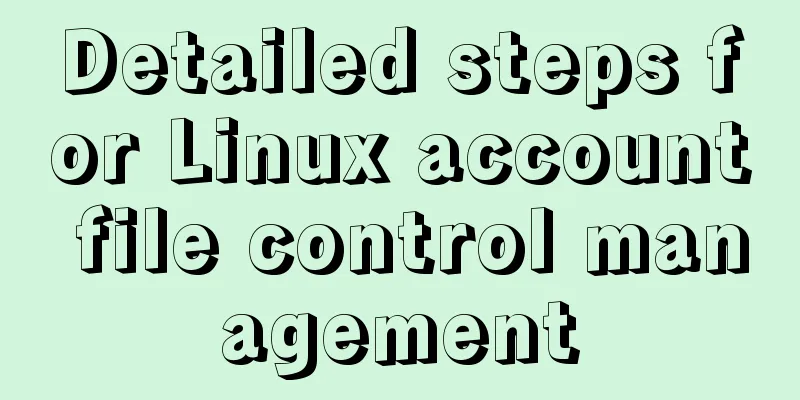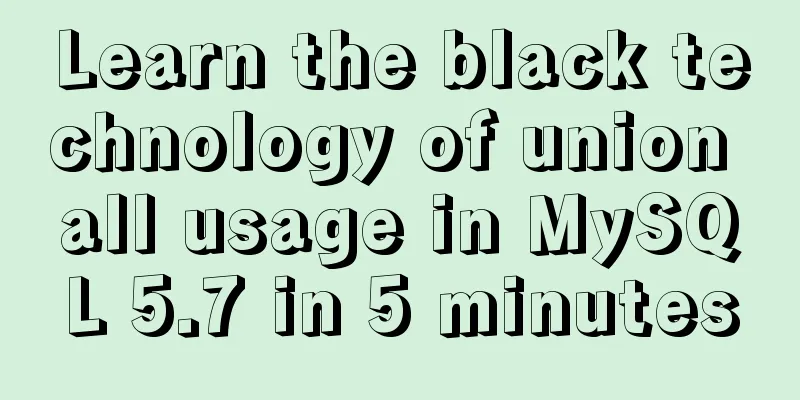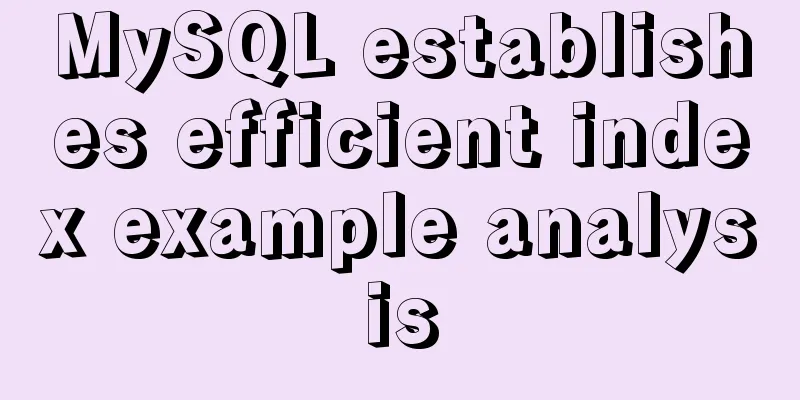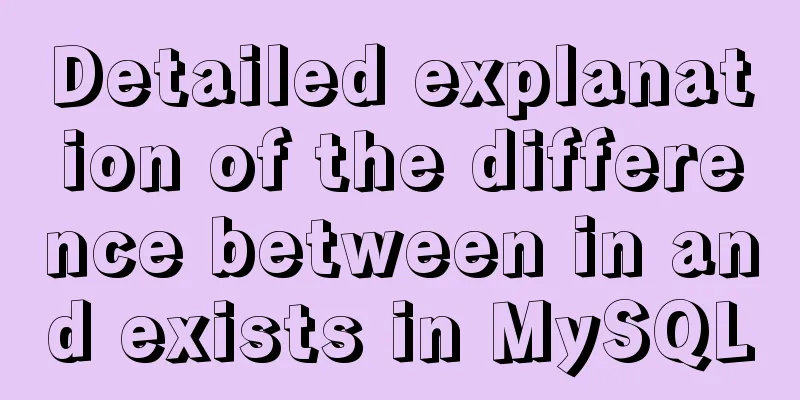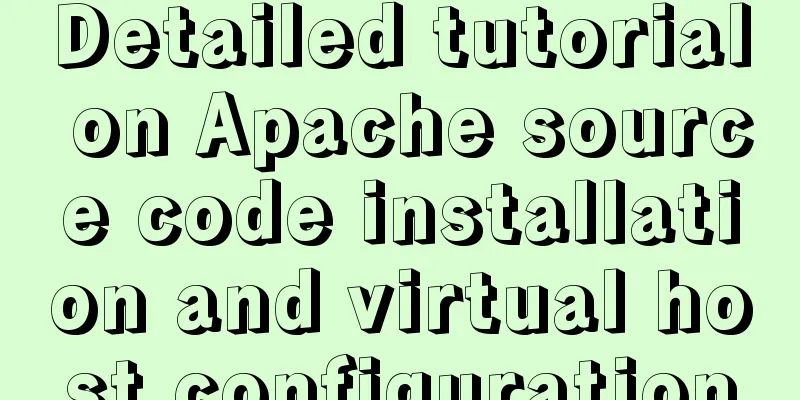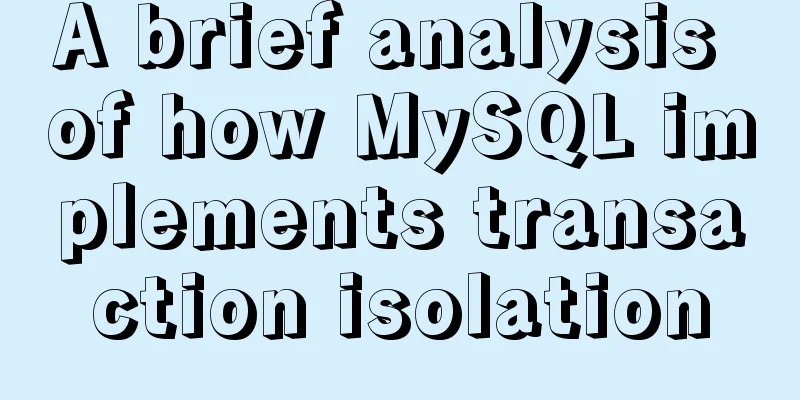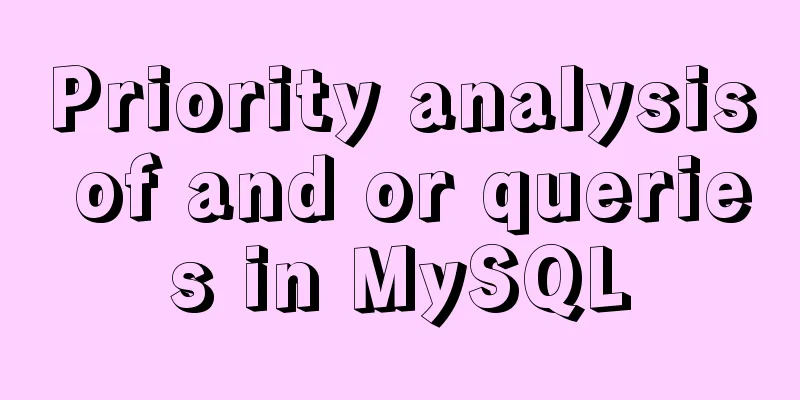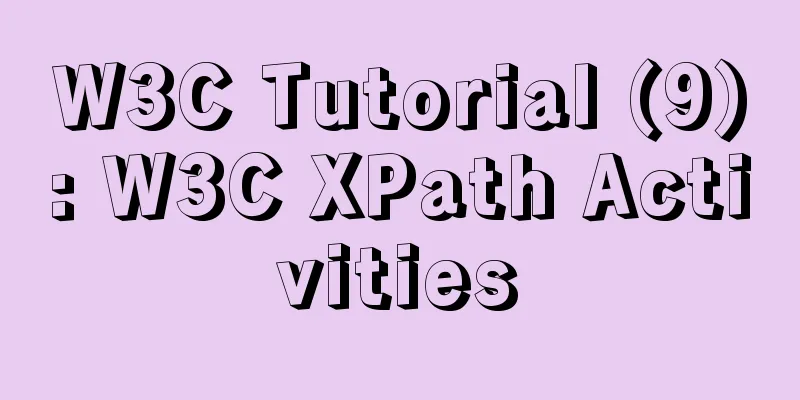Introduction to the usage of props in Vue
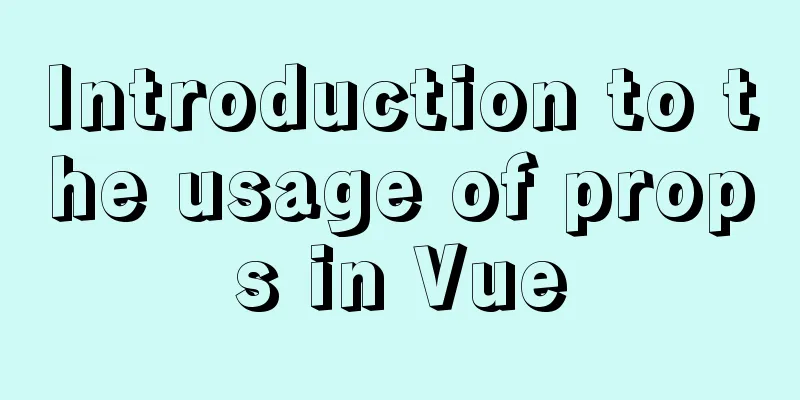
Example demonstration: Subcomponents:
<template>
<div>
<h3>I am {{name}}, I am {{age}} years old, my hobby is {{hobby}}</h3>, {{flag}}
</div>
</template>
<script>
export default {
name:'Cpn',
// Simple reception /* props:['age','hobby','name'], */
// Declare the data to be received and restrict the received data when declaring props:{
name: {
//Declare type type:String,
//Declare whether it is required: true,
// Declare the default value default:'default value'
},
age:{
type:Number,
require:true,
default:18
},
hobby:
type:String,
require:false
},
flag:{
type:Boolean,
require:false
}
}
}
</script>Parent component:
<template>
<div id="app">
<!-- <cpn name='李明' age="22" hobby="playing ball"></cpn>
<cpn name="Xiaohong" age="20" hobby="Playing the piano"></cpn> -->
<cpn name='李明'></cpn>
<cpn hobby="Programming" :flag="flag"></cpn>
<!--Note: If you want to pass the data in the current component data to the child component, you need to pass it in the form of v-bing: variable name = "variable name". If the data passed is not in data, there is no need to add the binding instruction, that is, v-bind (can be abbreviated as:) -->
<button @click="changeFlag">Switch</button>
</div>
</template>
<script>
import Cpn from './components/Cpn.vue'
export default {
components: { Cpn },
name: "App",
data() {
return {
flag:false
}
},
methods: {
changeFlag(){
console.log(this.flag)
this.flag=!this.flag;
console.log(this.flag)
}
},
}
</script>
Running the above program, we can see that when we switch a value by clicking the button of the parent component, the value received by the child component will also change accordingly.
There are two ways for a child component to receive data from its parent component:
This is the end of this article about the usage of props in Vue. For more information about the usage of props in Vue, please search for previous articles on 123WORDPRESS.COM or continue to browse the following related articles. I hope you will support 123WORDPRESS.COM in the future! You may also be interested in:
|
<<: The implementation principle of Tomcat correcting the JDK native thread pool bug
>>: CSS horizontal progress bar and vertical progress bar implementation code
Recommend
Detailed explanation of referential integrity in SQL (one-to-one, one-to-many, many-to-many)
1. Referential Integrity Referential integrity re...
HTML Tutorial: Unordered List
<br />Original text: http://andymao.com/andy...
Detailed explanation of the difference between Mysql temporary table and partition table
Temporary tables and memory tables A memory table...
Teach you how to use Portainer to manage multiple Docker container environments
Table of contents Portainer manages multiple Dock...
Front-end development must learn to understand HTML tags every day (1)
2.1 Semanticization makes your web pages better u...
CSS Tricks to Create Wave Effects
It has always been very difficult to achieve wave...
Build a stable and highly available cluster based on mysql+mycat, load balancing, master-slave replication, read-write separation operation
Database performance optimization generally adopt...
Web Design Experience: 5 Excellent Web Design Concepts Full Analysis (Pictures)
Unlike other types of design, web design has been ...
Detailed explanation of mysql transaction management operations
This article describes the MySQL transaction mana...
Tutorial on installing mysql5.7.18 on windows10
This tutorial shares the installation and configu...
Implementation of MySQL5.7 mysqldump backup and recovery
MySQL backup Cold backup:停止服務進行備份,即停止數據庫的寫入Hot ba...
Detailed explanation of the problem that the space is not released after the Linux file is deleted
Preface When the system space usage is too large ...
Pay attention to the use of HTML tags in web page creation
HTML has attempted to move away from presentation...
How to delete extra kernels in Ubuntu
Step 1: View the current kernel rew $ uname -a Li...
MySQL 5.6.28 installation and configuration tutorial under Linux (Ubuntu)
mysql5.6.28 installation and configuration method...