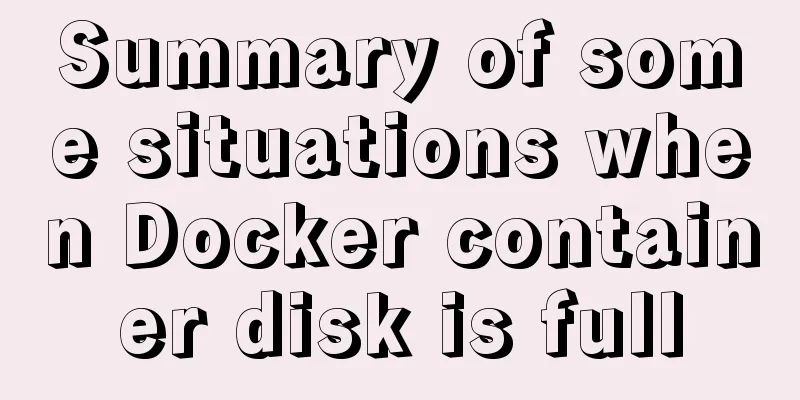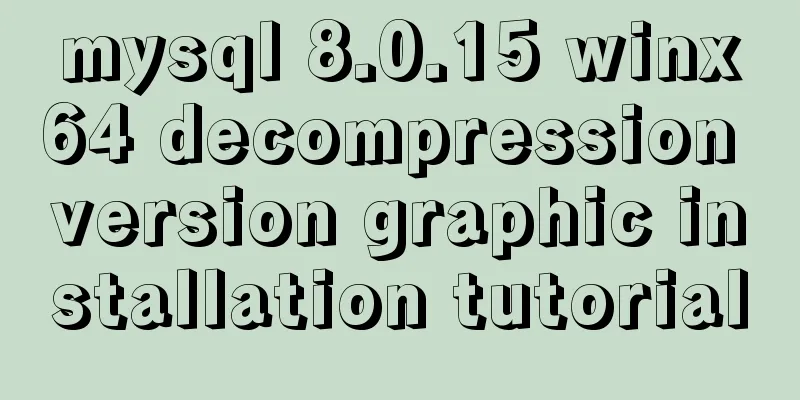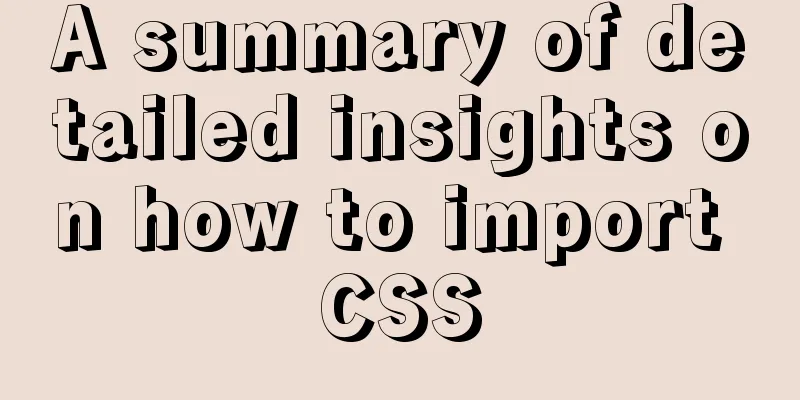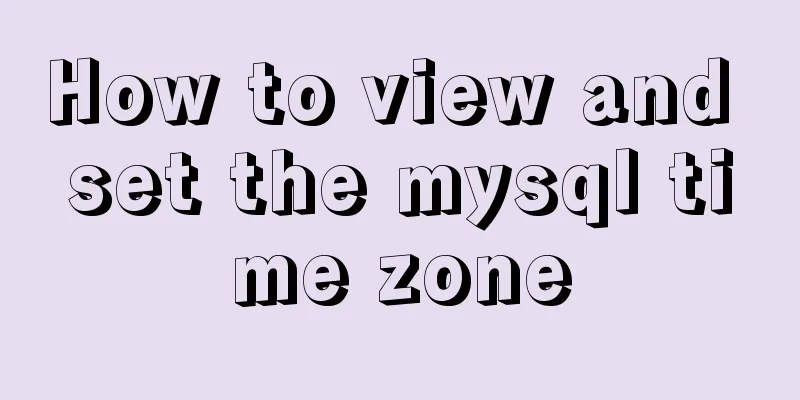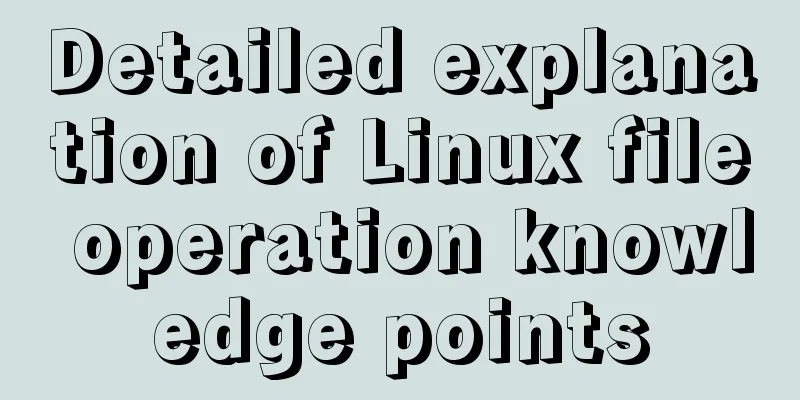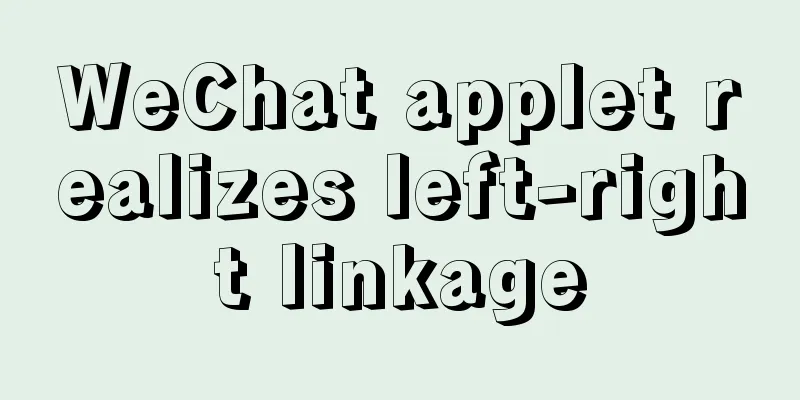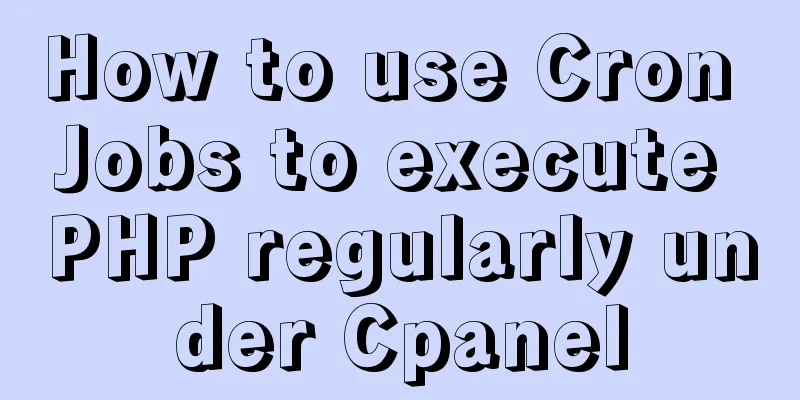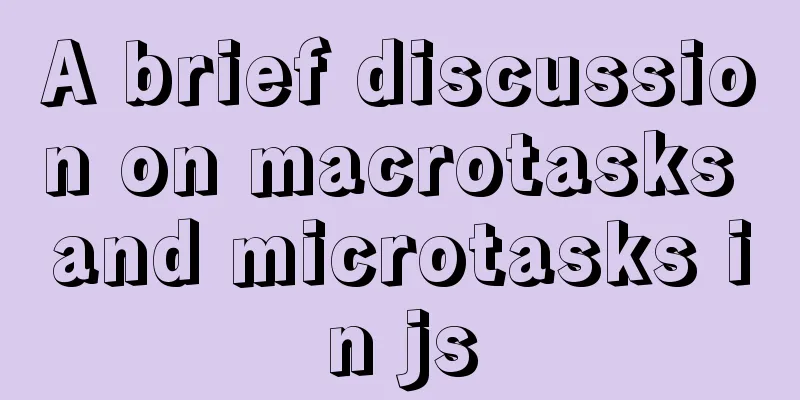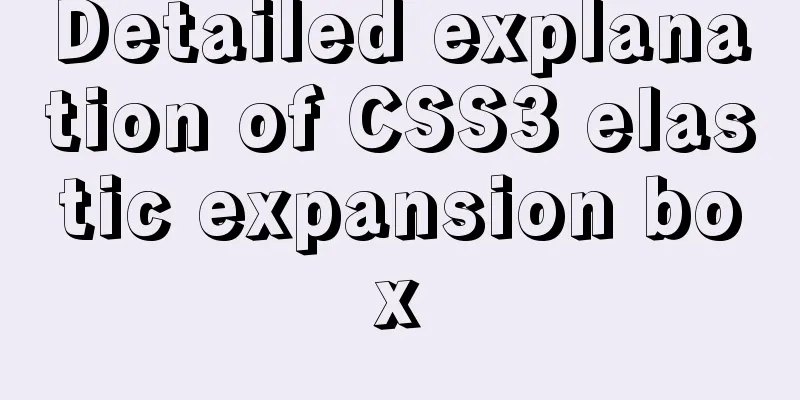Teach you how to use Portainer to manage multiple Docker container environments
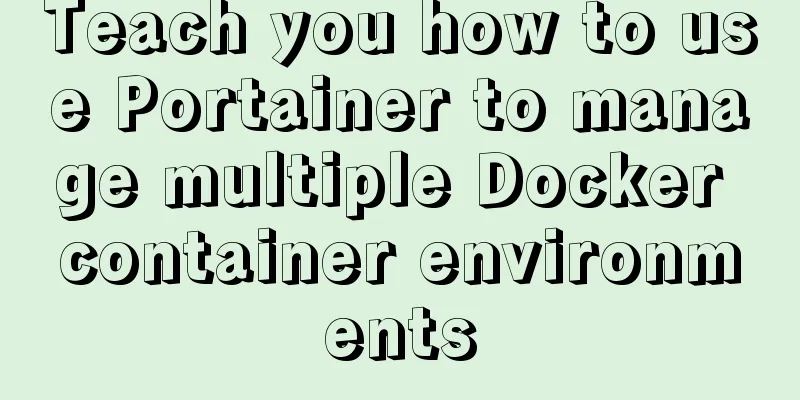
Portainer manages multiple Docker container environments1. Environmental Preparation
# aliyun 2 cores 8G 139.196.95.123 Install docker and Portainer # aliyun 1 core 2G 47.100.34.199 install docker # qingcloud 1 core 2G 139.198.167.214 Install Docker 2. Manage Docker2.1 Install and run portanerInstall portaner on aliyun 2 core 8G server # Install portainer docker pull portainer/portainer # Start portainer docker run -d -p 8080:9000 --restart=always -v /var/run/docker.sock:/var/run/docker.sock --name prtainer portainer/portainer systemctl daemon-reload 139.198.167.214:2375 2.2 Modify the configuration fileModify /usr/lib/systemd/system/docker.service on all three machines # Modify the configuration file vim /usr/lib/systemd/system/docker.service # Add configuration file content ExecStart= xxxx -H tcp://0.0.0.0:2375 -H unix:///var/run/docker.sock xxx represents the original parameters, append -H tcp://0.0.0.0:2375 -H unix:///var/run/docker.sock content # Save the startup file and restart the service systemctl daemon-reload systemctl restart docker # Check whether it is effective ss -unlpt | grep 2375
2.3 Add Node
# Name docker-prod01 docker-prod02 # IP address 47.100.34.199:2375 139.198.167.214:2375 2.4 Effect diagramThe effect diagram of the added docker node is as follows.
3. Pitfall Records3.1connection refusedFailureGet http://47.100.34.199:2375/_ping: dial tcp 47.100.34.199:2375: connect: connection refused
This is the end of this article about managing multiple Docker containers with Portainer. For more information about Portainer Docker containers, please search for previous articles on 123WORDPRESS.COM or continue to browse the following related articles. I hope you will support 123WORDPRESS.COM in the future! You may also be interested in:
|
<<: About IE8 compatibility: Explanation of the X-UA-Compatible attribute
>>: Semanticization of HTML tags (including H5)
Recommend
Steps to deploy ingress-nginx on k8s
Table of contents Preface 1. Deployment and Confi...
Summary of the differences between global objects in nodejs and browsers
In Node.js, a .js file is a complete scope (modul...
How to embed other web pages in a web page using iframe
How to use iframe: Copy code The code is as follo...
How to use firewall iptables strategy to forward ports on Linux servers
Forwarding between two different servers Enable p...
How to modify the length limit of group_concat in Mysql
In MySQL, there is a function called "group_...
CSS3 uses var() and calc() functions to achieve animation effects
Preview knowledge points. Animation Frames Backgr...
mysql5.5 installation graphic tutorial under win7
MySQL installation is relatively simple, usually ...
Detailed explanation of the use of IF(), IFNULL(), NULLIF(), and ISNULL() functions in MySQL
In MySQL, you can use IF(), IFNULL(), NULLIF(), a...
Introduction to the use of select optgroup tag in html
Occasionally, I need to group select contents. In ...
Teach you how to get the pointer position in javascript
The method of obtaining the position of the point...
Three ways to delete a table in MySQL (summary)
drop table Drop directly deletes table informatio...
Where is the project location deployed by IntelliJ IDEA using Tomcat?
After IntelliJ IDEA deploys a Javaweb project usi...
Summary of HTML knowledge points for the front end (recommended)
1. HTML Overview htyper text markup language Hype...
HTML CSS3 does not stretch the image display effect
1. Use the transform attribute to display the ima...
Three ways to configure JNDI data source in Tomcat
In my past work, the development server was gener...