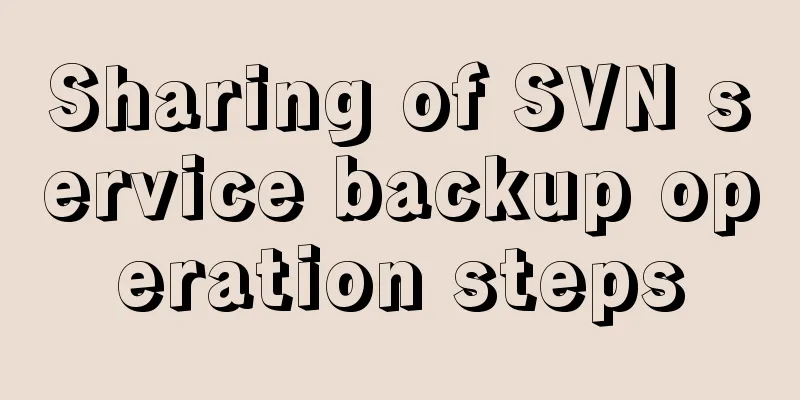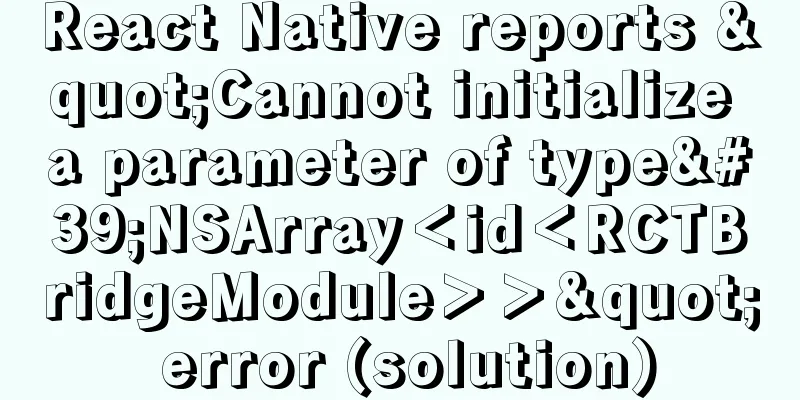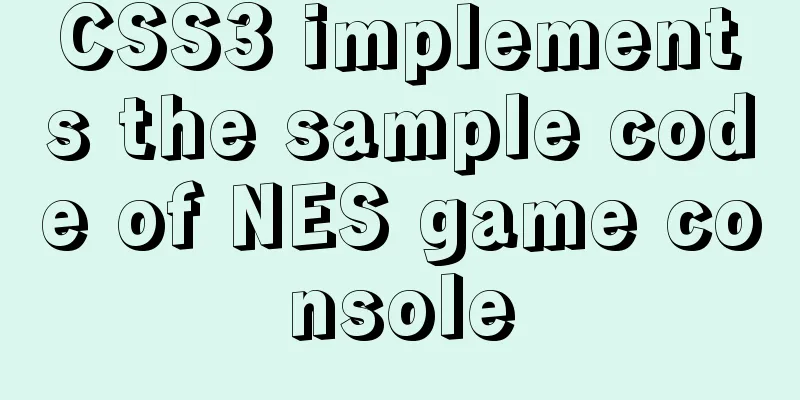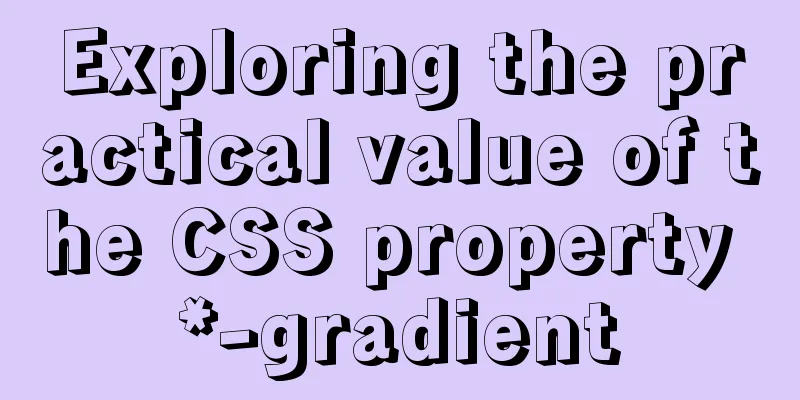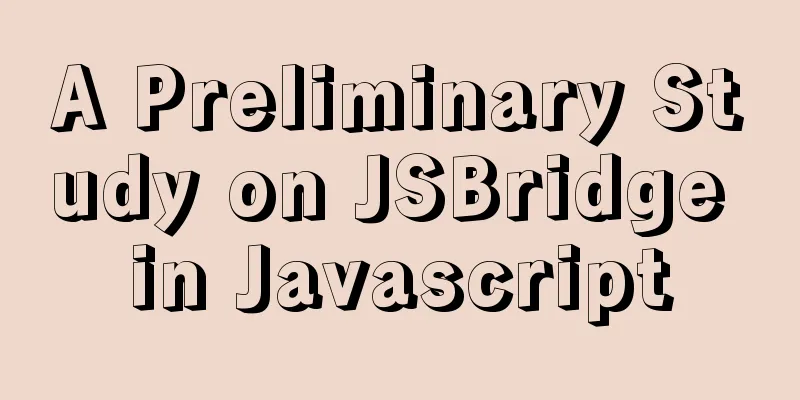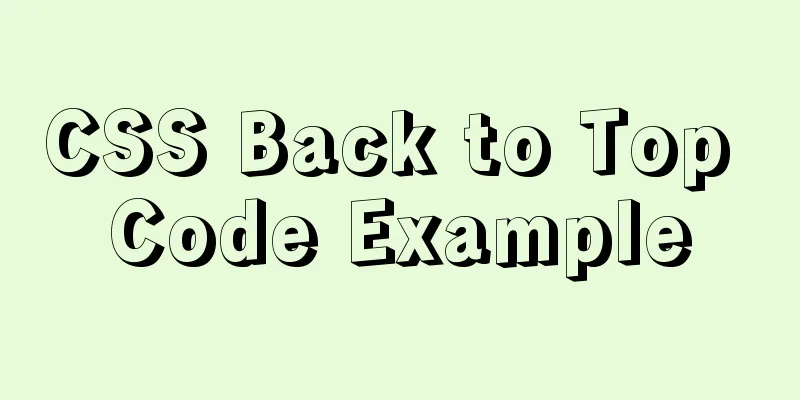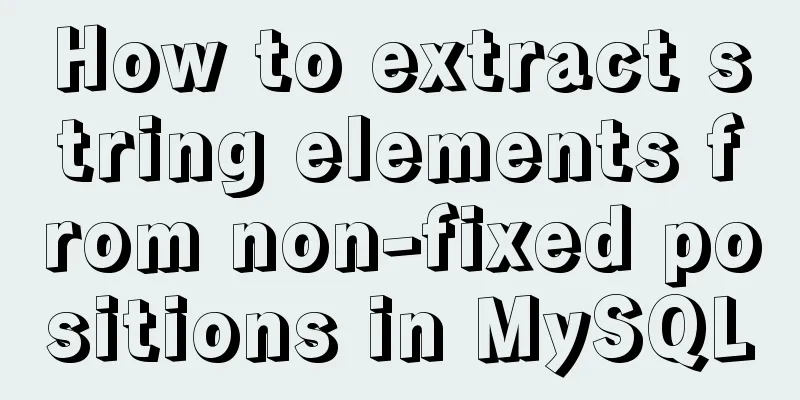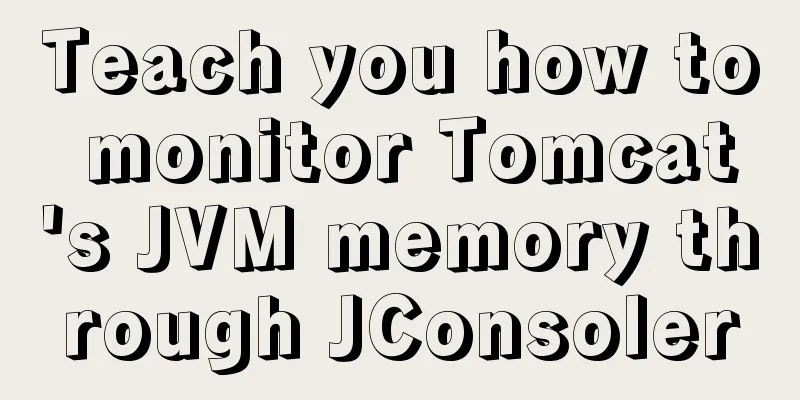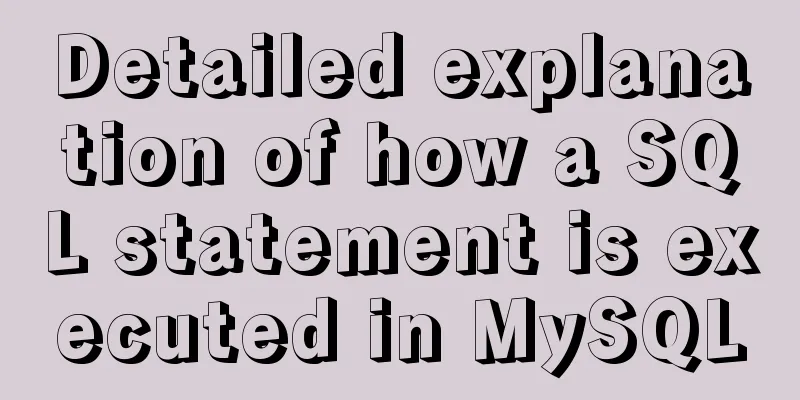HTML CSS3 does not stretch the image display effect
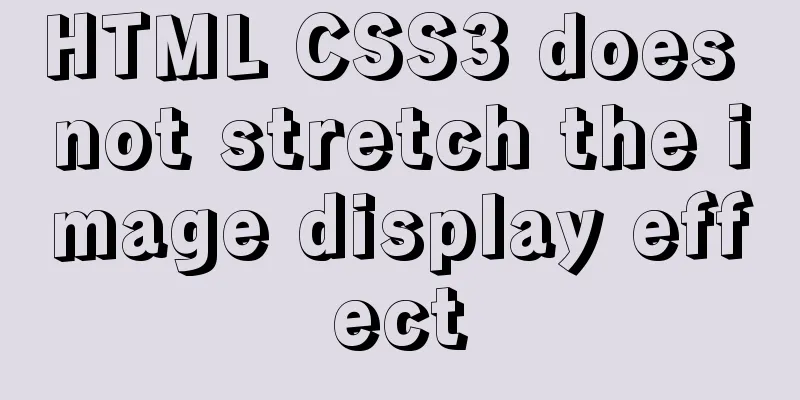
|
1. Use the transform attribute to display the image without stretching (the path problem needs to be modified as required); html: <div id="surface-div1"> <img :src="pic1" class="surface-img"> </div> CSS:
#surface-div1{
position: relative;
width: 372px;
height: 175px;
float: left;
margin-top: -34px;
margin-left: 122px;
cursor: pointer;
background: url(../../../static/img/addheadpic.jpg)center center no-repeat;
text-align: center;
border: 1px solid #CCCCCC;
border-radius:6px;
overflow: hidden;
}
#surface-div1 img{
position: absolute;
width: 100%;
top: 50%;
left: 0;
transform: translateY(-50%) scale(1);
border:none;
border-radius: 6px;display:table-cell
}
The final effect is shown on the left side of the picture above. 2. Refer to Taobao and use display:table-cell and text size to control the center html:
<div id="surface-div">
<div class="sur-div">
<img :src="pic" class="surface-img">
</div>
</div>css:
#surface-div{
position: relative;
width: 372px;
height: 372px;
float: left;
margin-top: -34px;
margin-left: 122px;
cursor: pointer;
background: url(../../../static/img/addheadpic.jpg)center center no-repeat;
text-align: center;
border: 1px solid #CCCCCC;
border-radius:6px;
overflow: hidden;
}
.sur-div{
display: table-cell;
text-align: center;
vertical-align: middle;
font-size: 12px;
width: 372px;
height: 372px;
overflow: hidden;
}
#surface-div img{
max-height: 100%;
max-width: 100%;
vertical-align: middle;
border: 0;
}
The effect is as shown on the left side of the picture above. The key point is that the outer div needs to be a square.
This is the end of this article about the display effect of html css3 non-stretched images. For more relevant html css3 non-stretched images content, please search 123WORDPRESS.COM’s previous articles or continue to browse the related articles below. I hope everyone will support 123WORDPRESS.COM in the future! |
<<: HTML+CSS to create a top navigation bar menu
>>: Problems with creating placeholders for HTML selection boxes
Recommend
Installation steps of mysql under linux
1. Download the mysql tar file: https://dev.mysql...
The best solution for implementing digital plus and minus buttons with pure CSS
Preface: For the implementation of digital additi...
Summary of some reasons why crontab scheduled tasks are not executed
Preface I recently encountered some problems at w...
Building a LEMP (Linux+Nginx+MySQL+PHP) environment under CentOS 8.1 (tutorial details)
Table of contents Step 1: Update Packages on Cent...
MySql8 WITH RECURSIVE recursive query parent-child collection method
background When developing a feature similar to c...
10 Popular Windows Apps That Are Also Available on Linux
According to data analysis company Net Market Sha...
Use SWFObject to perfectly solve the browser compatibility problem of inserting Flash into HTML
Let’s learn together 1. Traditional methods Copy ...
Master-slave synchronization configuration and read-write separation of MySQL database
The benefits of using MySQL master-slave replicat...
How to modify Flash SWF files in web pages
I think this is a problem that many people have en...
Detailed explanation of the use of the built-in function locate instr position find_in_set in MySQL efficient fuzzy search
There are 4 commonly used methods, as follows: 1....
A detailed introduction to Linux system operation levels
Table of contents 1. Introduction to Linux system...
MySQL Database Iron Laws (Summary)
Good database specifications help reduce the comp...
How to install MySQL and enable remote connection on cloud server Ubuntu_Server_16.04.1
1. Install MySQL: Use the following three command...
JavaScript anti-shake and throttling explained
Table of contents Stabilization Throttling Summar...
VirtualBox CentOS7.7.1908 Python3.8 build Scrapy development environment [graphic tutorial]
Table of contents environment Install CentOS Conf...