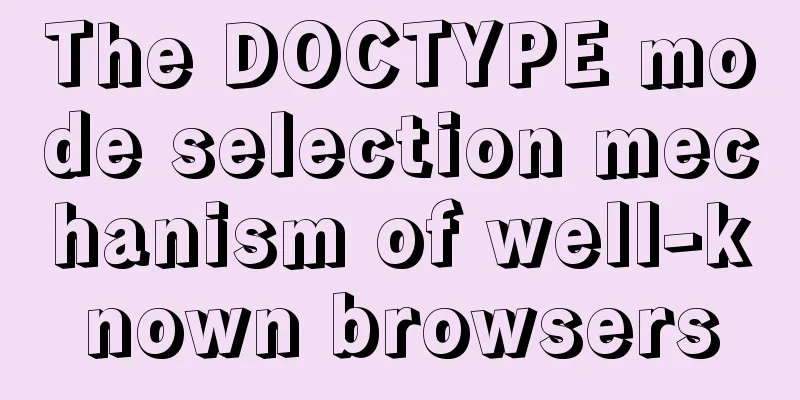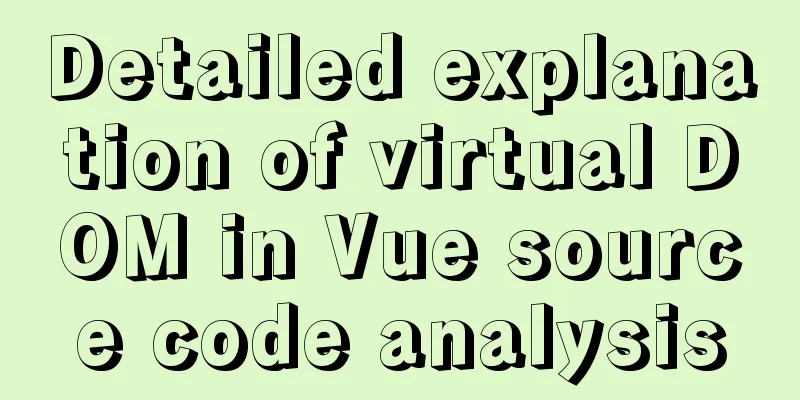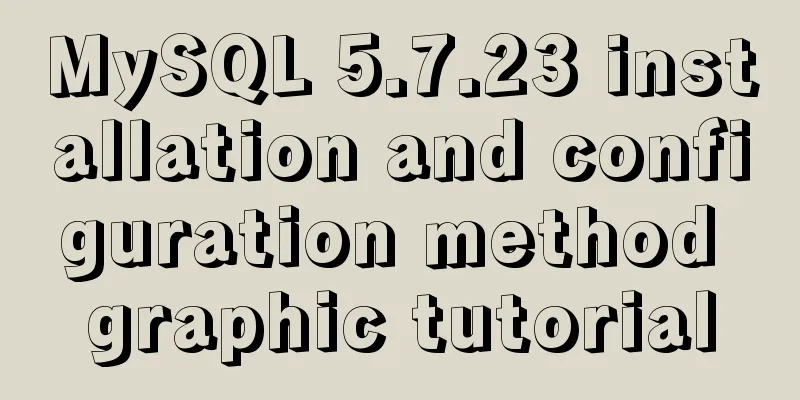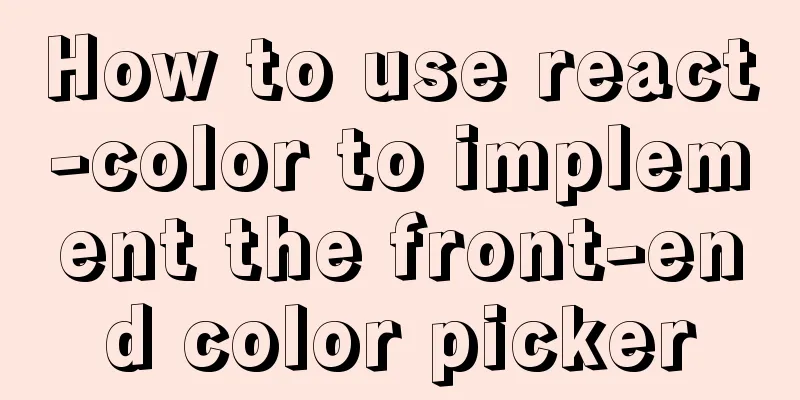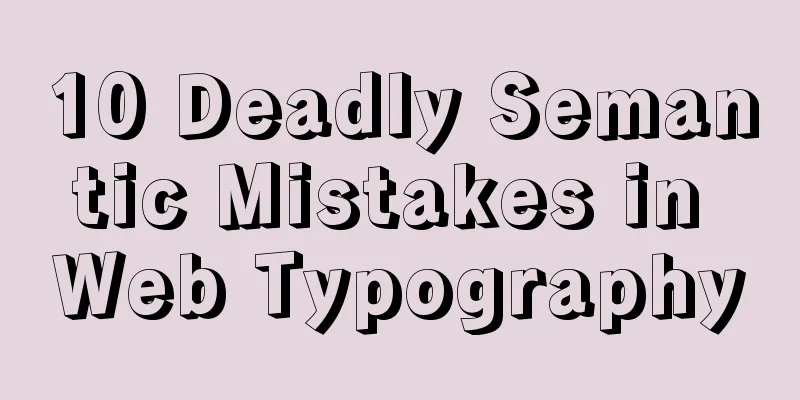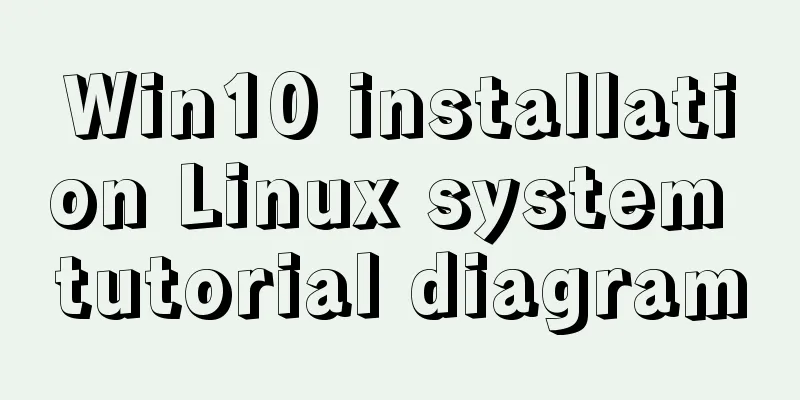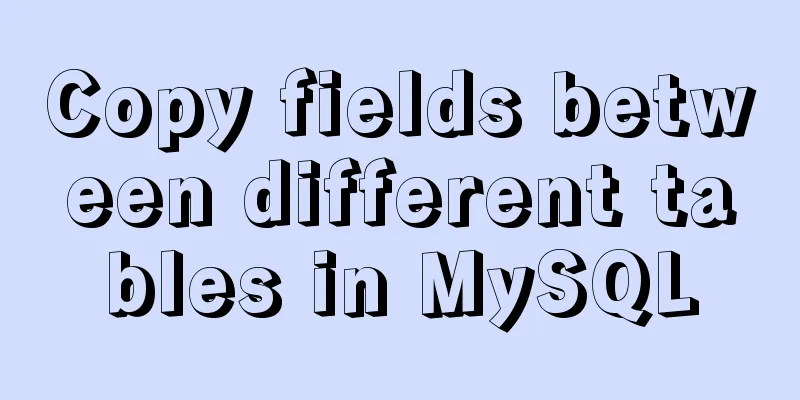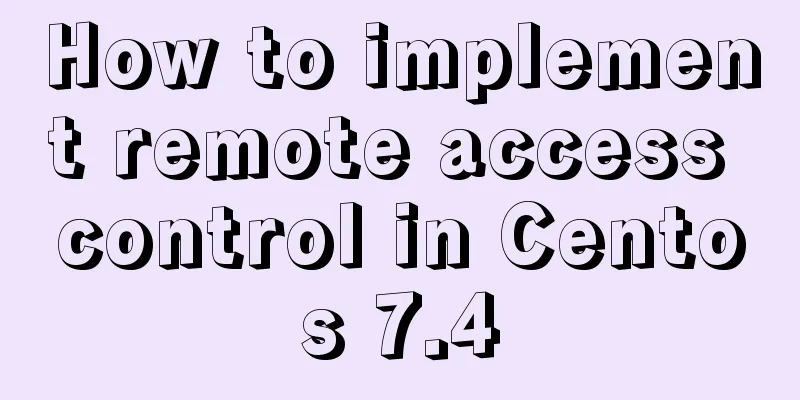Master-slave synchronization configuration and read-write separation of MySQL database
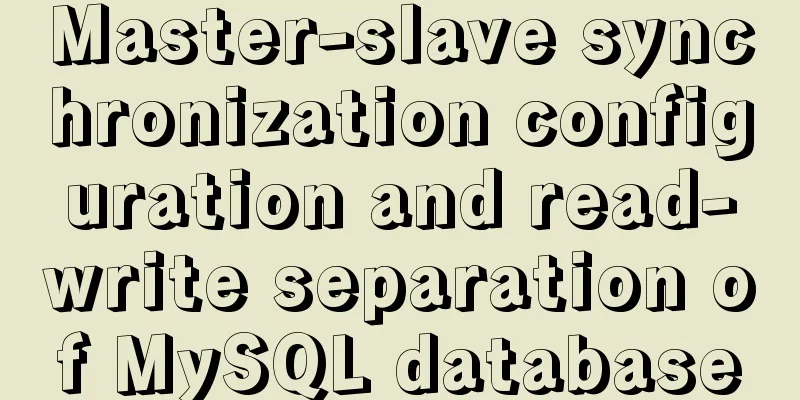
|
The benefits of using MySQL master-slave replication are: 1. The master-slave server architecture is adopted to improve stability. If the primary server fails, we can use the slave server to provide services. 2. Processing user requests separately on the master and slave servers can improve data processing efficiency. 3. Copy the data on the master server to the slave server to protect the data from accidental loss. Environment Description: New enterprises need to build a MySQL database with a master-slave replication architecture. Master server (mysql-master): IP address: 192.168.48.128, mysql installed, no user data. Slave server (mysql-slave): IP address: 192.168.48.130, mysql installed, no user data. Both the master and slave servers can provide services normally. Configuring the master server 1. Edit the database configuration file my.cnf or my.ini (windows), usually in the /etc/ directory. Add the following code below [mysqld]:
illustrate: server-id=1 //The 1 in server-id=1 can be defined arbitrarily as long as it is unique. binlog-do-db=wordpress // means backing up only wordpress. binlog_ignore_db=mysql //Indicates ignoring backup of mysql. Without binlog-do-db and binlog_ignore_db, all databases will be backed up. 2. Then restart MySQL:# 3. Log in to MySQL, add a backup account in MySQL, and authorize it to the slave server. [root@localhost~]#mysql -u root –p 123456 Log in to mysql Create a backup user and authorize 192.168.48.130 to use the account. 4. Query the status of the master database and write down the values of FILE and Position, which will be used when configuring the slave server later. mysql>show masterstatus; Please write down the displayed information, which will be used when configuring the slave server. +——————+———-+————–+—————— +|File|Position|Binlog_Do_DB|Binlog_Ignore_DB| +——————+———-+————–+—————— +|mysql-bin.000001|253|dbispconfig|mysql| +——————+———-+————–+——————+ 1rowinset(0.00sec) On the slave server: 1) Make sure that /etc/my.cnf contains the parameters log-bin=mysql-bin and server-id=1, and change server-id=1 to server-id=10. After modification, it looks like this: [mysqld] log-bin=mysql-bin //Start binary file server-id=10 //Server ID 2) Restart the MySQL service. [root@localhost~]#mysqladmin-p123456shutdown [root@localhost~]#mysqld_safe--user=mysql& 3) Log in to mysql and execute the following statement [root@localhost~]#mysql-uroot–p123456 mysql>changemastertomaster_host='192.168.48.128',master_user='backup',master_password='backup',master_log_file='mysql-bin.000003',master_log_pos=401; 4) Start slave synchronization. mysql>start slave; 5) Check the master-slave synchronization. If you see that both Slave_IO_Running and Slave_SQL_Running are Yes, the master-slave replication connection is normal. Verify whether the configuration is normal and whether the MySQL master-slave can replicate normally. Create a new database on the main database and write a table and some data in the database. [root@localhost~]#mysql -u root –p 123456 mysql>create database mysqltest; mysql>use mysqltest; mysql>create table user(idint(5),namechar(10)); mysql>insert into user values(00001,'zhangsan'); Verify from the database whether the data is copied normally. [root@localhost~]#mysql -u root –p 123456 mysql>show databases; mysql>select * from mysqltest.user; You may also be interested in:
|
<<: JavaScript implements click to change the image shape (transform application)
>>: The meaning and usage of linux cd
Recommend
Getting started with JavaScript basics
Table of contents 1. Where to write JavaScript 2....
Native js implementation of magnifying glass component
This article example shares the specific code for...
Detailed tutorial on configuring nginx for https encrypted access
environment: 1 CentOS Linux release 7.5.1804 (Cor...
Detailed explanation of VueRouter routing
Table of contents vue router 1. Understand the co...
Detailed tutorial on installing MySQL 5.7.19 decompressed version on Windows Server 2016
The installation tutorial of MySQL 5.7.19 winx64 ...
Detailed graphic tutorial on how to install the unzipped version of MySQL under Windows 10
MySQL installation is divided into installation v...
Docker enables multiple port mapping commands
as follows: docker run -d -p 5000:23 -p 5001:22 -...
Introduction to useRef and useState in JavaScript
Table of contents 1. useState hook 2. useRef hook...
Vue Page Stack Manager Details
Table of contents 2. Tried methods 2.1 keep-alive...
MySQL executes commands for external sql script files
Table of contents 1. Create a sql script file con...
MySQL database JDBC programming (Java connects to MySQL)
Table of contents 1. Basic conditions for databas...
MySQL table return causes index invalidation case explanation
Introduction When the MySQL InnoDB engine queries...
Tutorial on installing Ubuntu 1804 in VMware Workstation 15 Pro (with pictures and text)
This note is an installation tutorial. It has no ...
Detailed explanation of the solution to the problem of Ubuntu system interface being too small in vmware14Pro
1. Operating Environment vmware14pro Ubuntu 16.04...
MySQL complete collapse query regular matching detailed explanation
Overview In the previous chapter, we learned abou...