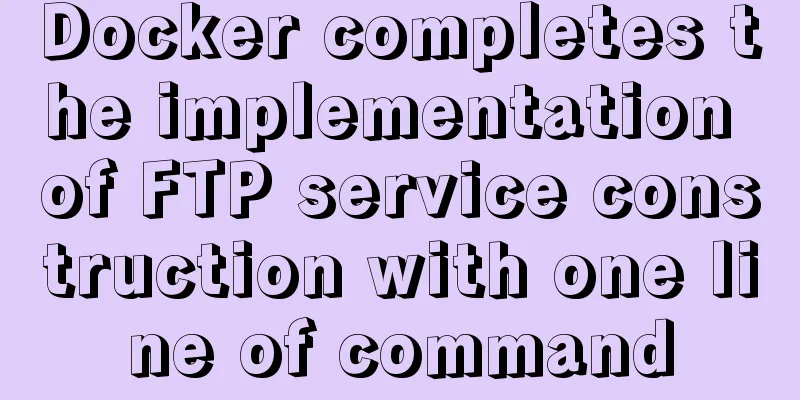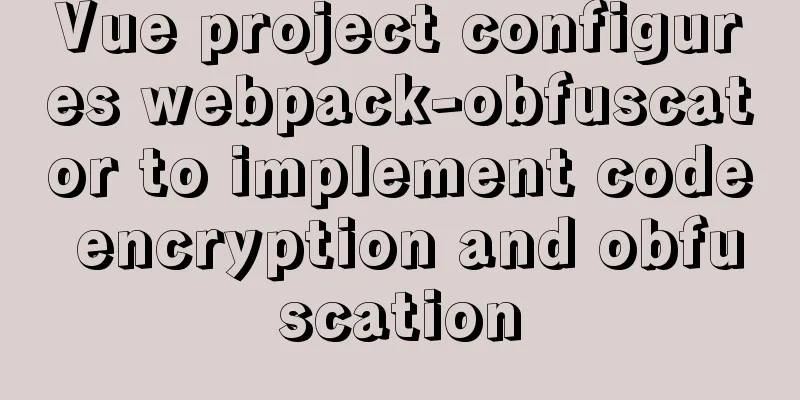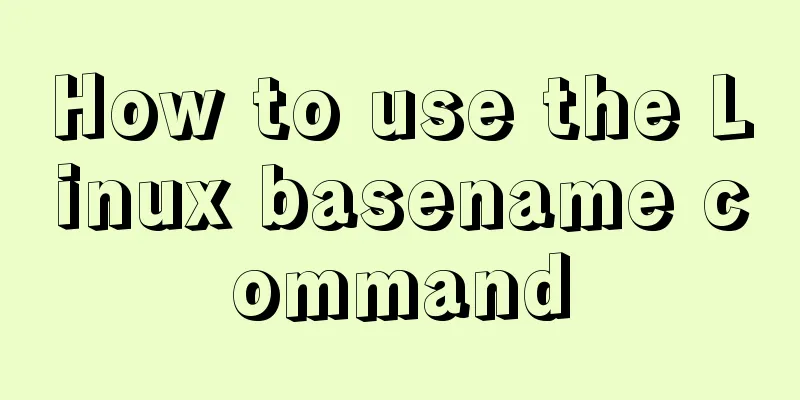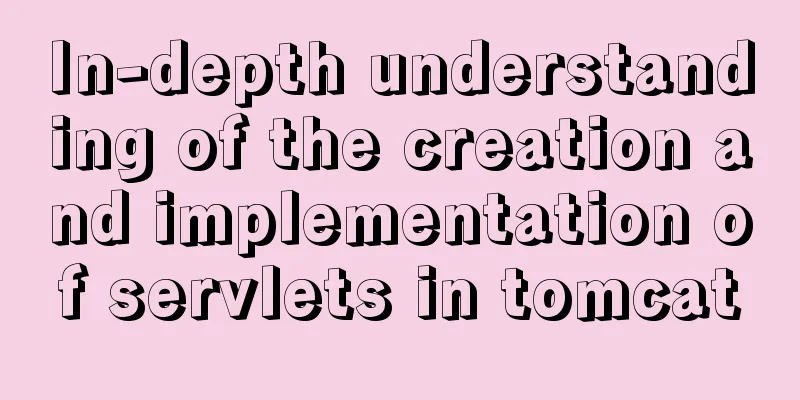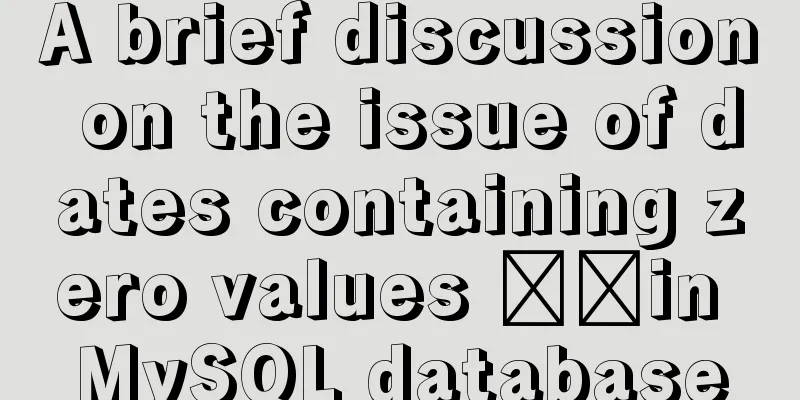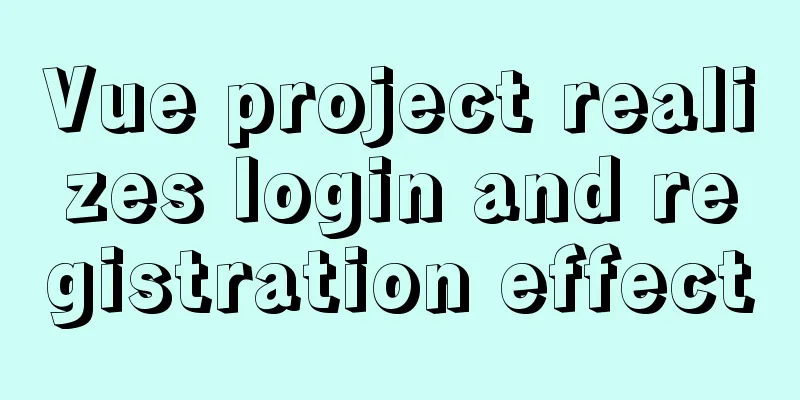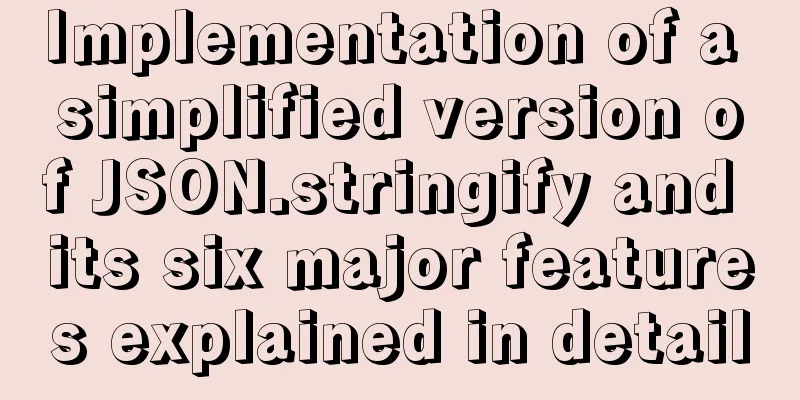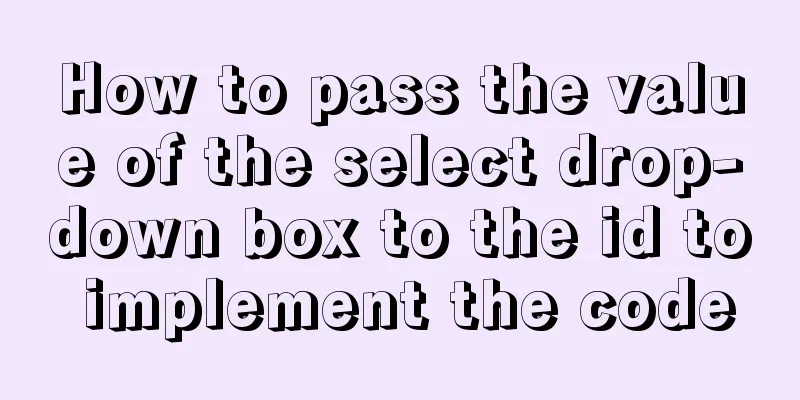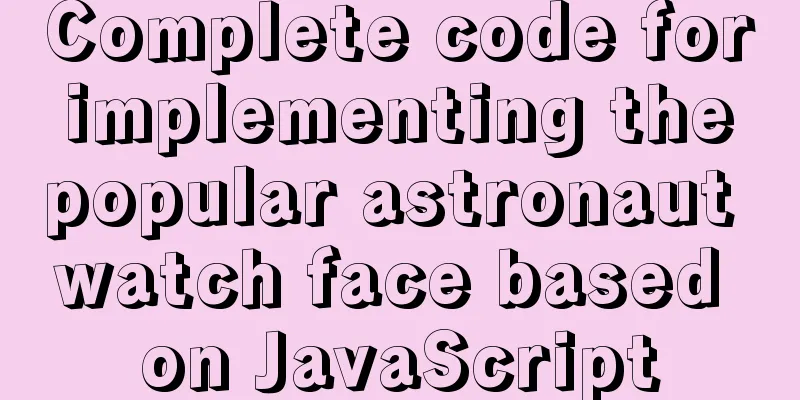Introduction to useRef and useState in JavaScript
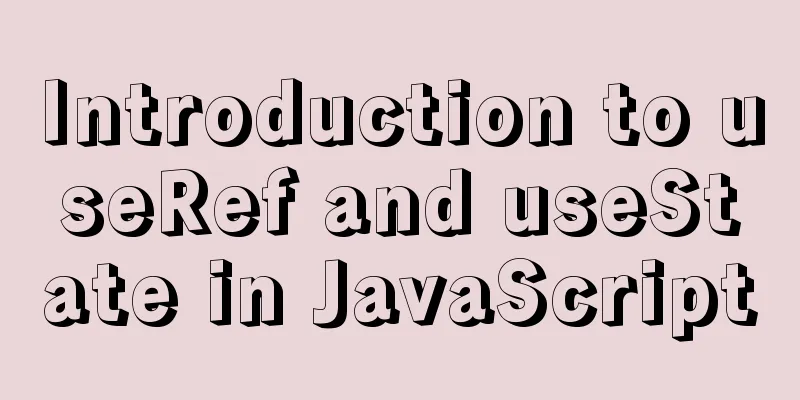
1. useState hook
//Import useState from react
import React, { useState } from 'react';
function Count() {
//Declare a new state variable called count const [count, setCount] = useState(0);2. useRef hook We can also store the user input in refs and display the collected data as follows:
//Import useRef hook
import React, { useRef } from "react"
export default function App() {
//Create a variable to store the reference const nameRef = useRef();
function handleSubmit(e) {
//Prevent the page from reloading on submit e.preventDefault()
// Output name
console.log(nameRef.current.value)
}
return (
<div className="container">
<form onSubmit={handleSubmit}>
<div className="input_group">
<label>Name</label>
<input type="text" ref={nameRef}/>
</div>
<input type="submit"/>
</form>
</div>
)
}3. useRef and useState
4. When to use Refs and States So in summary, these two This is the end of this article about You may also be interested in:
|
<<: The latest collection of 18 green style web design works
>>: Detailed explanation of redo log and undo log in MySQL
Recommend
Detailed explanation of how to use the Vue license plate search component
A simple license plate input component (vue) for ...
CSS3 uses var() and calc() functions to achieve animation effects
Preview knowledge points. Animation Frames Backgr...
Thirty HTML coding guidelines for beginners
1. Always close HTML tags In the source code of p...
About the startup error caused by incompatibility between vmware workstations and device/credential
vmware workstations starts the virtual machine er...
HTML table tag tutorial (34): row span attribute ROWSPAN
In a complex table structure, some cells span mul...
Vue two fields joint verification to achieve the password modification function
Table of contents 1. Introduction 2. Solution Imp...
CentOS 7.2 builds nginx web server to deploy uniapp project
Panther started as a rookie, and I am still a roo...
Web page HTML code explanation: ordered list and unordered list
In this section, we will learn about list element...
MySQL slow query pt-query-digest analysis of slow query log
1. Introduction pt-query-digest is a tool for ana...
How to use Samba to build a shared file service on a Linux server
Recently, our small team needs to share a shared ...
A practical record of handling the ddgs and qW3xT.2 mining viruses implanted in Linux servers
Preface With the crazy speculation of virtual cur...
30 minutes to give you a comprehensive understanding of React Hooks
Table of contents Overview 1. useState 1.1 Three ...
Detailed explanation of Linux lsof command usage
lsof (list open files) is a tool to view files op...
MySQL log system detailed information sharing
Anyone who has worked on a large system knows tha...
7 ways to vertically center elements with CSS
【1】Know the width and height of the centered elem...