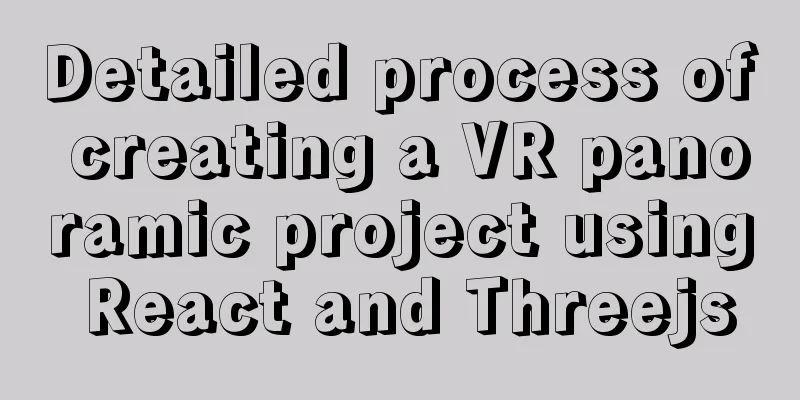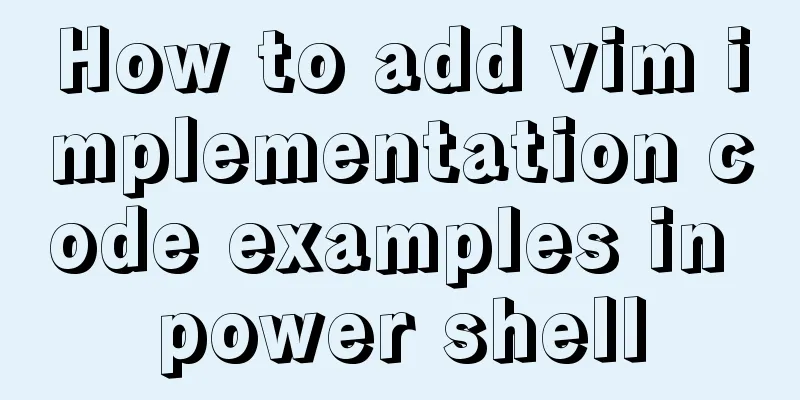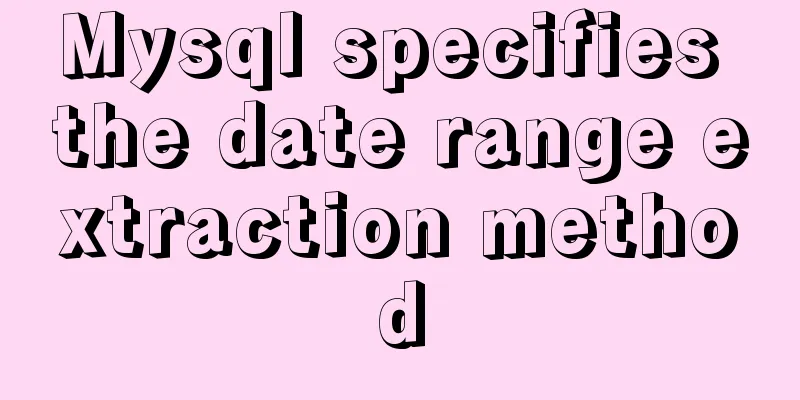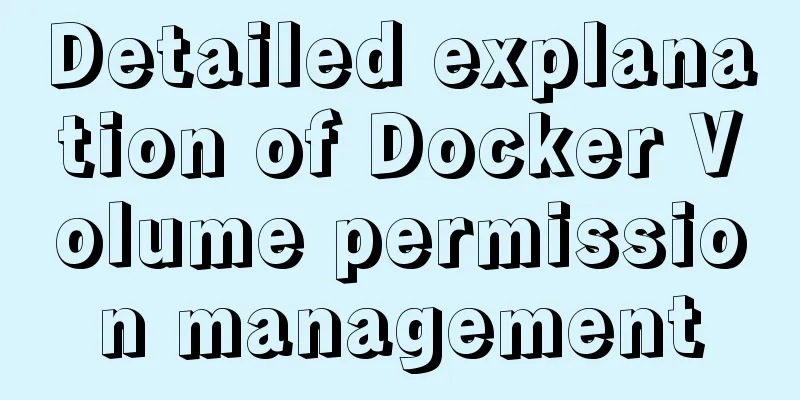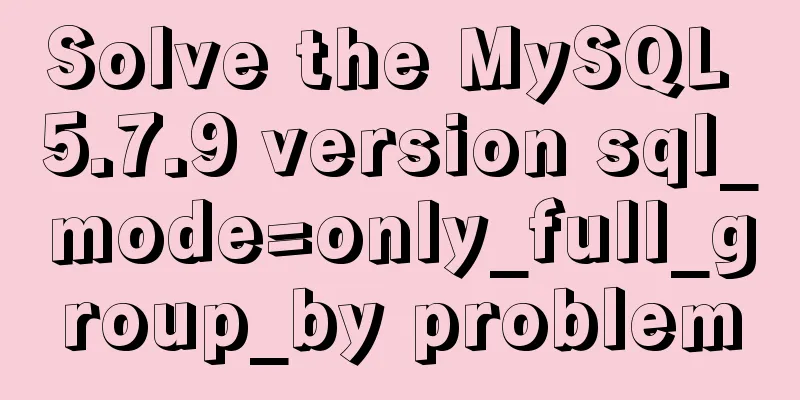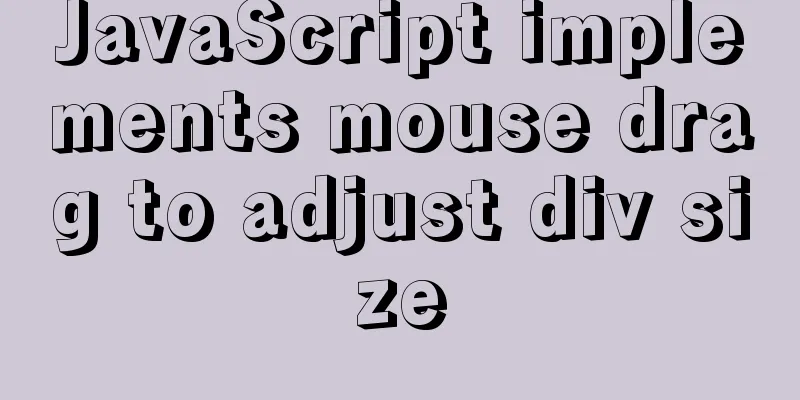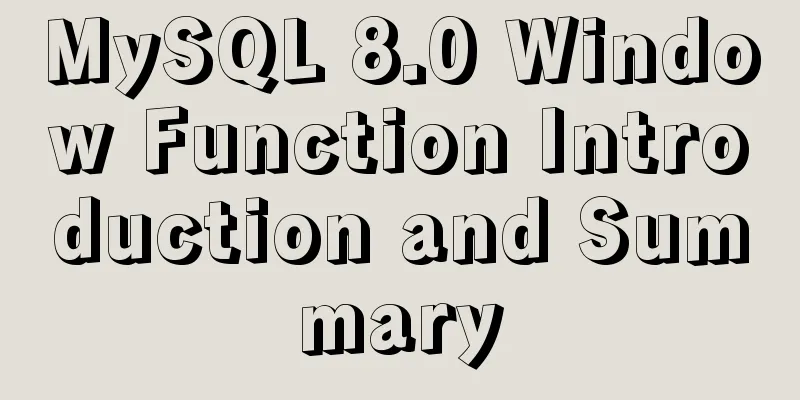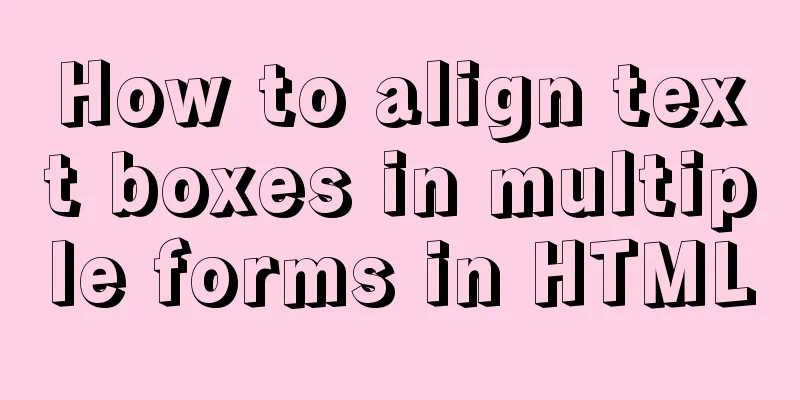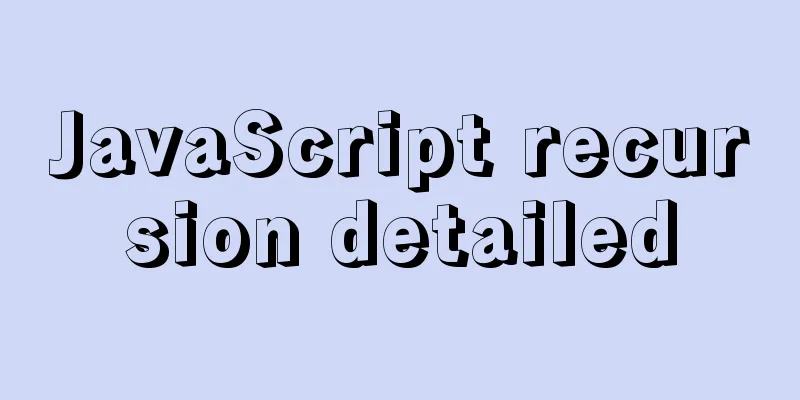How to deploy redis in linux environment and install it in docker
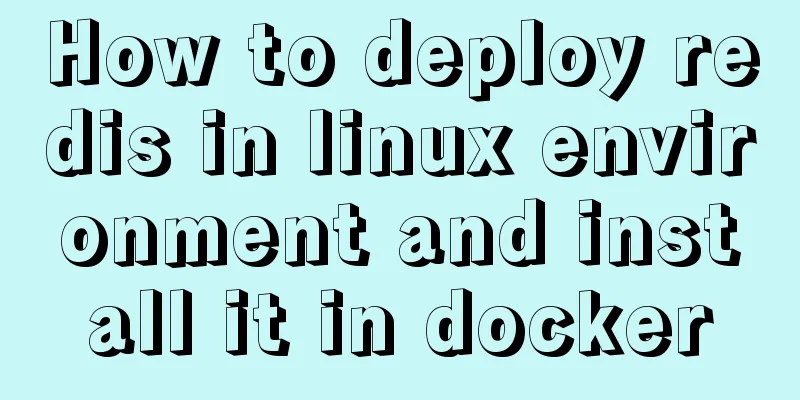
|
Installation Steps 1. Install Redis Download the redis image through 2. Create a new mount configuration folder Create two new folders, data and conf, in any location. mkdir -p /root/docker/redis/data mkdir -p /root/docker/redis/conf Note: Because of the default configuration of redis, you will find that you can only connect locally and cannot access remotely. Using 3. Add the configuration file redis.conf Create a new file redis.conf in the newly created redis/conf with the following content: #bind 127.0.0.1 //Allow remote connection protected-mode no appendonly yes //Persistence requirepass 123456 //Password 4. Create and start the redis container The execution command is as follows: docker run --name myredis -p 6379:6379 -v /root/docker/redis/data:/data -v /root/docker/redis/conf/redis.conf:/etc/redis/redis.conf -d redis redis-server /etc/redis/redis.conf The interpretation is as follows: –name: Give the container a name 5. Startup successful, check the status Check the startup status through docker ps to see if it is successful 6. Test the connection inside the container Execute Log in using The completed command is as follows: [root@*** conf]# docker exec -it myredis redis-cli 127.0.0.1:6379> set name jfaith (error) NOAUTH Authentication required. 127.0.0.1:6379> auth 123456 OK 127.0.0.1:6379> set name wangcai OK 127.0.0.1:6379> get name "jfaith" Note: If this error occurs: (error) NOAUTH Authentication required. Explanation: No password was entered for verification. Please enter: auth your password Summarize The above is the method of Linux environment deployment and Docker installation of redis introduced by the editor. I hope it will be helpful to everyone. If you have any questions, please leave me a message and the editor will reply to you in time. I would also like to thank everyone for their support of the 123WORDPRESS.COM website! You may also be interested in:
|
>>: How to use mqtt in uniapp project
Recommend
Briefly describe the use and description of MySQL primary key and foreign key
Table of contents 1. Foreign key constraints What...
MySQL GROUP_CONCAT limitation solution
effect: The GROUP_CONCAT function can concatenate...
A brief discussion on the difference between Mysql primary key index and non-primary key index
Table of contents What is an index The difference...
Example of removing json backslash in php
1. Remove backslashes through the "stripslas...
Detailed explanation of the difference between tinyint and int in MySQL
Question: What is the difference between int(1) a...
How to implement nested if method in nginx
Nginx does not support nested if statements, nor ...
What knowledge systems do web designers need?
Product designers face complex and large manufactu...
MySQL database architecture details
Table of contents 1. MySQL Architecture 2. Networ...
Let's learn about JavaScript object-oriented
Table of contents JavaScript prototype chain Obje...
Detailed explanation of installing jdk1.8 and configuring environment variables in a Linux-like environment
The configuration is very simple, but I have to c...
How to view and optimize MySql indexes
MySQL supports hash and btree indexes. InnoDB and...
How to query the minimum available id value in the Mysql table
Today, when I was looking at the laboratory proje...
Web development tutorial cross-domain solution detailed explanation
Preface This article mainly introduces the cross-...
Several methods of deploying multiple front-end projects with nginx
I have summarized 3 methods to deploy multiple fr...
js to implement the snake game with comments
This article example shares the specific code of ...