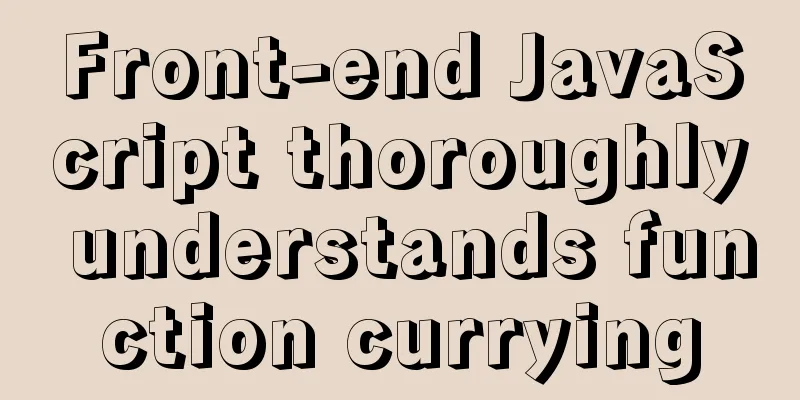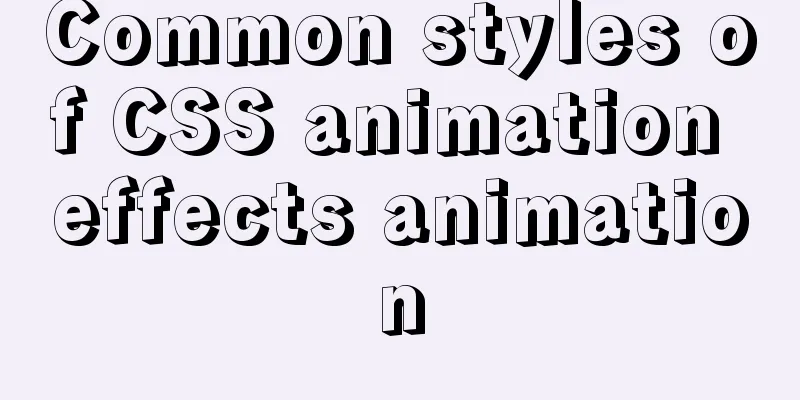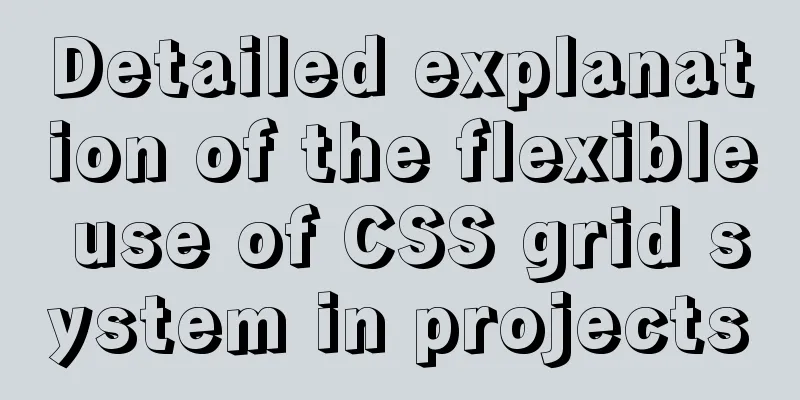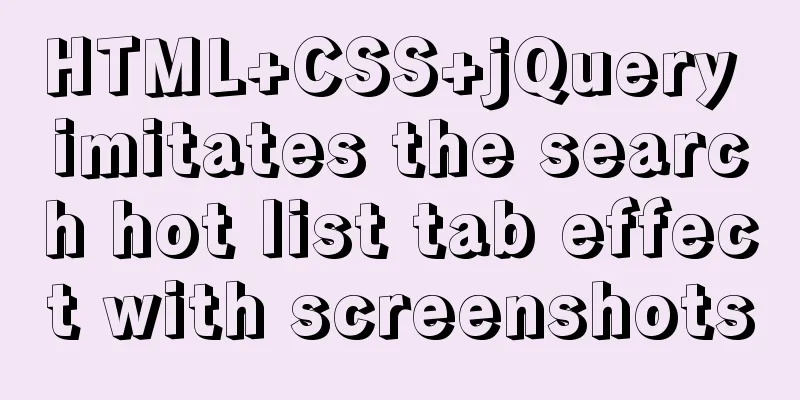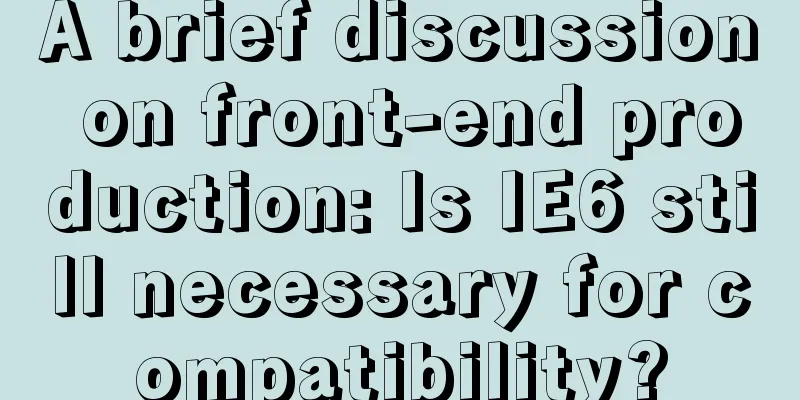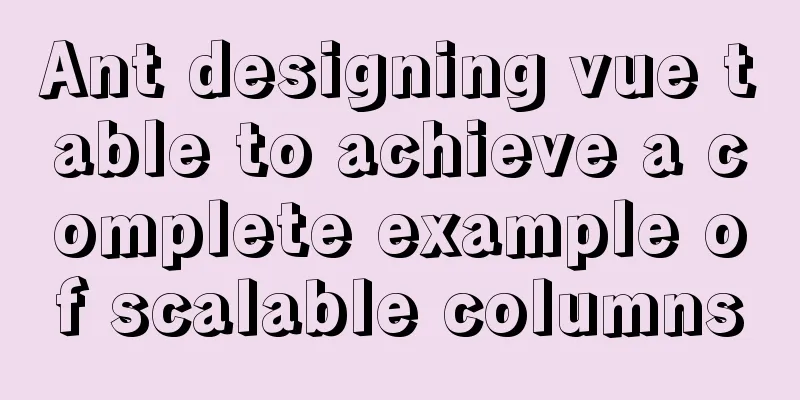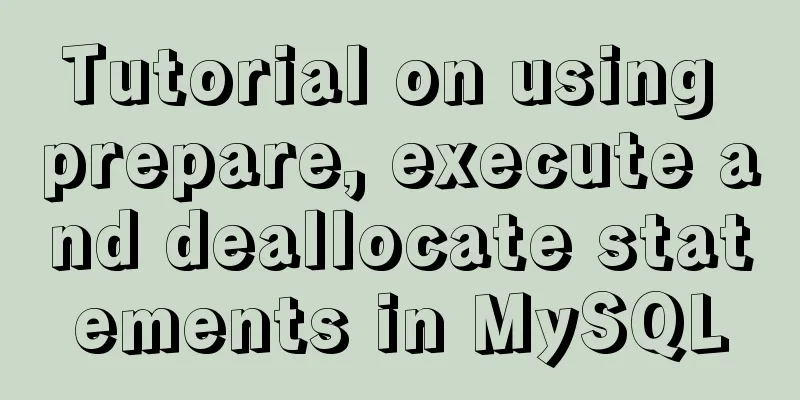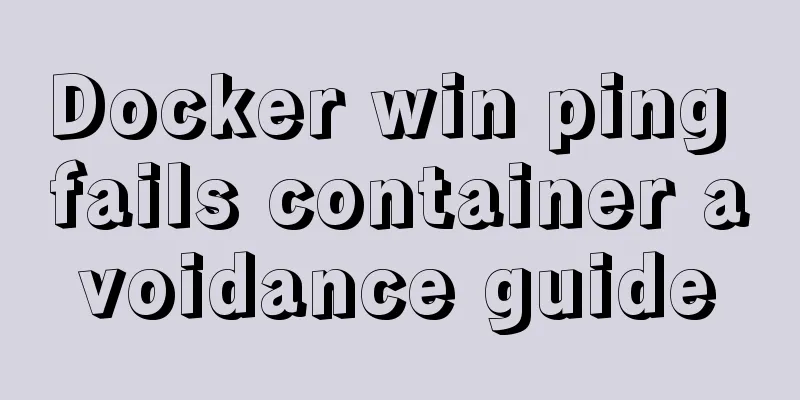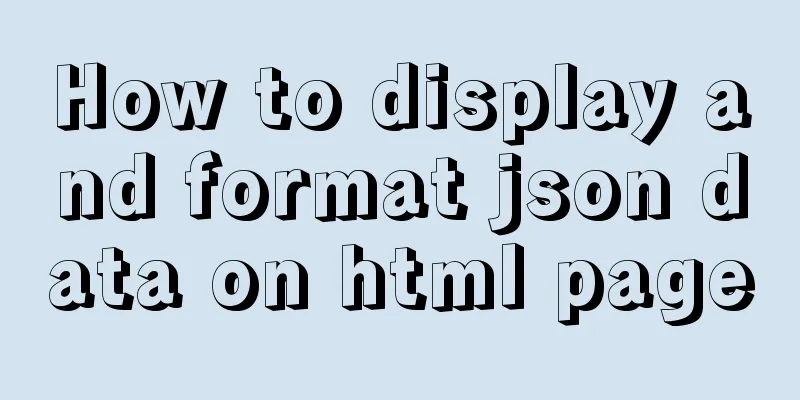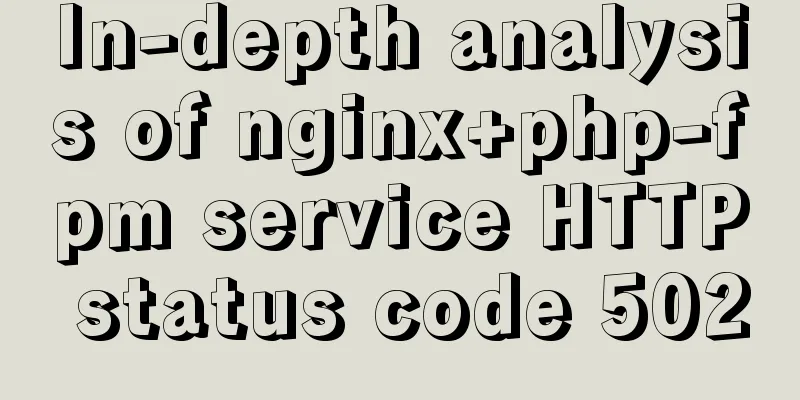Detailed explanation of installing jdk1.8 and configuring environment variables in a Linux-like environment
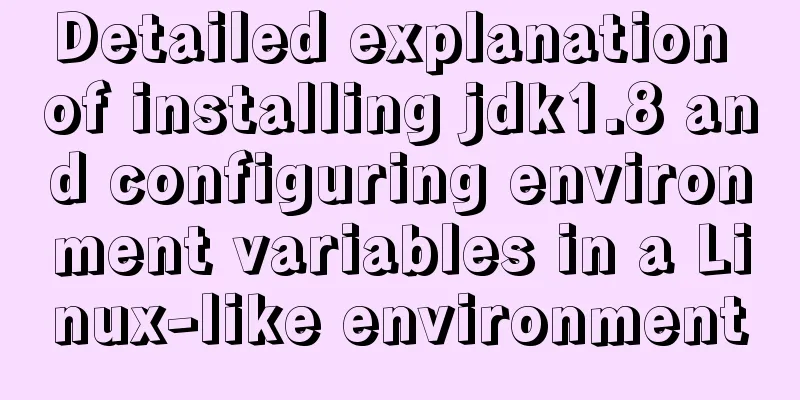
|
The configuration is very simple, but I have to check it every time, so I just record it. 1. Preparation before installation 1.1 Create an installation directory. It is usually installed in the /usr/local/jdk8 directory. 1.2 Check whether JDK has been installed. Delete the previous one before installation. # Check echo $JAVA_HOME through jdk environment variables # Check the version by java -version 1.3 Download the installation package wget --no-check-certificate --no-cookies --header "Cookie: oraclelicense=accept-securebackup-cookie" http://download.oracle.com/otn-pub/java/jdk/8u131-b11/d54c1d3a095b4ff2b6607d096fa80163/jdk-8u131-linux-x64.tar.gz 2. Installation 2.1 Unzip and rename tar -zxvf jdk-8u131-linux-x64.tar.gz mv jdk1.8.0_131 jdk1.8 2.2 Configure JDK-related environment variables. The ones circled in red in the middle need to be added. Use the source command to make the configuration file take effect. vi ~/.bashrc export JAVA_HOME=/usr/java/latest export PATH=$PATH:$JAVA_HOME/bin source ~/.bashrc
2.3 Check whether the configuration is successful. If the jdk version number appears in java -version, the installation and configuration of the environment variables are successful. You may also be interested in:
|
<<: Detailed explanation of Angular structural directive modules and styles
>>: The latest mysql-5.7.21 installation and configuration method
Recommend
Quickly master how to get started with Vuex state management in Vue3.0
Vuex is a state management pattern developed spec...
How to test network speed with JavaScript
Table of contents Preface Summary of the principl...
Vue implements a simple shopping cart example
This article shares the specific code of Vue to i...
JavaScript form validation example
HTML forms are commonly used to collect user info...
Tips for using top command in Linux
First, let me introduce the meaning of some field...
Detailed installation and use of RocketMQ in Docker
To search for RocketMQ images, you can search on ...
MySQL data type optimization principles
MySQL supports many data types, and choosing the ...
Complete steps for Docker to pull images
1. Docker pull pulls the image When using $ docke...
Detailed tutorial on minimizing the installation of CentOS 8.1 virtual machine in VirtualBox
1. Download related tools and images Download Lin...
VMware12.0 installation Ubuntu14.04 LTS tutorial
I have installed various images under virtual mac...
An example of implementing a simple infinite loop scrolling animation in Vue
This article mainly introduces an example of Vue ...
How to configure mysql5.6 to support IPV6 connection in Linux environment
Introduction: This article mainly introduces how ...
Theory Popularization——User Experience
1. Concept Analysis 1: UE User Experience <br ...
How to install MySQL 8.0 and log in to MySQL on MacOS
Follow the official tutorial, download the instal...
Summary of several commonly used CentOS7 images based on Docker
Table of contents 1 Install Docker 2 Configuring ...