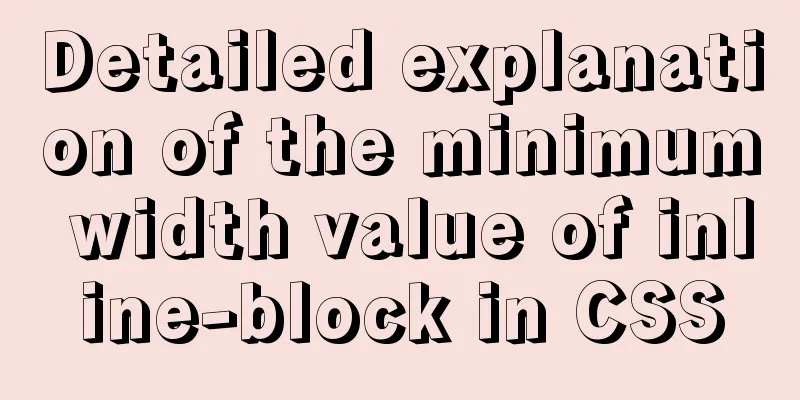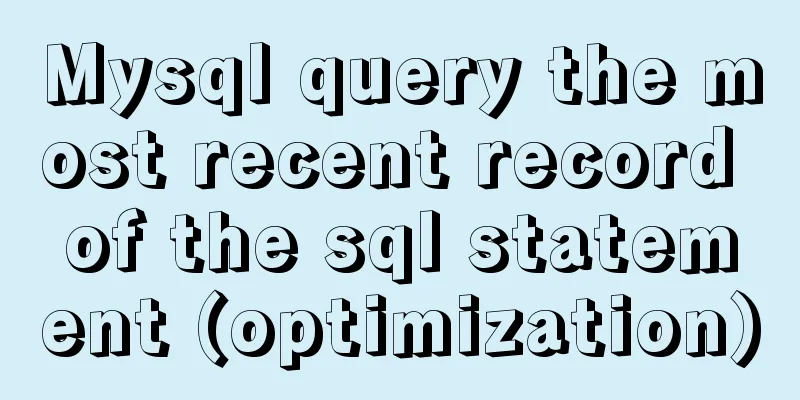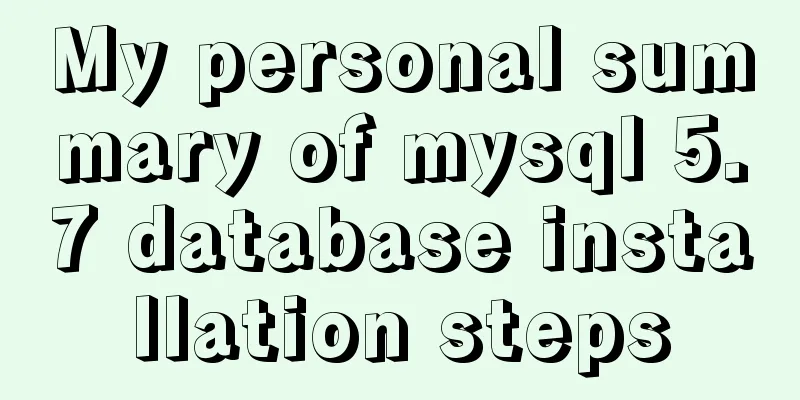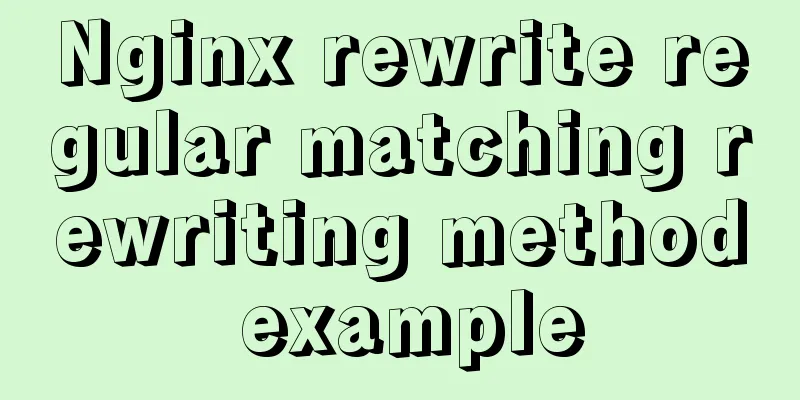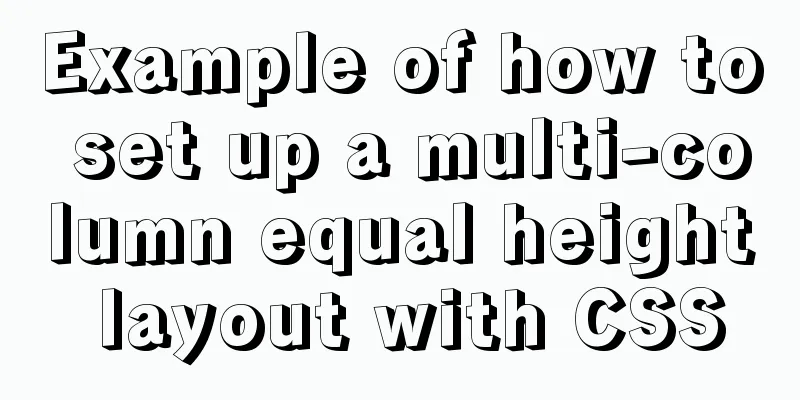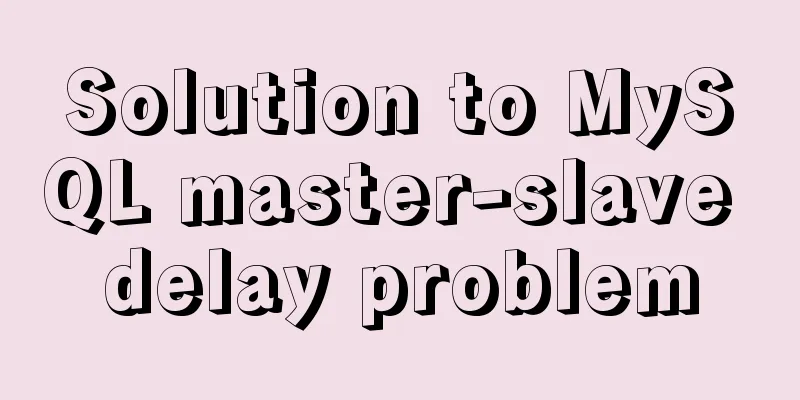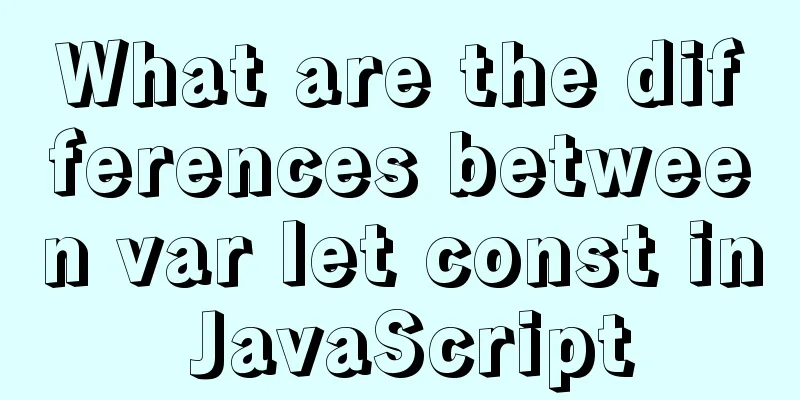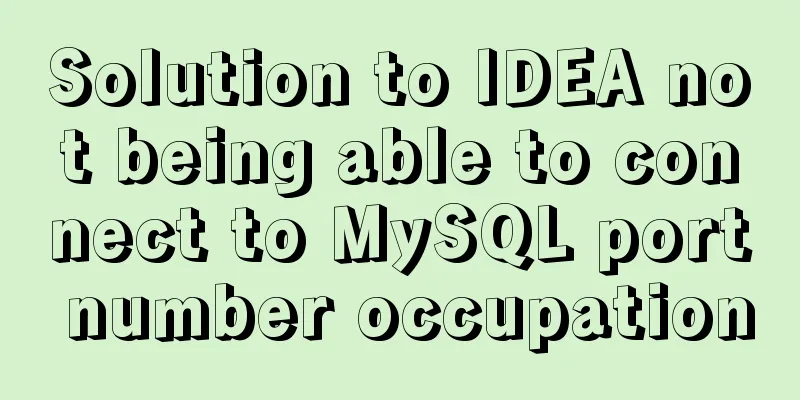An example of implementing a simple infinite loop scrolling animation in Vue
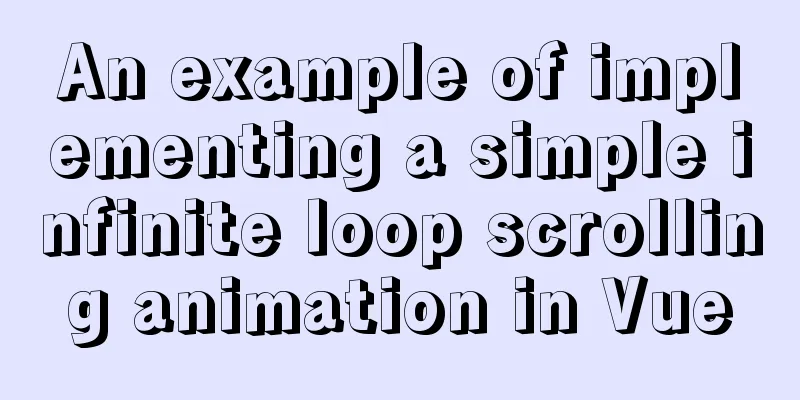
|
This article mainly introduces an example of Vue implementing a simple infinite loop scrolling animation, which is shared with everyone. The details are as follows: First look at the implementation effect:
This kind of carousel-like effect can usually be solved using a carousel solution, but compared to the solution I am going to share, the carousel implementation is still more complicated.
// template
<transition-group name="list-complete" tag="div">
<div
v-for="v in items"
:key="v.ix"
class="item list-complete-item pro-panel"
:style="{ height: sh }"
>
//Content part</div>
</transition-group>
//scss
.list-complete-item {
transition: all 1s;
}
.list-complete-leave-to {
opacity: 0;
transform: translateY(-80px);
}
.list-complete-leave-active {
position: absolute;
}
In this way, the animation effect comes out, but it cannot be executed automatically, so I use setInterval:
mounted() {
let count = 4000
if (!this.timer) {
this.timer = setInterval(() => {
if (this.items.length > 1) {
this.remove()
this.$nextTick().then(() => {
this.add()
})
}
}, count)
}
},
methods: {
add: function() {
if (this.items && this.items.length) {
const item = { ...this.removeitem[0] }
item.ix = this.nextNum++
this.items.push(item)
}
},
remove: function() {
this.removeitem = this.items.splice(0, 1)
}
}
For example, it would be simpler to achieve the effect. By the way, the effect I achieved here is single-line scrolling, just like news scrolling, so the view window can only see one piece of data. You can also not limit it in this way, then the entire list can be displayed, but each time only a single piece of data will disappear. PS: This method can be used for dynamic rendering of images
<img
:src="require(`@/assets/imgs/icons/${somevar}.png`)"
>
Of course, if you have different opinions, please leave a message to communicate! This concludes this article about an example of implementing a simple infinite loop scrolling animation with Vue. For more related Vue infinite scrolling animation content, please search for previous articles on 123WORDPRESS.COM or continue to browse the following related articles. I hope you will support 123WORDPRESS.COM in the future! You may also be interested in:
|
<<: Implementing shopping cart function based on vuex
>>: Vuex implements a simple shopping cart
Recommend
Detailed graphic description of MySql8.023 installation process (first installation)
First, download the installation package from the...
In-depth analysis of the reason why the error "The server quit without updating PID file" is reported when MySQL is started
Many people have encountered this error when star...
Detailed explanation of how to use Nginx + consul + upsync to achieve dynamic load balancing
Table of contents Prerequisites DNS domain name r...
MySQL extracts Json internal fields and dumps them as numbers
Table of contents background Problem Analysis 1. ...
Detailed explanation of Linux copy and paste in VMware virtual machine
1. Linux under VMware Workstation: 1. Update sour...
How to place large images in a small space on a web page
Original source: www.bamagazine.com There are nar...
js+css to realize three-level navigation menu
This article example shares the specific code of ...
Beginners learn some HTML tags (1)
Beginners can learn HTML by understanding some HT...
Installation and deployment of MySQL Router
Table of contents 01 Introduction to MySQL Router...
Mysql modify stored procedure related permissions issue
When using MySQL database, you often encounter su...
The table merges cells and the img image to fill the entire td HTML
Source code (some classes deleted): Copy code The ...
Detailed explanation of the abbreviation of state in react
Preface What is state We all say that React is a ...
JavaScript array reduce() method syntax and example analysis
Preface The reduce() method receives a function a...
CSS Sticky Footer Implementation Code
This article introduces the CSS Sticky Footer imp...
JavaScript to implement the function of changing avatar
This article shares the specific code of JavaScri...