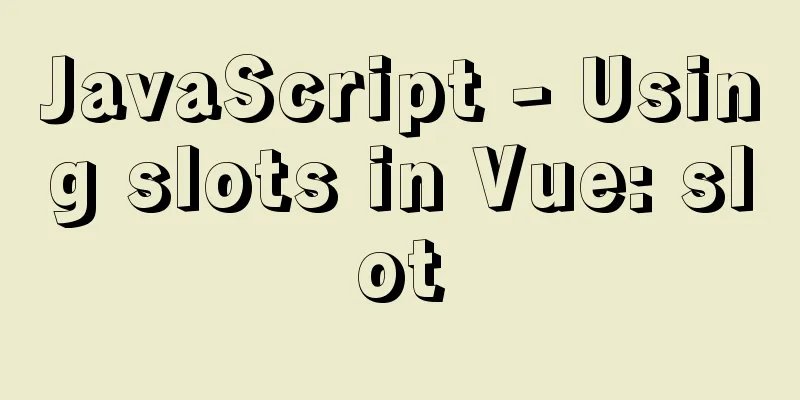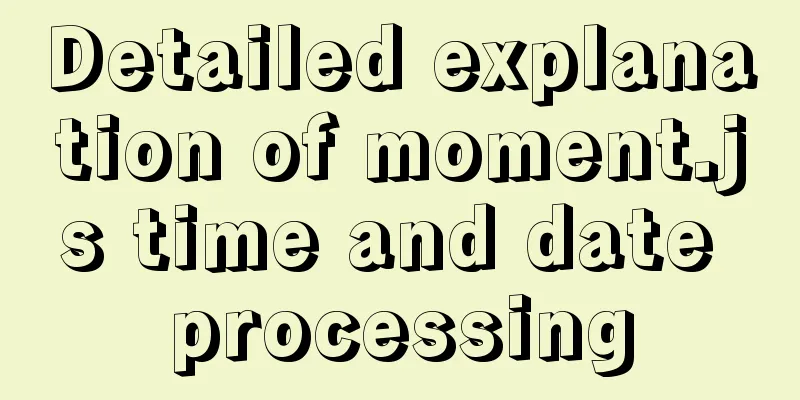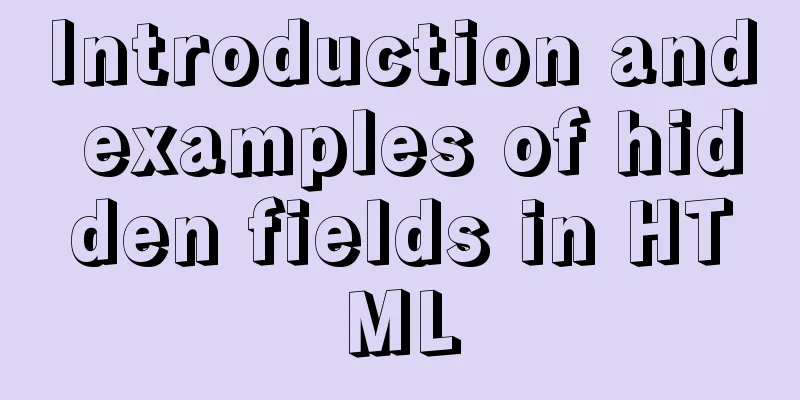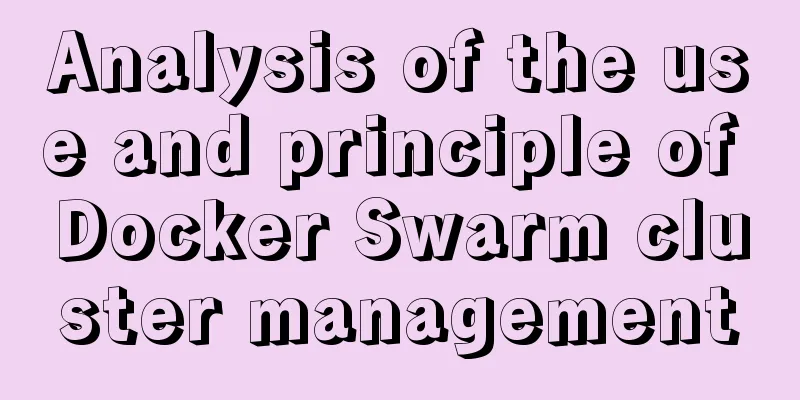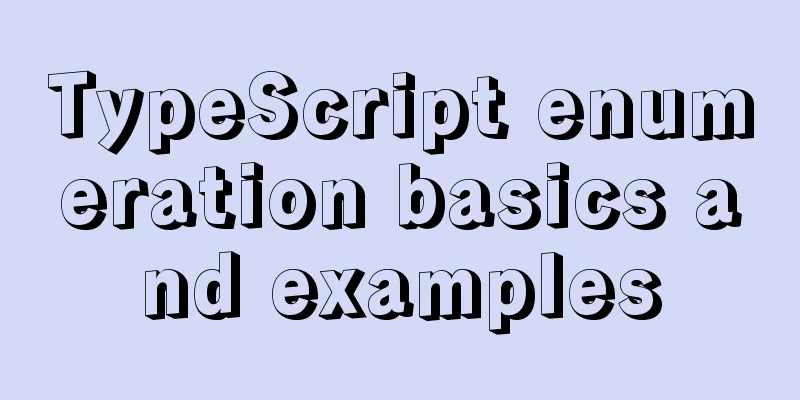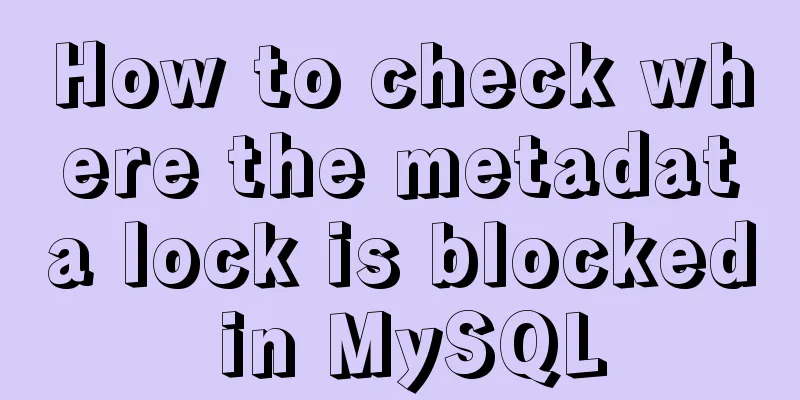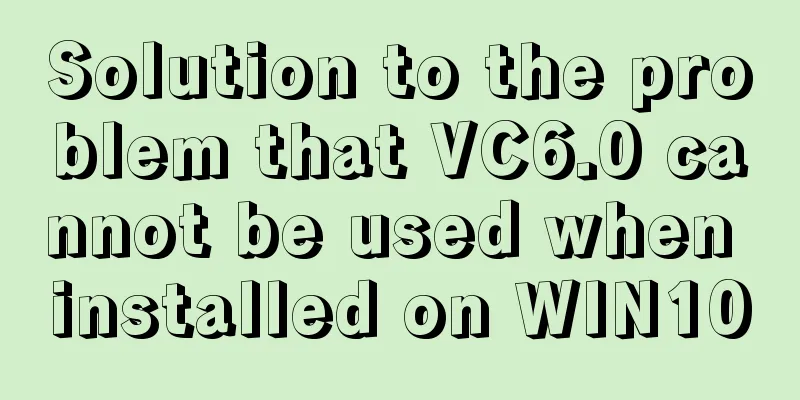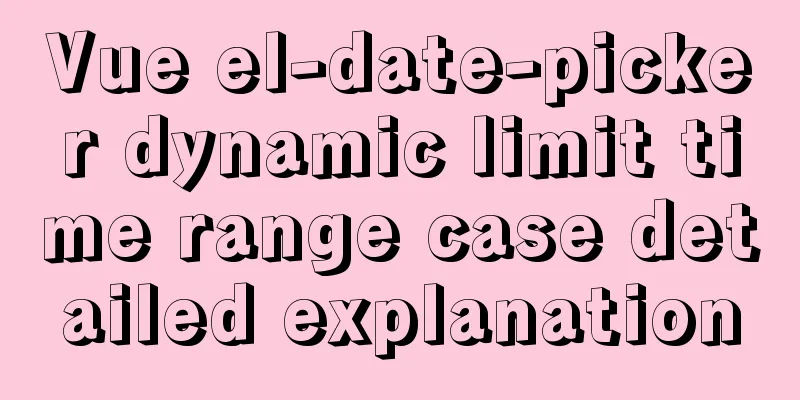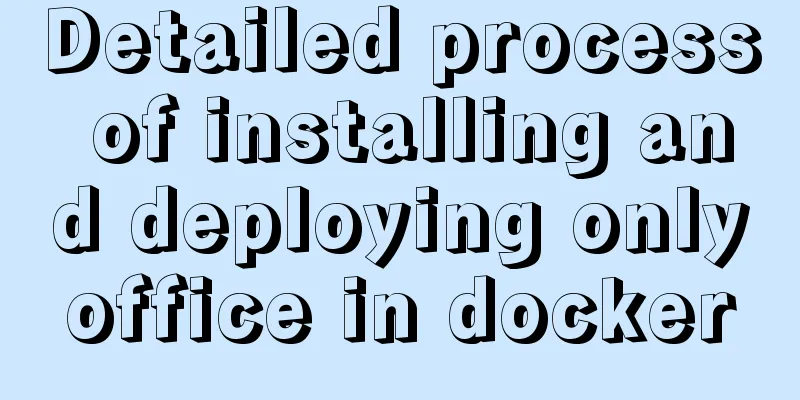Detailed explanation of Linux copy and paste in VMware virtual machine
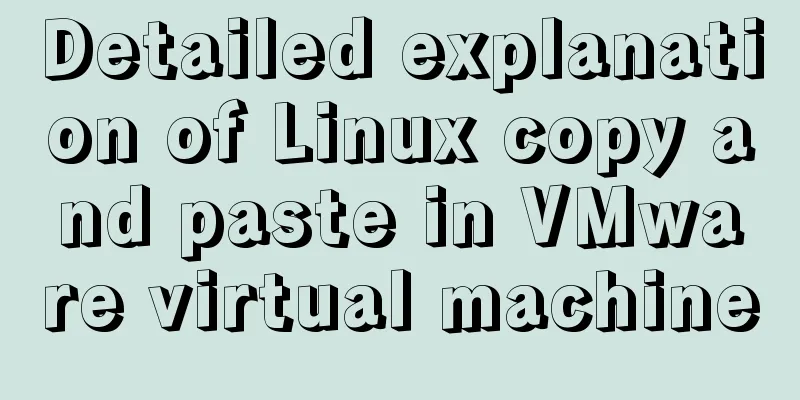
|
1. Linux under VMware Workstation: 1. Update source (optional) vi /etc/apt/sources.list Adjust the domestic source address and search online by yourself. #kali official source deb http://http.kali.org/kali kali-rolling main non-free contrib #Tsinghua University source deb http://mirrors.tuna.tsinghua.edu.cn/kali kali-rolling main contrib non-free deb-src https://mirrors.tuna.tsinghua.edu.cn/kali kali-rolling main contrib non-free 2. Update (optional) apt-get update apt-get upgrade apt-get dist-upgrade 3. Install open-vm-tools-desktop apt-get install open-vm-tools-desktop fuse 2. Copy and paste issues with VMware vSphere and ESXi By default, VMware vSphere has disabled copy and paste operations for ESXi to prevent the exposure of sensitive data that has been copied to the clipboard. 1. Use vSphere Client to log in to vCenter Server and select the corresponding virtual machine and turn off the power. 2. Select the virtual machine, right-click and select "Edit Settings", then select "Options", "Advanced", "General", and "Configuration Parameters". 3. Click Add Row and type the following values in the Name and Value columns, click OK, and then close the dialog box. isolation.tools.copy.disable = false isolation.tools.paste.disable = false 4. Start the virtual machine to copy and paste. 3. Copy and paste shortcut keys under Linux. 1. In the terminal: Copy command: Ctrl + Shift + C key combination. Paste command: Ctrl + Shift + V key combination. 2. In the console: Copy command: Press Ctrl + Insert key combination or select with mouse to copy. Paste command: Press the Shift + Insert key combination or click the mouse wheel to paste. Summarize The above is the full content of this article. I hope that the content of this article will have certain reference learning value for your study or work. Thank you for your support of 123WORDPRESS.COM. You may also be interested in:
|
<<: Tutorial on installing JDK Tomcat MySQL on Linux (remote access using Mac)
>>: Conventional JS processing functions for Vue Element front-end application development
Recommend
Graphical analysis of MYSQL5.7 configuration file location in Windows environment
1. MYSQL installation directory Copy the code as ...
Detailed explanation of the pitfalls of nginx proxy socket.io service
Table of contents Nginx proxies two socket.io ser...
After idea publishes web project, Tomcat server cannot find the project and its solution
Overview The project was created successfully and...
JavaScript to achieve mouse tailing effect
Mouse effects require the use of setTimeout to ge...
Solution to the data asymmetry problem between MySQL and Elasticsearch
Solution to the data asymmetry problem between My...
Javascript to achieve drumming effect
This article shares the specific code of Javascri...
Detailed explanation of node.js installation and HbuilderX configuration
npm installation tutorial: 1. Download the Node.j...
Solution to the Chinese garbled code problem in the decompressed version of MYSQL
The decompressed version of MYSQL is installed 1:...
How to use Docker to build OpenLDAP+phpLDAPadmin unified user authentication
1. Background Use LDAP to centrally manage operat...
The difference between ID and Name attributes of HTML elements
Today I am a little confused about <a href=&quo...
Solve the mobile terminal jump problem (CSS transition, target pseudo-class)
Preface Many friends who have just come into cont...
innodb_flush_method value method (example explanation)
Several typical values of innodb_flush_method f...
Detailed explanation of the differences between var, let and const in JavaScript es6
First, a common question is, what is the relation...
React implements a highly adaptive virtual list
Table of contents Before transformation: After tr...
Summary of several commonly used CentOS7 images based on Docker
Table of contents 1 Install Docker 2 Configuring ...