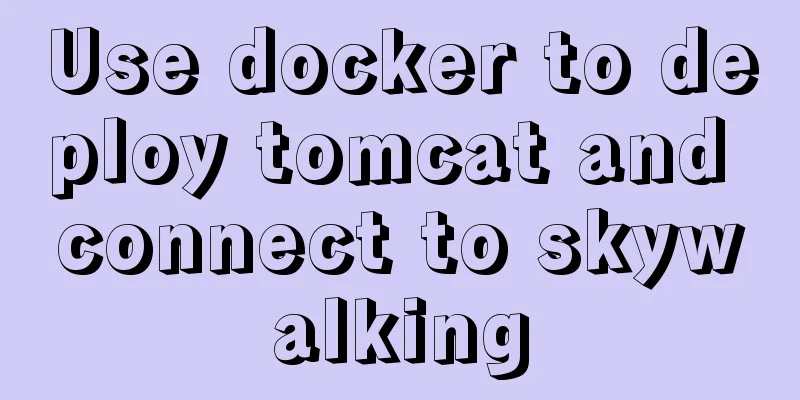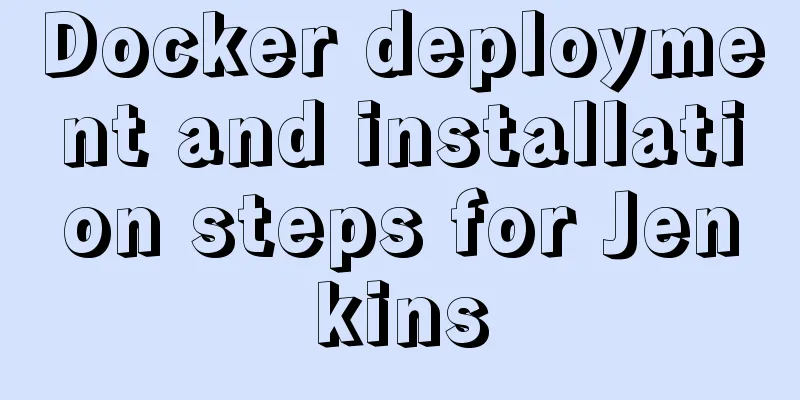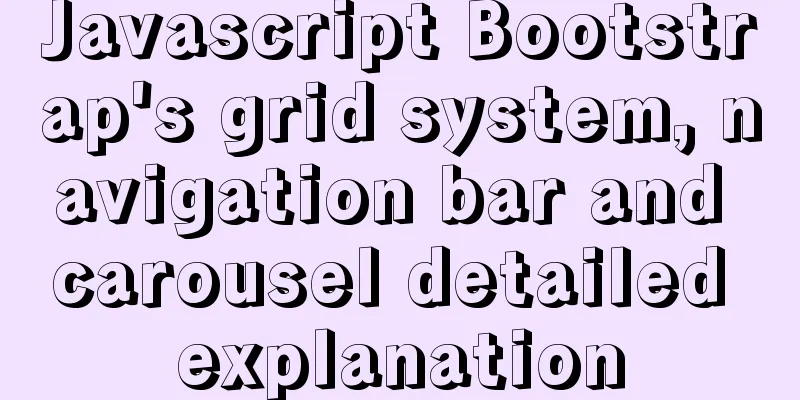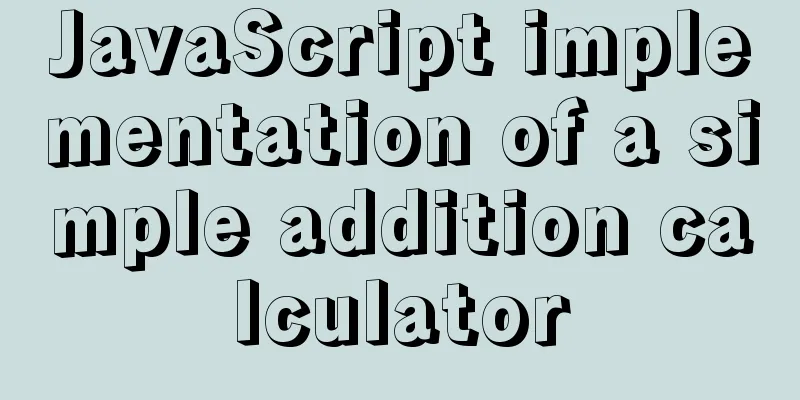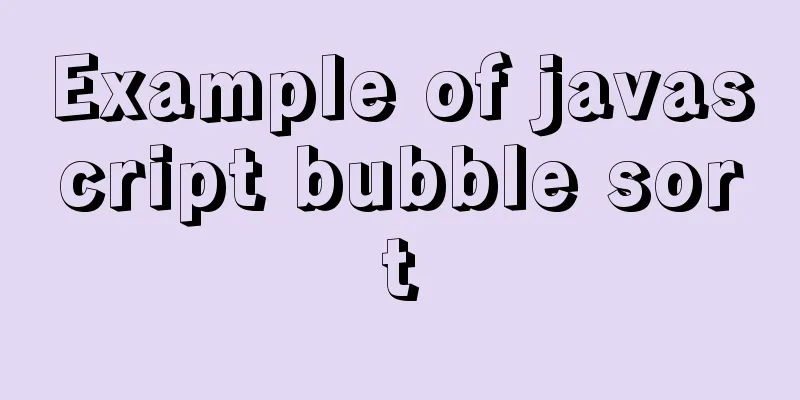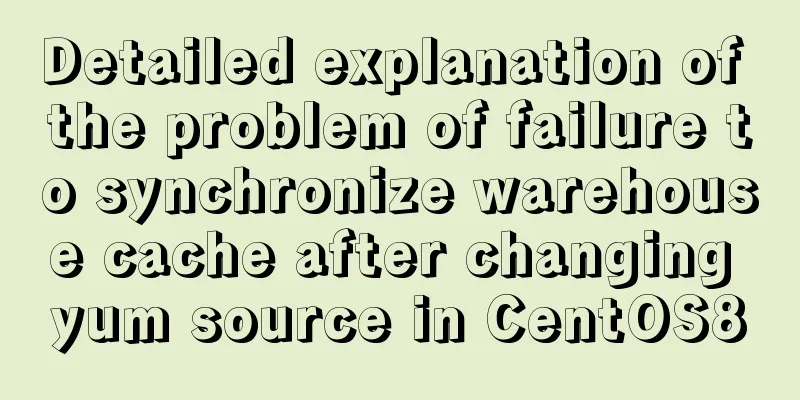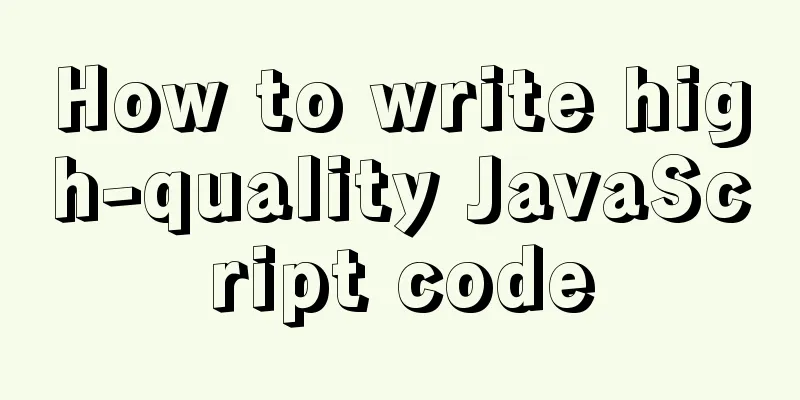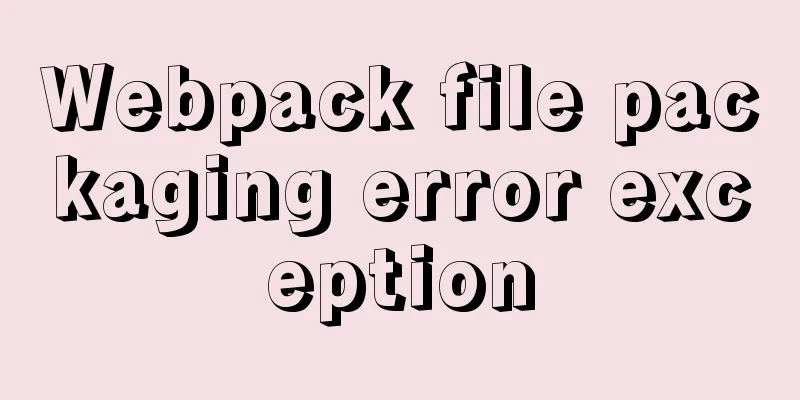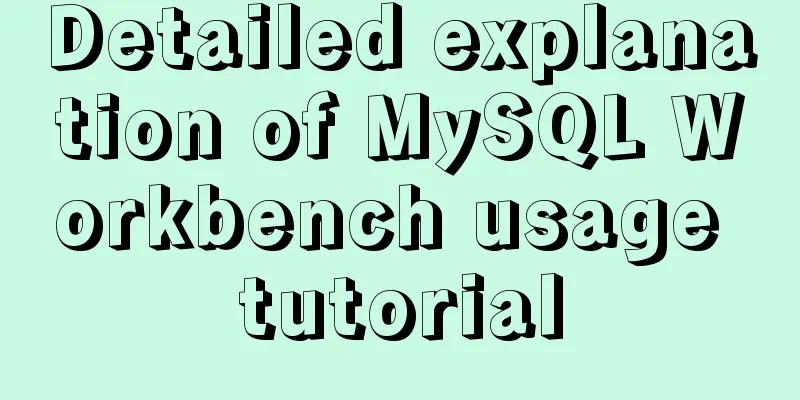Detailed explanation of node.js installation and HbuilderX configuration
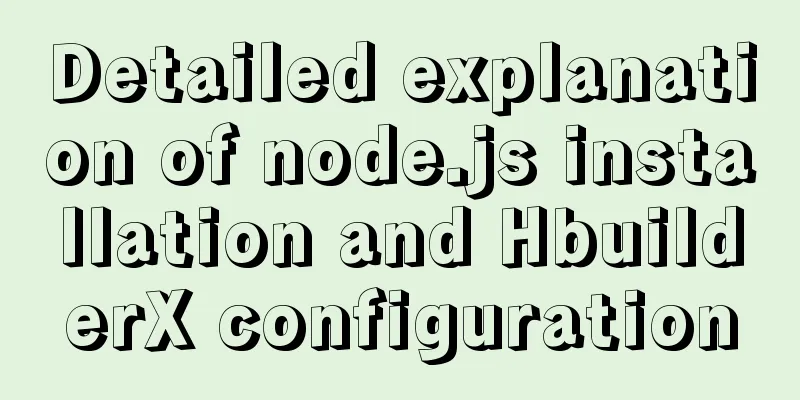
npm installation tutorial: 1. Download the Node.js installation packageOfficial website: https://nodejs.org/en/ 2. Before using, let's first understand what these three things are used for.webpack: Its main purpose is to prepare all static resources that need to be released on the browser side through CommonJS syntax, such as merging and packaging resources. vue-cli: User-generated Vue project template. (Help you quickly start a Vue project, that is, give you a set of Vue structures, including basic dependency libraries, which can be installed with just npm install)
As shown in the figure, the version downloaded now is 14.16.0 LTS (recommended for users now):
Double-click to install1. First, we can see that the default path is C drive. Here we take D drive as an example for installation: d:\node.js
Click Next all the way
Click Finish
Next we win + r shortcut key
We enter echo %PATH%
We enter node -v and npm -v
Let's take a look at C:\Users\Administrator\AppData\Roaming
We can see that npm's local repository is running in the user directory of the system disk C drive (npm-cache is not seen because it has not been used. The cache directory is generated as soon as it is used). We try to move these two directories back to D:\nodejs First create two directories as shown below
Then run the following 2 commands npm config set prefix "D:\nodejs\node_global" As shown below, let's take a look at the local repository of npm and enter the command npm list -global
Enter the command npm config set registry=http://registry.npm.taobao.org to configure the mirror site
Enter the command npm config list to display all configuration information. Let’s focus on one configuration file.
C:\Users\Administrator.npmrc
Using txt text or a text editor, we can see the configuration information just now:
Check if the mirror station works. Command 1 npm config get registry
Check if the mirror station is OK Command 2
Note that at this time, the default module D:\nodejs\node_modules directory will be changed to D:\nodejs\node_global\node_modules directory.
(Note that the following operations require you to reopen CMD for the above environment variables to take effect) 1. Test NPM installation of vue.js Command: npm install vue -g
Let's take a look: D:\nodejs\node_global\node_modules\vue
2. Test NPM installation of vue-routerCommand: npm install vue-router -g
Run npm install vue-cli -g to install the Vue scaffolding
Add D:\nodejs\node_global to the path environment variable
Reopen CMD and test whether Vue is working properly
Note that the vue-cli tool has built-in templates including webpack and webpack-simple. The former is for more complex and professional projects. Initialization, installation dependencies:
Run npm install to install dependencies
Run npm run dev
Open http://localhost:8080 in your browser as prompted.
Automatically open the browser http://localhost:8080/#/ Enter in the DOS command: npm run build Generate static files and open the newly generated index.html file in the dist folder
Next, we will use the Hbuilderx tool to configure Node.js and npm Official website: https://www.dcloud.io/hbuilderx.htmlHubilderX link
Enter npm run dev in the terminal to run the project This is the end of this article about node.js installation and HbuilderX configuration. For more relevant node.js HbuilderX configuration content, please search for previous articles on 123WORDPRESS.COM or continue to browse the following related articles. I hope everyone will support 123WORDPRESS.COM in the future! You may also be interested in:
|
<<: Install two MySQL5.6.35 databases under win10
>>: VSCode configuration Git method steps
Recommend
What does mysql database do?
MySQL is a relational database management system....
Let's learn about the MySQL storage engine
Table of contents Preface 1. MySQL main storage e...
Summary of 76 Experience Points of User Experience
Classification of website experience 1. Sensory e...
Install Linux using VMware virtual machine (CentOS7 image)
1. VMware download and install Link: https://www....
Application example tutorial of key in Vue page rendering
introduction During the front-end project develop...
Summary of methods to check whether the port is open in Linux
Method 1: Use lsof command We can use the lsof co...
JS implements circular progress bar drag and slide
This article example shares the specific code of ...
CSS code for arranging photos in Moments
First, you can open Moments and observe several l...
Docker uses a single image to map to multiple ports
need: The official website's resource server ...
Introduction to using data URI scheme to embed images in web pages
The data URI scheme allows us to include data in a...
A simple way to change the password in MySQL 5.7
This is an official screenshot. After MySQL 5.7 i...
Practical MySQL + PostgreSQL batch insert update insertOrUpdate
Table of contents 1. Baidu Encyclopedia 1. MySQL ...
Detailed explanation of the differences between px, em, rem, %, vw, vh units in CSS
1. px px is the abbreviation of pixel, a relative...
Implementation of element input box automatically getting focus
When making a form in a recent project, I need to...
mysql gets yesterday's date, today's date, tomorrow's date, and the time of the previous hour and the next hour
1. Current date select DATE_SUB(curdate(),INTERVA...