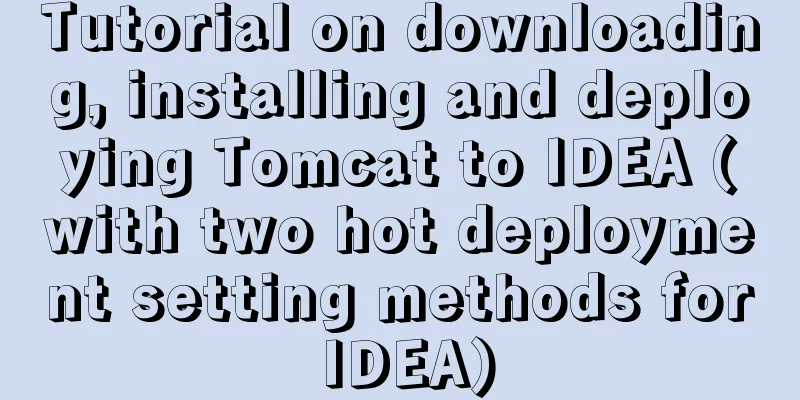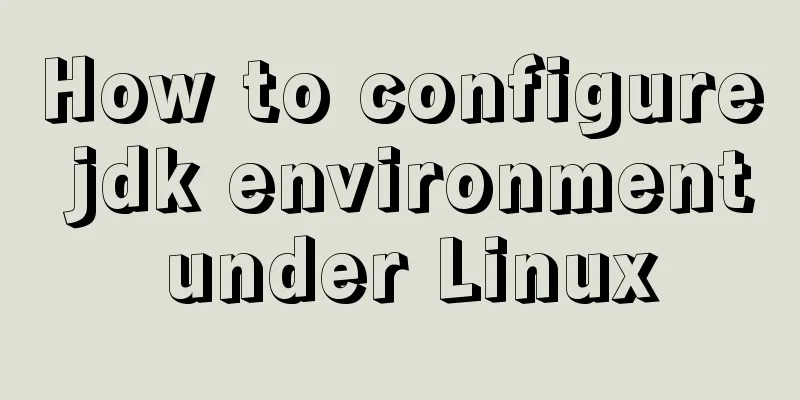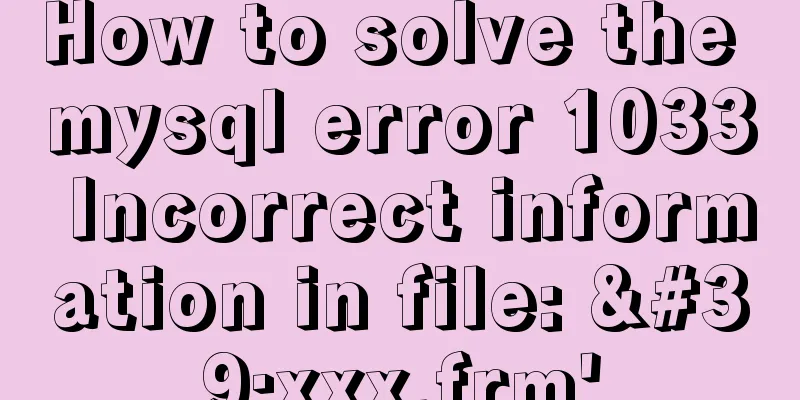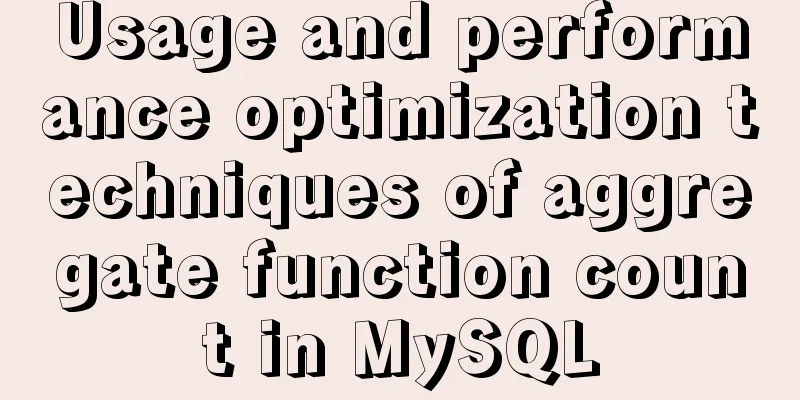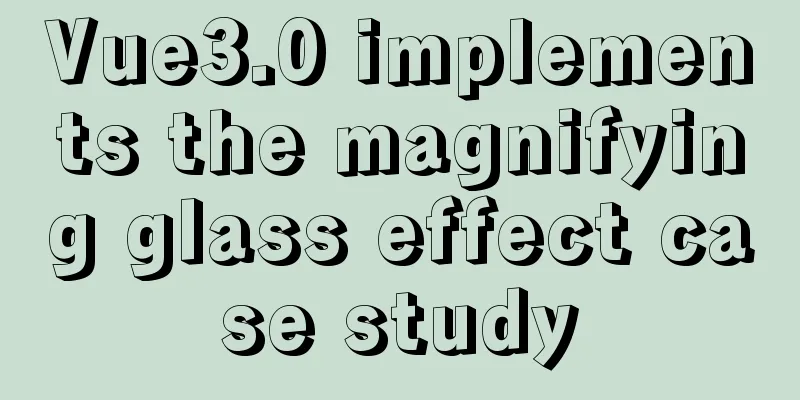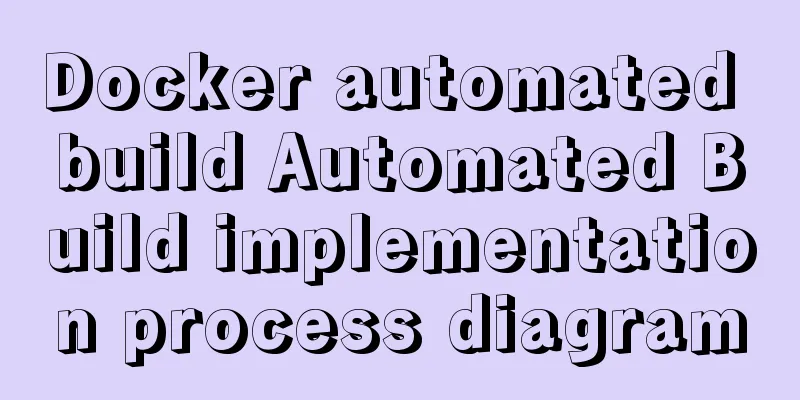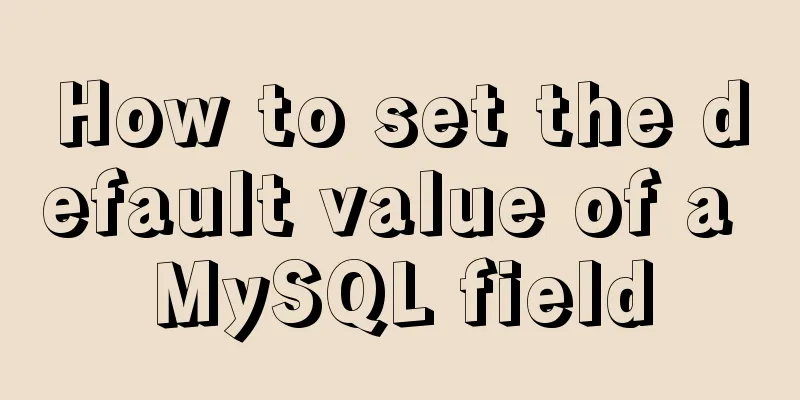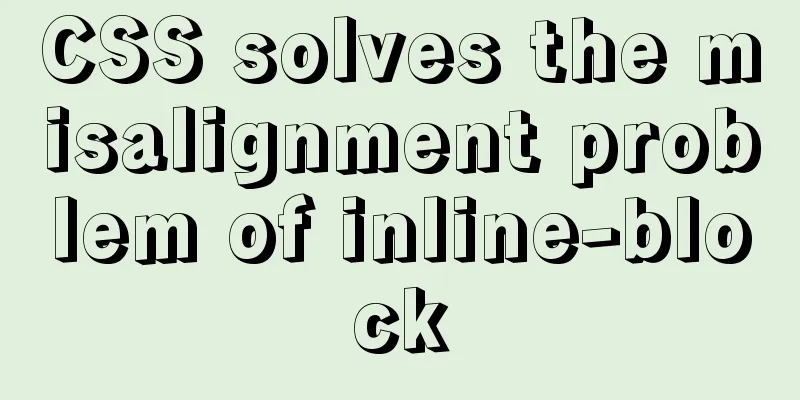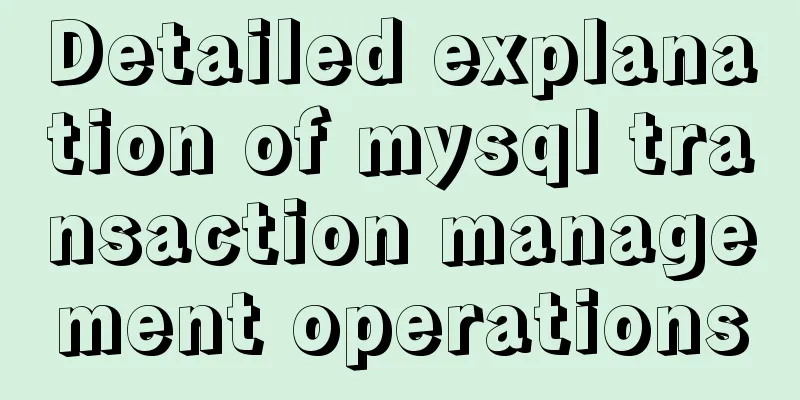JS implements circular progress bar drag and slide

|
This article example shares the specific code of JS to realize the drag and slide of circular progress bar for your reference. The specific content is as follows Effect displaySemicircular progress bar effect
Circular progress bar
Code Implementation
<!doctype html>
<html lang="en">
<head>
<meta charset="UTF-8" />
<meta http-equiv="X-UA-Compatible" content="IE=edge,chrome=1" />
<title> Drag and slide the circular progress bar</title>
</head>
<body>
<canvas id="canvasId" width="400" height="400"></canvas>
<script type="text/javascript">
var canvas = document.getElementById("canvasId");
var ctx = canvas.getContext("2d");
var ox = 200;
var oy = 200;
var or = 180;
var br = 15;
var moveFlag = false;
function offset(r,d) {//Calculate the offset coordinates based on radians and distance return {x: -Math.sin(r)*d, y: Math.cos(r)*d};
};
function draw(n) {
ctx.clearRect(0,0,canvas.width,canvas.height);
ctx.strokeStyle = "#99a";
ctx.lineWidth = 5;
ctx.beginPath();
ctx.arc(ox,oy,or,0,Math.PI,true);//semicircle// ctx.arc(ox,oy,or,0,2*Math.PI,true);//full circlectx.stroke();
ctx.strokeStyle = "#69f";
ctx.lineWidth = 5;
ctx.beginPath();
ctx.arc(ox,oy,or,Math.PI,(n*2+0.5)*Math.PI,false);
// ctx.arc(ox,oy,or,0.5*Math.PI,(n*2+0.5)*Math.PI,false);
ctx.stroke();
ctx.fillStyle = "#69f";
ctx.font = "80px Arial";
ctx.textAlign = "center";
ctx.textBaseline = "middle";
ctx.fillText(Math.round(n*100-25)+"%",ox,oy);
ctx.fillStyle = "#00f";
ctx.beginPath();
var d = offset(n*2*Math.PI,or);
ctx.arc(ox+dx,oy+dy,br,0,2*Math.PI,true);
ctx.fill();
}
var on = ("ontouchstart" in document)? {
start: "touchstart", move: "touchmove", end: "touchend"
} : {
start: "mousedown", move: "mousemove", end: "mouseup"
};
function getXY(e,obj) {
var et = e.touches? e.touches[0] : e;
var x = et.clientX;
var y = et.clientY;
return {
x : x - obj.offsetLeft + (document.body.scrollLeft || document.documentElement.scrollLeft),
y : y - obj.offsetTop + (document.body.scrollTop || document.documentElement.scrollTop)
}
}
canvas.addEventListener(on.start, function(e) {
moveFlag = true;
}, false);
canvas.addEventListener(on.move, function(e) {
if (moveFlag) {
var k = getXY(e,canvas);
var r = Math.atan2(kx-ox, oy-ky);
var hd = (Math.PI+r)/(2*Math.PI);
// Determine the sliding range of the semicircle if (hd <= 0.75 && hd >= 0.25) {
draw(hd);
}
}
}, false);
canvas.addEventListener(on.end, function(e) {
moveFlag = false;
}, false);
draw(0.25);
</script>
</body>
</html>The above is the full content of this article. I hope it will be helpful for everyone’s study. I also hope that everyone will support 123WORDPRESS.COM. You may also be interested in:
|
<<: How to use VLAN tagged Ethernet card in CentOS/RHEL system
>>: HTML table tag tutorial (45): table body tag
Recommend
Example of using Dockerfile to build an nginx image
Introduction to Dockerfile Docker can automatical...
Mybatis fuzzy query implementation method
Mybatis fuzzy query implementation method The rev...
In-depth understanding of MySQL master-slave replication thread state transition
Preface The basic principle of MySQL master-slave...
MySQL FAQ series: How to avoid a sudden increase in the size of the ibdata1 file
0. Introduction What is the ibdata1 file? ibdata1...
Win10+Ubuntu 20.04 LTS dual system installation (UEFI + GPT) (pictures and text, multiple pictures warning)
Win10 installation (skip if already installed) Fo...
Cross-database association query method in MySQL
Business scenario: querying tables in different d...
Methods for backing up Windows server files locally, Windows server data backup solutions
Important data must be backed up, and must be bac...
Detailed tutorial on running multiple Springboot with Docker
Docker runs multiple Springboot First: Port mappi...
Vue implements the method of displaying percentage of echart pie chart legend
This article mainly introduces the pie chart data...
Solution to the error when calling yum in docker container
When executing yum in dockerfile or in the contai...
Let's learn about the MySQL storage engine
Table of contents Preface 1. MySQL main storage e...
Three ways of html+css layout (natural layout/flow layout/positioning layout)
1. Natural layout <br />The layout without a...
Conditional comments to determine the browser (IE series)
<!--[if IE 6]> Only IE6 can recognize <