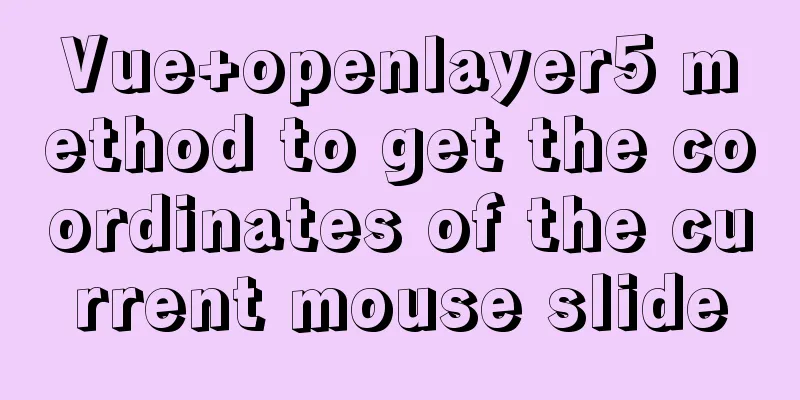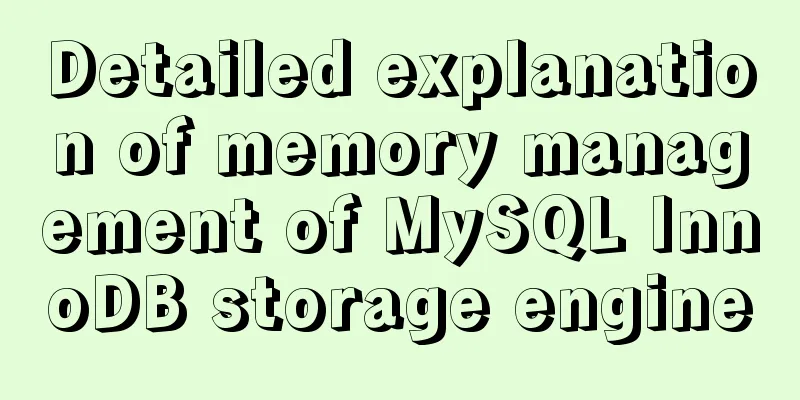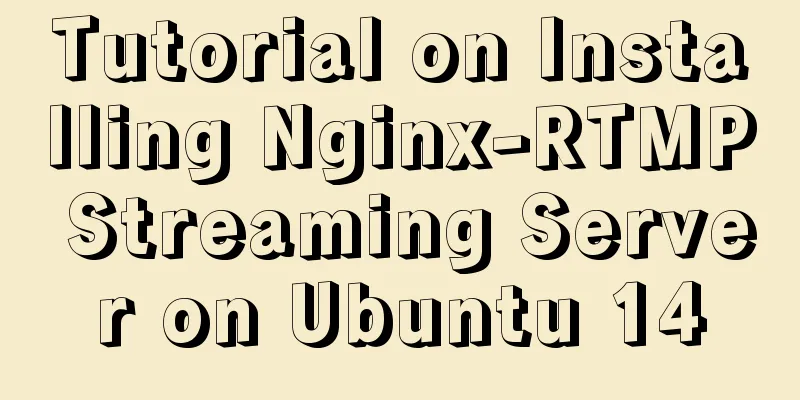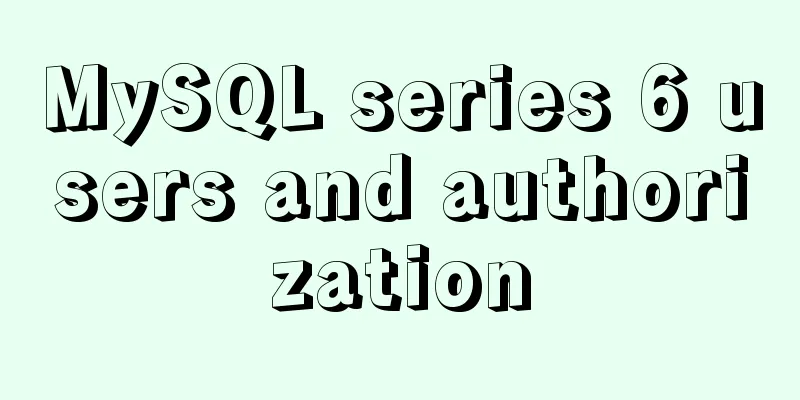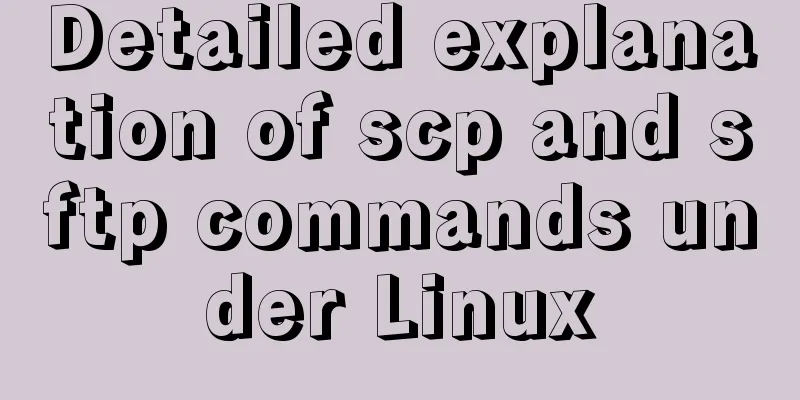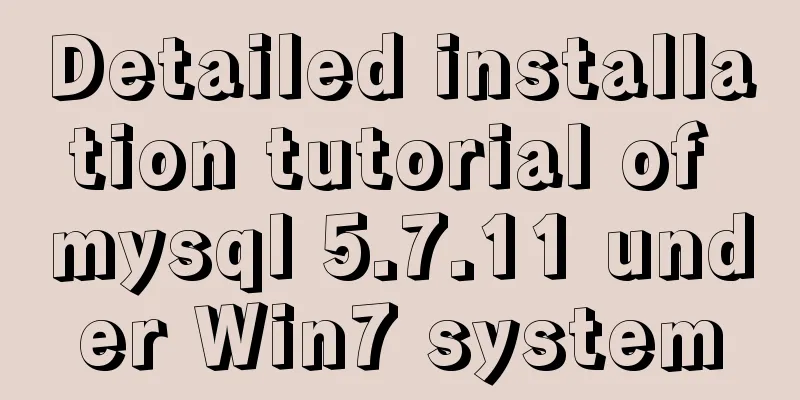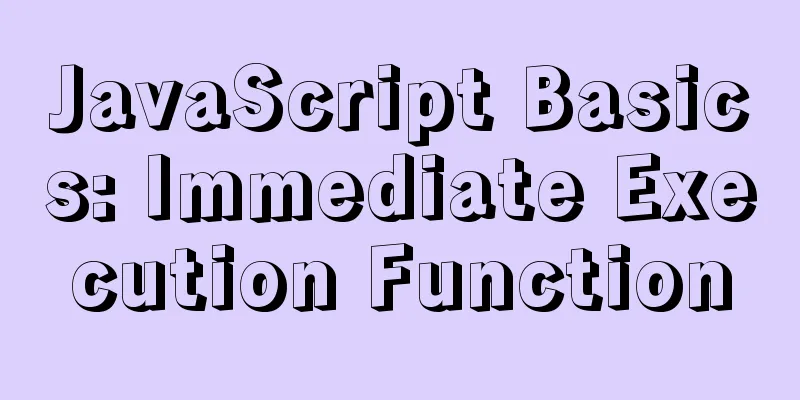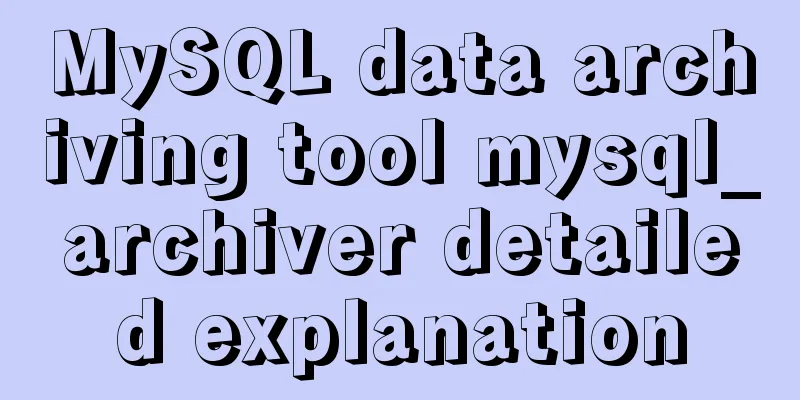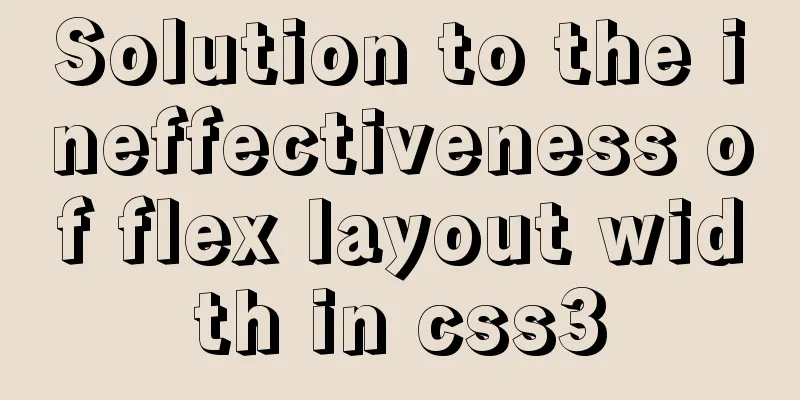Docker automated build Automated Build implementation process diagram
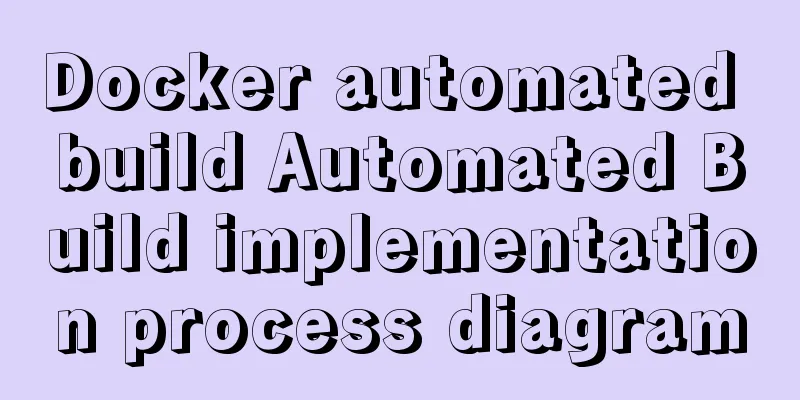
|
Automated build means using Docker Hub to connect to a GitHub repository or BitBucket repository containing a Dockerfile file. Docker Hub will automatically build the image. The image built in this way will be marked as Automated Build, also known as Trusted Build. When using the image built in this way, others can freely view the Dockerfile content and know where the image came from. At the same time, since the build process is automatic, it can ensure that the images in the warehouse are the latest. The specific construction steps are as follows: Add a warehouse First, log in to Docker Hub, click Create in the upper right corner, and then select Create Automated Build, as shown below:
On the new page, select the Link Account button, then select Connect to GitHub. On the connection method selection page, select the first connection method, as follows:
After the selection is completed, follow the instructions to log in to GitHub and complete the authorization operation. The page after authorization is completed is as follows:
Build the image After the authorization is completed, click the Create button in the upper right corner again, select Create Automated Build, and select GitHub on the page that opens, as shown in the following two pictures:
Here is the repository on GitHub that was just linked. There is only one docker, and then click in, as follows:
Fill in the name and description of the image, then click the Create button. The creation result is as follows:
After that, even if our image is built successfully, once the Dockerfile file in the GitHub repository is updated, the image build on Docker Hub will be automatically triggered without manual intervention, thus ensuring that the image is always up to date. Next, users can get the image through the following command: docker pull wongsung/nginx2 After getting the image, just run it. The above is the full content of this article. I hope it will be helpful for everyone’s study. I also hope that everyone will support 123WORDPRESS.COM. You may also be interested in:
|
<<: MySQL data operation-use of DML statements
>>: Vue implements calling PC camera to take photos in real time
Recommend
Methods and steps for deploying GitLab environment based on Docker
Note: It is recommended that the virtual machine ...
Windows 10 and MySQL 5.5 installation and use without installation detailed tutorial (picture and text)
This article introduces the installation and use ...
Json string + Cookie + localstorage in JS
Table of contents 1.Json string 1.1Json Syntax 1....
Upgrading Windows Server 2008R2 File Server to Windows Server 2016
The user organization has two Windows Server 2008...
Detailed tutorial on installing harbor private warehouse using docker compose
Overview What is harbor? The English word means: ...
Deleting files with spaces in Linux (not directories)
In our daily work, we often come into contact wit...
Graphic tutorial on installing the latest version of MySQL server on Windows 7 64 bit
Recently, I have been studying the MySQL database...
Summary of accurate calculations of various distances/scroll distances in a window
Usually in project development, we have to deal wi...
How to add Tomcat Server configuration to Eclipse
1. Window -> preferences to open the eclipse p...
Implementation of whack-a-mole game in JavaScript
This article shares the specific code for JavaScr...
Detailed explanation of MySQL deadlock and database and table sharding issues
Record the problem points of MySQL production. Bu...
The best explanation of HTTPS
Good morning everyone, I haven’t updated my artic...
How to use CSS media query aspect-ratio less
CSS media query has a very convenient aspect rati...
Detailed explanation of the fish school algorithm in CocosCreator game
Preface I recently wanted to learn CocosCreator, ...
Completely delete MySQL steps
Table of contents 1. Stop MySQL Server first 2. U...