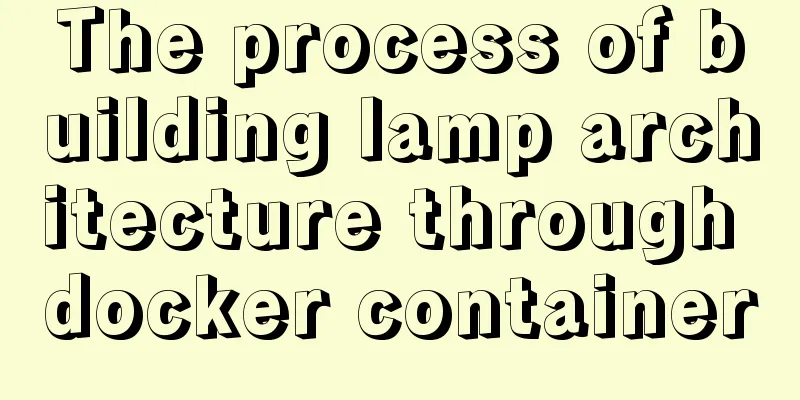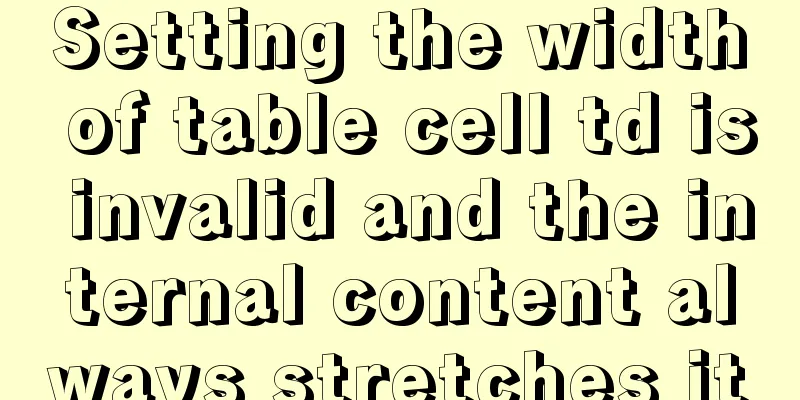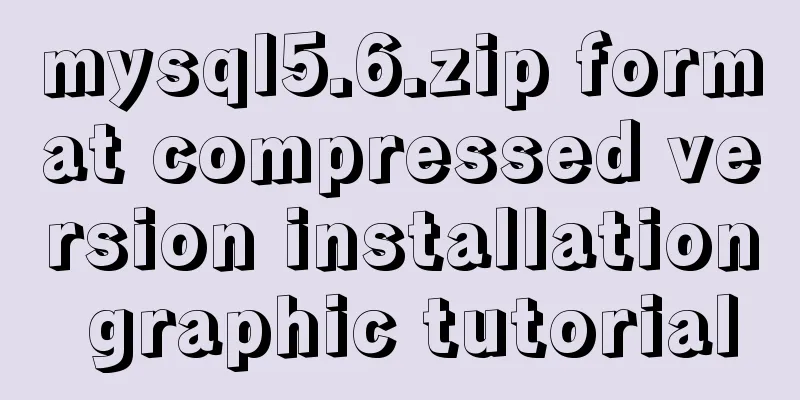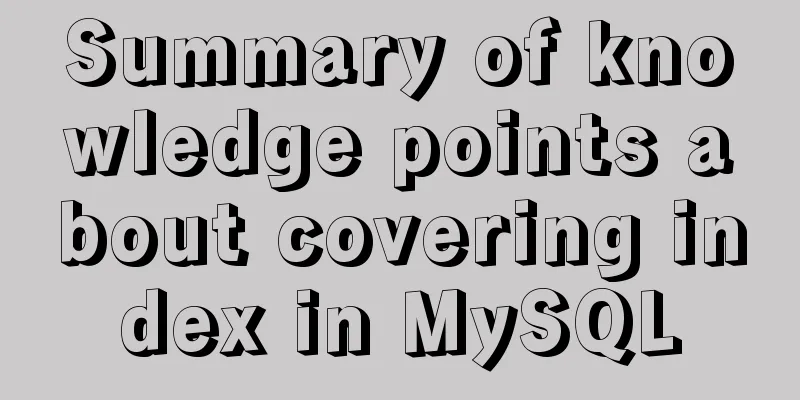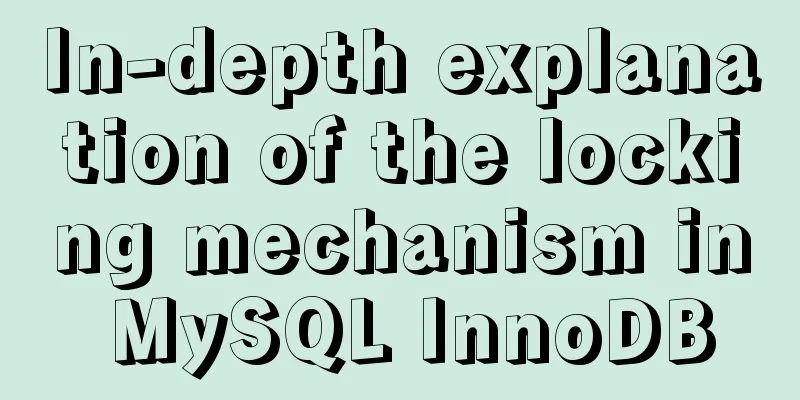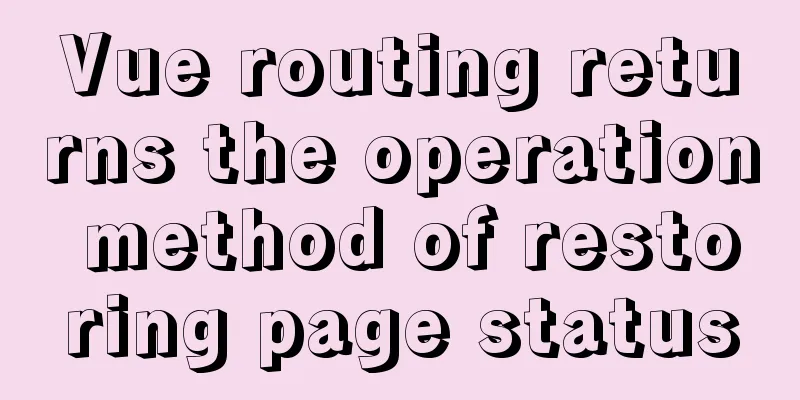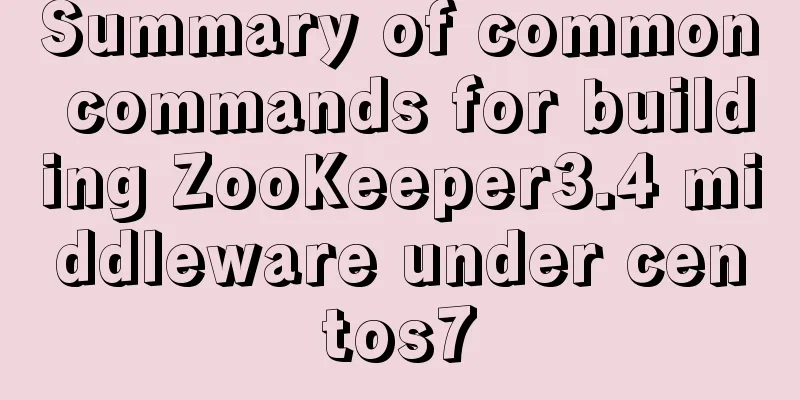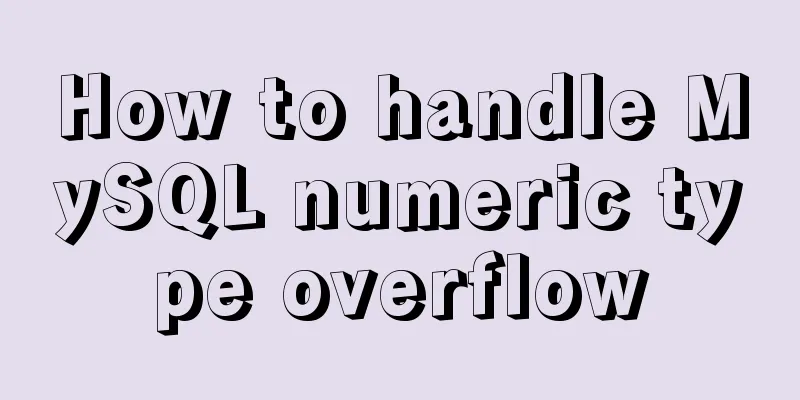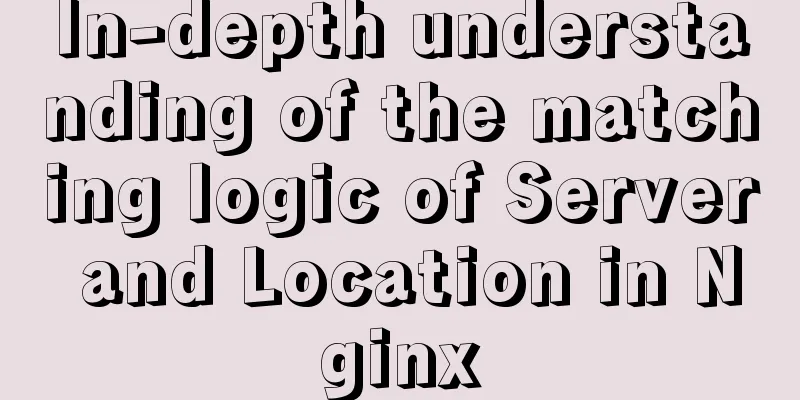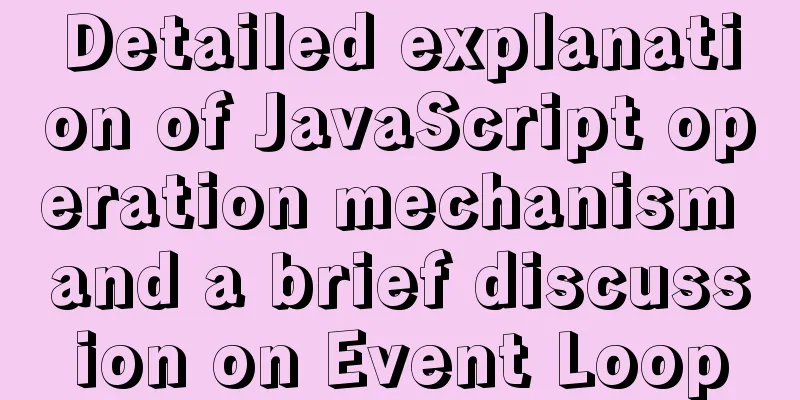Json string + Cookie + localstorage in JS
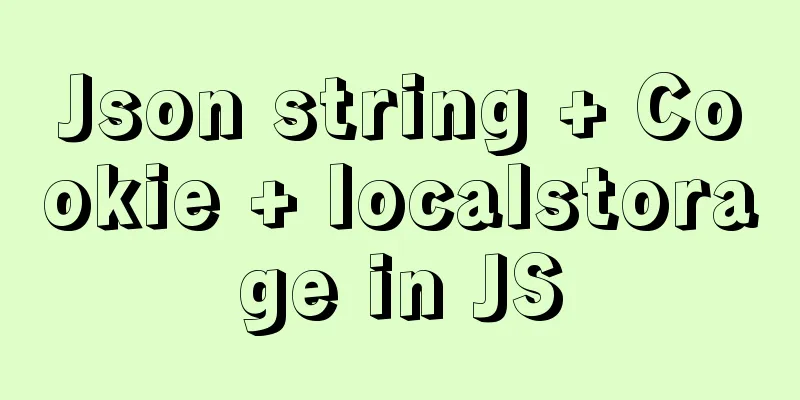
1.Json stringJson is mainly used for front-end and back-end interaction. It is a data format that is more convenient to use than Xml. 1.1Json SyntaxCan be used to represent: objects, arrays, simple data types, etc.
Conversion between Json and objects: JSON string to object `JSON.parse(JSON string) will return the converted js object`
Object to JSON string `JSON.stringify() is used to convert a value to a JSON string`
1.2 Examples
//Convert "string" data in object form to JSON object let s = `{"name":"onion","age":18}`;
console.log(s) // string => {"name":"Onion","age":18}
console.log(JSON.parse(s)); // //Object: object
//Convert "string" data in array form to JSON object let s = `[1,5,8,9]`;
console.log(s); // string => [1,5,8,9]
console.log(JSON.parse(s)); //Object: object
-----------------------------------------------------------------------
//Convert object to json string let s = {"name":"onion","age":18};
console.log(JSON.stringify(s)); // string => {"name":"onion","age":18}
// array to json string let s = [1,5,8,9];
console.log(JSON.stringify(s)); // string => [1,5,8,9]
2. Cookies 2.1 How to use it?
Take a look at the example: document.cookie = "name=onion"; document.cookie = "age=18"; The results are as follows:
We found the onions too spicy and I thought I'd try potatoes instead: **document.cookie = "name=Onion"; document.cookie = "name=土豆"; document.cookie = "age=18"; The results are as follows:
After eating potatoes for a while, I found that potatoes are not good and I don’t want them anymore. What should I do? So how do we delete it? In fact, careful friends have discovered that there is a session level where we can set a validity period, and this date is the expiration date, using the
document.cookie = "name=土豆;expires="+new Date('2021/11/25 03:58:20');
3. Local storage H5 adds 3.1 Basic Use Use window.localstorage to operate localstorage (window can be omitted)
//Add setItem
localStorage.setItem("name","onion");
//GetItem
localStorage.getItem("name","onion");
//deleteremoveItem("key-value pair")
localStorage.removeItem("name");
// Clear
localStorage.clear();
3.2 Example (Remember username and password)
Username: <input type="text" id="username"> <br> Password: <input type="password" id="pwd"> <br> <span style="font-size: 14px;">Remember username and password:</span> <input type="checkbox" id="remember">
// Checkbox const remember = document.getElementById('remember');
//Username const username = document.getElementById('username');
//Password const pwd = document.getElementById('pwd');
remember.onclick = function(){
if (remember.checked) {
//Select and store the username and password in local storage.
localStorage.setItem("username",username.value);
localStorage.setItem("pwd",pwd.value);
} else {
// Change from selected to unselected, delete the username and password from local storage localStorage.removeItem("username");
localStorage.removeItem("pwd");
}
console.log();
}
//Each time you reopen the page, check if there is a value in the local storage if (localStorage.getItem("username")) {
//If there is a value, write the value into the input box.
username.value = localStorage.getItem("username")
pwd.value = localStorage.getItem("pwd");
//The checkbox is selected by default remember.checked = true;
}
This is the end of this article about Json string + Cookie + localstorage in JS. For more relevant Json string + Cookie + localstorage content, please search for previous articles on 123WORDPRESS.COM or continue to browse the following related articles. I hope everyone will support 123WORDPRESS.COM in the future! You may also be interested in:
|
<<: Play mp3 or flash player code on the web page
>>: Detailed explanation of the use of css-vars-ponyfill in IE environment (nextjs build)
Recommend
Detailed tutorial on installing and configuring MySQL 5.7.20 under Centos7
1. Download the MySQL 5.7 installation package fr...
Docker image creation and one-click packaging and deployment of the entire project
Introduction to common Dockerfile instructions in...
Detailed explanation of small state management based on React Hooks
Table of contents Implementing state sharing base...
UrlRewriter caching issues and a series of related explorations
When developing a website function, the session c...
Detailed explanation of the pitfalls of recording lower_case_table_names in MySQL
1 Cause After the project migrated the database a...
MySQL FAQ series: When to use temporary tables
Introduction to temporary tables What is a tempor...
A brief talk about the diff algorithm in Vue
Table of contents Overview Virtual Dom principle ...
How to process local images dynamically loaded in Vue
Find the problem Today I encountered a problem of...
CSS mimics remote control buttons
Note: This demo is tested in the mini program env...
CSS3 uses transform deformation combined with events to complete fan-shaped navigation
Because I wrote the word transition incorrectly i...
Explore how an LED can get you started with the Linux kernel
Table of contents Preface LED Trigger Start explo...
Solution to the problem of not being able to access the home page when adding a tomcat container to Docker
question The tomcat container was successfully ad...
Tutorial on building a zookeeper server on Windows
Installation & Configuration The official web...
Summary of knowledge points about events module in Node.js
Through the study and application of Node, we kno...
Users need to know why
When I was in the securities company, because the ...