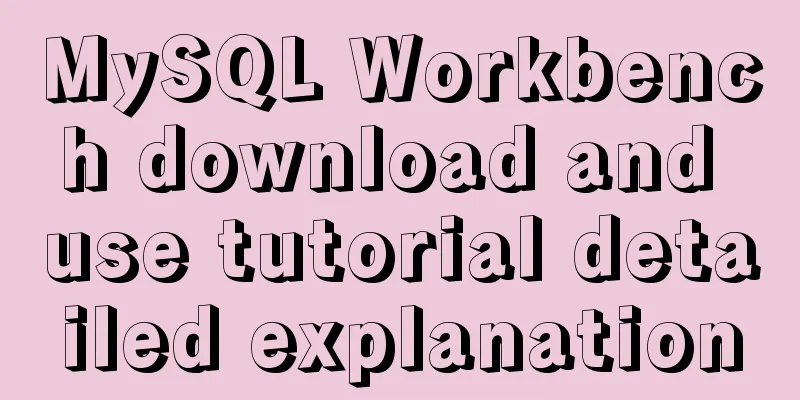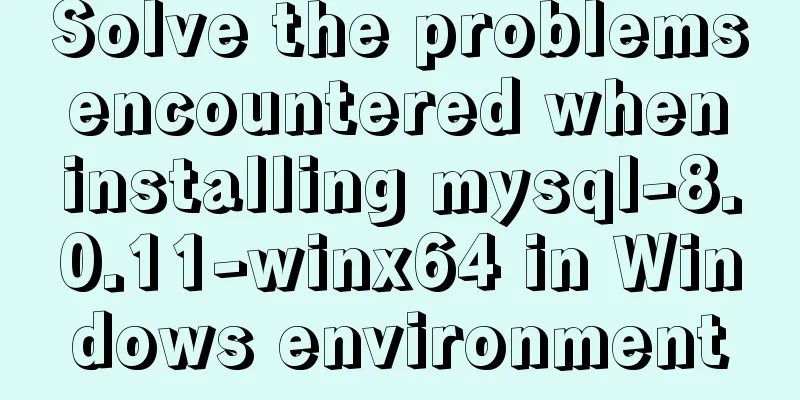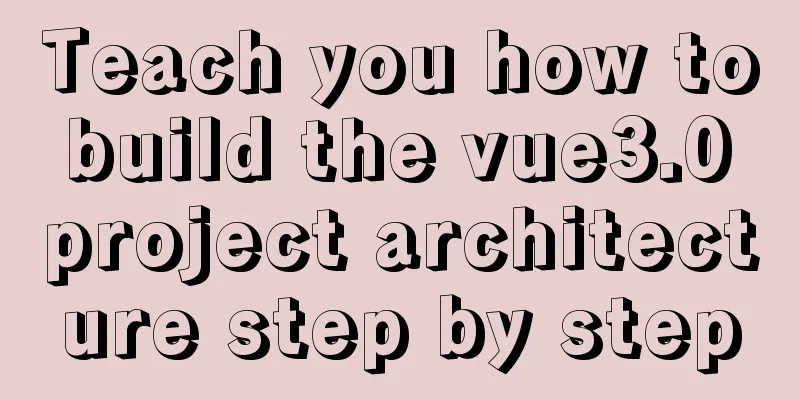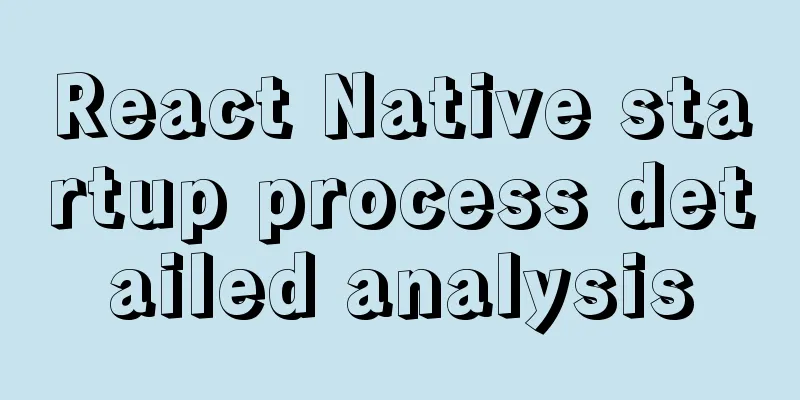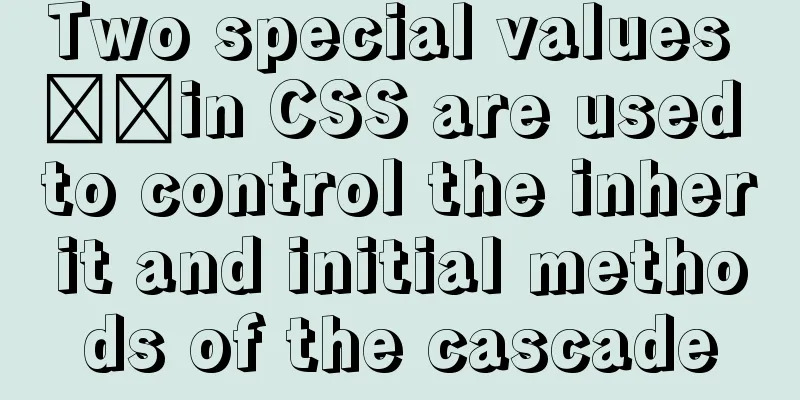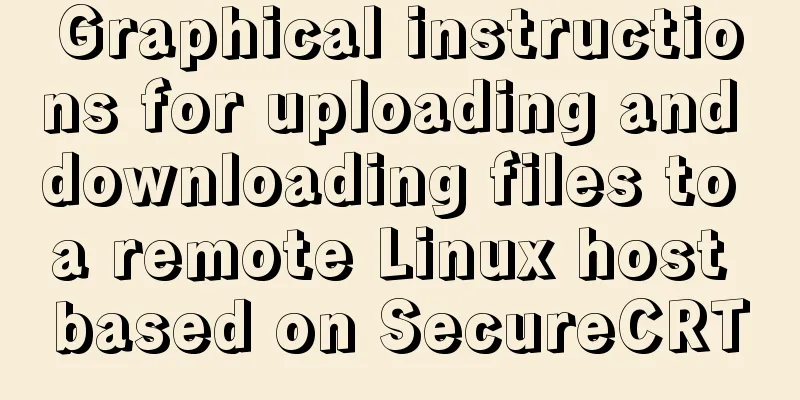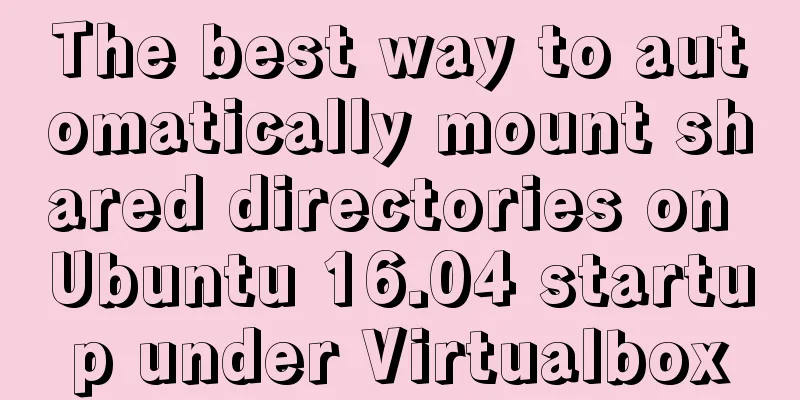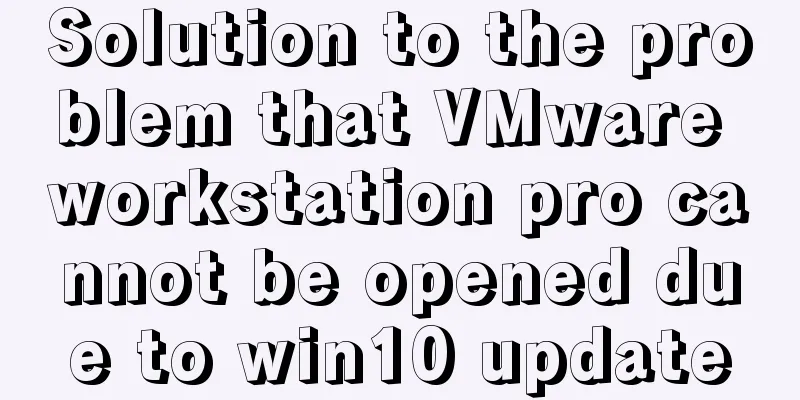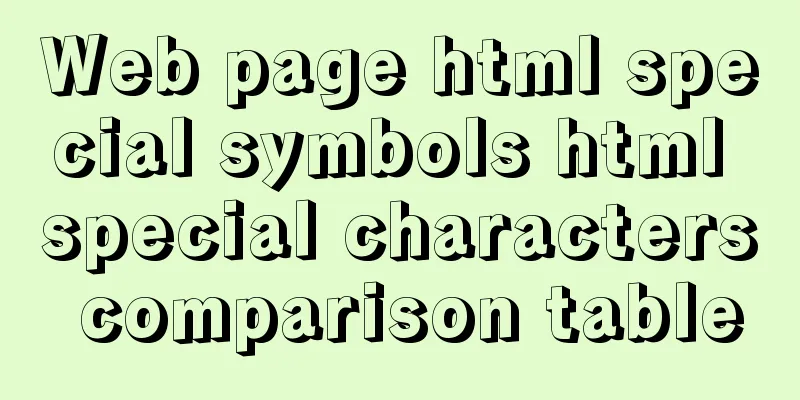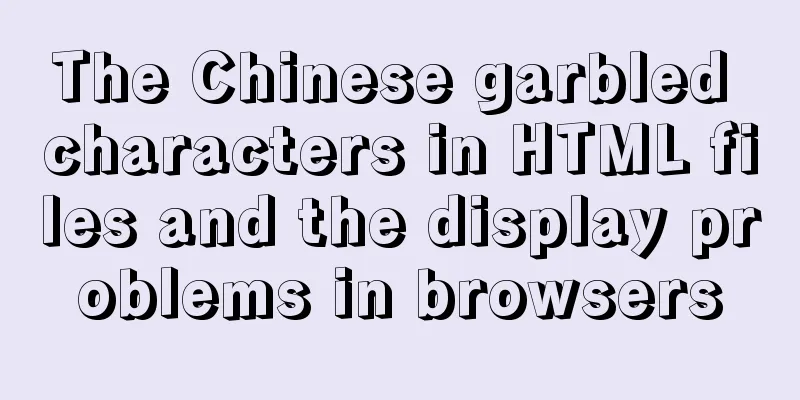Explore how an LED can get you started with the Linux kernel
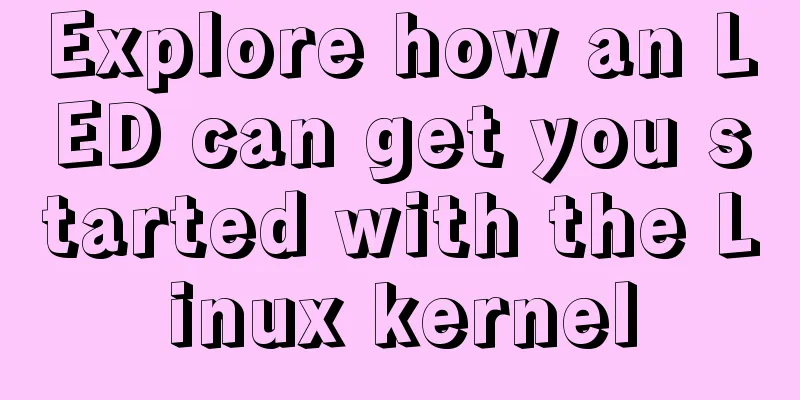
|
PrefaceRecently, I need to use the LED subsystem in a project. It is relatively simple to turn on a light in embedded Linux. As long as you write a specific value to the corresponding file in the directory corresponding to a certain light, you can make the LED turn on/off/flash. # echo 1 > /sys/class/leds/green/brightness // Turn on the LED # echo 0 > /sys/class/leds/green/brightness // Turn off the LED # echo heartbeat > /sys/class/leds/green/trigger // Make the LED flash like a heartbeat LED TriggerOf course, the lighting function used in the project is a little more complicated than the one introduced above. It is similar to the hard disk light, that is, the LED will flash when the hard disk is read or written. I vaguely feel that this function should be related to the trigger file, because when I cat this file, there is the word mmc0 in it. Then write mmc0 into trigger and see what effect it will have. # echo mmc0 > /sys/class/leds/green/trigger # cat /sys/class/leds/green/trigger none rc-feedback kbd-scrolllock kbd-numlock kbd-capslock kbd-kanalock kbd-shiftlock kbd-altgrlock kbd-ctrllock kbd-altlock kbd-shiftllock kbd-shiftrlock kbd-ctrlllock kbd-ctrlrlock [mmc0] heartbeat default-on ir-power-click axp20x-usb-online Writing data to disk # touch aa | sync Magically, I discovered that every time a command was executed to write data to the disk, the green light on the board would flash once. By consulting the information, I learned that this is a function related to the LED trigger. For a moment, I thought
All kinds of doubts came to my mind, and I was eager to understand the principles behind these functions. Start exploringProblems drive action. List the questions you want to know first. Where do the directories corresponding to the various lights come from?
Let's start the research, and start with what I thought of last night: led_classdev_register("aaa") will generate an LED directory. LED Device RegistrationLet's do an experiment to determine whether led_classdev_register() will generate a directory corresponding to the LED light. I randomly found a place that can be run and added the following lines of code, hoping that the aaa directory can be generated in the leds directory
struct led_classdev *cdev;
int ret;
cdev = kzalloc(sizeof(*cdev), GFP_KERNEL);
if (!cdev)
return -ENOMEM;
cdev->name = "aaa";
// cdev->brightness_set = ebsa110_led_set;
// cdev->brightness_get = ebsa110_led_get;
// cdev->default_trigger = "heartbeat";
ret = led_classdev_register(NULL, cdev);
if (ret < 0) {
kfree(cdev);
return ret;
}
Compile, burn, run, view
Sure enough, the directory aaa that I hoped to appear was generated under leds, and my confidence increased greatly! Later, I traced the underlying call relationship: led_classdev_register() of_led_classdev_register() // register a new object of led_classdev class. led_classdev_next_name() device_create_with_groups() led_add_brightness_hw_changed() list_add_tail() // add to the list of leds led_update_brightness() //led_trigger_set_default() leds directoryNow that I know how a certain light is registered, I want to know how the leds directory is generated. I searched the code and it is not difficult to find it. The following is the function call relationship related to generating the leds directory: subsys_initcall(leds_init); leds_init() // Create the leds class, that is, generate the /sys/class/leds directory class_create() __class_create() __class_register() kset_register() comprehend by analogyLater, I checked the information and found that /sys/class/leds is a class. A class represents a kernel subsystem. There are many subsystems like this in the kernel. Each directory in /sys/class/ is a class and also a subsystem. # ls /sys/class/ ata_device extcon mdio_bus ptp sound ata_link gpio mem pwm spi_master ata_port graphics misc rc thermal bdi hwmon mmc_host regulator tty block i2c-adapter net rtc udc bsg i2c-dev phy scsi_device vc dma input power_supply scsi_disk vtconsole drm leds pps scsi_host watchdog Each class has specific instantiation objects, such as green, aaa
Each object has corresponding member methods/attributes, such as brightness, trigger # ls /sys/class/leds/aaa/ brightness power trigger max_brightness subsystem uevent It's so much like a class in C++! In fact, it is a class, a simple comparison
I will slowly study the registration logic in the specific class when I have time later. Continue our route exploration. Note that my exploration route has changed here. It is no longer limited to exploring the LED subsystem, but has begun to expand to the kernel outside the LED subsystem. Generation of class directoryNow we come to the class directory. After knowing where the leds directory came from, we are wondering where the class directory above it came from. Follow the code and get
classes_init()
kset_create_and_add("class", NULL, NULL); // create a struct kset dynamically and add it to sysfs
kset_create()
kobject_set_name()
kset_register()
kset_init()
kobject_add_internal()
kobject_get()
kobj_kset_join()
kset_get()
list_add_tail()
__list_add()
{
next->prev = new;
new->next = next;
new->prev = prev;
}
create_dir() // Create a directorystart_kernel()In fact, after tracing to classes_init(), I don’t need to think about what code to trace below, just keep tracing upwards. /* kernel */ start_kernel() rest_init() // Do the rest non-__init'ed, we're now alive kernel_thread(kernel_init, NULL, CLONE_FS); kernel_init() kernel_init_freeable() /* * Ok, the machine is now initialized. None of the devices * have been touched yet, but the CPU subsystem is up and * running, and memory and process management works. * * Now we can finally start doing some real work.. */ do_basic_setup() driver_init() // to initialize their subsystems. devtmpfs_init() devices_init() buses_init() classes_init() // just classes_init() firmware_init() hypervisor_init() platform_bus_init() cpu_dev_init() memory_dev_init() container_dev_init() of_core_init() As mentioned above, I accidentally tracked down start_kernel(), where the dream began. It was the first time I found that tracking kernel code was so interesting. Starting kernel …After tracing to start_kernel(), I couldn't help wondering where this string "Starting kernel ..." was printed. I can see this sentence every time I start uboot. Wouldn't it be great if I could find it? Unfortunately, I couldn't find it in the kernel code. ubootAt first I thought Starting kernel ... would be printed in start_kernel(), but I didn't find it in the kernel code. At this time, I wondered if it was printed in ubbot. It is reasonable to print this sentence before starting to load the kernel. I searched in uboot and found
boot_jump_linux()
announce_and_cleanup()
printf("\nStarting kernel ...%s\n", fake ? "(fake run for tracing)" : "");
This is where uboot is about to exit and the kernel is about to run. Attached is the complete call relationshipFrom uboot to kernel and then to /sys/class, then register the leds class and instantiate an LED light.
/* uboot */
boot_jump_linux()
announce_and_cleanup()
printf("\nStarting kernel ...%s\n"); // printf()
bootstage_mark_name(BOOTSTAGE_ID_BOOTM_HANDOFF, "start_kernel");
cleanup_before_linux()
kernel_entry(0, machid, r2);
/* kernel */
start_kernel()
rest_init() // Do the rest non-__init'ed, we're now alive
kernel_thread(kernel_init, NULL, CLONE_FS);
kernel_init()
kernel_init_freeable()
/*
* Ok, the machine is now initialized. None of the devices
* have been touched yet, but the CPU subsystem is up and
* running, and memory and process management works.
*
* Now we can finally start doing some real work..
*/
do_basic_setup()
driver_init() // to initialize their subsystems.
devtmpfs_init()
devices_init()
buses_init()
classes_init()
kset_create_and_add("class", NULL, NULL); // create a struct kset dynamically and add it to sysfs
kset_create()
kobject_set_name()
kset_register()
kset_init()
kobject_add_internal()
kobject_get()
kobj_kset_join()
kset_get()
list_add_tail()
__list_add()
{
next->prev = new;
new->next = next;
new->prev = prev;
}
create_dir()
firmware_init()
hypervisor_init()
platform_bus_init()
cpu_dev_init()
memory_dev_init()
container_dev_init()
of_core_init()
subsys_initcall(leds_init);
leds_init() // Create the leds class, i.e. the /sys/class/leds directory class_create()
__class_create()
__class_register()
kset_register()
led_classdev_register()
of_led_classdev_register() // register a new object of led_classdev class.
led_classdev_next_name()
device_create_with_groups()
led_add_brightness_hw_changed()
list_add_tail() // add to the list of leds
led_update_brightness()
//led_trigger_set_default()
Life entry pointThe above is a study of the Linux kernel from the perspective of the LED subsystem. Found the entry point to study the Linux kernel. When faced with huge things, we often feel fear. This fear prevents us from further research, which leads to our lack of understanding of them and our inability to defeat them. Two examples:
From something as small as a question, a subject, or a skill to something as big as work, life, or even the entire life. If we can find an entry point, then we are lucky, and we will use it to lead to success and a better future. I hope everyone will support 123WORDPRESS.COM in the future! You may also be interested in:
|
<<: MySQL ID starts to increase from 1 to quickly solve the problem of discontinuous ID
>>: Set the width of the table to be fixed so that it does not change with the text
Recommend
How to install and configure the decompressed version of MySQL database under Linux system
1. Unzip the file to the current directory Comman...
About the problem that the tomcat deployed application cannot access the front-end page
I recently used the ssm framework when doing a pr...
MySQL 5.7.22 binary package installation and installation-free version Windows configuration method
The following code introduces the installation me...
MySQL installation tutorial under Windows with pictures and text
MySQL installation instructions MySQL is a relati...
What are the rules for context in JavaScript functions?
Table of contents 1. Rule 1: Object.Method() 1.1 ...
The IE environment stipulates that the div height must be greater than the font height
Copy code The code is as follows: <div class=&...
Detailed explanation of efficient MySQL paging
Preface Usually, a "paging" strategy is...
What can I use to save you, my table (Haiyu Blog)
Tables once played a very important role in web p...
Detailed explanation of the principles and usage of MySQL stored procedures
This article uses examples to explain the princip...
Implementation of remote Linux development using vscode
Say goodbye to the past Before vscode had remote ...
Basic usage tutorial of IPTABLES firewall in LINUX
Preface For production VPS with public IP, only t...
MYSQL replaces the time (year, month, day) field with unchanged hours, minutes, and seconds. Example analysis
Writing method 1: update sas_order_supply_month_p...
CentOS 7 Forgot Password Solution Process Diagram
need Whether it is a Windows system or a Linux sy...
jQuery custom magnifying glass effect
This article example shares the specific code of ...
Linux bridge method steps to bridge two VirtualBox virtual networks
This article originated from my complaints about ...