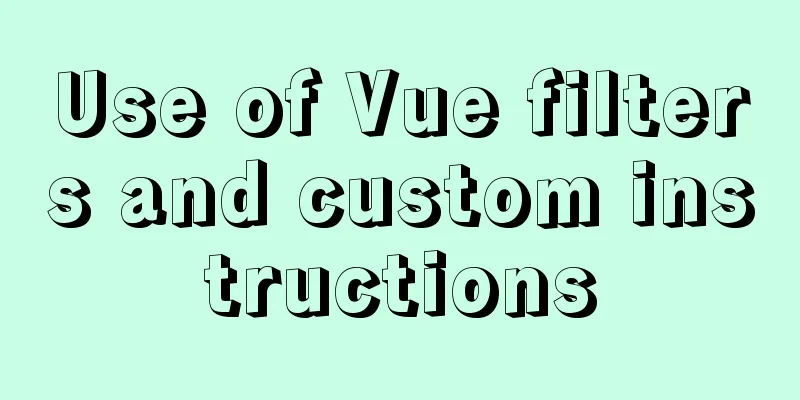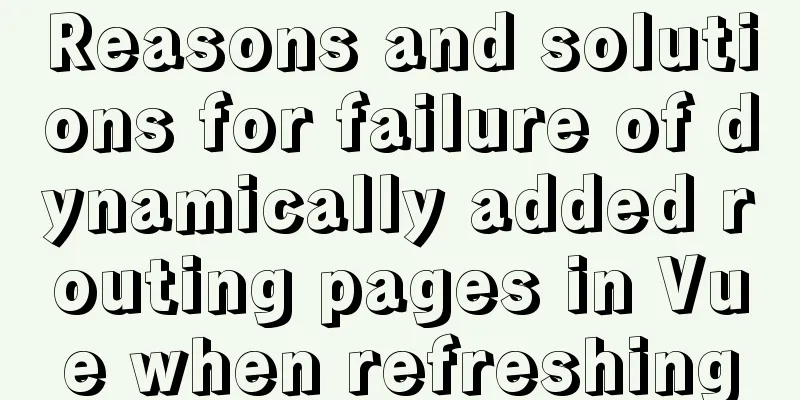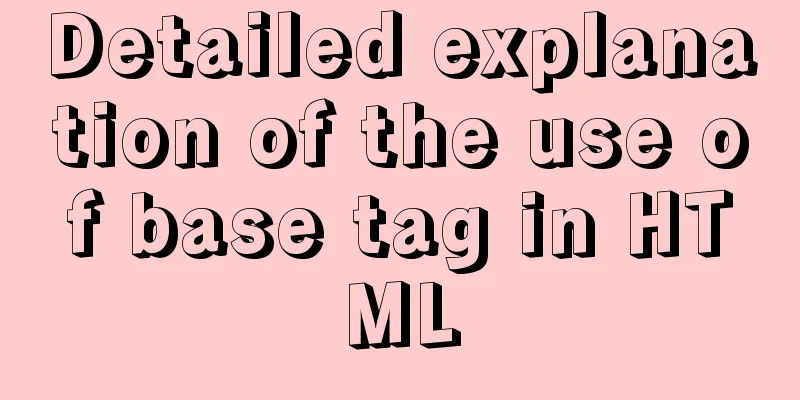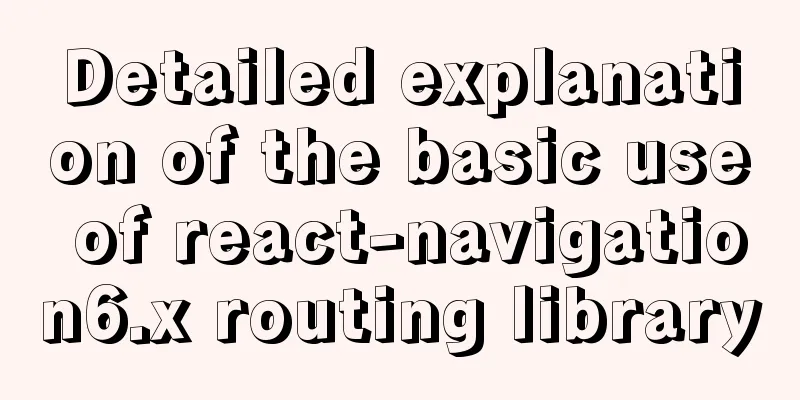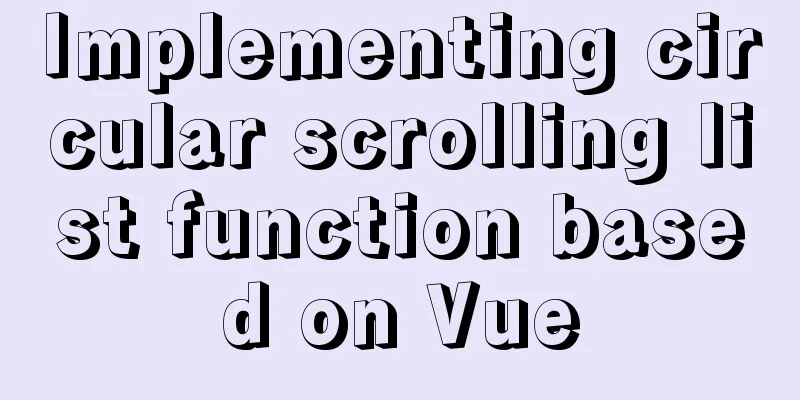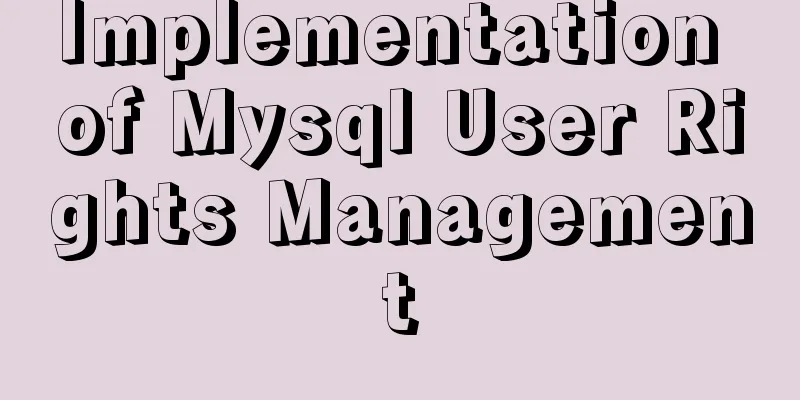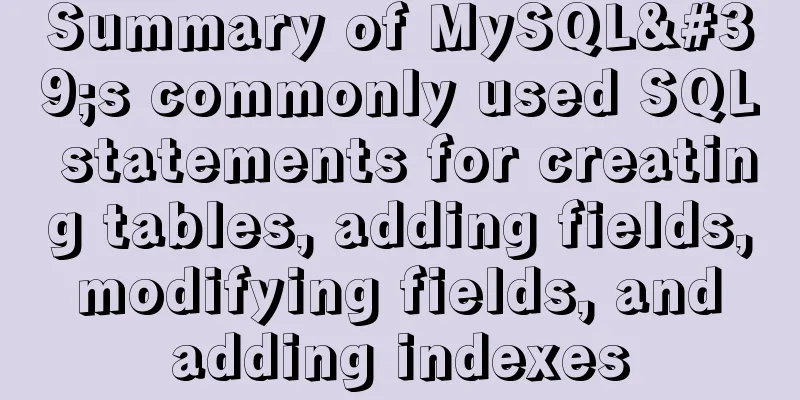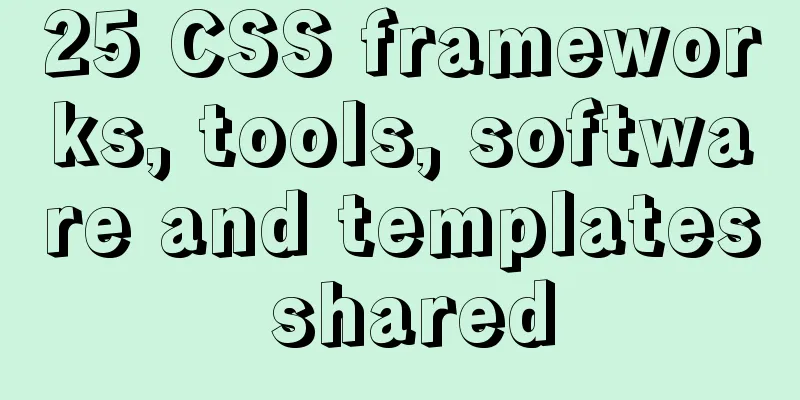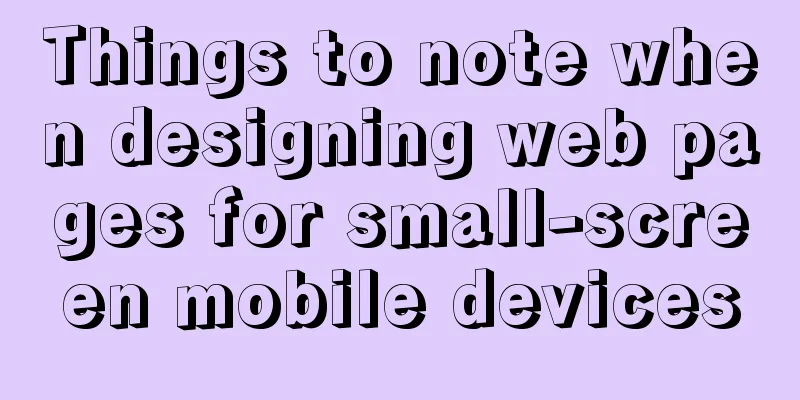Set the width of the table to be fixed so that it does not change with the text
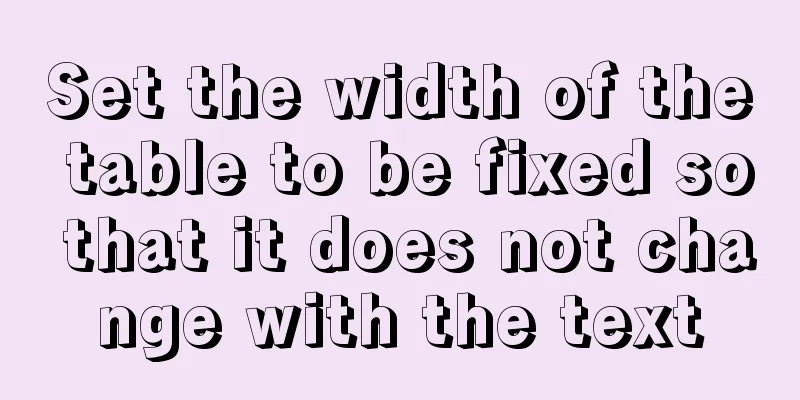
|
After setting the table width in the page to width="600px", the width is still not fixed. The text does not wrap when it is too long, which deforms the table. Solution: 1. Table sets width, both absolute and relative width are acceptable table-layout:fixed; With this property set, all remaining td's will have the same width. After this operation, the width of the table is fixed, but if the article inside is very long, the text will cover the Solution: Add style="word-wrap:break-word;" to the td to wrap the text. If you don't want to wrap the text, you can hide the content that exceeds the limit and replace it with an ellipsis: Add above td Copy code The code is as follows:overflow:hidden; white-space:nowrap; text-overflow:ellipsis; (currently only tested in IE8) Recommended method (2013-11-14 by Zhang Lei) Use div to control the content of td Add in TD (1) Text will be automatically hidden if it exceeds the width and height Copy code The code is as follows:<div style="width:100px;height:25px;overflow-x:hidden;overflow-y:hidden;">aaaaaaaaaaaaaaaaaaaaaaaaaaaaaaaaaaaaaaaaaaaaaaaaaaaaaaaaaaaaaaaa</div> (2) Set the TD width to automatically wrap when it exceeds the length Copy code The code is as follows:<td><div style="width:100px;word-wrap:break-word;" >aaaaaaaaaaaaaaaaaaaaaaaaaaaaaaaaaaaaaaaaaaaaaaaaaaaaaaaaaaaaaaaaa</div> </td> |
<<: Explore how an LED can get you started with the Linux kernel
>>: Introduction to document.activeELement focus element in JavaScript
Recommend
Html sample code for reading and displaying pictures in a local folder
One purpose Select a local folder on the Html pag...
Introduction and architecture of Apache Arrow, a high-performance data format library package on JVM (Gkatziouras)
Apache Arrow is a popular format used by various ...
MySQL dual-machine hot standby implementation solution [testable]
Table of contents 1. Concept 2. Environmental Des...
Detailed explanation of how to use Docker to deploy Django+MySQL8 development environment
I reinstalled the system some time ago, but I did...
How to configure static network connection in Linux
Configuring network connectivity for Linux system...
How to install Docker using scripts under Linux Centos
What is the main function of Docker? At present, ...
About the location of the H1 tag in XHTML
There has been a lot of discussion about H1 recent...
MySQL DML language operation example
Additional explanation, foreign keys: Do not use ...
An article teaches you how to implement a recipe system with React
Table of contents 1. Recipe Collection 1.1 Projec...
MySql index improves query speed common methods code examples
Use indexes to speed up queries 1. Introduction I...
The difference between MySQL execute, executeUpdate and executeQuery
The differences among execute, executeUpdate, and...
Websocket+Vuex implements a real-time chat software
Table of contents Preface 1. The effect is as sho...
Linux CentOS6.9 installation graphic tutorial under VMware
As a technical novice, I am recording the process...
8 Reasons Why You Should Use Xfce Desktop Environment for Linux
For several reasons (including curiosity), I star...
Summary of MySQL common SQL statements including complex SQL queries
1. Complex SQL queries 1.1. Single table query (1...