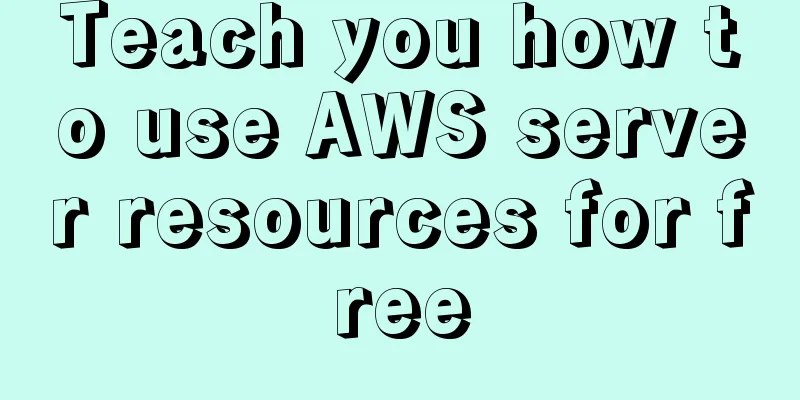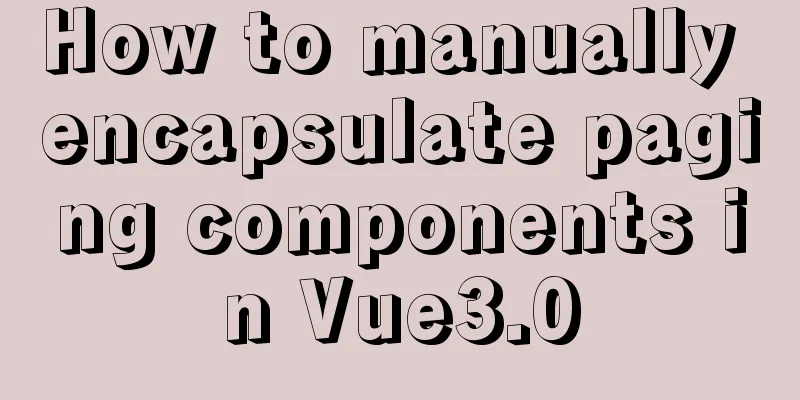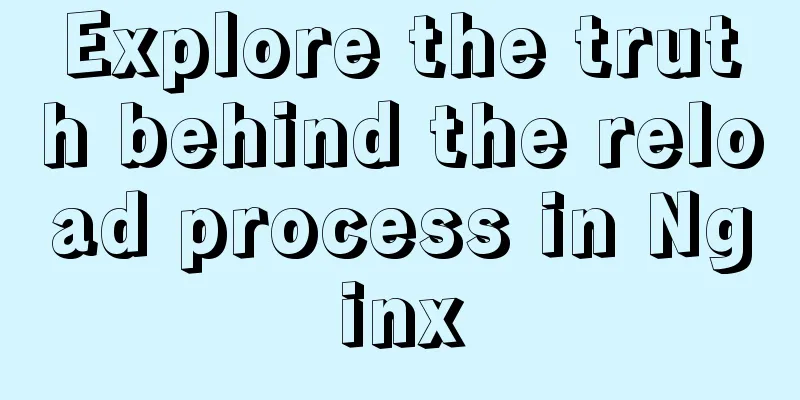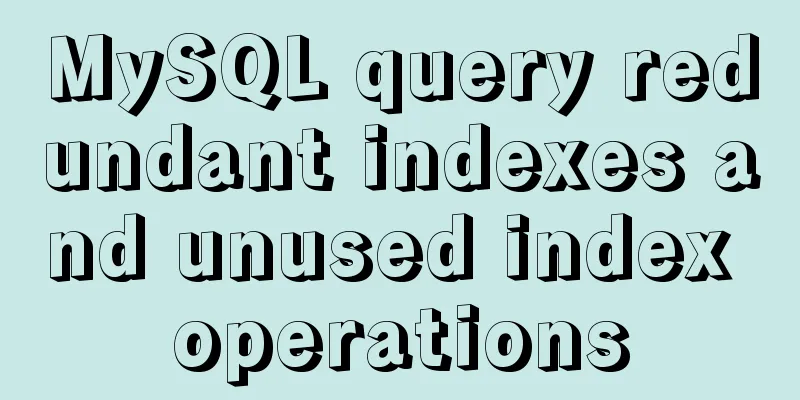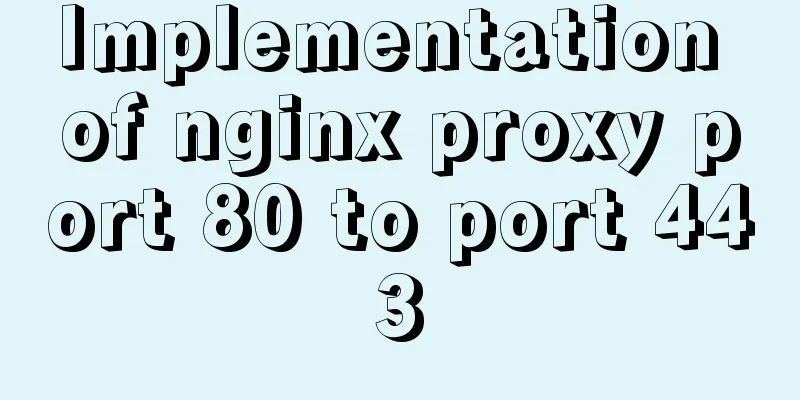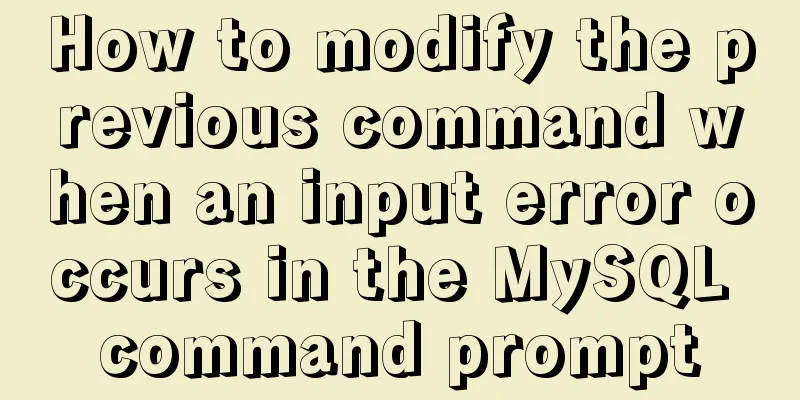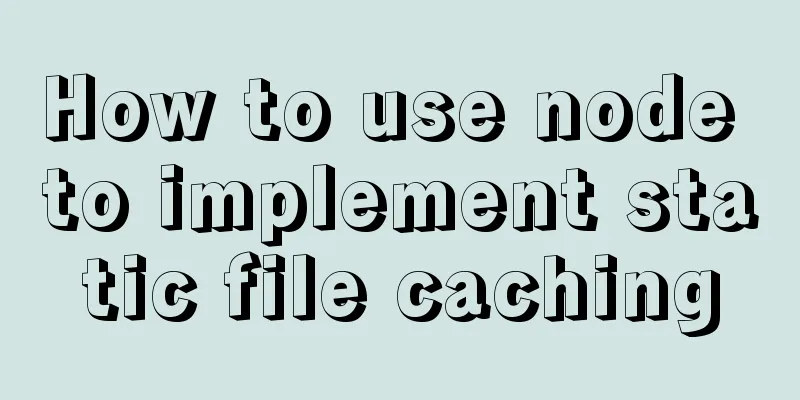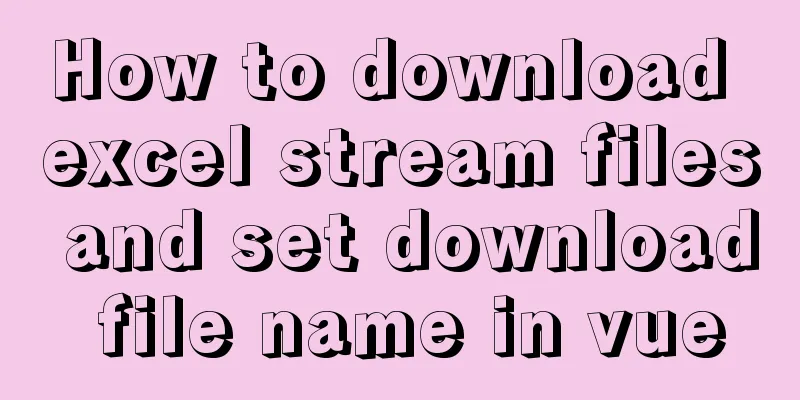Html sample code for reading and displaying pictures in a local folder
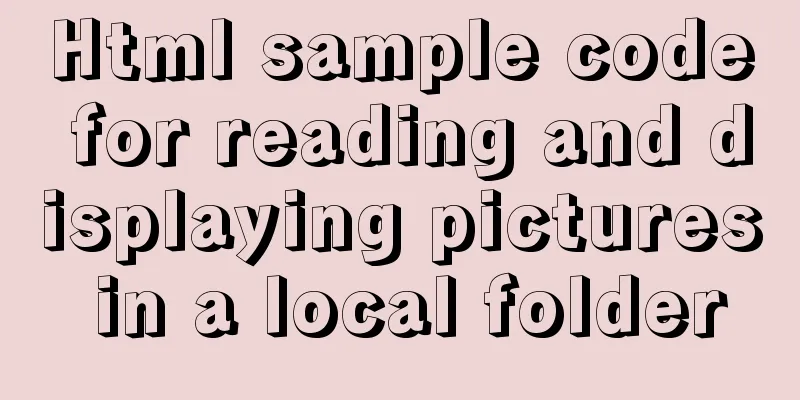
|
One purpose Select a local folder on the Html page to automatically read all the images in the folder and its subfolders and display them on the page. Technical Analysis: Problems
Solution: Call the readAsDataURL method in the Web API interface FileReader to read the data (the file path obtained by the function parameter file tag), and then load the data into FileReader (base64 format). After that, you can use Img to specify the source data in base64 format and draw pictures. Second code
<!DOCTYPE html>
<html>
<head>
<title>ReadImageDemo</title>
</head>
<body>
<input type="file" id="selectFiles" onchange="dealSelectFiles()" multiple webkitdirectory>
<canvas id="myCanvas" width=1440 height=900></canvas>
<script type="text/javascript">
var imgPosX = 0;
var imgWidth = 256;
function dealSelectFiles(){
/// get select files.
var selectFiles = document.getElementById("selectFiles").files;
for(var file of selectFiles){
console.log(file.webkitRelativePath);
/// read file content.
var reader = new FileReader();
reader.readAsDataURL(file);
reader.onloadend = function(){
/// deal data.
var img = new Image();
/// After loader, result stores the file content result.
img.src = this.result;
img.onload = function(){
var myCanvas = document.getElementById("myCanvas");
var cxt = myCanvas.getContext('2d');
cxt.drawImage(img, imgPosX, 0);
imgPosX += imgWidth;
}
}
}
}
</script>
</body>
</html>Three effects
The above is the full content of this article. I hope it will be helpful for everyone’s study. I also hope that everyone will support 123WORDPRESS.COM. |
<<: Commonly used js function methods in the front end
>>: Detailed explanation of scp and sftp commands under Linux
Recommend
How to obtain root permissions in a docker container
First, your container must be running You can vie...
Steps to package and deploy the Vue project to the Apache server
In the development environment, the vue project i...
MySQL 8.0.16 winx64 installation and configuration method graphic tutorial under win10
This article records the specific method of insta...
Introduction to nesting rules of html tags
There are many XHTML tags: div, ul, li, dl, dt, d...
Detailed explanation of dragging table columns using Vue Element Sortablejs
1. css: dragTable.css @charset "UTF-8";...
Python writes output to csv operation
As shown below: def test_write(self): fields=[] f...
sql script function to write postgresql database to implement parsing
This article mainly introduces the sql script fun...
CSS3 realizes various graphic effects of small arrows
It’s great to use CSS to realize various graphics...
Details of using Vue slot
Table of contents 1. Why use slots? 1.1 slot 1.2 ...
A brief discussion on the performance issues of MySQL paging limit
MySQL paging queries are usually implemented thro...
Detailed explanation of MySQL combined index method
For any DBMS, indexes are the most important fact...
Node.js returns different data according to different request paths.
Table of contents 1. Learn to return different da...
Usage and scenario analysis of npx command in Node.js
npx usage tutorial Tonight, when I was learning V...
Solution to the problem that a Linux modification of MySQL configuration does not take effect
background I have a project service that uses AWS...
Analysis of MySQL's method of implementing fuzzy string replacement based on regular expressions
This article uses an example to describe how to u...