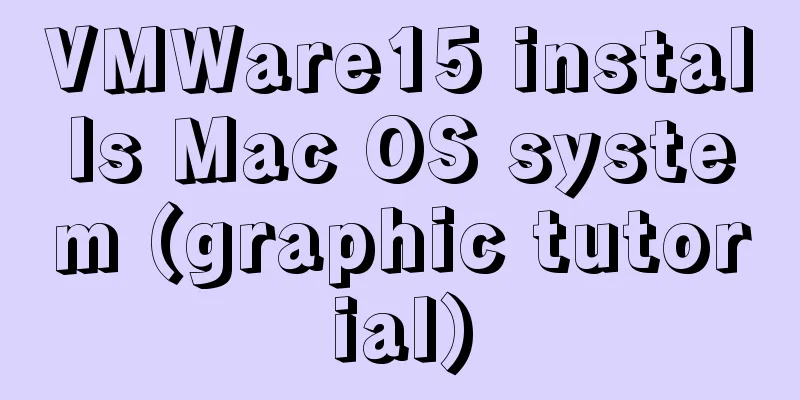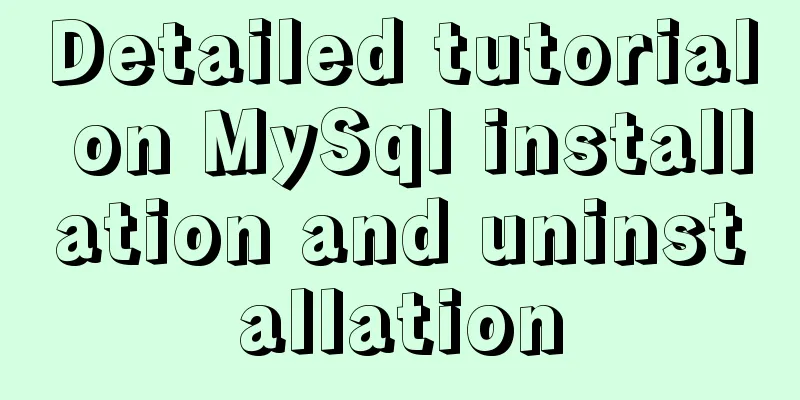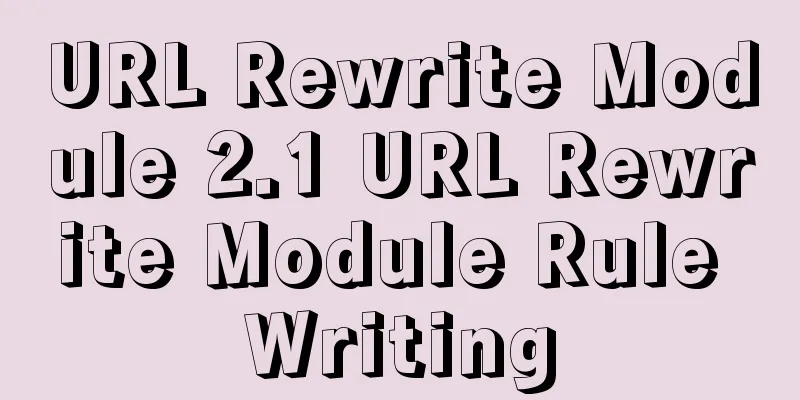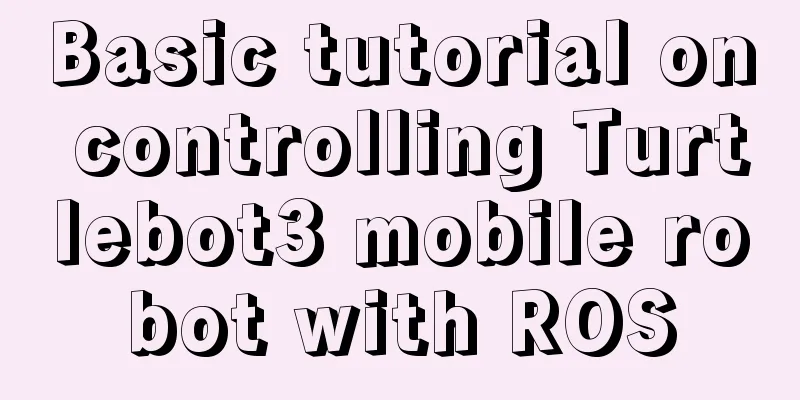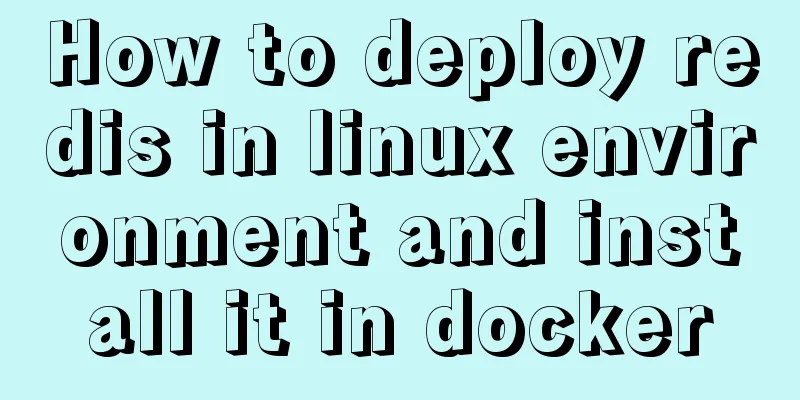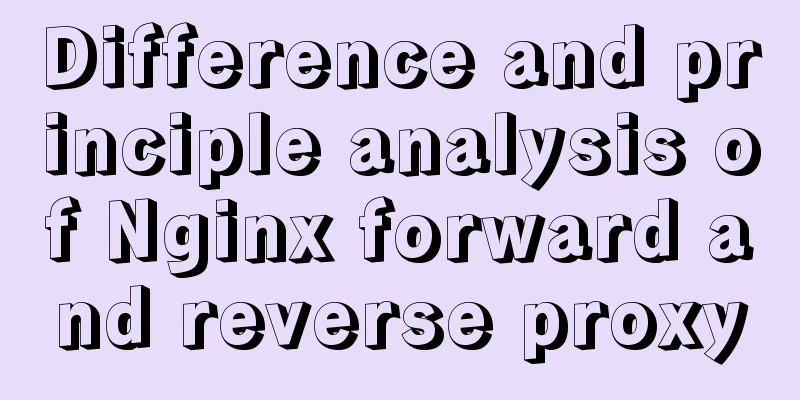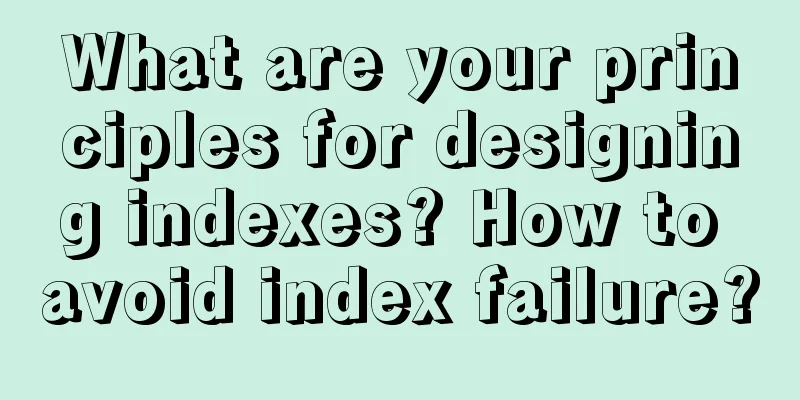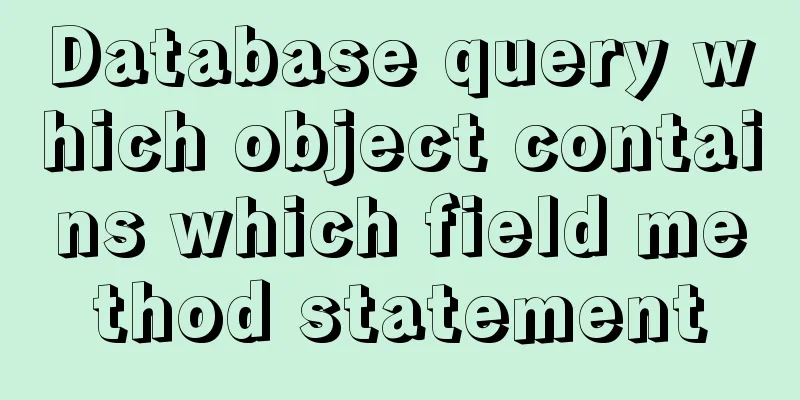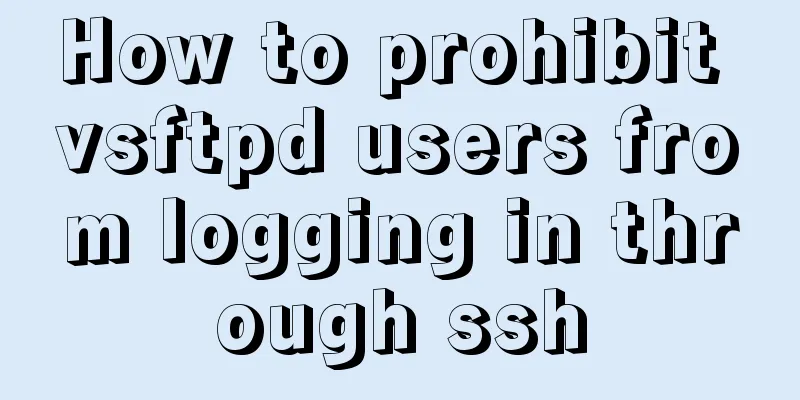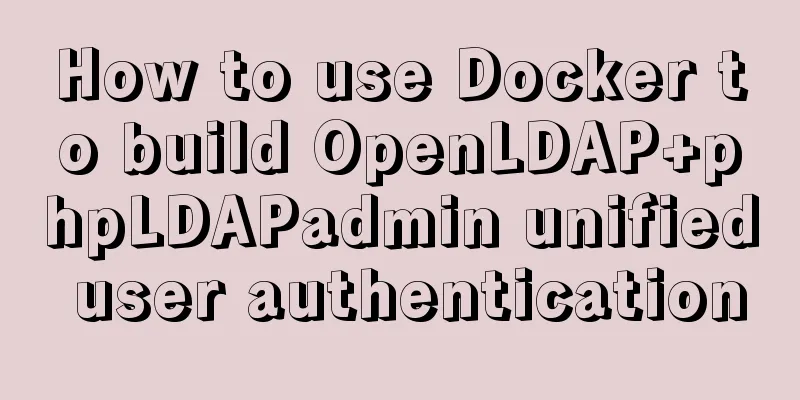Solution to the problem that a Linux modification of MySQL configuration does not take effect
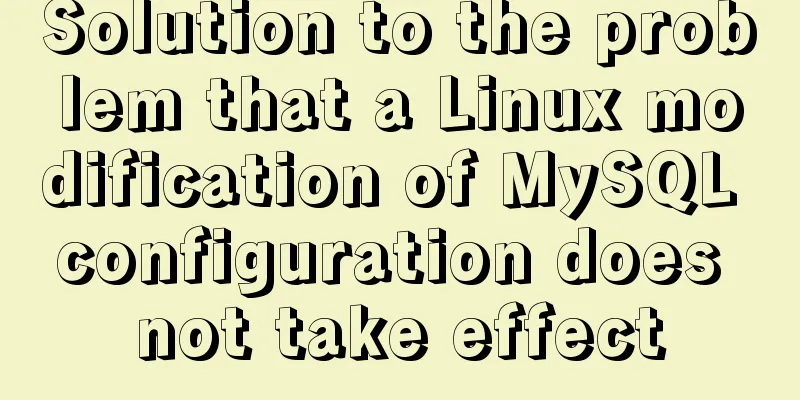
|
background I have a project service that uses AWS EC2. Considering security and performance, I recently plan to migrate Tencent Cloud's MySQL database to AWS RDS. Due to AWS's export rules and security groups, I need to modify the default 3306 port and Bind Address to restrict access to specific IP addresses. I searched on Stackoverflow for how to modify it, but most of the information on the Internet is old and does not conform to the current mainstream MySQL version (MySQL 5.7.27 is used, and the operating system is Ubuntu 18.04.1 LTS) process The most popular answer on Stackoverflow is very simple and can be modified in just three steps /etc/my.cnf // Find the configuration file port = 3306 // Modify the content sudo service mysql restart // Restart MySQL But it's not that simple in real time. The above answer may work for the old version, but in the new version you can't find anything under /etc/my.cnf at all. The file does not exist. Then I went to check the official documentation and found the configuration file in the directory: /etc/mysql/my.cnf. But don’t think that everything is fine after finding the configuration file. When you open the file, you will see that the style has changed, because there is no content in the configuration file, but it references two other configuration folders. The specific content of /etc/mysql/my.cnf is as follows !includedir /etc/mysql/conf.d/ !includedir /etc/mysql/mysql.conf.d/ OK, at least we have a clue. We follow the path and look at each file in the two directories. Finally, we see that mysql.conf.d/mysqld.cnf seems to be the file we are looking for (the official documentation also verifies this). When we open it, we can see the file properties we need to modify. [mysqld] prot = 3306 bind-address = 127.0.0.1 // Only allow local access After changing the configuration parameters to what I needed, I thought the matter was over. When I restarted the service using sudo service mysql restart, I found that my intranet machine was still inaccessible. I used netstat -ntlp to check the Local Address and Foregin Address, and found that the configuration I modified did not take effect. I fell into deep self-doubt, as if the clue was interrupted here. Then, some netizens mentioned that it might be a file permission problem. If the file permission is too large (globally writable), MySQL will not read the configuration file for security reasons, but read its own configuration copy file. I executed the command and saw the following warning mysql --help | grep my.cnf mysql: [Warning] World-writable config file '/etc/mysql/mysql.conf.d/mysqld.cnf' is ignored. order of preference, my.cnf, $MYSQL_TCP_PORT, /etc/my.cnf /etc/mysql/my.cnf ~/.my.cnf The above means that the file is ignored by MySQL because of the risk of being globally writable, and lists the order in which MySQL reads the configuration file. Here we can see that MySQL has multiple my.cnf configuration files, some of which are global configurations and some are local configurations. After finding the clues, the handling is much simpler. We change the file permissions and look at mysql --help again to find that the warning is gone. The specific commands are as follows: sudo chmod 644 /etc/mysql/mysql.conf.d/mysqld.cnf mysql --help | grep my.cnf order of preference, my.cnf, $MYSQL_TCP_PORT, /etc/my.cnf /etc/mysql/my.cnf ~/.my.cnf Then execute sudo service mysql restart, and then check that Local Address and Foreign Address have become the contents configured in my.cnf, but the modified configuration has been successfully implemented, confirming that the security issue of the file being globally readable is the cause. Summarize Finally, the MySQL security rules caused the configuration modification to fail to take effect. Of course, in most cases, we don’t know this rule (if we haven’t read the official website documentation in full). After this problem, I have the following summary to help you avoid detours in troubleshooting and find the real problem as soon as possible:
Well, that’s all for this article. I hope the content of this article will be of certain reference value to your study or work. Thank you for your support of 123WORDPRESS.COM. You may also be interested in:
|
<<: Mini Program to Implement Simple List Function
>>: Detailed explanation of the three major front-end technologies of React, Angular and Vue
Recommend
Explanation on the use and modification of Tomcat's default program publishing path
The default program publishing path of tomcat7 is...
How to use CSS style to vertically center the font in the table
The method of using CSS style to vertically cente...
Docker installs Redis and introduces the visual client for operation
1 Introduction Redis is a high-performance NoSQL ...
Reasons and solutions for not being able to detect array changes in Vue2
Table of contents Workaround Why can't I moni...
jQuery plugin to implement accordion secondary menu
This article uses a jQuery plug-in to create an a...
JavaScript array merging case study
Method 1: var a = [1,2,3]; var b=[4,5] a = a.conc...
Use PS to create an xhtml+css website homepage in two minutes
There are too many articles about xhtml+css websi...
Solution to Nginx 500 Internal Server Error
Today, when I was using Nginx, a 500 error occurr...
Disabled values that cannot be entered cannot be passed to the action layer
If I want to make the form non-input-capable, I se...
Summary of accurate calculations of various distances/scroll distances in a window
Usually in project development, we have to deal wi...
How to configure the maximum number of files that can be opened by each Nginx process
1. Check the maximum number of open files in the ...
Summary of JS tips for creating or filling arrays of arbitrary length
Table of contents Preface Direct filling method f...
Detailed explanation of Nodejs array queue and forEach application
This article mainly records the problems and solu...
Solve the error problem caused by modifying mysql data_dir
Today, I set up a newly purchased Alibaba Cloud E...
Vue implements verification code countdown button
This article example shares the specific code of ...