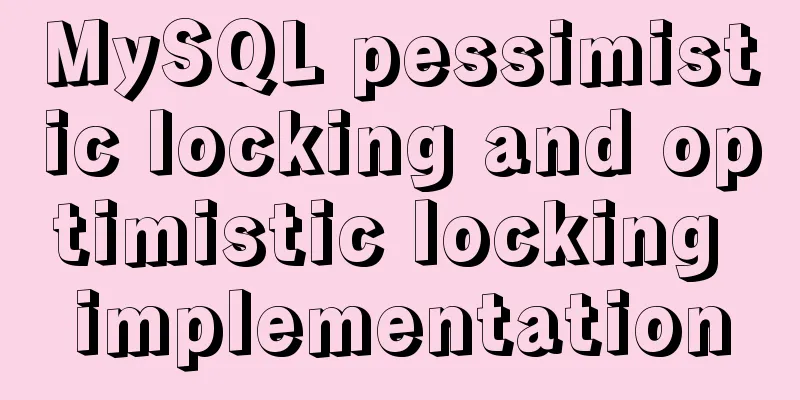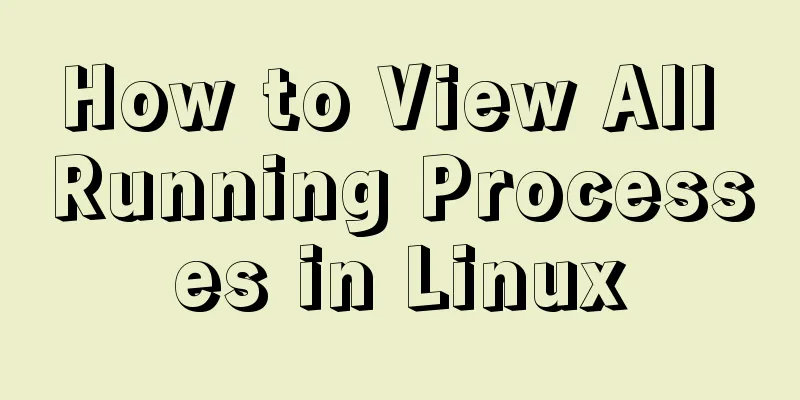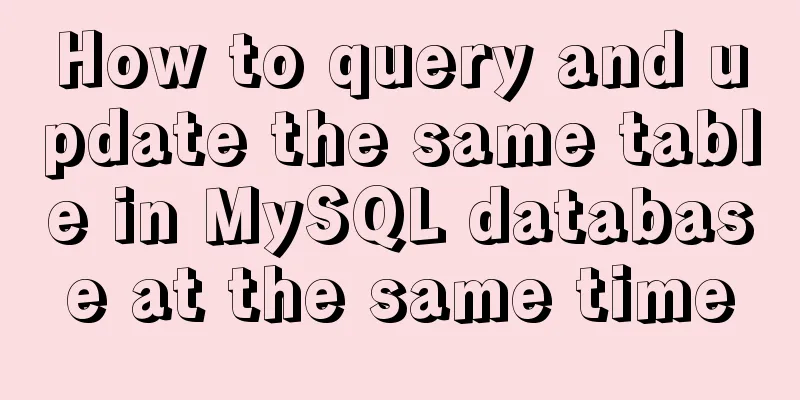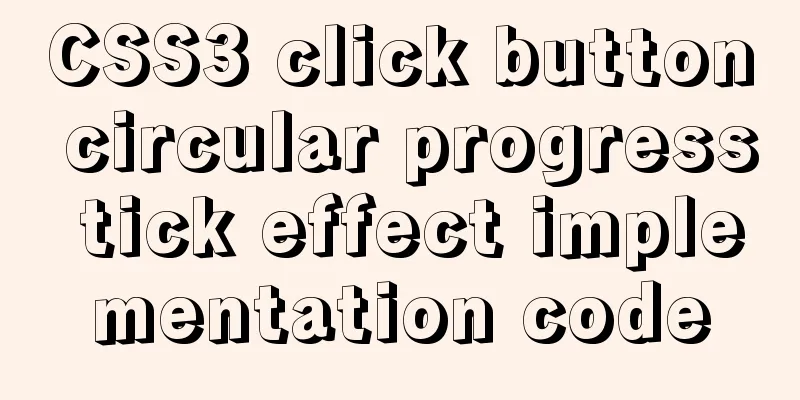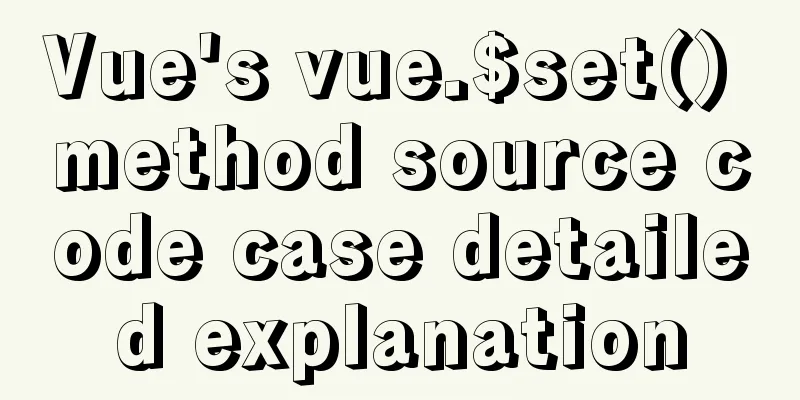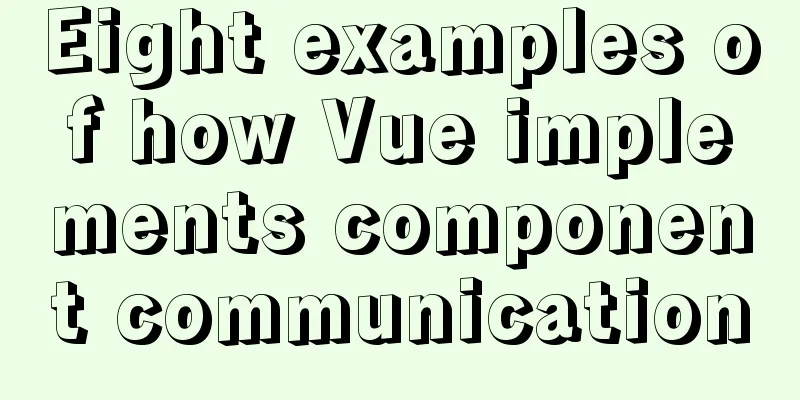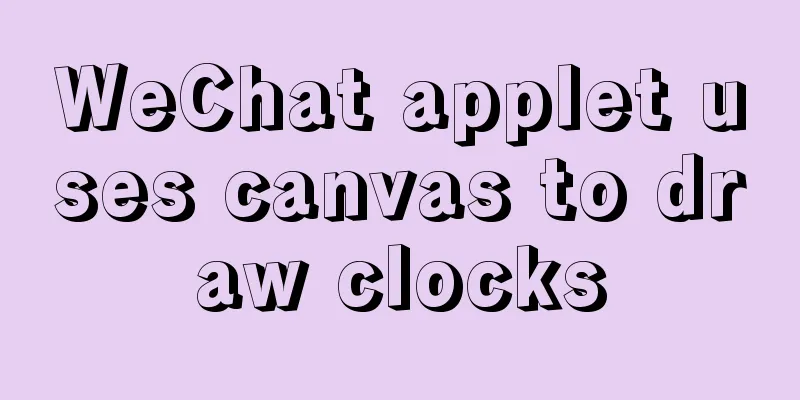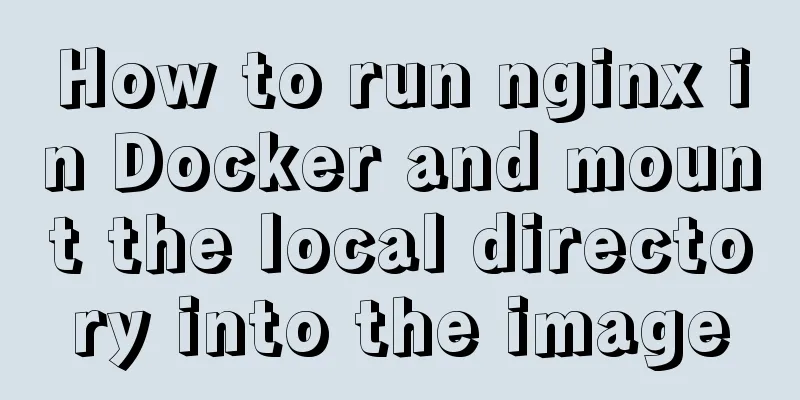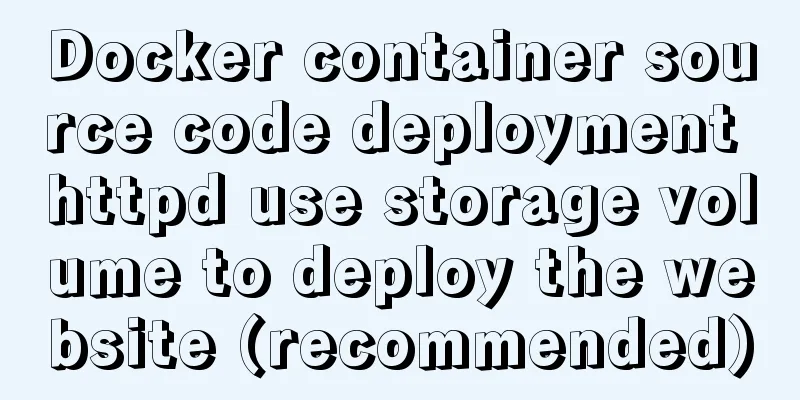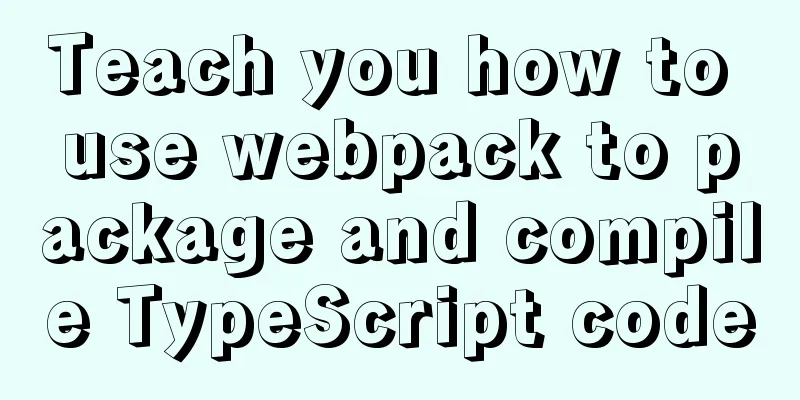How to prohibit vsftpd users from logging in through ssh
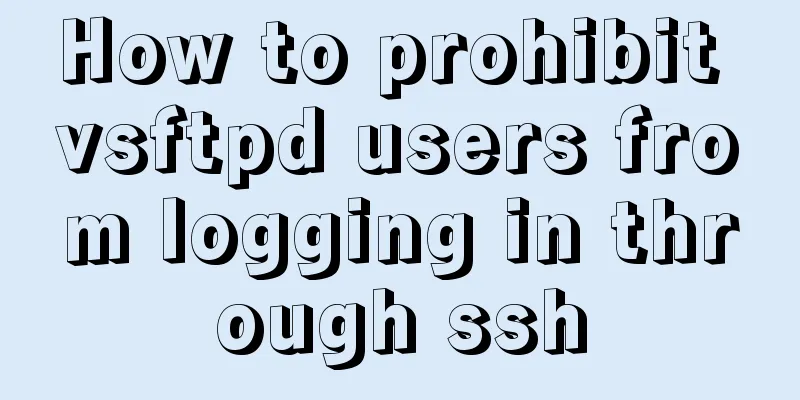
|
Preface vsftp is an easy-to-use and secure ftp server software. You can log in using a system user or a virtual user. If you log in using a system user, by default, the user can log in to the system. This means that you can log in to the ftp server and you can also log in to the system. This is sometimes unsafe because you can see many files when you log in to the system. Create a system account and only allow this account to log in to ftp First: Add /bin/false to the file /etc/bash cat /etc/shells /bin/sh /bin/bash /usr/bin/sh /usr/bin/bash /bin/false Second: Specify user (zhangsan) to use /bin/false usermod -s /bin/false zhangsan After two steps of setup, users can only use the FTP server and are prohibited from logging into the system. Remark
Possible causes If it was possible to use /sbin/nologin before and system users could only log in to ftp, then this is not possible in my current environment, which means that this is related to the system settings and vsftp configuration. Summarize The above is the full content of this article. I hope that the content of this article will have certain reference learning value for your study or work. If you have any questions, you can leave a message to communicate. Thank you for your support for 123WORDPRESS.COM. You may also be interested in:
|
>>: Detailed usage of React.Children
Recommend
Let you understand how HTML and resources are loaded
All content in this blog is licensed under Creati...
How to install kibana tokenizer inside docker container
step: 1. Create a new docker-compose.yml file in ...
Why Seconds_Behind_Master is still 0 when MySQL synchronization delay occurs
Table of contents Problem Description Principle A...
Summary of Problems in Installing MySQL 5.7.19 under Linux
The first time I installed MySQL on my virtual ma...
It is not recommended to copy the content in Word directly to the editor on the website.
<br />Question: Why is it not recommended to...
Solutions to Mysql index performance optimization problems
The optimization created by MySQL is to add index...
Implementing form submission without refreshing the page based on HTML
Using ajax to implement form submission without re...
Vue realizes web online chat function
This article example shares the specific code of ...
Implementation of Docker deployment of Tomcat and Web applications
1. Download docker online yum install -y epel-rel...
Detailed explanation of the basic implementation principle of MySQL DISTINCT
Preface DISTINCT is actually very similar to the ...
Tutorial on installing mysql5.7.18 on windows10
This tutorial shares the installation and configu...
Detailed explanation of MySQL stored procedures, cursors, and transaction examples
Detailed explanation of MySQL stored procedures, ...
Native JS to implement sharing sidebar
This article shares a sharing sidebar implemented...
Detailed explanation of basic syntax and data types of JavaScript
Table of contents Importing JavaScript 1. Interna...
Linux installation MySQL tutorial (binary distribution)
This tutorial shares the detailed steps of instal...