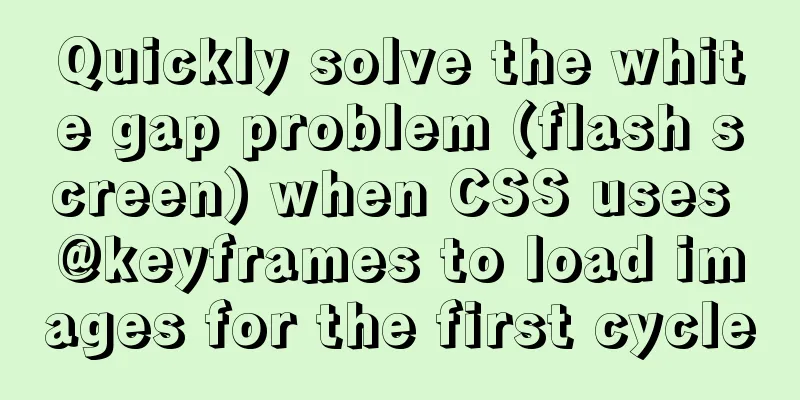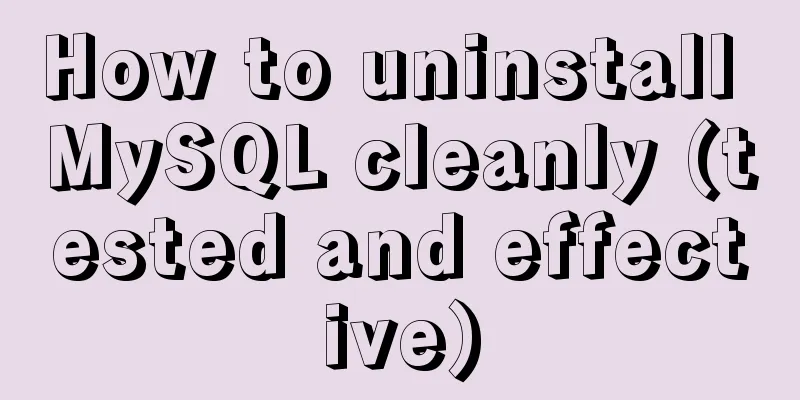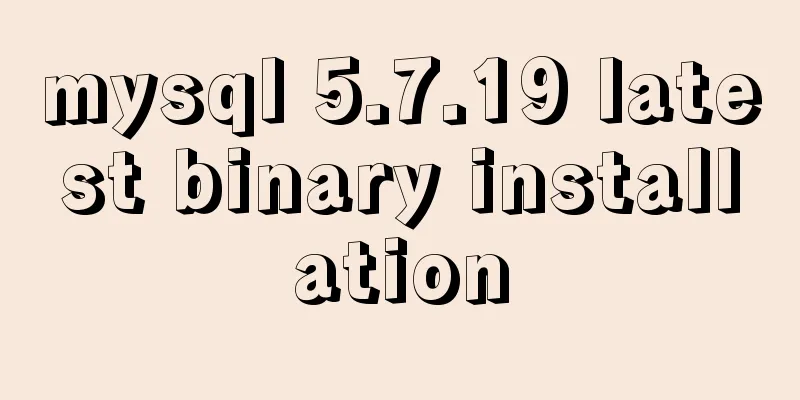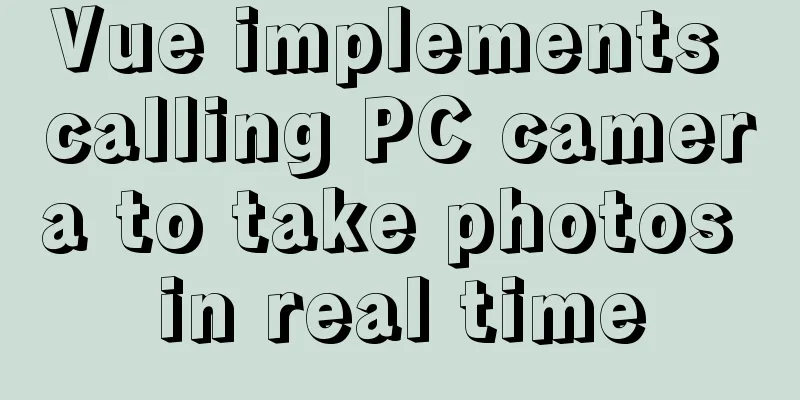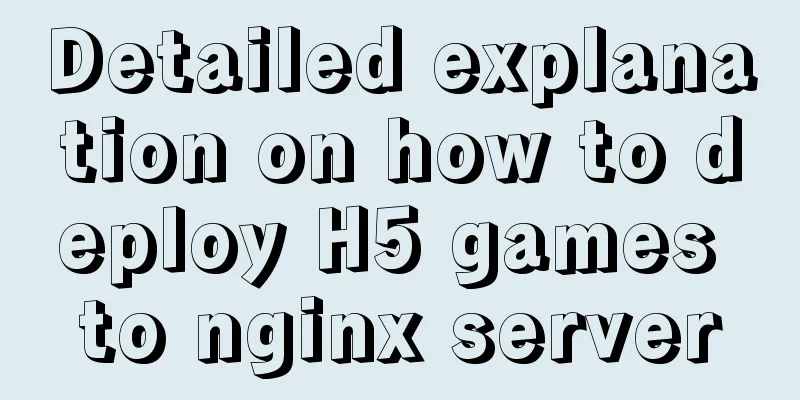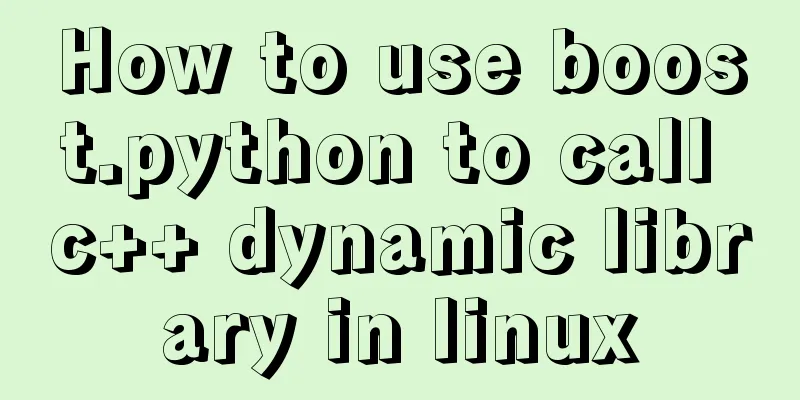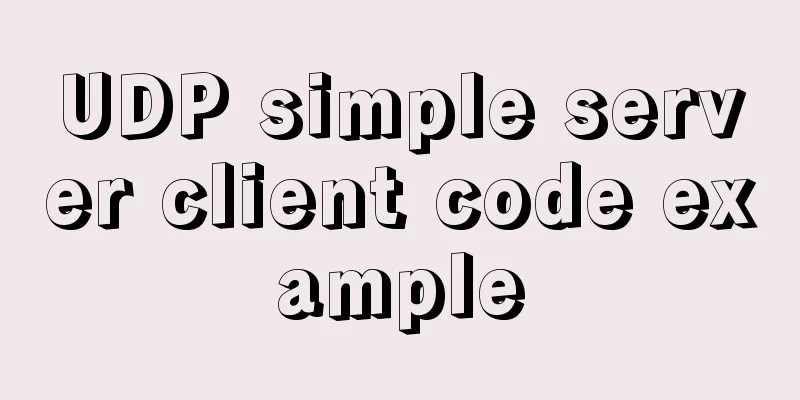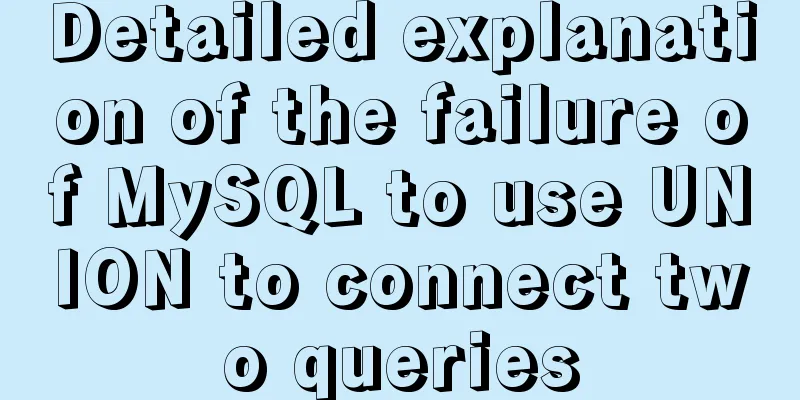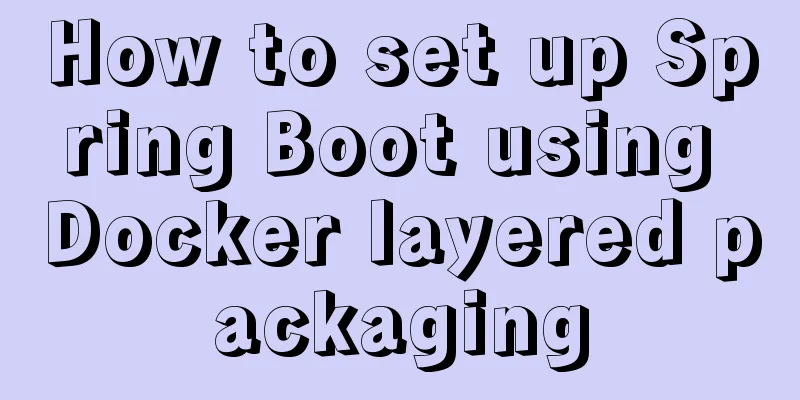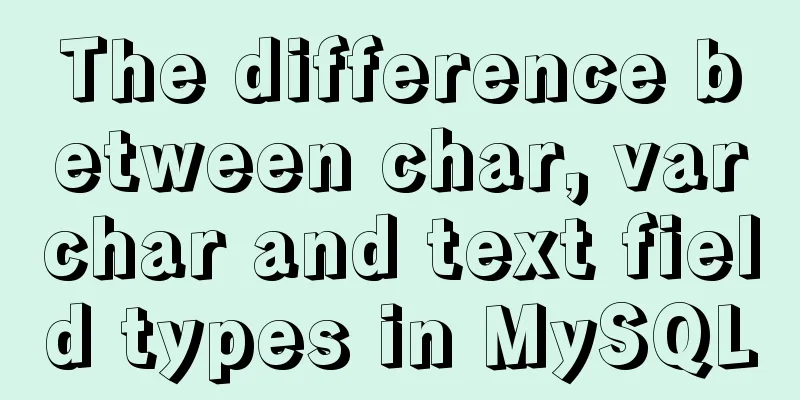Detailed explanation of the basic implementation principle of MySQL DISTINCT
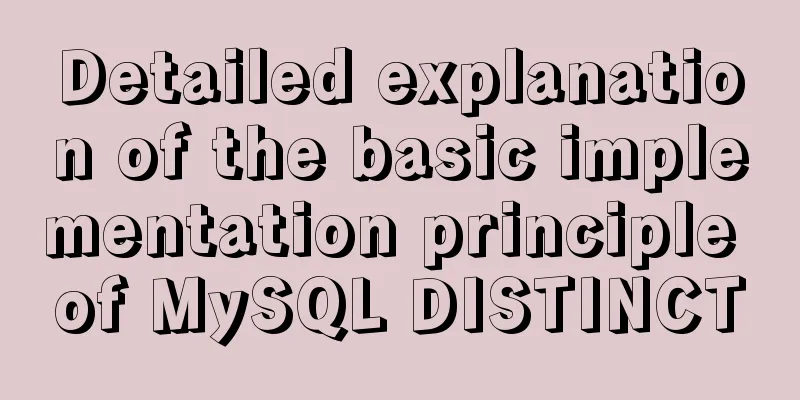
|
Preface DISTINCT is actually very similar to the implementation of the GROUP BY operation, except that only one record is taken from each group after GROUP BY. Therefore, the implementation of DISTINCT is basically the same as that of GROUP BY, with not much difference. The same can be achieved through loose index scan or compact index scan. Of course, when DISTINCT cannot be completed using only indexes, MySQL can only complete it through temporary tables. However, one difference from GROUP BY is that DISTINCT does not require sorting. That is to say, if the query that only performs DISTINCT operation cannot complete the operation using only the index, MySQL will use a temporary table to "cache" the data, but will not perform a filesort operation on the data in the temporary table. Of course, if we use GROUP BY and perform grouping when performing DISTINCT, and use aggregate functions such as MAX, filesort cannot be avoided. Below we will use several simple Query examples to demonstrate the implementation of DISTINCT. 1. First, let's look at the DISTINCT operation performed through a loose index scan:
sky@localhost : example 11:03:41> EXPLAIN SELECT DISTINCT group_id
-> FROM group_messageG
*************************** 1. row ***************************
id: 1
SELECT_type: SIMPLE
table: group_message
type: range
possible_keys: NULL
key: idx_gid_uid_gc
key_len: 4
ref: NULL
rows: 10
Extra: Using index for group-by
1 row in set (0.00 sec)We can clearly see that the Extra information in the execution plan is "Using index for group-by". What does this mean? Why does the execution plan tell me that GROUP BY is performed through the index when I have not performed a GROUP BY operation? In fact, this is related to the implementation principle of DISTINCT. In the process of implementing DISTINCT, grouping is also required, and then one piece of data is taken from each group and returned to the client. The Extra information here tells us that MySQL completes the entire operation using loose index scan. Of course, if MySQL Query Optimizer could be more user-friendly and change the information here to "Using index for distinct", it would be better and easier to understand, haha. 2. Let's look at an example of scanning through a compact index:
sky@localhost : example 11:03:53> EXPLAIN SELECT DISTINCT user_id
-> FROM group_message
-> WHERE group_id = 2G
*************************** 1. row ***************************
id: 1
SELECT_type: SIMPLE
table: group_message
type: ref
possible_keys: idx_gid_uid_gc
key: idx_gid_uid_gc
key_len: 4
ref: const
rows: 4
Extra: Using WHERE; Using index
1 row in set (0.00 sec)The display here is exactly the same as implementing GROUP BY through compact index scan. In fact, during the implementation of this Query, MySQL will let the storage engine scan all index keys of group_id = 2 to obtain all user_ids, and then use the sorted characteristics of the index to retain one piece of information each time the index key value of user_id is changed. The entire DISTINCT operation can be completed when all index keys of group_id = 2 are scanned. 3. Now let's see what happens when DISTINCT cannot be accomplished using an index alone:
sky@localhost : example 11:04:40> EXPLAIN SELECT DISTINCT user_id
-> FROM group_message
-> WHERE group_id > 1 AND group_id < 10G
*************************** 1. row ***************************
id: 1
SELECT_type: SIMPLE
table: group_message
type: range
possible_keys: idx_gid_uid_gc
key: idx_gid_uid_gc
key_len: 4
ref: NULL
rows: 32
Extra: Using WHERE; Using index; Using temporary
1 row in set (0.00 sec)When MySQL cannot complete the DISTINCT operation relying solely on the index, it has to use a temporary table to perform the corresponding operation. But we can see that when MySQL uses temporary tables to complete DISTINCT, it is slightly different from processing GROUP BY, that is, there is no filesort. In fact, in MySQL's grouping algorithm, sorting is not necessarily required to complete the grouping operation. I have already mentioned this in the above GROUP BY optimization tips. In fact, MySQL implements the grouping and completes the DISTINCT operation without sorting, so the filesort sorting operation is missing. 4. Finally, try combining it with GROUP BY:
sky@localhost : example 11:05:06> EXPLAIN SELECT DISTINCT max(user_id)
-> FROM group_message
-> WHERE group_id > 1 AND group_id < 10
-> GROUP BY group_idG
*************************** 1. row ***************************
id: 1
SELECT_type: SIMPLE
table: group_message
type: range
possible_keys: idx_gid_uid_gc
key: idx_gid_uid_gc
key_len: 4
ref: NULL
rows: 32
Extra: Using WHERE; Using index; Using temporary; Using filesort
1 row in set (0.00 sec)Finally, let's take a look at this example of using an aggregate function together with GROUP BY. Compared with the third example above, we can see that there is an additional filesort sorting operation because we used the MAX function. To obtain the MAX value after grouping, the operation cannot be completed using the index, so it can only be done through sorting. Since the implementation of DISTINCT is basically the same as that of GROUP BY, this article will not draw pictures to show the implementation process. The above is the full content of this article. I hope it will be helpful for everyone’s study. I also hope that everyone will support 123WORDPRESS.COM. You may also be interested in:
|
<<: Mini Program to Implement Calculator Function
>>: Detailed explanation of the solution to the nginx panic problem
Recommend
WeChat applet custom menu navigation to achieve staircase effect
Design Intentions When developing a page, you oft...
Implementation of HTML command line interface
HTML Part Copy code The code is as follows: <!D...
Detailed explanation of cross-usage of Ref in React
Table of contents 1. First, let’s explain what Re...
Detailed explanation of the mysql database LIKE operator in python
The LIKE operator is used in the WHERE clause to ...
Solve the problem of 8 hours difference between docker container and host machine
When using docker-compose for deployment, the out...
Solution to the problem that VMware15 virtual machine bridge mode cannot access the Internet
Description Solution VMware 15 virtual machine br...
How to use dd command in Linux without destroying the disk
Whether you're trying to salvage data from a ...
MySQL 8.0.25 installation and configuration tutorial under Linux
The latest tutorial for installing MySQL 8.0.25 o...
New settings for text and fonts in CSS3
Text Shadow text-shadow: horizontal offset vertic...
The difference between KEY, PRIMARY KEY, UNIQUE KEY, and INDEX in MySQL
The problem raised in the title can be broken dow...
CSS3 uses transform deformation combined with events to complete fan-shaped navigation
Because I wrote the word transition incorrectly i...
Detailed example of concatenating multiple fields in mysql
The MySQL query result row field splicing can be ...
Nest.js hashing and encryption example detailed explanation
0x0 Introduction First of all, what is a hash alg...
CSS multi-column layout solution
1. Fixed width + adaptive Expected effect: fixed ...
Deep understanding of line-height and vertical-align
Several concepts Line box: A box that wraps an in...