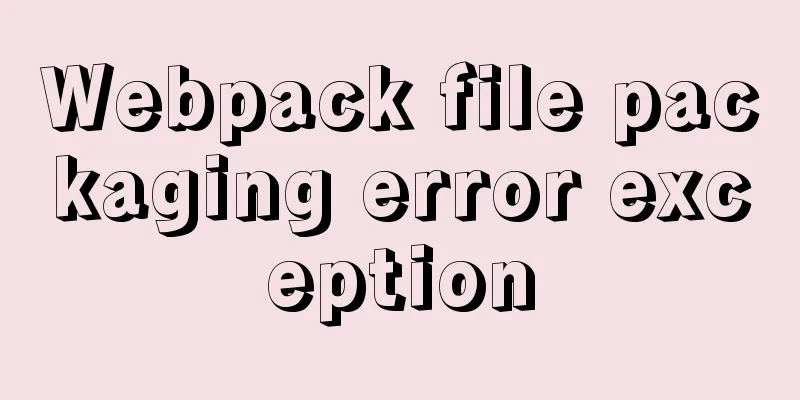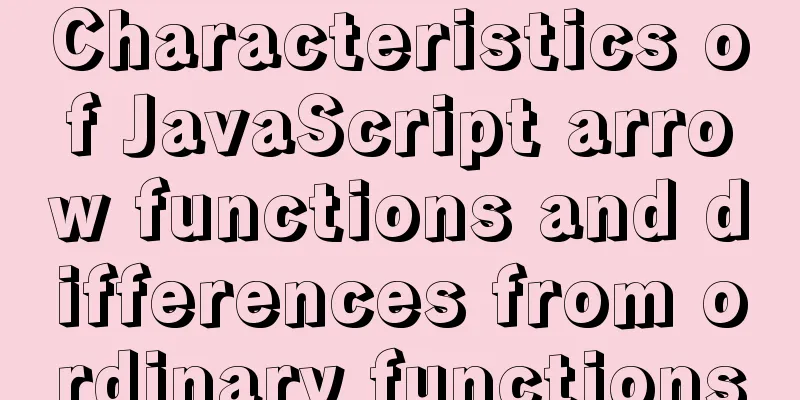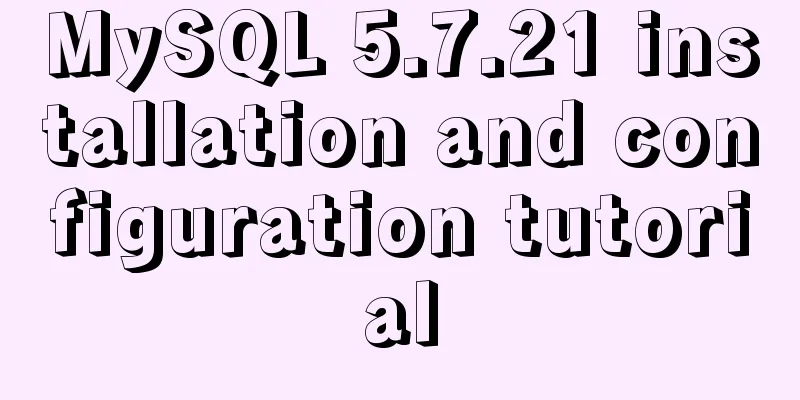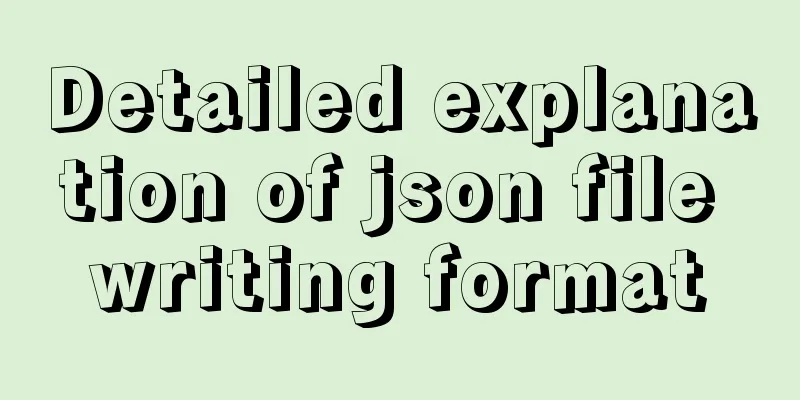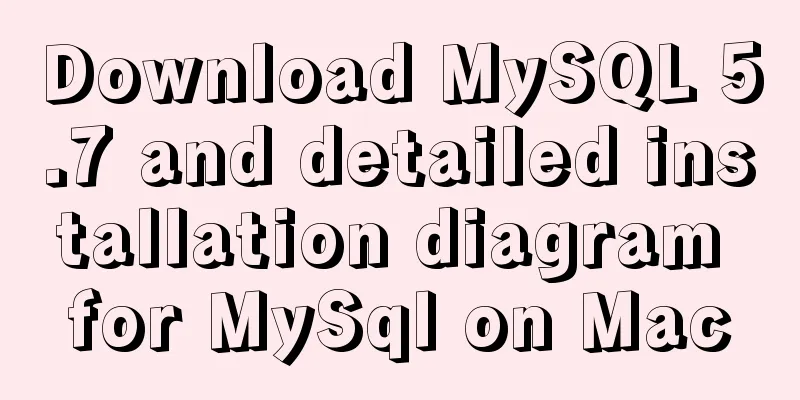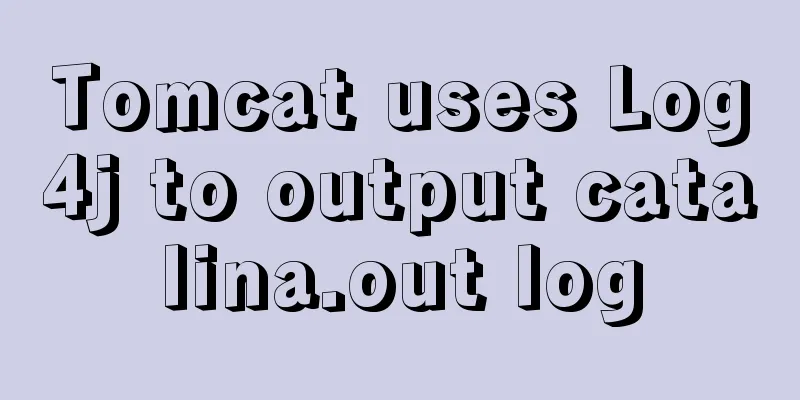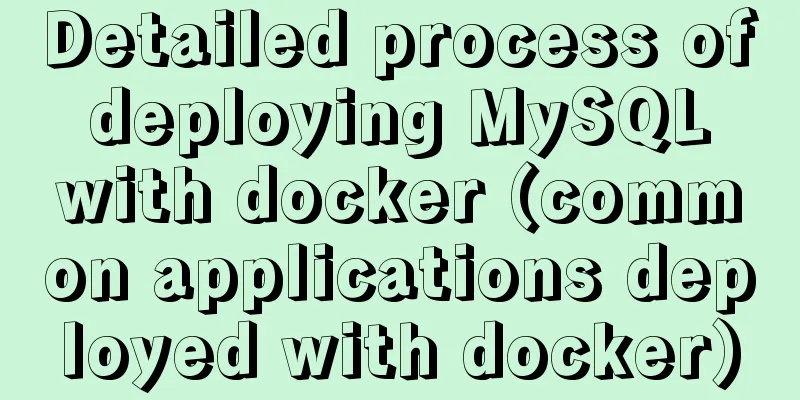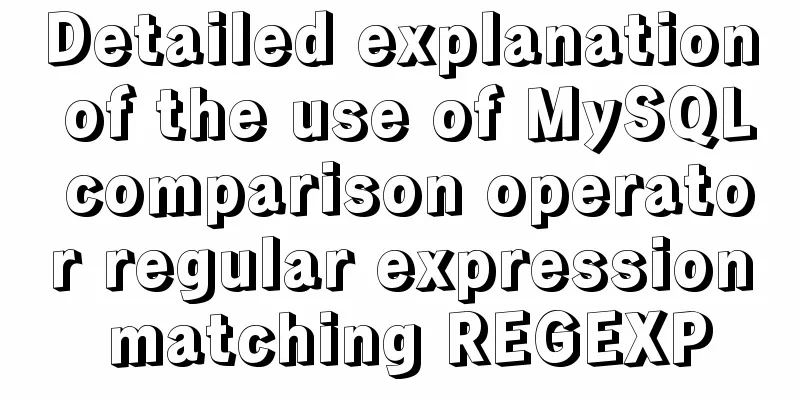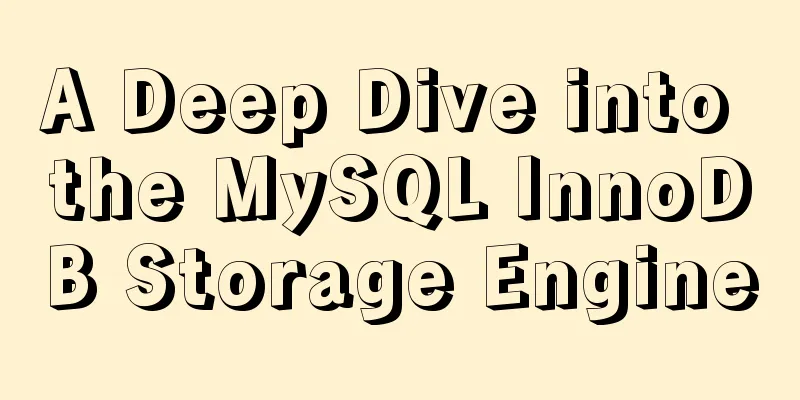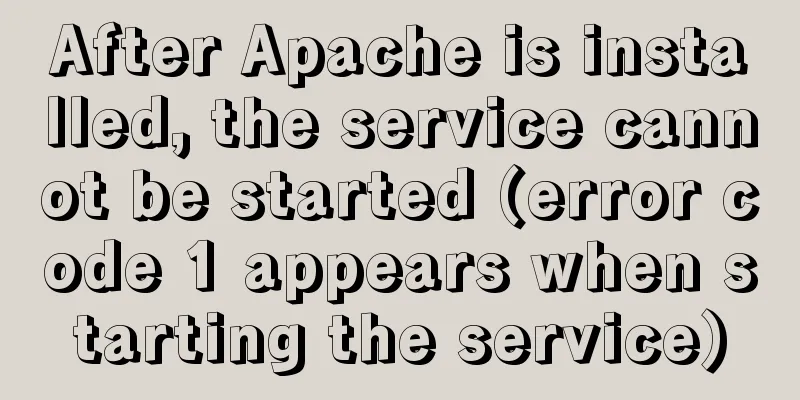Deep understanding of line-height and vertical-align
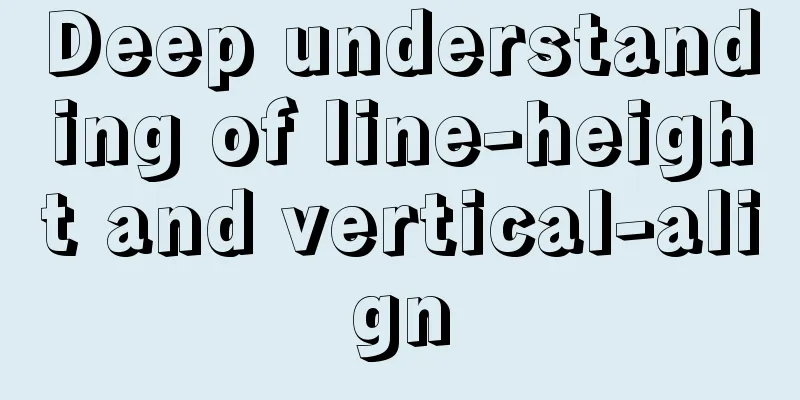
|
Several concepts
You can understand it through a piece of code:
div {
background-color: #ccc;
font-size: 20px;
color: #fff;
}
span {
color: red;
}
<div>Text 1<span>Text 2</span>Text 3</div>
The white text is an anonymous inline box, and the red text is an inline box wrapped by Regarding content area, W3C has this explanation: CSS 2.1 does not define what the content area of an inline box is (see 10.6.1 above) and thus different UAs may draw the backgrounds and borders in different places. This article defines the content area of a non-replaced element as its own width and height plus margin, padding, and border. I think the content area should be understood as the content box. Line box height The browser calculates the height of each inline box within the line box, and the calculation method is different for different inline boxes: If it is a replaced element (such as inline-block elements:
div {
background-color: #ccc;
color: #fff;
}
span {
display: inline-block;
height: 30px;
margin: 10px;
background: #fff;
color: red;
}
<div>xxx<span>xxx</span>xxx</div>
Here the height of If it is a non-replaced element, the height is determined by its line-height, not the content area, although it sometimes looks like the content area stretches the height of the line box.
div {
background-color: #ccc;
font-size: 20px;
color: #fff;
font-family: Sana;
}
span {
background: #fff;
color: red;
}
<div>xxx<span>xxx</span>xxx</div>
This picture clearly shows that it is the line-height, not the content area, that stretches the line box. This article uses virtual-area height to represent the height of line-height, and my understanding is actually the height of the inline box. The highest and lowest points of all inline boxes in the line box determine its height (this calculation includes the height of the strut, which will be mentioned later). The margin, padding, and border of non-replaced elements do not affect the calculation of the line box height. When the line-height of an inline-level box is smaller than the content area, the height of the line box will be smaller than the content area. At this time, the background and padding of the element will overflow outside the line box. The following code illustrates this problem:
div {
background: #eee;
border: 1px solid #000;
box-sizing: border-box;
font-size: 50px;
line-height: 10px;
}
span {
background: red;
margin: 10px;
padding: 10px;
}
<div><span>xxx</span></div>
leading: The difference between the height of the content area and the height of the inline box is the leading. This leading will be added equally to the top and bottom of the content area, so the content area is always in the middle of the inline box (vertically centered). strut: The browser assumes that at the beginning of each line box there is an anonymous inline box with a width of 0 and no characters, called a strut. This strut inherits the line-height from the parent element, so its height affects the calculation of the height of the entire line box. An example
div { background: #eee; border: 1px solid #000; box-sizing: border-box; }
<div><img src="./image.png" alt=""></div> In the picture, you can see that there is a gap between In this example, by default the bottom edge of
The strut is actually equivalent to an invisible letter x. As mentioned above, the strut itself has line-height, so there is an extra gap at the bottom of the image. To summarize the reasons for the gap:
The corresponding solution:
The W3C explains line-height as follows: On a block container element whose content is composed of inline-level elements, 'line-height' specifies the minimal height of line boxes within the element. The minimum height consists of a minimum height above the baseline and a minimum depth below it, exactly as if each line box starts with a zero-width inline box with the element's font and line height properties. We call that imaginary box a "strut." My simple understanding is that for block-level elements composed of inline elements, line-height determines the minimum height of the line box. The browser assumes that each line box starts with an inline box (strut) with a width of 0, and this strut inherits font and line-height from the parent element.
vertical-align W3C defines baseline and middle as follows: baseline: Align the baseline of the box with the baseline of the parent box. If the box does not have a baseline, align the bottom margin edge with the parent's baseline. The element baseline is aligned with the parent element baseline. If the element has no baseline, such as middle: Align the vertical midpoint of the box with the baseline of the parent box plus half the x-height of the parent. The vertical midpoint of the element is aligned to the baseline of the parent element plus half the x-height. refer to Deep dive CSS: font metrics, line-height and vertical-align |
<<: JavaScript manual implementation of instanceof method
>>: URL representation in HTML web pages
Recommend
Vue3.0 project construction and usage process
Table of contents 1. Project construction 2: Dire...
Detailed tutorial on installing Tomcat server and configuring environment variables on Win10 (picture and text)
Table of contents Download and install JDK Downlo...
Summary of JavaScript Timer Types
Table of contents 1.setInterval() 2.setTimeout() ...
Tutorial on installing Seurat2 and Seurat3 simultaneously using the same version of R in Linux
Seurat is a heavyweight R package for single-cell...
MySQL index principle and usage example analysis
This article uses examples to illustrate the prin...
Commonly used js function methods in the front end
Table of contents 1. Email 2. Mobile phone number...
How to process blob data in MySQL
The specific code is as follows: package epoint.m...
Detailed explanation of js event delegation
1. Each function is an object and occupies memory...
Summary of methods to include file contents in HTML files
In the forum, netizens often ask, can I read the ...
How to connect to a remote docker server with a certificate
Table of contents 1. Use scripts to encrypt TLS f...
Implementation of building custom images with Dockerfile
Table of contents Preface Introduction to Dockerf...
MySQL 8.0.20 installation and configuration detailed tutorial
This article shares with you a detailed tutorial ...
Implementation of CSS text shadow gradually blurring effect
text-shadow Add a shadow to the text. You can add...
Install Tomcat on Linux system and configure Service startup and shutdown
Configure service startup and shutdown in Linux s...
In-depth analysis of JDBC and MySQL temporary tablespace
background Temporary tablespaces are used to mana...