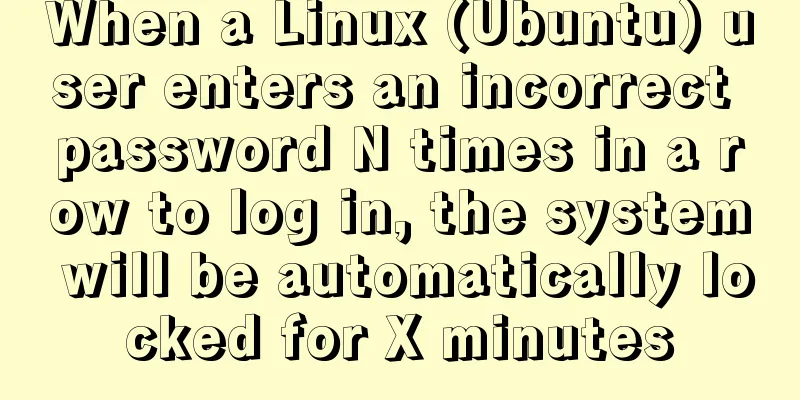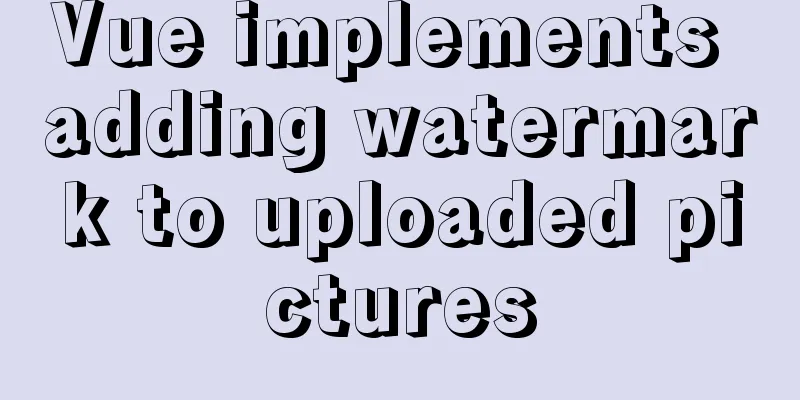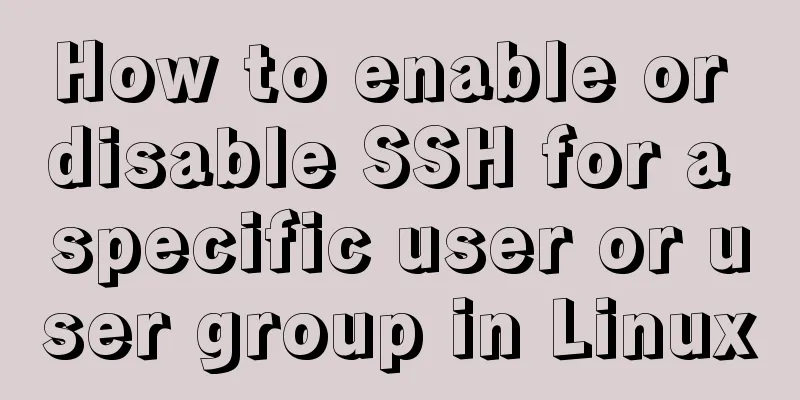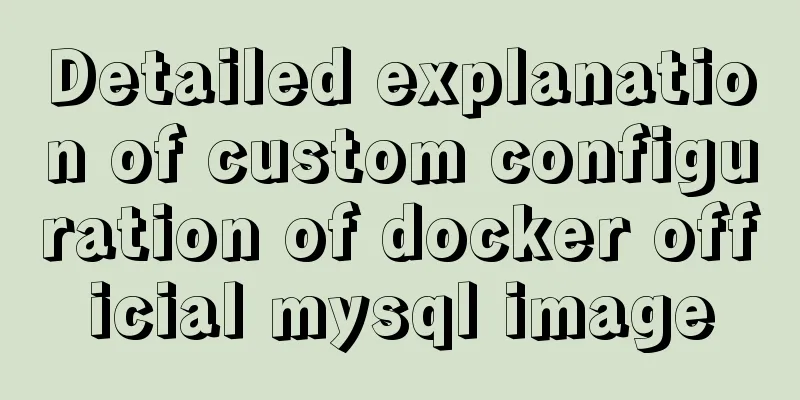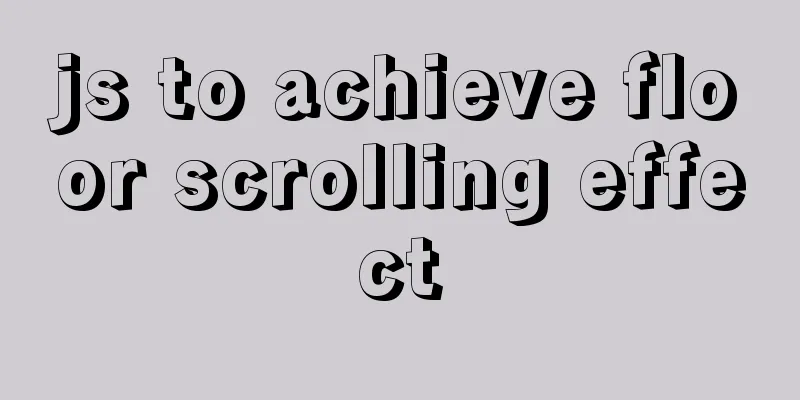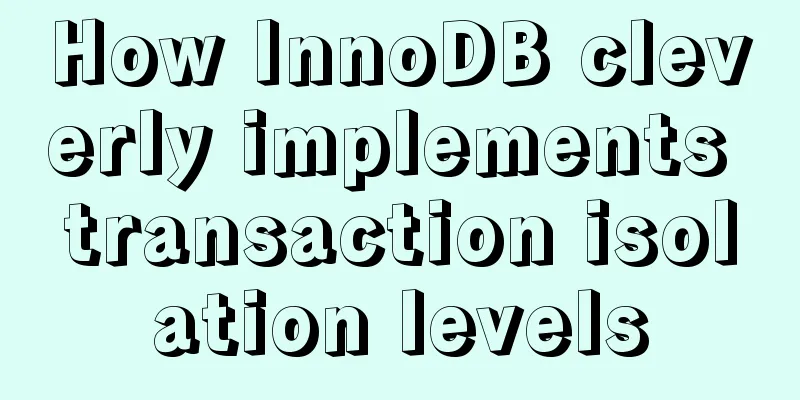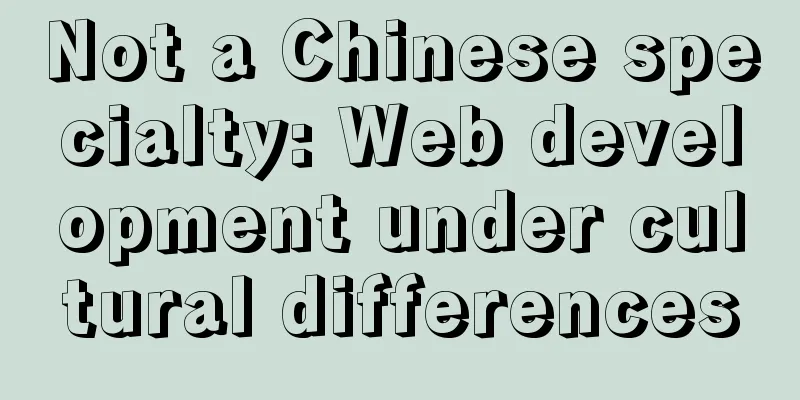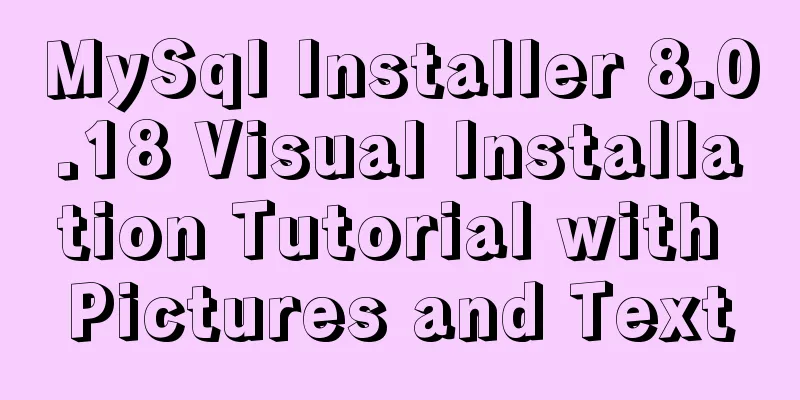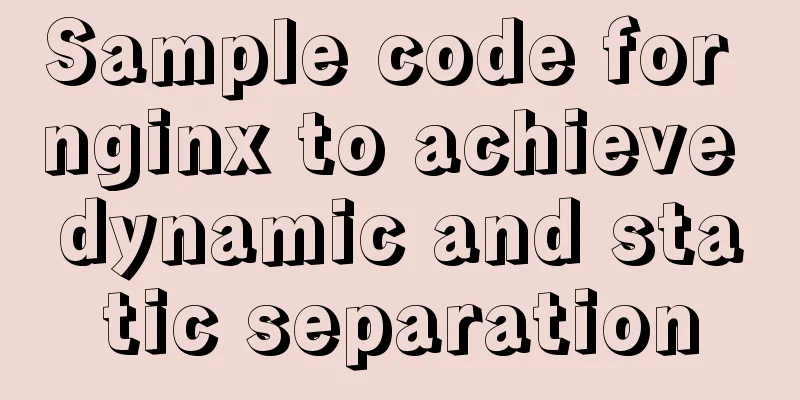Implementation of CSS text shadow gradually blurring effect
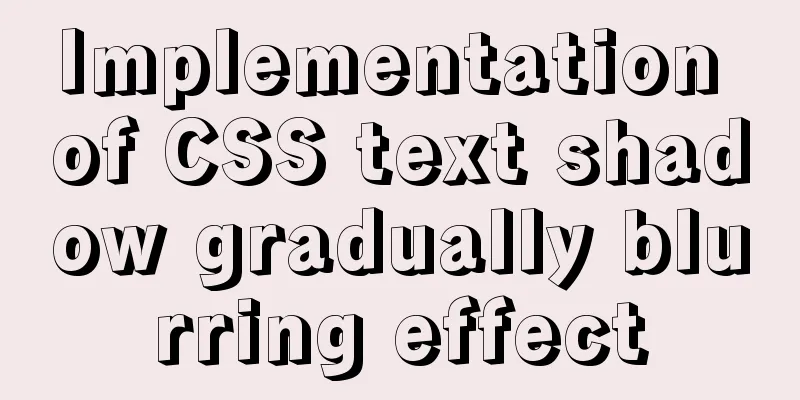
|
text-shadow text-shadow: 10px 10px 20px pink;/*x-axis offset 10px, y-axis offset 10px, blur level, pink*/ transition:1s; Gradient effect lasts for 1 second, which makes the effect gradually change.
<style type="text/css">
h1:hover{
color:rgba(0,0,0,0);
text-shadow:black 0 0 100px;
}
</style>
<h1>Test content</h1>ps: Let's look at CSS to disable system scroll bars First set the height of the html and body elements to 100%, and then set their overflow to hidden.
html,body{
height:100%;
overflow:hidden;
}
This is the end of this article about how to implement the CSS text shadow gradual blur effect. For more related CSS text gradual blur effect content, please search 123WORDPRESS.COM’s previous articles or continue to browse the following related articles. I hope you will support 123WORDPRESS.COM in the future! |
<<: Method of building docker private warehouse based on Harbor
>>: Understanding of haslaylout and bfc parsing
Recommend
Solution to the problem of failure to insert emoji expressions into MySQL
Preface I always thought that UTF-8 was a univers...
Summary of MySQL common SQL statements including complex SQL queries
1. Complex SQL queries 1.1. Single table query (1...
MySQL Optimization: Cache Optimization
I am happy that some bloggers marked my article. ...
How to use Linux to calculate the disk space occupied by timed files
Open the scheduled task editor. Cent uses vim to ...
MySQL 5.7.17 winx64 installation and configuration graphic tutorial
I summarized the previous notes on installing MyS...
JS+AJAX realizes the linkage of province, city and district drop-down lists
This article shares the specific code of JS+AJAX ...
A brief discussion on the matching rules of host and user when Mysql connects to the database
--When connecting to the database, the matching r...
Detailed explanation of the use of ElementUI in Vue
Login + sessionStorage Effect display After a suc...
Share 9 Linux Shell Scripting Tips for Practice and Interviews
Precautions 1) Add interpreter at the beginning: ...
Solution to mysql failure to start due to insufficient disk space in ubuntu
Preface Recently, I added two fields to a table i...
Implementation of services in docker accessing host services
Table of contents 1. Scenario 2. Solution 3. Conc...
Related commands to completely uninstall nginx under ubuntu16.04
nginx Overview nginx is a free, open source, high...
First experience of creating text with javascript Three.js
Table of contents Effect Start creating text Firs...
Vue-Router installation process and principle detailed
Table of contents 1. Front-end routing implementa...
Pure CSS allows child elements to break through the width limit of parent elements
In writing styles, we can often see this situatio...
![Detailed explanation of commonly used styles in CSS3 [Basic text and font styles]](/upload/images/67cac305beafc.webp)