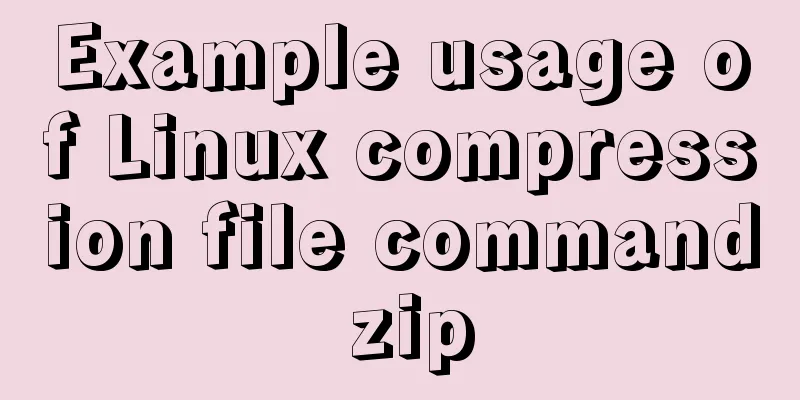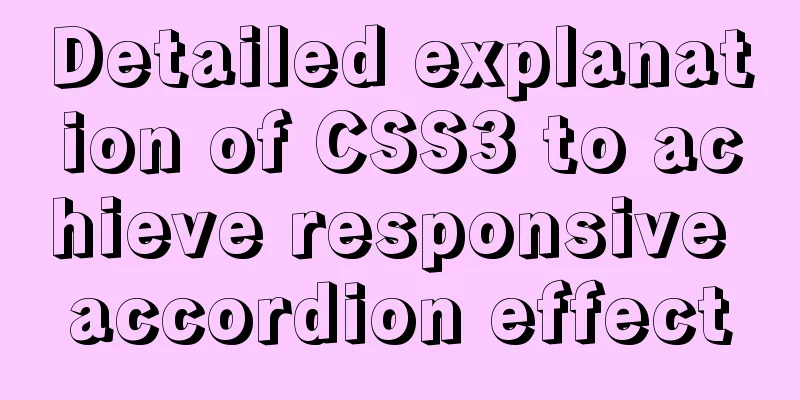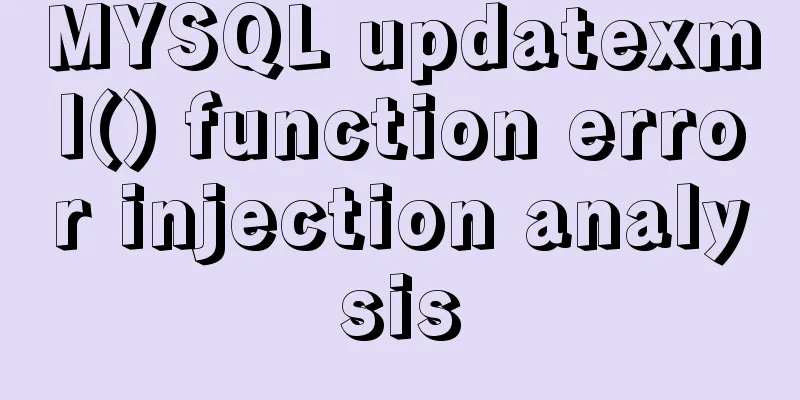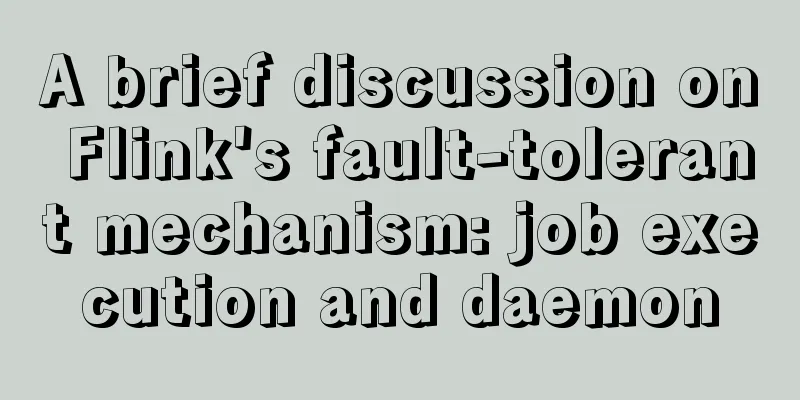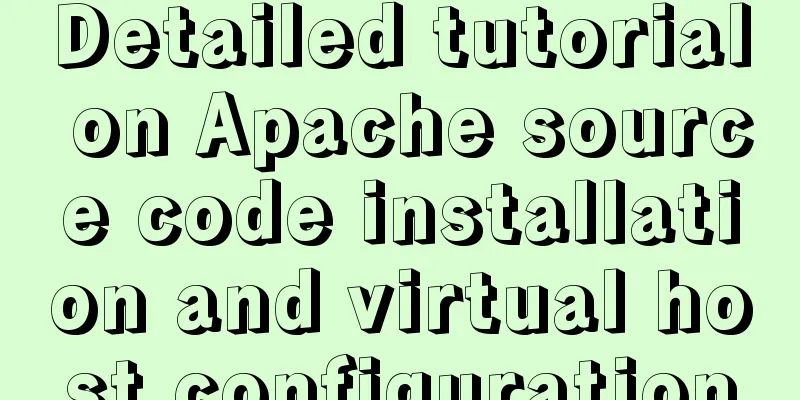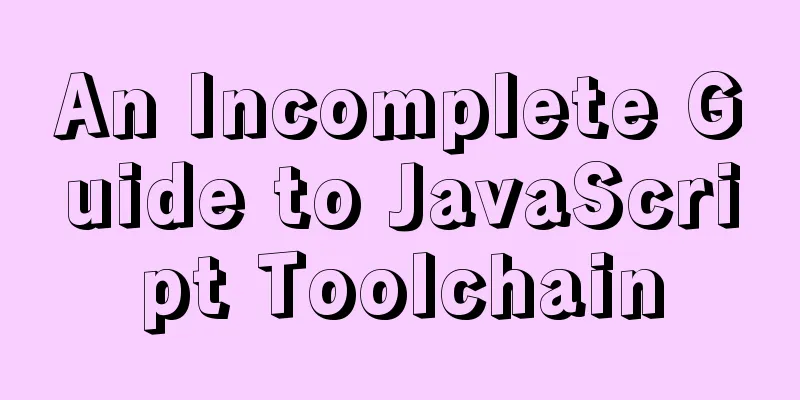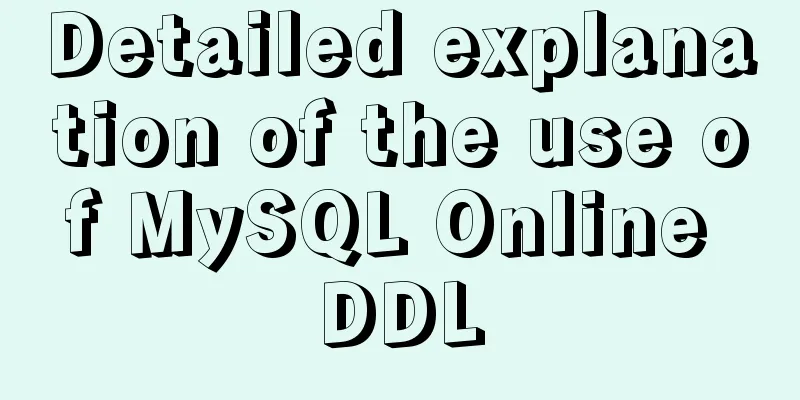A brief discussion on the matching rules of host and user when Mysql connects to the database
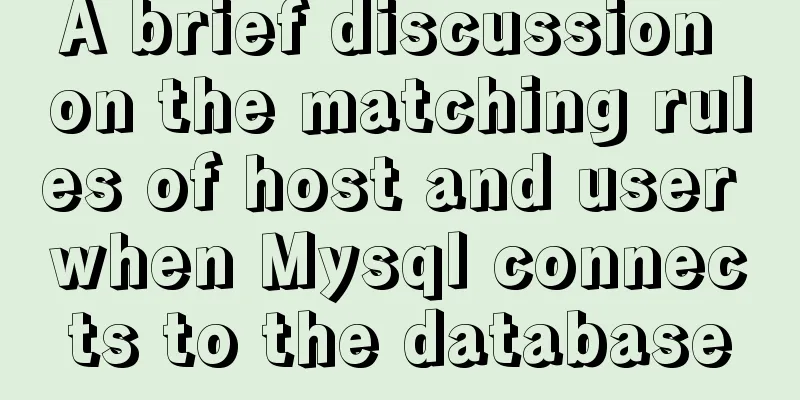
|
--When connecting to the database, the matching rules of host and user Official documentation: https://dev.mysql.com/doc/refman/5.7/en/connection-access.html --The matching rules for host and user are as follows:--If the host is clear, it will be matched first. If the host is ambiguous with % it will be matched last. However, if the host is '' (empty), it will be matched after %. --When the hosts are the same, the user with a clear name will be matched first, and the user with '' (empty) will be matched last --When the host and user are the same, the sorting is uncertain When multiple matches are possible, the server must determine which of them to use. It resolves this issue as follows: Whenever the server reads the user table into memory, it sorts the rows. When a client attempts to connect, the server looks through the rows in sorted order. The server uses the first row that matches the client host name and user name. The server uses sorting rules that order rows with the most-specific Host values first. Literal host names and IP addresses are the most specific. (The specificity of a literal IP address is not affected by whether it has a netmask, so 198.51.100.13 and 198.51.100.0/255.255.255.0 are considered equally specific.) The pattern '%' means "any host" and is least specific. The empty string '' also means "any host" but sorts after '%'. Rows with the same Host value are ordered with the most-specific User values first (a blank User value means "any user" and is least specific). For rows with equally-specific Host and User values, the order is nondeterministic. --Check the current host and user information matching order, first host order matching, then user order matching mysql> SELECT authentication_string, host, user,account_locked FROM mysql.USER ORDER BY host desc ,user desc; +-------------------------------------------+--------------+---------------+----------------+ | authentication_string | host | user | account_locked | +-------------------------------------------+--------------+---------------+----------------+ | *511C0A408C5065XXEC90D60YYA1AB9437281AF28 | localhost | root | N | | *THISISNOTAVALIXXASSWORDYYATCANBEUSEDHERE | localhost | mysql.sys | Y | | *THISISNOTAVALIXXASSWORDYYATCANBEUSEDHERE | localhost | mysql.session | Y | | *485CE31BA547A4XXC047659YY10DF200F361CD4E | localhost | bkpuser | N | | *7B502777D8FF69XX4B56BC2YY2867F4B47321BA8 | 192.168.56.% | repl | N | | *AECCE73463829AXX3968838YYF6F85E43C3F169C | % | flyremote | N | | *566AC8467DAAAEXXE247AE7YY0A770E9B97D9FB0 | | flylocal | N | +-------------------------------------------+--------------+---------------+----------------+ 8 rows in set (0.00 sec) --Let me give you a special example. --Create two special users as follows, one with username '' (empty), and one with username and host both '' (empty) mysql> create user ''@'localhost' identified by "Kong123$"; Query OK, 0 rows affected (0.00 sec) mysql> create user ''@'' identified by "doubleKong123$"; Query OK, 0 rows affected (0.00 sec) --Check the current host and user information matching order, first host order matching, then user order matching mysql> SELECT authentication_string, host, user,account_locked FROM mysql.USER ORDER BY host desc ,user desc; +-------------------------------------------+--------------+---------------+----------------+ | authentication_string | host | user | account_locked | +-------------------------------------------+--------------+---------------+----------------+ | *511C0VVV8C5065CBEC90D6TTTT1AB9437281AF28 | localhost | root | N | | *THISIVVVTAVALIDPASSWORTTTTTCANBEUSEDHERE | localhost | mysql.sys | Y | | *THISIVVVTAVALIDPASSWORTTTTTCANBEUSEDHERE | localhost | mysql.session | Y | | *485CEVVVA547A48CC04765TTTT0DF200F361CD4E | localhost | bkpuser | N | | *256D7VVV91F7363EBDADEFTTTTB74B2B318746FC | localhost | | N | | *7B502VVVD8FF69164B56BCTTTT867F4B47321BA8 | 192.168.56.% | repl | N | | *AECCEVVV63829A5F396883TTTT6F85E43C3F169C | % | flyremote | N | | *566ACVVV7DAAAE79E247AETTTTA770E9B97D9FB0 | | flylocal | N | | *AE162VVV68403D1D98A4C9TTTT50A508B8C56F3F | | | N | +-------------------------------------------+--------------+---------------+----------------+ 9 rows in set (0.00 sec) --In this way, an error will be reported when logging in to the flyremote user locally, because in the above order, the user with host localhost and user '' (empty) is matched first, rather than the flyremote user (because the user with user '' (empty) can match any user name) [root@hostmysql-m mysql]# mysql -uflyremote -pFlyremote123$ mysql: [Warning] Using a password on the command line interface can be insecure. ERROR 1045 (28000): Access denied for user 'flyremote'@'localhost' (using password: YES) --That is to say, when you log in to the flyremote user locally, you can log in normally with the matched host as localhost, user as '' (empty) and password Kong123$ [root@hostmysql-m mysql]# mysql -uflyremote -pKong123$ mysql: [Warning] Using a password on the command line interface can be insecure. Welcome to the MySQL monitor. Commands end with ; or \g. Your MySQL connection id is 15 Server version: 5.7.23-log MySQL Community Server (GPL) Copyright (c) 2000, 2018, Oracle and/or its affiliates. All rights reserved. Oracle is a registered trademark of Oracle Corporation and/or its affiliates. Other names may be trademarks of their respective owners. Type 'help;' or '\h' for help. Type '\c' to clear the current input statement. --View the current user connection method and current user authentication method mysql> select user(),CURRENT_USER(); +---------------------+----------------+ | user() | CURRENT_USER() | +---------------------+----------------+ | flyremote@localhost | @localhost | +---------------------+----------------+ 1 row in set (0.06 sec) --There is no problem when logging in to the flyremote user by importing the ip, the ip matches % and the user matches flyremote [root@hostmysql-m mysql]# mysql -uflyremote -pFlyremote123$ -h127.11.22.33 mysql: [Warning] Using a password on the command line interface can be insecure. Welcome to the MySQL monitor. Commands end with ; or \g. Your MySQL connection id is 12 Server version: 5.7.23-log MySQL Community Server (GPL) Copyright (c) 2000, 2018, Oracle and/or its affiliates. All rights reserved. Oracle is a registered trademark of Oracle Corporation and/or its affiliates. Other names may be trademarks of their respective owners. Type 'help;' or '\h' for help. Type '\c' to clear the current input statement. mysql> --View the current user connection method and current user authentication method mysql> select user(),CURRENT_USER(); +------------------------+----------------+ | user() | CURRENT_USER() | +------------------------+----------------+ | [email protected] | flyremote@% | +------------------------+----------------+ 1 row in set (0.00 sec) --Any user, any host, as long as the password matches the password of the second empty user and empty host "doubleKong123$" created, you can enter mysql --Test a non-existent user hahaha [root@hostmysql-m ~]# mysql -uhahaha -pdoubleKong123$ -h127.11.22.33 mysql: [Warning] Using a password on the command line interface can be insecure. Welcome to the MySQL monitor. Commands end with ; or \g. Your MySQL connection id is 6 Server version: 5.7.23-log MySQL Community Server (GPL) Copyright (c) 2000, 2018, Oracle and/or its affiliates. All rights reserved. Oracle is a registered trademark of Oracle Corporation and/or its affiliates. Other names may be trademarks of their respective owners. Type 'help;' or '\h' for help. Type '\c' to clear the current input statement. mysql> --View the current user connection method and current user authentication method mysql> select user(),CURRENT_USER(); +---------------------+----------------+ | user() | CURRENT_USER() | +---------------------+----------------+ | [email protected] | @ | +---------------------+----------------+ 1 row in set (0.01 sec) --Solution:1. Manually delete empty users and empty host users to ensure security or 2. Use mysql_secure_installation for security configuration --The security configuration is as follows, which includes the operation of deleting anonymous users This program enables you to improve the security of your MySQL installation in the following ways: You can set a password for root accounts. You can remove root accounts that are accessible from outside the local host. You can remove anonymous-user accounts. You can remove the test database (which by default can be accessed by all users, even anonymous users), and privileges that permit anyone to access databases with names that start with test_. --Delete the anonymous user source code mysql_secure_installation.cc as follows:
//Remove anonymous users
remove_anonymous_users();
/**
Removes all the anonymous users for better security.
*/
void remove_anonymous_users()
{
int reply;
reply = get_response((const char *) "By default, a MySQL installation has an "
"anonymous user,\nallowing anyone to log "
"into MySQL without having to have\na user"
"account created for them. This is intended "
"only for\ntesting, and to make the "
"installation go a bit smoother.\nYou should"
"remove them before moving into a production\n"
"environment.\n\nRemove anonymous users? "
"(Press y|Y for Yes, any other key for No) : ", 'y');
if (reply == (int) 'y' || reply == (int) 'Y')
{
const char *query;
query = "SELECT USER, HOST FROM mysql.user WHERE USER = ''";
if (!execute_query(&query, strlen(query)))
DBUG_PRINT("info", ("query success!"));
MYSQL_RES *result = mysql_store_result(&mysql);
if (result)
drop_users(result);
mysql_free_result(result);
fprintf(stdout, "Success.\n\n");
}
else
fprintf(stdout, "\n ... skipping.\n\n");
}Supplement: Matching rules for multiple hosts in MySQL user table The host field of the user table in the MySQL database is used to control the user's "permission" to access the database. You can use "%" to indicate all network segments; You can also use a specific IP address, which means that only clients with that IP address can log in to the MySQL server. You can also use "_" for fuzzy matching, indicating that clients in a certain network segment can log in to the MySQL server. If there are two records with different host values for a user in the user table, how does the MySQL server match the user's permissions? The strategy used by mysql is that when the server reads the user table, it first sorts by the most specific host value (host name and IP number are the most specific). Entries with the same Host value are matched first with the most specific User. Example:As shown below, there are two root users, so only the root client of localhost can log in to the mysql server. | root | localhost | *81F5E21E35407D884A6CD4A731AEBFB6AF209E1B | | root | % | *81F5E21E35407D884A6CD4A731AEBFB6AF209E1B | The above is my personal experience. I hope it can give you a reference. I also hope that you will support 123WORDPRESS.COM. If there are any mistakes or incomplete considerations, please feel free to correct me. You may also be interested in:
|
<<: HTML table markup tutorial (29): cell light border color attribute BORDERCOLORLIGHT
>>: Docker time zone issue and data migration issue
Recommend
Mini Program to Implement Slider Effect
This article example shares the specific code for...
How to change the password of mysql5.7.20 under linux CentOS 7.4
After MySQL was upgraded to version 5.7, its secu...
About IE8 compatibility: Explanation of the X-UA-Compatible attribute
Problem description: Copy code The code is as fol...
CSS specification BEM CSS and OOCSS sample code detailed explanation
Preface During project development, due to differ...
Two ways to export csv in win10 mysql
There are two ways to export csv in win10. The fi...
How to use the Linux seq command
1. Command Introduction The seq (Sequence) comman...
JavaScript implements mouse control of free moving window
This article shares the specific code of JavaScri...
Implementation code of jquery step progress axis plug-in
A jQuery plugin every day - step progress axis st...
js to realize web message board function
This article example shares the specific code of ...
Overview and Introduction to Linux Operating System
Table of contents 1. What is an Operating System ...
Submit the image through the container DockerCommit and push the image DockerPush
After creating a container locally, you can creat...
An example of the calculation function calc in CSS in website layout
calc is a function in CSS that is used to calcula...
Detailed explanation of the usage of scoped slots in Vue.js slots
Table of contents No slots Vue2.x Slots With slot...
Hadoop 2.x vs 3.x 22-point comparison, Hadoop 3.x improvements over 2.x
Question Guide 1. How does Hadoop 3.x tolerate fa...
How to configure VMware multi-node environment
This tutorial uses CentOS 7 64-bit. Allocate 2GB ...