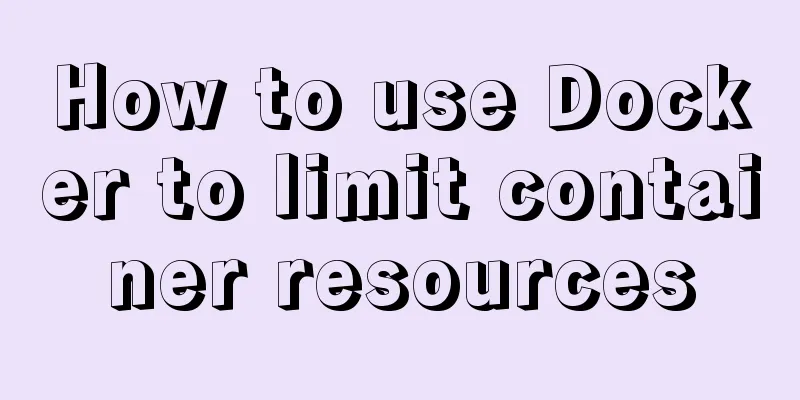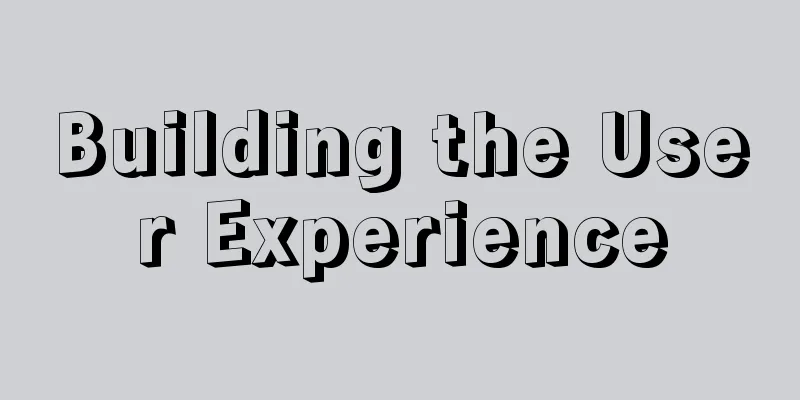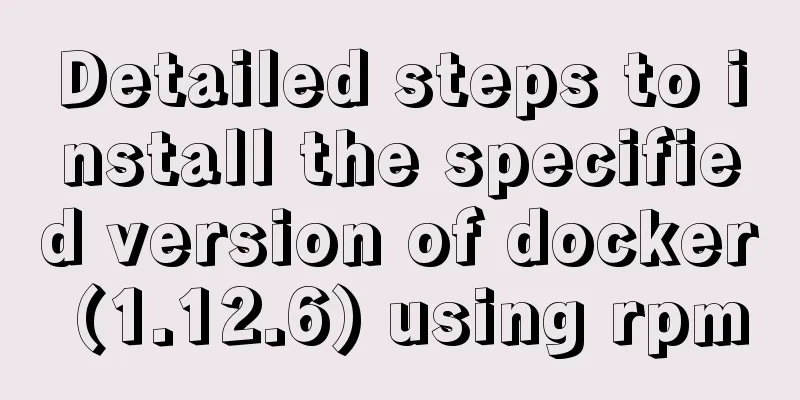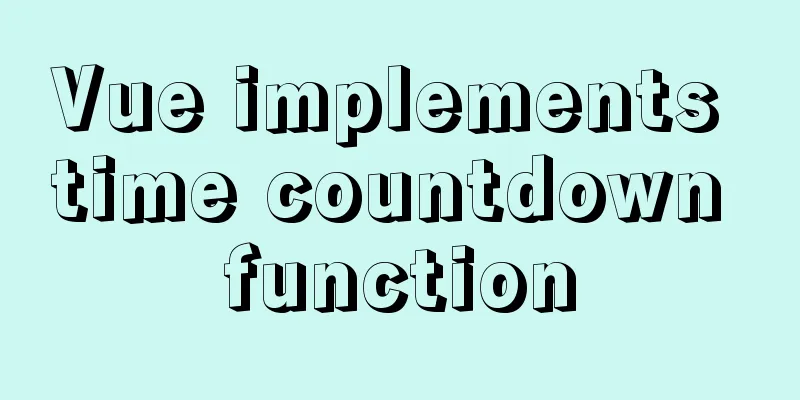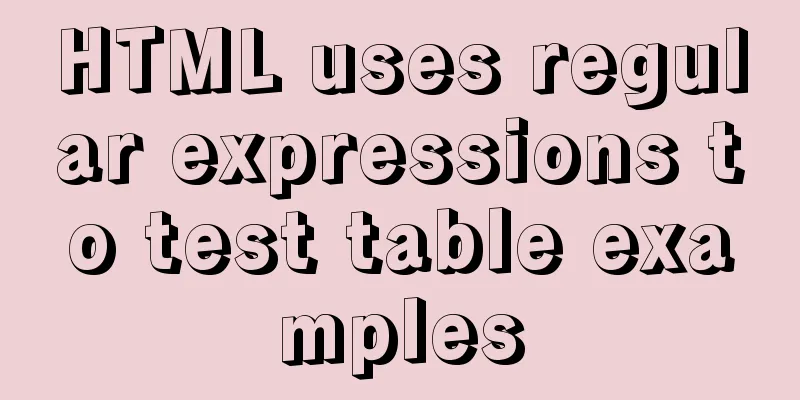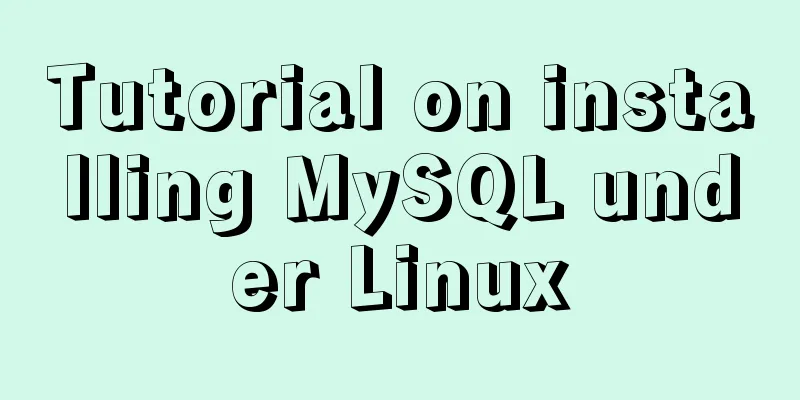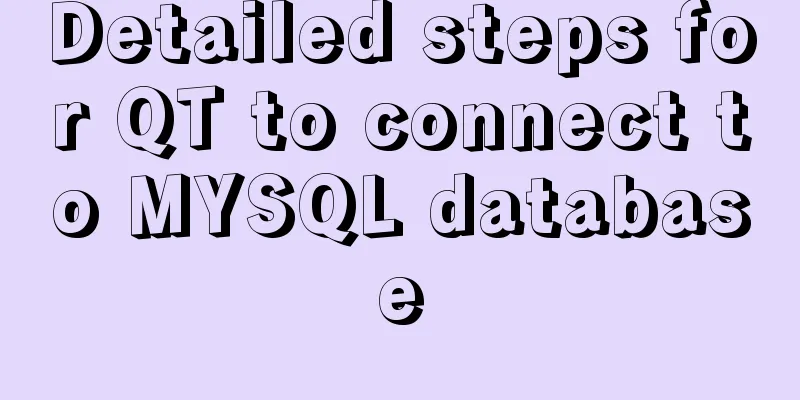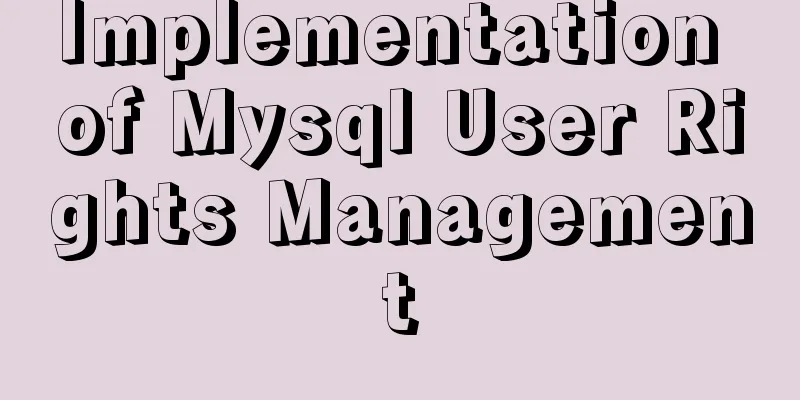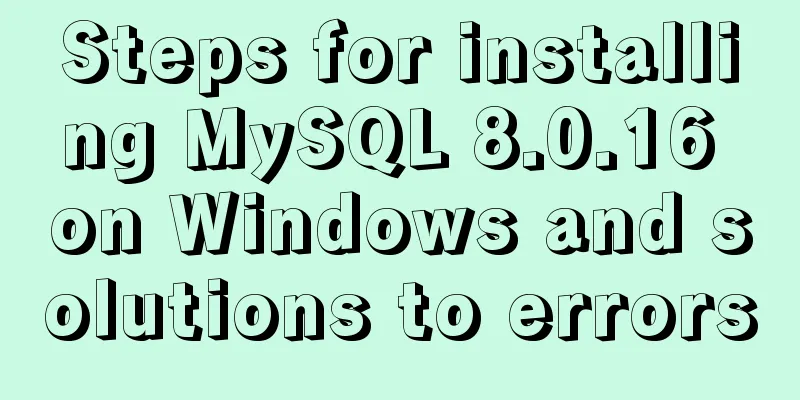How to use docker to deploy dubbo project

1. First, use springboot to build a simple dubbo test program and introduce related dependenciesWriting a public interface API
Write a provider to implement UserSvice and expose the service
Write the provider configuration file
Writing a Consumer
Consumer configuration file
Testing procedures completed
Start locally to see if the program can call the service to start Zookeeper normally
Start the provider first and then the consumer
Through the dubbo console, we can see that our service has been successfully registered.
By accessing the local, we can see that our service can be called normally and return information
2.Package the project and upload it to the server Modify the configuration file and change the address of the registration center to the address of the server
Use Maven to package and write Dockerfile files
Upload the provider and consumer jar packages and the corresponding Dockerfile files to the server
3. Build the image Pull the zookeeper image docker pull zookeeper Build the service provider image
Build a consumer image
View All Mirrors
Add Alibaba Cloud security group
Start the zookeeper image, provider, and consumer in sequence docker run -d -p 2181:2181 --name zk01 zookeeper
View all started containers
test: Open the browser and enter the server's IP address to access the service through our server's address:
Successfully return information, then our service deployment is complete This is the end of this article about the steps to deploy the dubbo project using docker. For more relevant content about deploying dubbo with docker, please search for previous articles on 123WORDPRESS.COM or continue to browse the following related articles. I hope you will support 123WORDPRESS.COM in the future! You may also be interested in:
|
<<: Use Vue3 for data binding and display list data
>>: Things to note when writing self-closing XHTML tags
Recommend
WeChat Mini Program to Implement Electronic Signature
This article shares the specific code for impleme...
Example code for implementing ellipse trajectory rotation using CSS3
Recently, the following effects need to be achiev...
How to implement CSS to display ellipsis when single-line or multi-line text overflows
1. Single row overflow 1. If a single line overfl...
Analyze the sql statement efficiency optimization issues of Mysql table reading, writing, indexing and other operations
Last time we talked about some SQL query optimiza...
Linux swap partition (detailed explanation)
Table of contents linux 1. What is SWAP 2. What d...
Detailed explanation of virtual DOM and diff algorithm in react
The role of virtual DOM First of all, we need to ...
A brief introduction to Linux environment variable files
In the Linux system, environment variables can be...
Detailed explanation of the process of configuring multiple SVN repositories on Linux servers
1. Create a repository in the specified directory...
HTML implements Double 11 coupon grabbing (set time to open the coupon grabbing page)
Without further ado, I will post the code for you...
Detailed tutorial on installing ElasticSearch 6.4.1 on CentOS7
1. Download the ElasticSearch 6.4.1 installation ...
How to automatically execute SQL statements when MySQL in Docker starts
When creating a MySQL container with Docker, some...
JavaScript to achieve simple drag effect
This article shares the specific code of JavaScri...
Detailed explanation of how to use the Vue date time picker component
This article example shares the specific code of ...
How to completely uninstall Docker Toolbox
Docker Toolbox is a solution for installing Docke...
MySQL establishes efficient index example analysis
This article uses examples to describe how to cre...