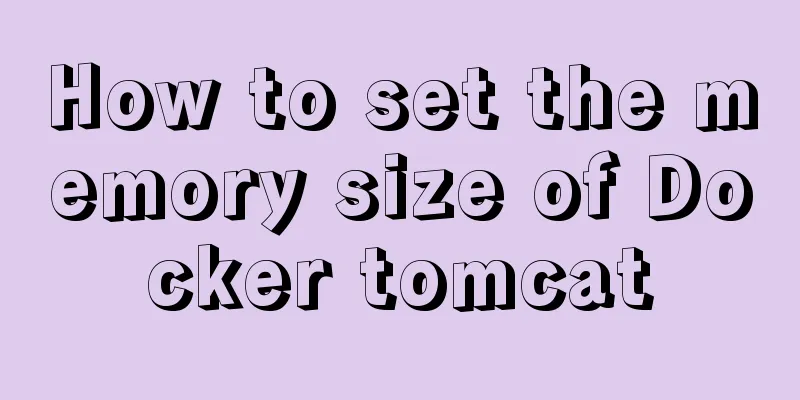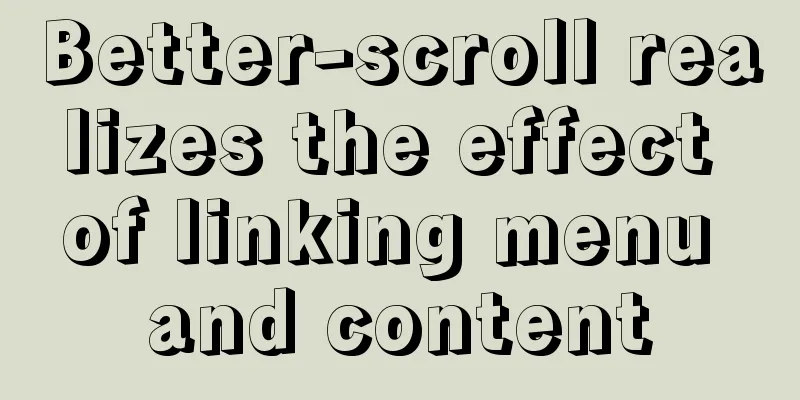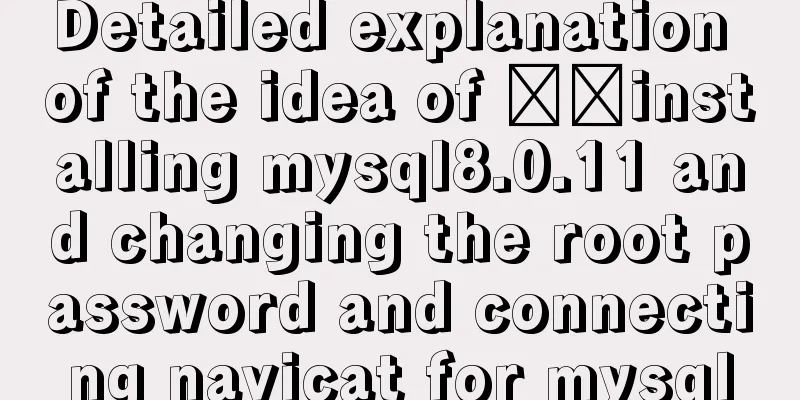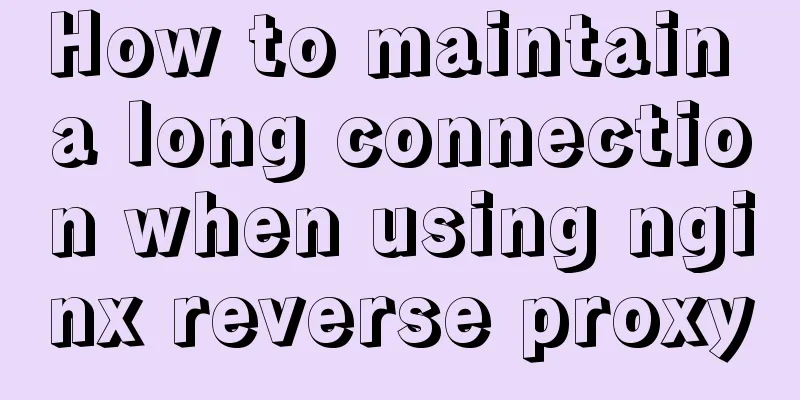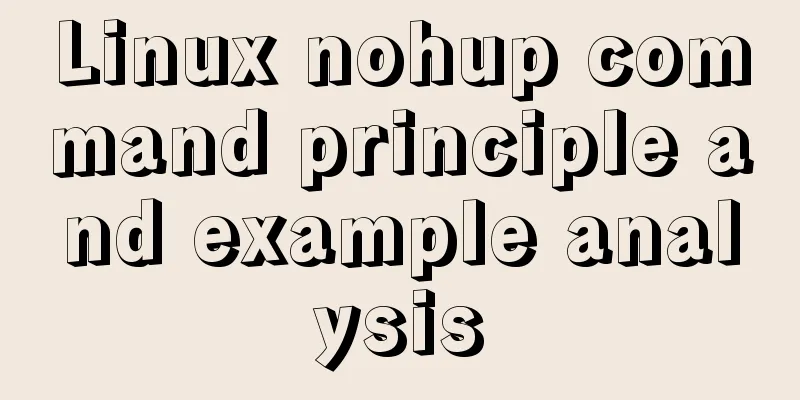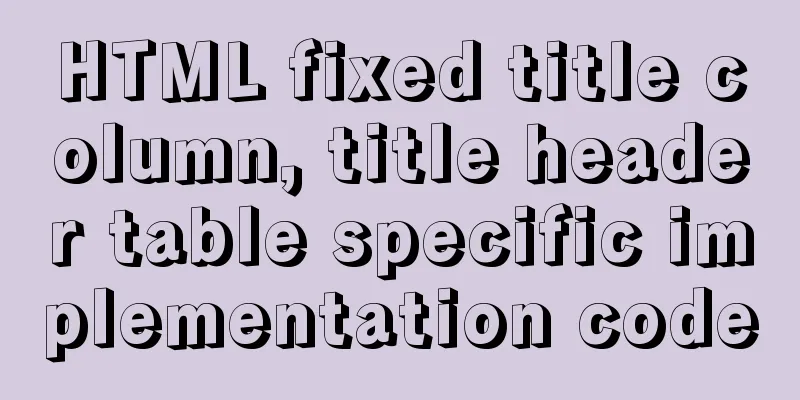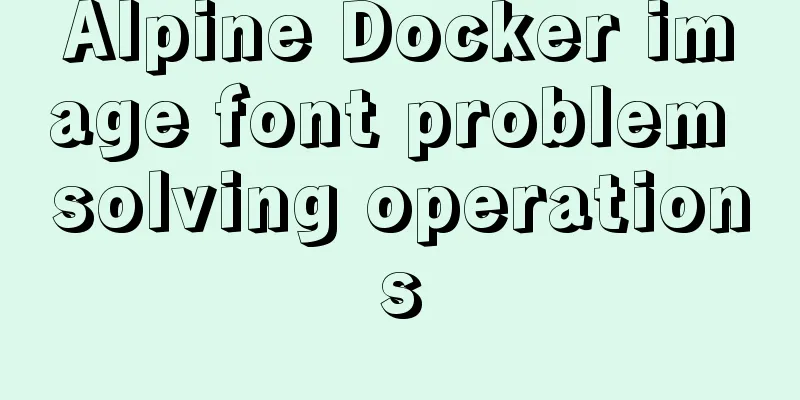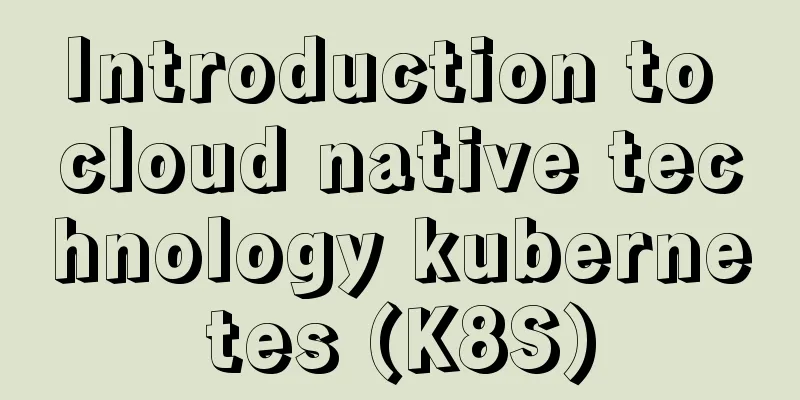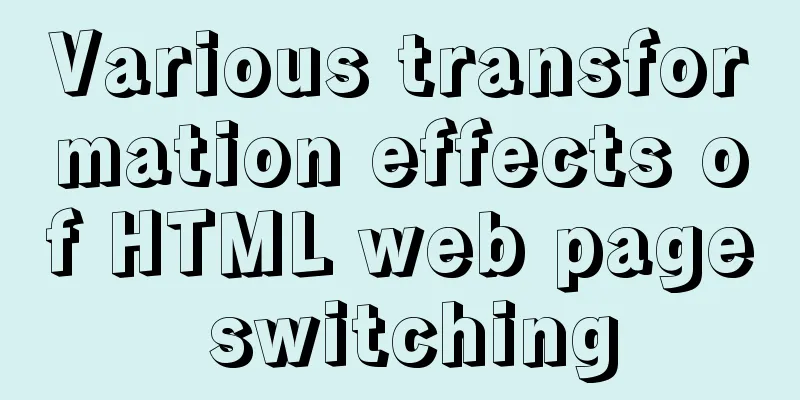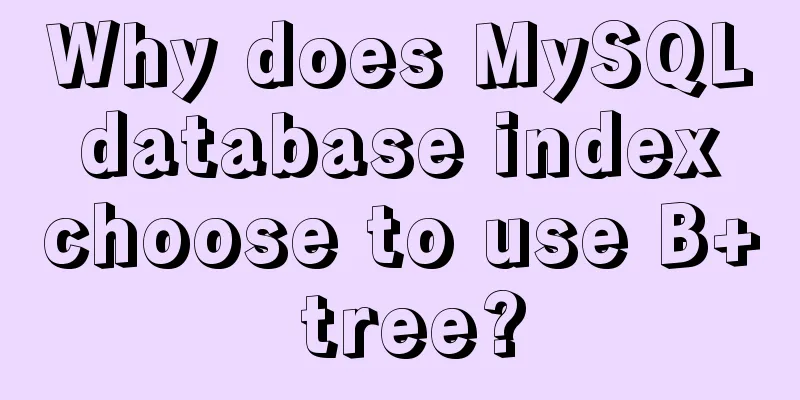How to implement CSS to display ellipsis when single-line or multi-line text overflows
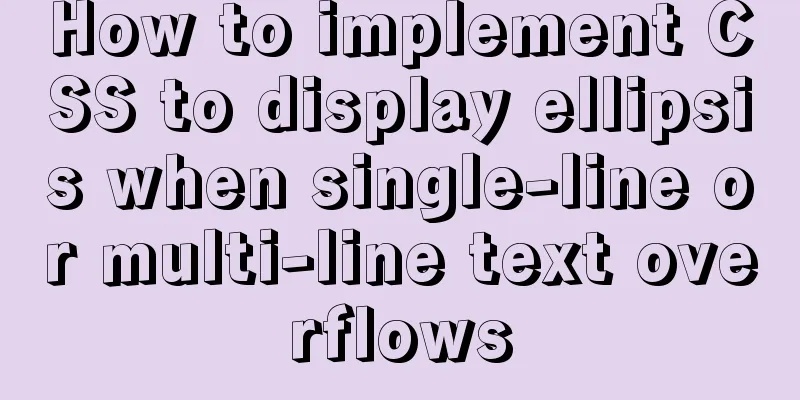
|
1. Single row overflow 1. If a single line overflows, the excess part will be displayed...or intercepted. The premise must be width. width:300px; overflow: hidden; text-overflow:ellipsis; whitewhite-space: nowrap; The effect is as shown below: 2. Multi-line overflow {display:-webkit-box;overflow:hidden;text-overflow:ellipsis;-webkit-line-clamp:2;-webkit-box-orient:vertical;} display: -webkit-box; -webkit-box-orient: vertical; -webkit-line-clamp: 3; overflow: hidden; The effect is as shown below: Since WebKit's CSS extended properties are used, this method is applicable to WebKit browsers and mobile devices; Implementation method:
p{position: relative; line-height: 20px; max-height: 40px; overflow: hidden;}
p::after{content: "..."; position: absolute; bottombottom: 0; rightright: 0; padding-left: 40px;
background: -webkit-linear-gradient(left, transparent, #fff 55%);
background: -o-linear-gradient(rightright, transparent, #fff 55%);
background: -moz-linear-gradient(rightright, transparent, #fff 55%);
background: linear-gradient(to rightright, transparent, #fff 55%);
} Scope of application: Note: 1. Set the height to an integer multiple of the line-height to prevent the text that exceeds the height from being exposed. 123WORDPRESS.COM editor adds: IE-based browsers must define line-height and height, and -webkit-line-clamp means a few lines, for example
-webkit-line-clamp -webkit-line-clamp is an unsupported WebKit property that does not appear in the CSS draft specification. |
<<: CSS scroll-snap scroll event stop and element position detection implementation
>>: HTML Marquee character fragment scrolling
Recommend
How to separate static and dynamic state by combining Apache with Tomcat
Experimental environment Apache and Tomcat are bo...
Basic tutorial on controlling Turtlebot3 mobile robot with ROS
Chinese Tutorial https://www.ncnynl.com/category/...
Detailed tutorial on setting up multiple instances of MySQL 8 on CentOS 7 (you can have as many as you want)
cause I recently started to refactor the project,...
Windows 10 installation vmware14 tutorial diagram
Software Download Download software link: https:/...
How to get datetime data in mysql, followed by .0
The data type of MySQL is datetime. The data stor...
Absolute path URL and relative path URL in html and subdirectory, parent directory, root directory
An absolute URL is used to represent all the conte...
A quick solution to the problem that there is no data directory and my-default.ini in the unzipped package of Windows 64-bit MySQL 5.7 or above, and the service cannot be started (problem summary)
I am a beginner in SQL and thought that the insta...
How to change the default character set of MySQL to utf8 on MAC
1. Check the character set of the default install...
mysql 5.7.18 winx64 password change
After MySQL 5.7.18 is successfully installed, sin...
Pitfalls and solutions for upgrading MySQL 5.7.23 in CentOS 7
Preface Recently, I found a pitfall in upgrading ...
Detailed explanation of Vue development website SEO optimization method
Because the data binding mechanism of Vue and oth...
Docker pull image and tag operation pull | tag
I re-read the source code of the Fabric project a...
MySQL 8.0.22 installation and configuration graphic tutorial
MySQL8.0.22 installation and configuration (super...
Use of kubernetes YAML files
Table of contents 01 Introduction to YAML files Y...
How to design and create adaptive web pages
With the popularization of 3G, more and more peop...