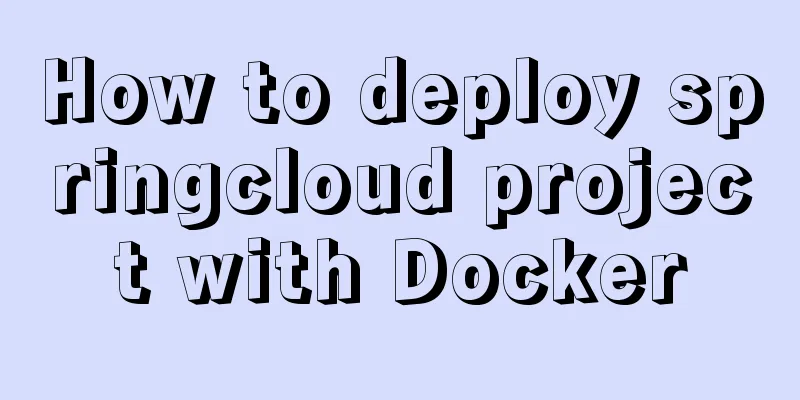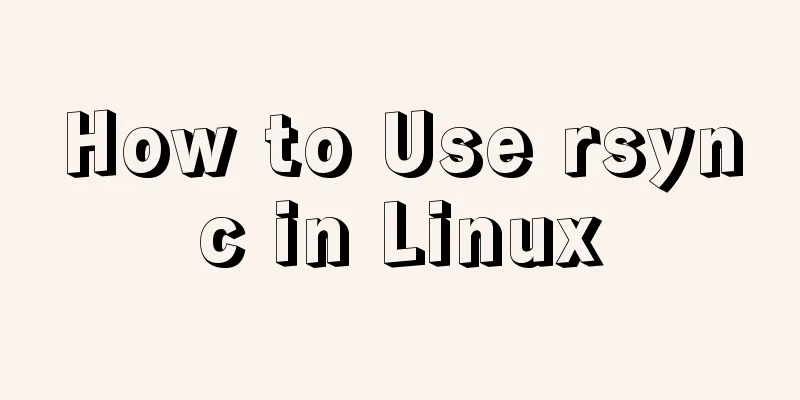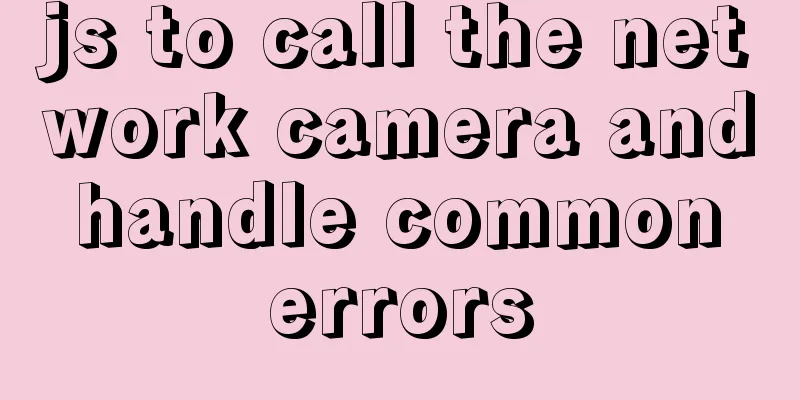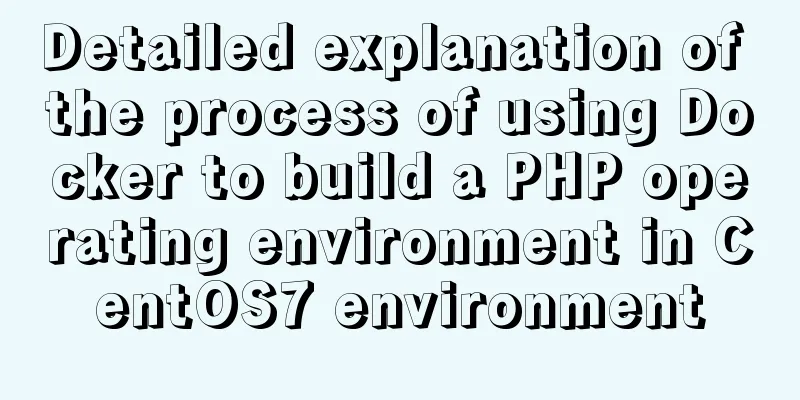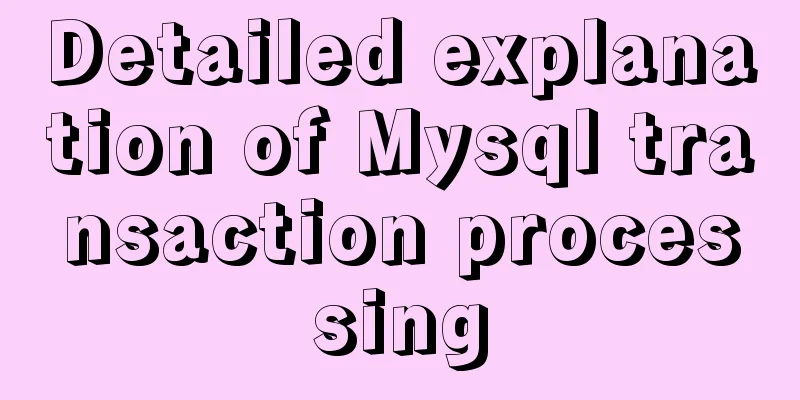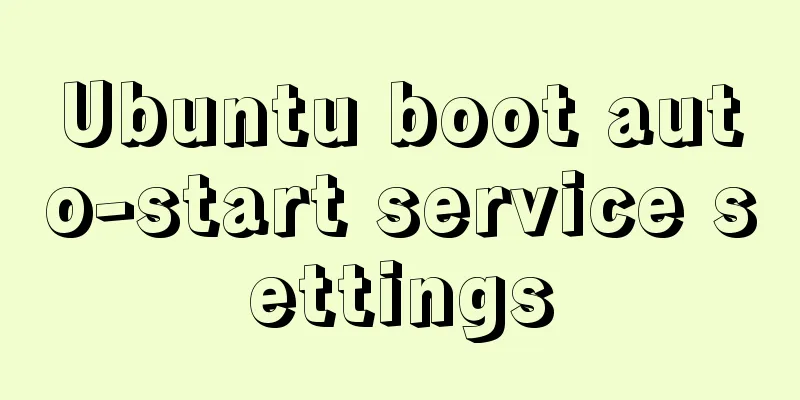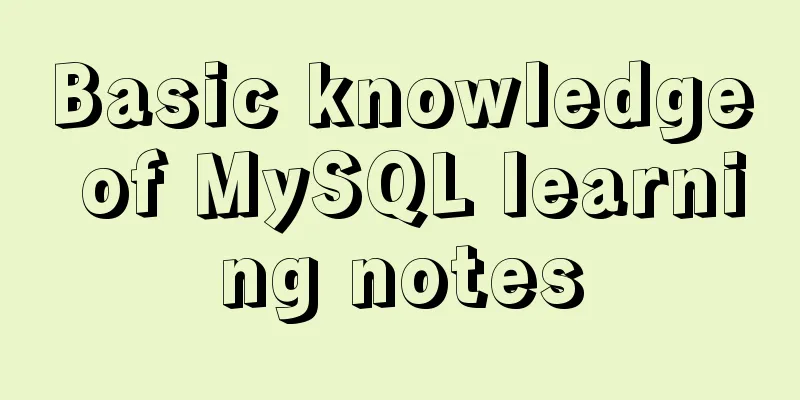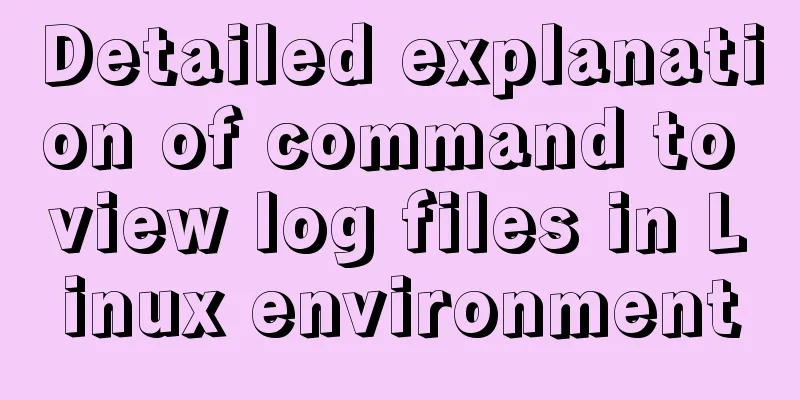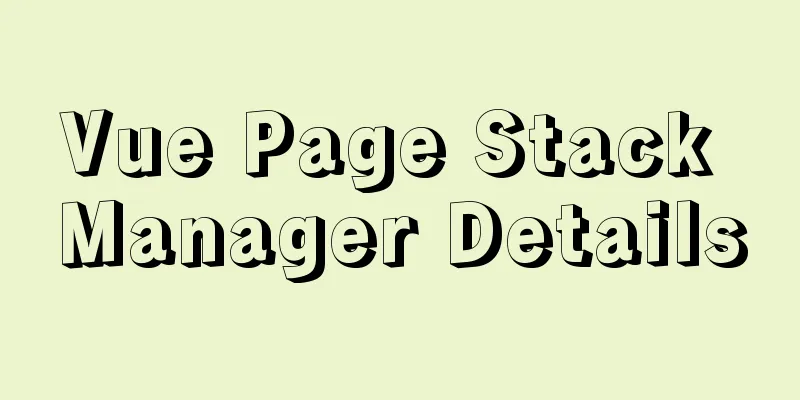Detailed explanation of Vue development website SEO optimization method
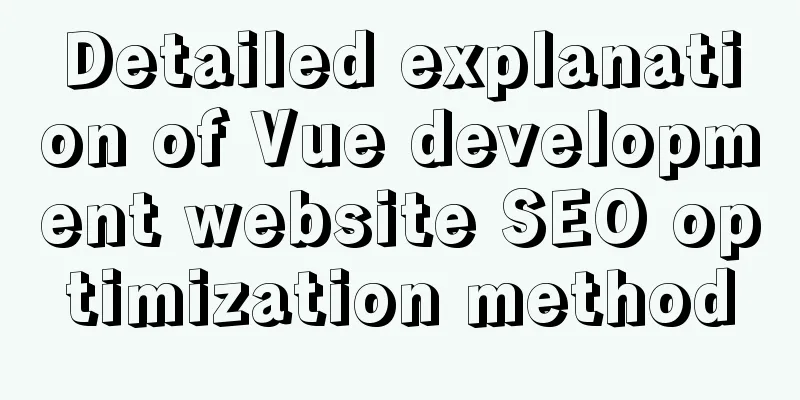
|
Because the data binding mechanism of Vue and other js is used to display page data, the HTML obtained by the crawler is the model page rather than the rendered page of the final data, and the search engine will not go back to execute the requested js. Vue projects all use ajax to request data, and the engine crawler cannot obtain text content when entering the page. Now most solutions do not use ajax to render data, but use server-side rendering, which is the so-called SSR. Method 1: Use prerender-spa-plugin to package single-page applications into multiple pages After the traditional Vue is built through the vue-cli scaffolding, npm run build is used to package and generate the final HTML code to be put online.
There is only one index.html file in the directory and there is no content in this html file. There is only a div with the id app used to mount the vue instance. Solution Here I would like to mention that if you get an error when packaging, you may need to install puppeteer via npm (this thing is a bit large, about 300M) The first step is to configure vue.config.js through prerender-spa-plugin npm isntall prerender-spa-plugin --save This thing is a third-party plug-in used by Vue to package single-page applications into multiple pages. After installation, configure it in vue.config.js as follows
const PrerenderSPAPlugin = require('prerender-spa-plugin');
const Renderer = PrerenderSPAPlugin.PuppeteerRenderer;
const webpack = require('webpack');
const path = require('path');
module.exports = {
configureWebpack: config => {
if (process.env.NODE_ENV !== 'production') return;
return {
plugins: [
new PrerenderSPAPlugin({
// The path of the generated file can also be consistent with the path packaged by webpakc.
// The following sentence is very important! ! !
// This directory can only have one level. If the directory level is greater than one level, there will be no error prompt during generation, and it will just get stuck during pre-rendering.
staticDir: path.join(__dirname,'dist'),
// Corresponding to your own routing file, for example, if a has parameters, you need to write it as /a/param1.
routes: ['/','/about','/store_vuex','/cssAnimate','/connectMongoDB','/childParent','/child1','/elementUI'],
// This is very important. If this section is not configured, precompilation will not be performedrenderer: new Renderer({
inject: {
foo: 'bar'
},
headless: false,
// In main.js, document.dispatchEvent(new Event('render-event')), the event names of the two should correspond.
renderAfterDocumentEvent: 'render-event'
})
})
],
};
}
}
Then change the vue routing mode to history
new Vue({
router,
store,
render: h => h(App),
mounted () {
document.dispatchEvent(new Event('render-event'))
}
}).$mount('#app')
npm run build Now the directory structure after packaging becomes like this, as well as the index.html code of each folder,
Why are there so many js and css? Because when vue-cli is packaging, each script and style tag of the .vue file will be packaged into a corresponding js and css, even if you don't write anything in the tag. The second step is to compress and merge the smaller js and css files I searched the vue-cli documentation but couldn't find any relevant information, so I switched to webpack.
const webpack = require('webpack');
new webpack.optimize.MinChunkSizePlugin({
minChunkSize: 10000 // Keep chunk size above specified size limit by merging chunks smaller than minChunkSize }),
Then
Method 2: Vue SSR (Server-Side Rendering)In short, the components that were originally to be created in the browser are created on the server first, and then the corresponding HTML is generated and sent directly to the browser, and finally these static tags are "activated" as fully interactive applications on the client. Advantages and disadvantages of Vue SSR compared to SPA (single page application) Faster time-to-content, especially over slow networks or on slow devices. 2. Disadvantages 2) More requirements involved in build setup and deployment. Unlike fully static single-page applications (SPAs), which can be deployed on any static file server, server-rendered applications require a Node.js server to run. 3) More server-side load. Rendering a full application in Node.js is obviously more CPU-intensive than just serving static files, so if you expect high traffic, prepare for the server load accordingly and use caching strategies wisely. This is the end of this article on the detailed explanation of Vue development website SEO optimization methods. For more relevant Vue SEO optimization content, please search for previous articles on 123WORDPRESS.COM or continue to browse the related articles below. I hope everyone will support 123WORDPRESS.COM in the future! You may also be interested in:
|
<<: Detailed explanation of the steps for configuring the Centos7 bridge network under VMware
>>: How to quickly clean up billions of data in MySQL database
Recommend
Detailed explanation of the pitfalls of nginx proxy socket.io service
Table of contents Nginx proxies two socket.io ser...
How to change the default character set of MySQL to utf8 on MAC
1. Check the character set of the default install...
Detailed explanation of vue.js dynamic components
:is dynamic component Use v-bind:is="compone...
Two methods of MySql comma concatenation string query
The following two functions are used in the same ...
Distributed monitoring system Zabbix uses SNMP and JMX channels to collect data
In the previous article, we learned about the pas...
Detailed usage of MYSQL row_number() and over() functions
Syntax format: row_number() over(partition by gro...
Detailed explanation of the code for implementing six sieve styles using HTML grid layout
First, attach the code below the effect diagram &...
JavaScript code to achieve a simple calendar effect
This article shares the specific code for JavaScr...
MySQL 8.0.15 installation and configuration graphic tutorial
This article records the installation and configu...
js method to realize shopping cart calculation
This article example shares the specific code of ...
Summary of several common methods of JavaScript arrays
Table of contents 1. Introduction 2. filter() 3. ...
Mysql optimization Zabbix partition optimization
The biggest bottleneck of using zabbix is the d...
Vue encapsulates the public function method of exporting Excel data
vue+element UI encapsulates a public function to ...
Introduction to the use of MySQL pt-slave-restart tool
Table of contents When setting up a MySQL master-...
Json advantages and disadvantages and usage introduction
Table of contents 1. What is JSON 1.1 Array liter...