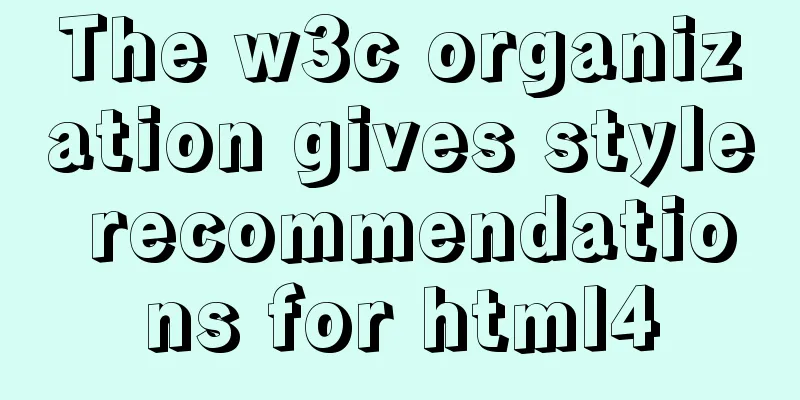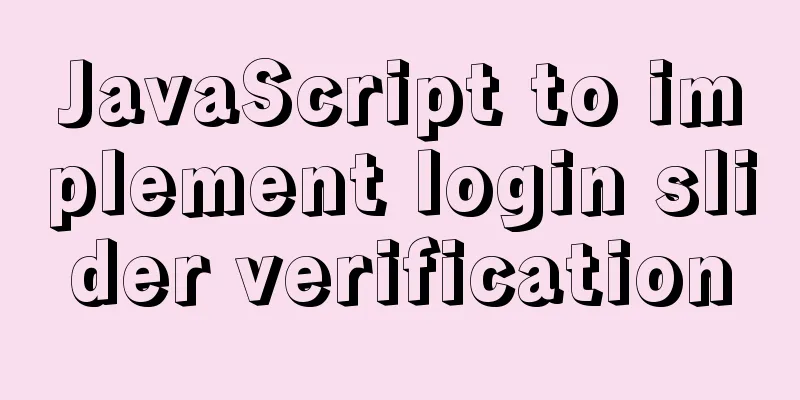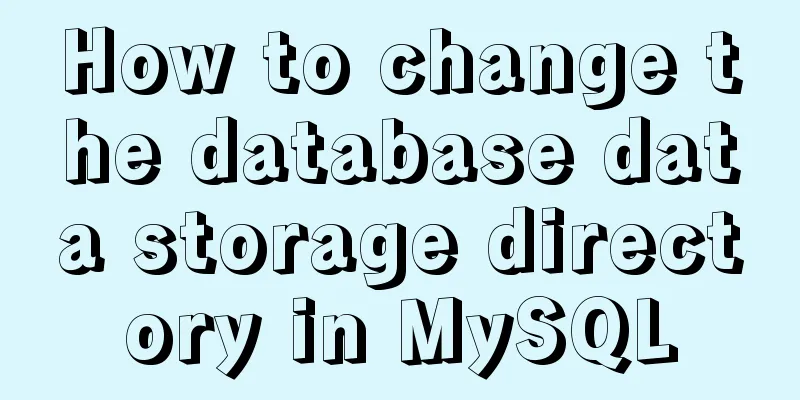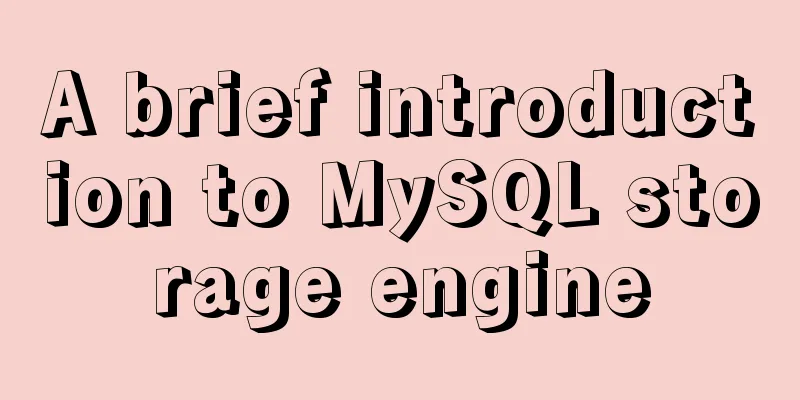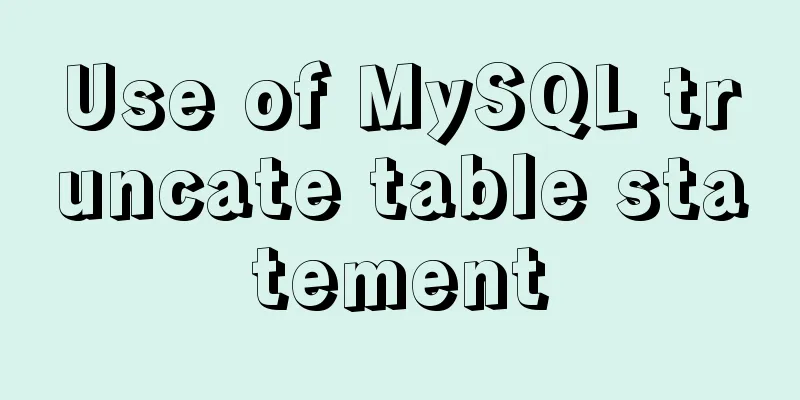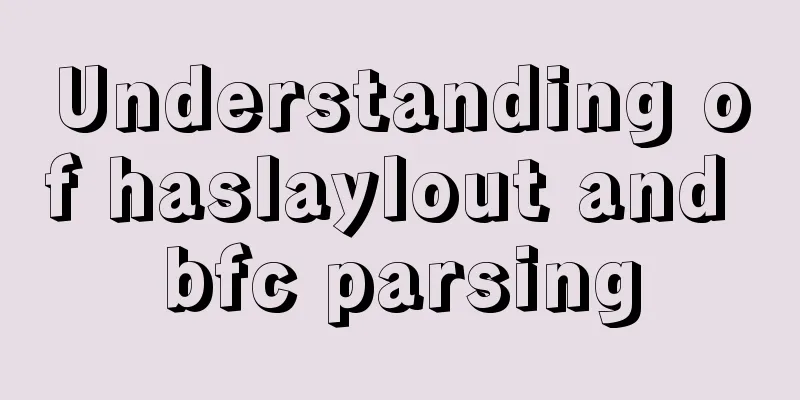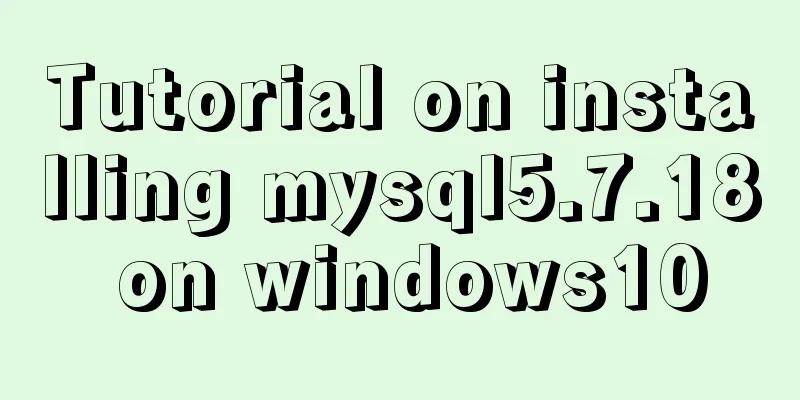Getting Started Tutorial for Newbies ⑤: Website Registration is Very Easy, Quick Registration Tips

|
Friends who have bought space and built websites should all know that websites must be registered before they are officially opened. If the registration is not serious, the space provider will suspend your space and make your website inaccessible; the less serious space provider will tell you that the domain name cannot be bound without registration, so the website will also be inaccessible. Many novices don’t understand, and at this time they will say that they encountered a fraudulent hosting provider or something. In fact, it is not any hosting provider that says that the website must be registered, but it is a policy launched by the country to improve Internet security and effectively manage Internet information. If your website is not registered and the hosting provider still allows you to open it, the Ministry of Industry and Information Technology will find out and fine the hosting provider at the least, or directly block the hosting provider’s server at the most. We are legal citizens and online users. The purpose of building the website is to make money or communicate. We are doing the right thing and not doing bad things. The most important thing is that we have an ID card and a symbol of identity. Okay, without further ado, let me first talk about the filing process, and then tell you some tips and precautions for quick filing. Step 1: To file and view the filing information, you need to log in to the website of the Ministry of Industry and Information Technology at www.miibeian.gov.cn . Register first: Step 2: Fill in the registration information. The username and password here are used to log in and fill in the registration website, so you must remember that your name, mobile phone number, and email address need to be real, because the mobile phone and email address need to receive a verification code. You will be prompted to enter the verification code when you log in for the first time. If you don’t know how to fill it in, see the notes on the right; after filling in, click "Register". Step 3: Log in to the filing management system from the homepage. You will be prompted to enter a verification code when you log in for the first time. This verification code will be sent to the email address you filled in when you registered just now, and a copy will also be sent to your mobile phone, but the mobile phone may receive it a little later, so after registration, you must first check your email to get the verification code, enter it after getting the verification code, and then click "Submit" to log in to the filing system; Step 4: After entering the filing system, click "Information Entry" on the left and start filling in the information; Step 5: The first thing you need to fill in is " Fill in the ICP filing subject information" . Here you need to pay attention to: 1) The mailing address of the organizer must be real and exist, and it must be detailed to the house number. Since I am doing a demonstration here, I did not fill it in carefully. 2) The office phone and mobile phone number must be filled in with the number that matches the address. For example, if you fill in the address and phone number of Shanghai, you must fill in the Shanghai number; After filling in, click "Next" Step 6: Fill in the "ICP filing website information". Click "Add website" directly here, as shown in the figure. After clicking, a small window will pop up; Step 7: In the pop-up window as shown below, the name, ID number, telephone number, and mobile phone number in the picture below must be the same as what you filled in before; the content in the red box does not need to be filled in. If you fill it in, it may not pass the review or the speed may be very slow; after filling it in, click "Submit" to return; Step 8: Fill in the access information, as shown in the figure below, click "Add Access" behind the website, and then a small window will pop up:
Step 9: Click "Add Access" to enter the access information page, as shown below; Step 10: This step is very important. The accuracy of the information filled in this step determines whether the first step of filing can be passed, so the information filled in this step must be accurate; after filling in, click "Submit" to proceed to the next step: Step 11: Here you can see the "Access Service Provider", "Website IP Address", "Access Method" and "Server Location" you filled in. After checking that they are correct, click Continue to the next step, as shown in the figure below: Step 12: As shown below: Step 13: As shown below: Finally, it is completed and waiting for approval: After completion, you can log in to the filing system at any time to check the filing progress. Generally speaking, filing takes about 20 working days. The specific speed depends on the efficiency of the local Ministry of Industry and Information Technology. In some places, it can be approved in a few days or even on the same day, but in some places, it may take more than a month. Why are some places faster and others very slow? There are two steps after submitting the registration: 1) Review by the space provider, that is, the information filled in the tenth step must be accurate. If you fill in the space provider or IP randomly, the space provider can check it out, and it will be returned after the space provider finds it out; 2) After the space provider's review is passed, it will be reviewed by the Ministry of Industry and Information Technology. In the fifth step, the address you filled in will be submitted to that place for review. For example, if you filled in the address in Zhejiang, it will be submitted to the Ministry of Industry and Information Technology in Zhejiang for review, and the registration number that comes out will also be Zhejiang's. Tips for quickly passing the filing: Since the space provider review can usually be passed on the same working day, the speed is determined by the Ministry of Industry and Information Technology. Due to regional factors, the efficiency of the Ministry of Industry and Information Technology is low in some places, such as some small cities, while the efficiency of the Ministry of Industry and Information Technology in large cities is generally very high. For example, Beijing can basically review on the same day or even within half an hour. Therefore, if there is no special need, you can fill in the address and phone number in Beijing. In this way, the registration number will also be the Beijing registration number after the registration is approved. If you must have your own local registration number, then you have to fill in your own address, but just pray to God for the speed. Things to note when filling in information: 1) The address must exist. I have tested it and found that a random address will be rejected. The address must be detailed to the house number. I have been rejected several times because the address was not detailed to the house number. 2) The phone number and mobile number must match the address you filled in. For example, if you filled in an address in Beijing, the mobile number and mobile number must be in Beijing. I have verified this myself. Several times I filled in an address in Beijing but ended up filling in my own mobile number and my application was rejected. 3) To quickly pass the filing, fill in the Beijing address. Whether it is passed or rejected, the data can be returned once within 20 minutes on working days; Okay, that’s all for today. The next post will explain how to use FlashFTP. |
<<: Introduction to document.activeELement focus element in JavaScript
>>: CSS implements the bottom tapbar function
Recommend
Detailed explanation of the production principle of jQuery breathing carousel
This article shares the specific process of the j...
Simple steps to configure Nginx reverse proxy with SSL
Preface A reverse proxy is a server that receives...
14 practical experiences on reducing SCSS style code by 50%
Preface Sass is an extension of the CSS3 language...
How to get the intersection/difference/union of two sets in mysql
Common scenarios of MySQL: getting the intersecti...
Sharing of two website page translation plug-ins
TranslateThis URL: http://translateth.is Google T...
Use of MySQL triggers
Triggers can cause other SQL code to run before o...
A brief discussion on Python's function knowledge
Table of contents Two major categories of functio...
Diagram of the process of implementing direction proxy through nginx
This article mainly introduces the process of imp...
Detailed tutorial for upgrading MySQL 5.7.17 free installation version on Windows (x86, 64bit)
MySQL needs to be upgraded to version 5.5.3 or ab...
How to connect to MySQL using C++
C++ connects to MySQL for your reference. The spe...
MySQL 5.7.18 release installation guide (including bin file version)
The installation process is basically the same as...
How to use Docker-compose to deploy Django applications offline
Table of contents Install Docker-ce for the devel...
CentOS6.9+Mysql5.7.18 source code installation detailed tutorial
CentOS6.9+Mysql5.7.18 source code installation, t...
Add ?v= version number after js or css to prevent browser caching
Copy code The code is as follows: <span style=...
MySQL 8.0.12 installation configuration method and password change
This article records the installation and configu...