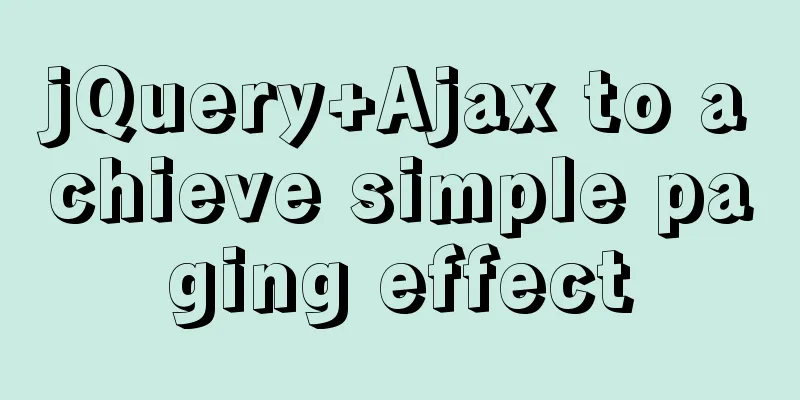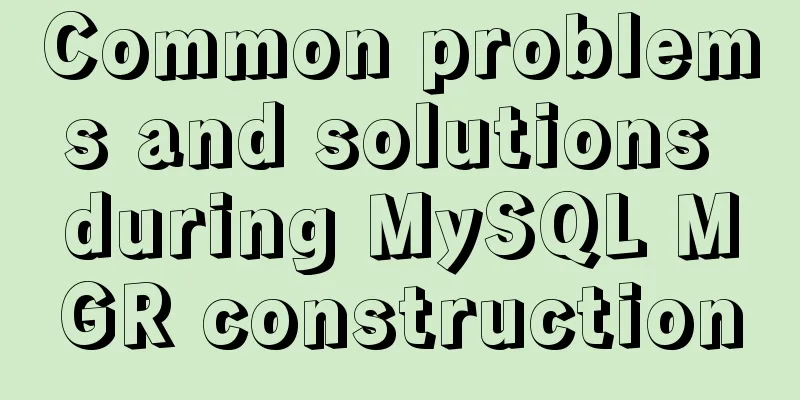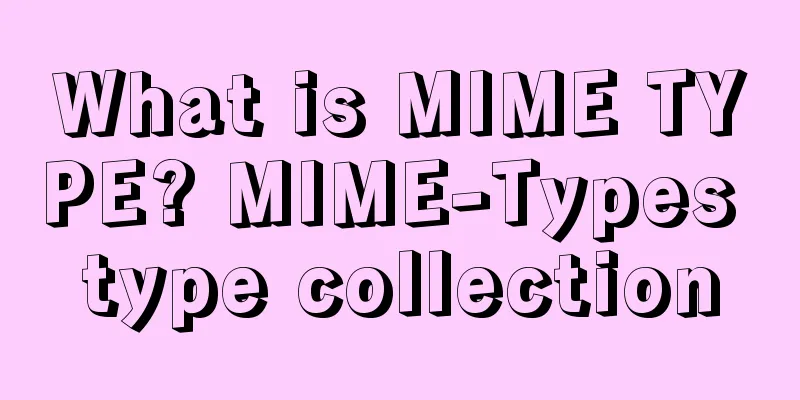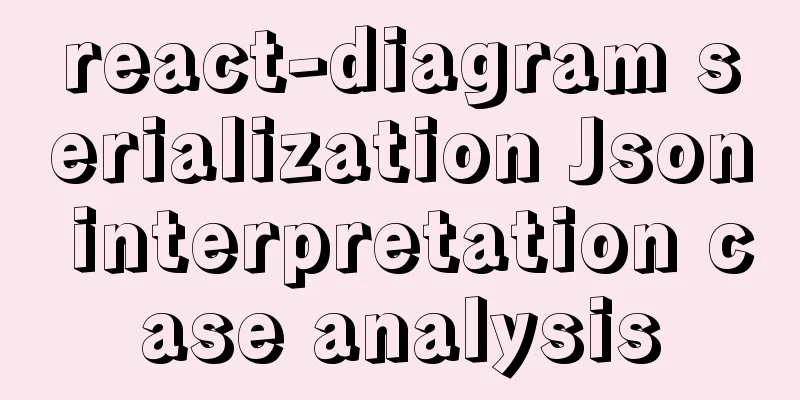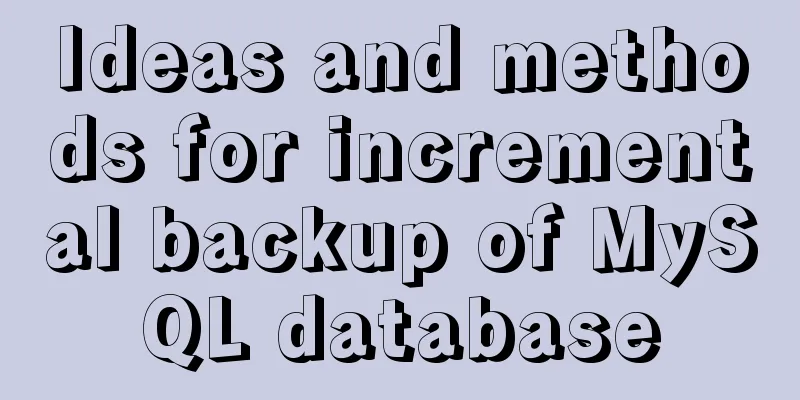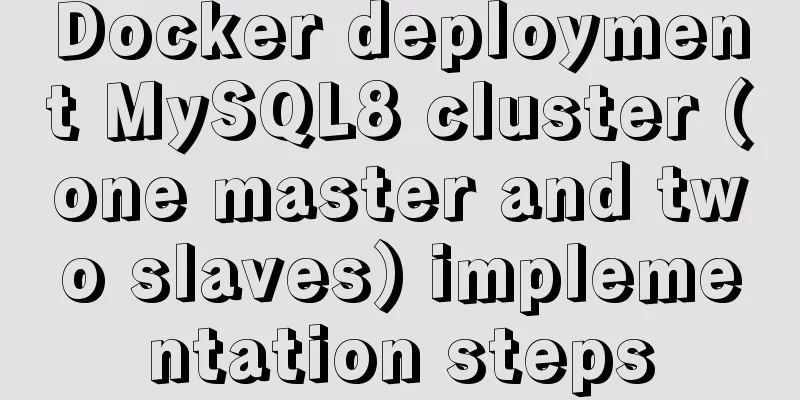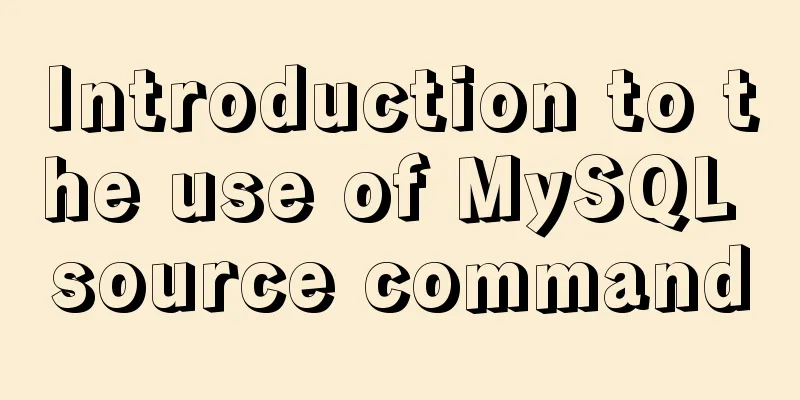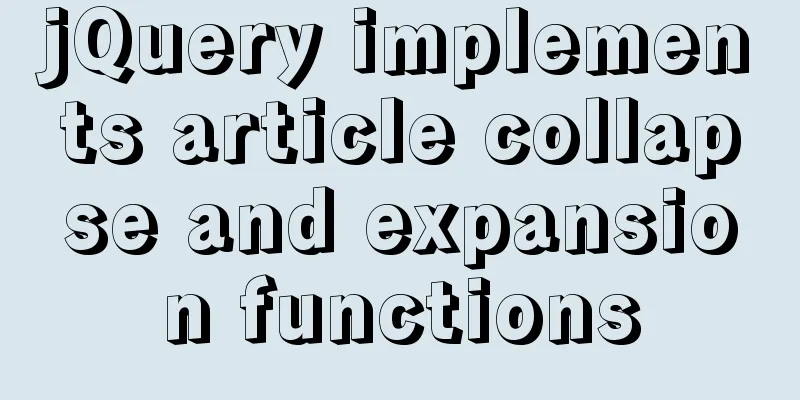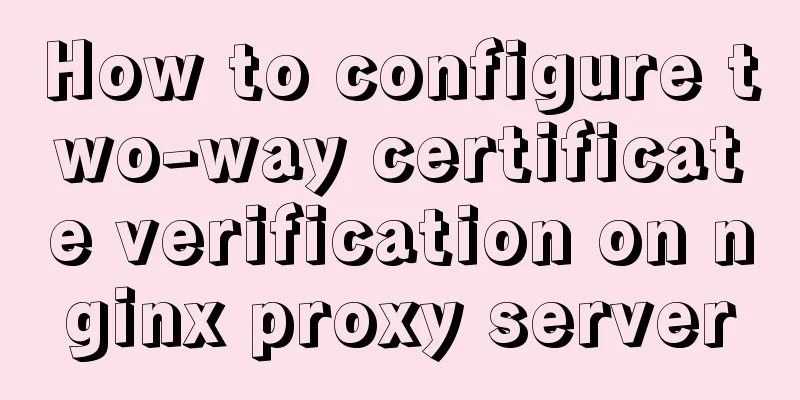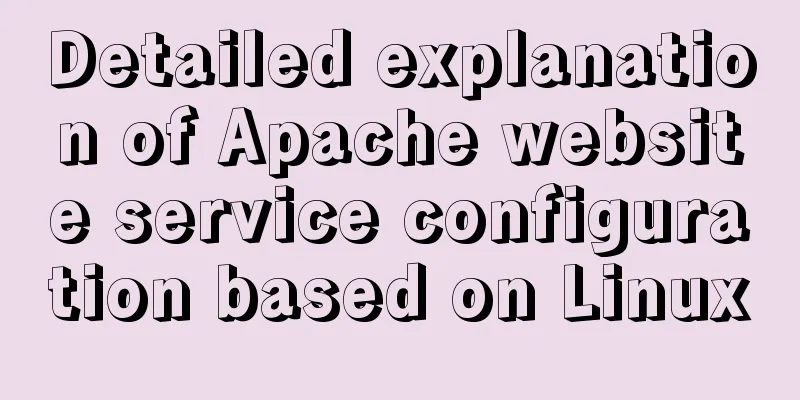Use of MySQL truncate table statement
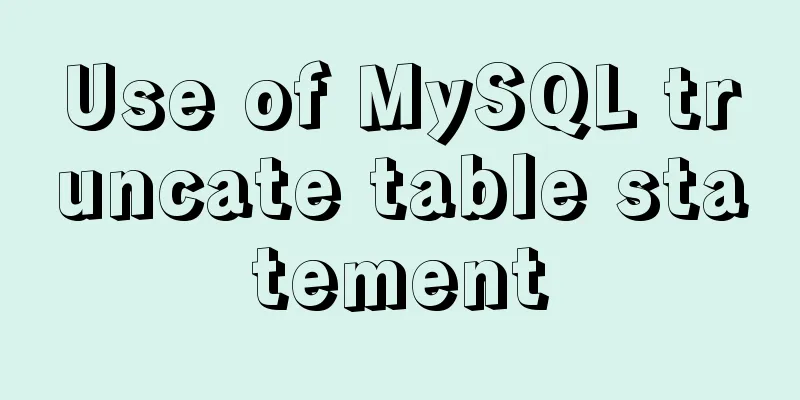
|
The Truncate table statement is used to delete/truncate all data in the table.
Executing Code mysql> select * from students_bak; +-----+----------+--------+---------+ | sid | sname | gender | dept_id | +-----+----------+--------+---------+ | 101 | zhangsan | male | 10 | | 1 | aa | 1 | 1 | +-----+----------+--------+---------+ 2 rows in set (0.00 sec) mysql> truncate table students_bak; Query OK, 0 rows affected (0.16 sec) mysql> select * from students_bak; Empty set (0.00 sec) mysql> set autocommit=off; Query OK, 0 rows affected (0.01 sec) mysql> select * from students3; +-----+-------+--------+---------+--------+ | sid | sname | gender | dept_id | sname2 | +-----+-------+--------+---------+--------+ | 100 | NULL | 1 | 1 | NULL | +-----+-------+--------+---------+--------+ 1 row in set (0.01 sec) mysql> truncate table students3; Query OK, 0 rows affected (0.06 sec) mysql> rollback; Query OK, 0 rows affected (0.00 sec) mysql> select * from students3; Empty set (0.00 sec) mysql> delete from students; Query OK, 5 rows affected (0.00 sec) mysql> select * from students; Empty set (0.00 sec) mysql> rollback; Query OK, 0 rows affected (0.07 sec) mysql> select * from students; +-----+-------+--------+---------+ | sid | sname | gender | dept_id | +-----+-------+--------+---------+ | 1 | aa | 3 | 1 | | 4 | cc | 3 | 1 | | 5 | dd | 1 | 2 | | 6 | aac | 1 | 1 | | 10 | a | 1 | 1 | +-----+-------+--------+---------+ 5 rows in set (0.00 sec) What permissions does truncate need?The execution of truncate is drop first and then create, so truncate includes drop and create, which is a compound action. You don't need to grant create permission, so you only need to grant drop permission. This is the end of this article about the use of MySQL truncate table statement. For more relevant MySQL truncate table content, please search 123WORDPRESS.COM's previous articles or continue to browse the following related articles. I hope everyone will support 123WORDPRESS.COM in the future! You may also be interested in:
|
>>: Detailed explanation of eight methods to achieve CSS page bottom fixed
Recommend
Detailed explanation of inline elements and block-level elements in commonly used HTML tags
Block element HTML tag classification details * a...
Summary of four ways to introduce CSS (sharing)
1. Inline reference: used directly on the label, ...
Solution to find all child rows for a given parent row in MySQL
Preface Note: The test database version is MySQL ...
Configure Java development environment in Ubuntu 20.04 LTS
Download the Java Development Kit jdk The downloa...
Introduction to the use and difference between in and exists in MySQL
First put a piece of code for(int i=0;i<1000;i...
Getting started with JavaScript basics
Table of contents 1. Where to write JavaScript 2....
Sharing of SVN service backup operation steps
SVN service backup steps 1. Prepare the source se...
Chrome plugin (extension) development guide (complete demo)
Table of contents Written in front Preface What i...
Vue custom encapsulated button component
The custom encapsulation code of the vue button c...
MySQL Database Basics: A Summary of Basic Commands
Table of contents 1. Use help information 2. Crea...
Some issues we should pay attention to when designing a web page
Web design, according to personal preferences and ...
MySQL NULL data conversion method (must read)
When using MySQL to query the database and execut...
In-depth understanding of the vertical-align property and baseline issues in CSS
vertical-align attribute is mainly used to change...
26 Commonly Forgotten CSS Tips
This is a collection of commonly used but easily ...
Detailed explanation of MySQL Group by optimization
Table of contents Standard execution process opti...